
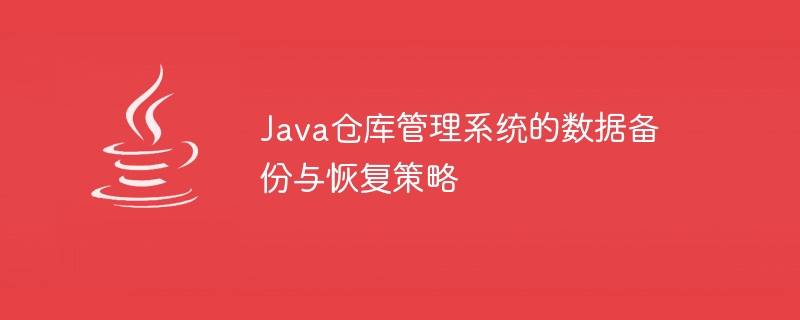
Data backup and recovery strategy of Java warehouse management system
Abstract:
In Java warehouse management system, data backup and recovery strategy is a key Task. This article discusses how to design and implement an effective backup and recovery strategy, and provides relevant Java code examples.
2.1 Regular full backup
Regular full backup refers to the complete backup of the data of the entire warehouse management system within a fixed time interval. This strategy ensures data integrity, but the backup process may take longer and require more storage space.
2.2 Incremental backup
Incremental backup refers to backing up only the data that has changed since the last full backup. This strategy saves storage space and backup time, but may require you to restore multiple backups simultaneously when restoring your data.
2.3 Backup to a remote server
Backing up data to a remote server is a common strategy to protect data from physical disasters (such as fires, floods, etc.). The remote server should be highly reliable and easily accessible.
3.1 Full recovery
Full recovery refers to using the most recent full backup file to restore the data of the entire warehouse management system to the state before damage or loss. This strategy can ensure data integrity, but it will take a long time.
3.2 Incremental recovery
Incremental recovery refers to using the latest full backup file and incremental backup file to restore data to a specified point in time. This recovery strategy will reduce recovery time, but may require restoring multiple backup files simultaneously.
3.3 Restoring to a test environment
It is a common strategy to restore backup data to a test environment for verification. This ensures that the data in the backup file is complete and correct, while also avoiding causing new problems in the actual environment.
import java.io.File; import java.io.FileInputStream; import java.io.FileOutputStream; import java.io.IOException; public class BackupManager { public static void backup(File source, File target) throws IOException { FileInputStream fis = new FileInputStream(source); FileOutputStream fos = new FileOutputStream(target); byte[] buffer = new byte[1024]; int length; while ((length = fis.read(buffer)) > 0) { fos.write(buffer, 0, length); } fis.close(); fos.close(); } public static void restore(File source, File target) throws IOException { FileInputStream fis = new FileInputStream(source); FileOutputStream fos = new FileOutputStream(target); byte[] buffer = new byte[1024]; int length; while ((length = fis.read(buffer)) > 0) { fos.write(buffer, 0, length); } fis.close(); fos.close(); } public static void main(String[] args) { File source = new File("data.txt"); File backupFile = new File("backup/data_backup.txt"); try { backup(source, backupFile); System.out.println("Data backup completed."); File restoredFile = new File("restored_data.txt"); restore(backupFile, restoredFile); System.out.println("Data restore completed."); } catch (IOException e) { e.printStackTrace(); } } }
The above code example shows how to use Java Implement simple full backup and recovery functions. In actual applications, you can further optimize and expand these functions according to your needs.
Conclusion:
Data backup and recovery are important tasks that cannot be ignored in the Java warehouse management system. This article discusses some common backup and recovery strategies and provides a simple Java code example. By carefully designing and implementing appropriate backup and recovery strategies, you can ensure that your data is effectively protected and restored in the event of any unexpected circumstances.
The above is the detailed content of Data backup and recovery strategy for Java warehouse management system. For more information, please follow other related articles on the PHP Chinese website!




