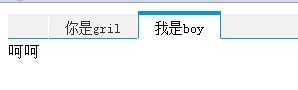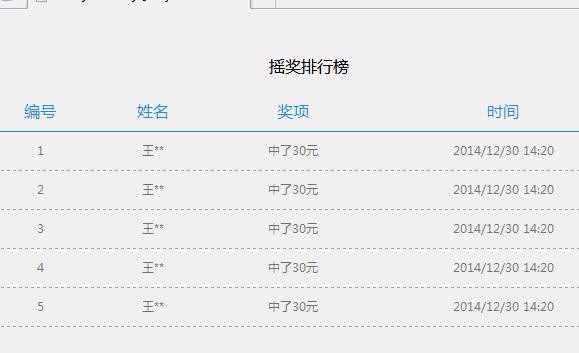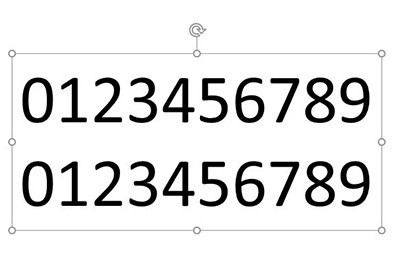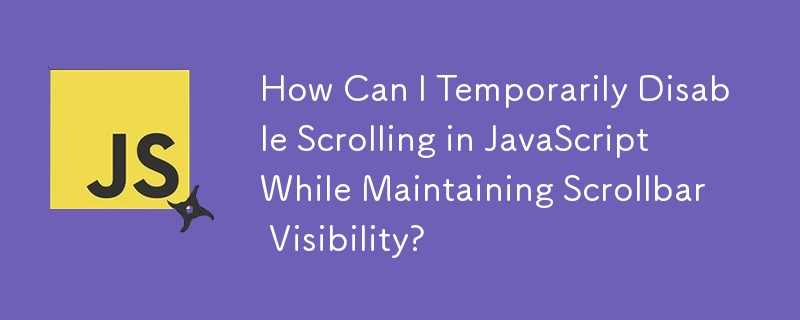Found a total of 10000 related content

How to create digital scrolling effect in PPT_Tutorial on how to create digital scrolling effect in PPT
Article Introduction:First, open our PPT presentation: Then, switch to the [Insert] page, select the [Text Box] control, and insert the [Vertical Text Box]: Then, enter data in the text box and adjust the font size and style: Select all data, switch to the [Animation] page: Expand the animation effect bar, set the effect to [Draw Custom Road Strength], and select the [Straight Line] effect: Then, switch to the [Insert] page, insert [Shape], and select [Rectangle] 】, cover the excess numbers: adjust the fill color and outline color of the rectangle, the fill color is consistent with the background color, and the outline is set to [no lines], so that the rectangle covers the numbers that do not need to be displayed: when we play the slide When you click, you will find that the numbers are scrolling:
2024-04-25
comment 0
1195

jQuery plug-in multiScroll realizes full-screen mouse scrolling switching page special effects_jquery
Article Introduction:What this article shares with you is a jQuery full-screen (full-screen) scrolling plug-in web page special effect. Roll the mouse wheel to switch the entire screen to one screen. You can set the text/picture to display the JS code absolutely up, down, left, right, and center. The most popular jQuery full-screen scrolling nowadays. Plug-in! (Compatibility test: IE6 and above, Firefox, Chrome, Opera, Safari, 360 and other mainstream browsers)
2016-05-16
comment 0
1110

How to achieve python digital scrolling effect
Article Introduction:To achieve a digital scrolling effect, you can use python's Tkinter library to create a simple window application. The following is a sample code that demonstrates how to implement a number rolling effect: importtkinterastkclassNumberRollingApp:def__init__(self,root):self.root=rootself.number=0self.label=tk.Label(root,text=str(self.number),font =("Arial",24))self.label.pack()self.ro
2024-03-01
comment 0
690

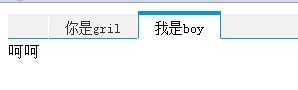

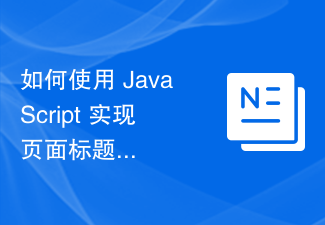
How to use JavaScript to achieve the scrolling display effect of the page title while limiting the number of displayed characters?
Article Introduction:How to use JavaScript to achieve the scrolling display effect of the page title while limiting the number of displayed characters? In web development, we often need to attract users' attention through dynamic effects. Among them, the scrolling display effect of the page title is a common and concise way. This article will introduce how to use JavaScript to achieve the scrolling display effect of the page title while limiting the number of displayed characters. First of all, we need to make it clear that the page title is determined by the <title> tag in the browser.
2023-10-19
comment 0
997
jquery drag layer effect plug-in usage example analysis (with demo source code)_jquery
Article Introduction:This article mainly introduces the usage of the jquery drag layer effect plug-in, and analyzes the specific usage skills of the jquery-ui-1.7.2.custom.min.js plug-in in the form of examples. It also comes with a complete demo source code for readers to download for reference. Friends can refer to it
2016-05-16
comment 0
1289
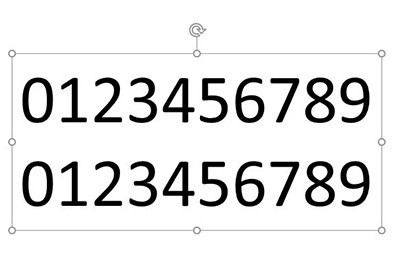
How to create PPT digital scrolling animation effect_Get it done in just a few steps
Article Introduction:First, drag out the text box in the PPT and enter two lines of numbers from 0 to 9. Be careful not to press Enter when wrapping the text. Use the size of the text box itself to automatically wrap the text. Then adjust the text direction to [Stacked], and stretch the text box up and down so that one number is in one line. Then we select the text box, copy it, save it as an image, and reinsert the image. Crop the image so that only 0 is displayed. Finally, duplicate the slide and crop the image again, this time to show the final number. Click the switch effect above and add the [Smooth] or [Promote] switching effect.
2024-04-24
comment 0
785
Implementing the parabolic animation effect of adding to the shopping cart based on the jquery fly plug-in_jquery
Article Introduction:In shopping websites, the function of adding to the shopping cart is a must. On some websites, when the user clicks the add to the shopping cart button, the product will be added to the shopping cart in a parabolic animation. This function looks very cool. , the user experience has also been improved to a certain extent. The following introduces the parabolic animation effect of adding to the shopping cart based on the jquery fly plug-in.
2016-05-16
comment 0
1879
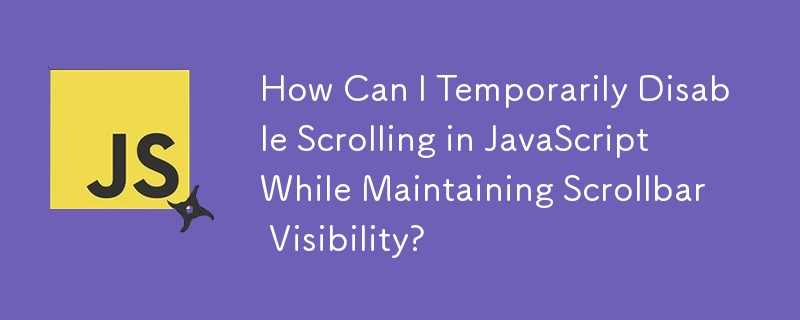

A complete guide to using better-scroll to achieve scrolling effects in Vue
Article Introduction:A complete guide to using better-scroll to achieve scrolling effects in Vue. As a progressive JavaScript framework, Vue naturally needs to implement some scrolling effects that need to be used on the interface. Different from native JavaScript, Vue has a more convenient life cycle and componentized thinking, and also requires more efficient and flexible scrolling plug-ins to implement complex functions. Better-scroll is a powerful scrolling plug-in that supports various mainstream browsers and mobile devices
2023-06-09
comment 0
2393

HTML, CSS, and jQuery: A technical guide to achieving full-screen scrolling effects
Article Introduction:HTML, CSS, and jQuery: A technical guide to achieving full-screen scrolling effects Introduction: Full-screen scrolling effects are one of the most common and eye-catching elements in modern web design. As the user scrolls, content transitions across the full screen in a smooth and dynamic manner. This article will introduce how to use HTML, CSS and jQuery to achieve a full-screen scrolling effect, and provide detailed code examples. 1. Preparation First, we need to introduce the necessary files and libraries into the HTML file. Mark the <head>
2023-10-26
comment 0
1092


How to use JavaScript to achieve the fade-in effect of automatically loading content after scrolling to the bottom of the page?
Article Introduction:How does JavaScript achieve the fade-in effect of automatically loading content after scrolling to the bottom of the page? In modern web design, it is a very common requirement to scroll to the bottom of the page to automatically load content with a fade-in effect. This article will use JavaScript as an example to introduce how to achieve this effect. First, we need to use JavaScript to listen for page scroll events. When scrolling to the bottom of the page, we will trigger a function that loads new content. //Listen to the page scroll event window.addEv
2023-10-16
comment 0
1064

Introduction to how JavaScript implements automatic scrolling of Select list content
Article Introduction:The example of this article describes the automatic scrolling effect of Select list content using js. Share it with everyone for your reference. The details are as follows: The Select list content demonstrated here has an automatic scrolling effect, and the text can automatically scroll. When the web page is loaded, the contents in the Select will scroll upward one after another. Of course, the scrolling parameters and speed can be adjusted. Maybe you can use it.
2017-09-08
comment 0
2342
jQuery implements scrolling layer code that imitates QQ online customer service effect_jquery
Article Introduction:This article mainly introduces jQuery's scrolling layer code to imitate QQ online customer service effects, which can realize the function of reading the screen height and displaying it in real time. It involves jQuery's related skills in responding to scrolling events and timing operations. Friends in need can refer to the following
2016-05-16
comment 0
1529