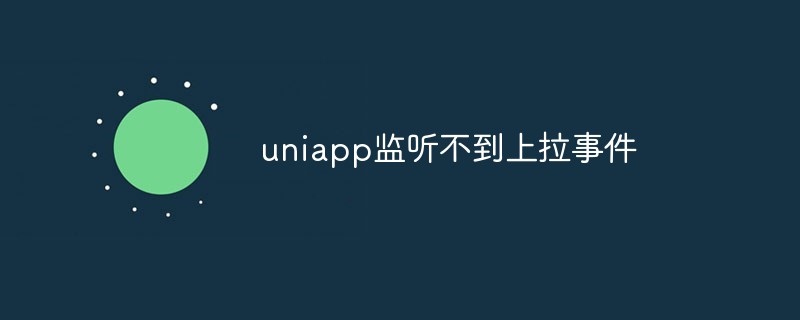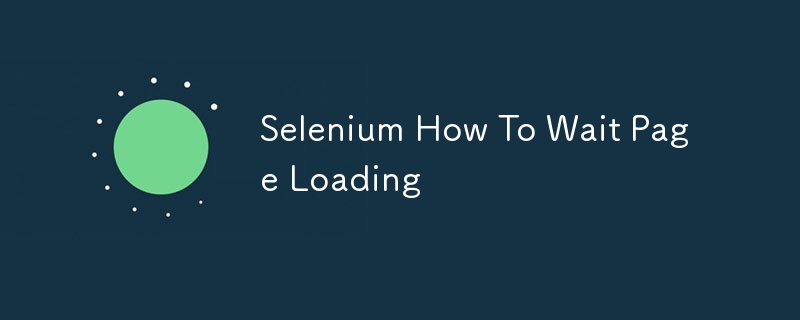Found a total of 10000 related content

How to implement pull-down to refresh and pull-up to load more in uniapp
Article Introduction:Title: Tips and examples for implementing pull-down refresh and pull-up loading in uniapp Introduction: In mobile application development, pull-down refresh and pull-up loading are common functional requirements, which can improve user experience and provide smoother interaction. This article will introduce in detail how to implement these two functions in uniapp, and give specific code examples to help developers quickly master the implementation skills. 1. Implementation of pull-down refresh Pull-down refresh means that after the user slides down a certain distance from the top of the page, an action is triggered to refresh the page data. at uniapp
2023-10-25
comment 0
1333

How to implement pull-down refresh and pull-up loading in uniapp
Article Introduction:How to implement pull-down refresh and pull-up loading in uniapp requires specific code examples. Introduction: In mobile application development, pull-down refresh and pull-up loading are common functional requirements. In uniapp, these two functions can be achieved by combining some components and configurations using the uni-axios plug-in officially provided by uni-app. This article will introduce in detail how to implement pull-down refresh and pull-up loading in uniapp, and provide specific code examples. 1. Implementation of pull-down refresh: Pull-down refresh refers to sliding down from the top of the page
2023-10-19
comment 0
1483

uniapp implements how to add pull-down refresh and pull-up loading functions to the page
Article Introduction:It is a very common requirement for Uniapp to implement pull-down to refresh and pull-up to load more. In this article, we will introduce in detail how to implement these two functions in Uniapp and give specific code examples. 1. Implementation of the pull-down refresh function. Select the page where you need to add the pull-down refresh function in the pages directory and open the vue file of the page. To add a pull-down refresh structure to the template, you can use uni's own pull-down refresh component uni-scroll-view. The code is as follows: <
2023-10-25
comment 0
2119
ie6下 js加载有关问题
Article Introduction:
ie6下 js加载问题IE6下由PHP生成的JS文件 在页面上调用该文件的时候 第一次加载页面时无法加载这个文件,需要重新刷新一次才会加载。求各位大虾指点~~指点------解决方案--------------------if(!empty($id))这个判断有问题,你第一次加载的时候$id有值吗?------解决方案-----------------
2016-06-13
comment 0
868

Pull down to refresh in mobile web browsers in HTML
Article Introduction:When you need to pull down the screen to refresh the page to get the latest updates, you can do it with the help of JavaScript, xhttprequests, and touch events. Pull-down refresh is the trigger of XHR in AJAX. It adds new data to the element we want. Pull-down refresh can be achieved by hijacking JavaScript scrolling mechanisms (such as isscroll). Twitter is using iscroll to implement the pull-down refresh option. Another way is to create a refresh handler for the overflow:scroll component. The interface provided can give an idea about the handler interface −varPullToRefresh=function(callback,wr
2023-09-06
comment 0
1311
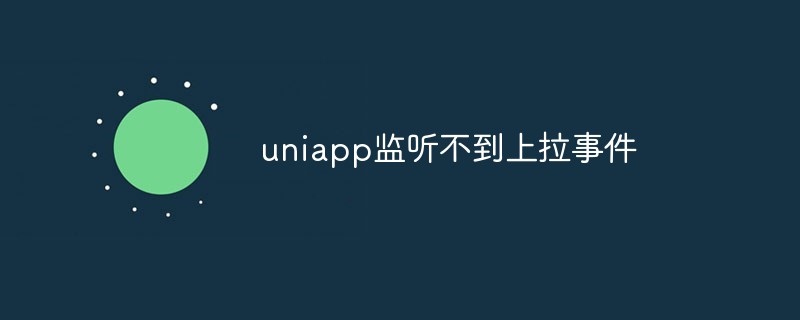
How to solve the problem that uniapp cannot monitor pull-up events
Article Introduction:In uniapp, we can implement more pull-up loading functions by listening to page scroll events. But sometimes you find that even if the page has slid to the bottom, the pull-up event cannot be monitored. How to solve this? The first thing to make clear is that uniapp is developed based on the Vue framework, so we can learn from Vue's ideas to solve this problem. Vue provides an instruction v-infinite-scroll, which can trigger a method when scrolling to the bottom, which is very convenient. However, uniapp does not support this command.
2023-04-20
comment 0
1153

layui d. what does layui d. mean?
Article Introduction:Layui d is a module in the layui framework that can create dynamic drop-down list components, which can be used for product category filtering, search suggestions, etc. It supports dynamically loaded options, search, multi-select, custom options and event support. It can be used by referencing the layui framework and calling the code, which is very convenient.
2024-04-04
comment 0
452

How to pay on delivery for 'Lalamove'
Article Introduction:How to cleverly hide your resume when directly hired by a boss? Here are a few tips to share with you: use an anonymous nickname and do not fill in your real name; delete personal photos and remain invisible; adjust privacy settings to limit the visibility of your resume; avoid revealing too much personal information in your resume. Try it now and protect your privacy! How to charge Lalamove on delivery? 1. First open the Lalamove APP and select the car model you need on the main page; 2. Then choose to fill in the delivery address you need to reach; 3. Then enter the location shown in the picture below and click Click the [Confirm Unloading Address] button in the lower right corner; 4. Finally, click [Use Car Now] on the payment order page, and click [Pay on Collect] on the official payment page.
2024-02-27
comment 0
1310
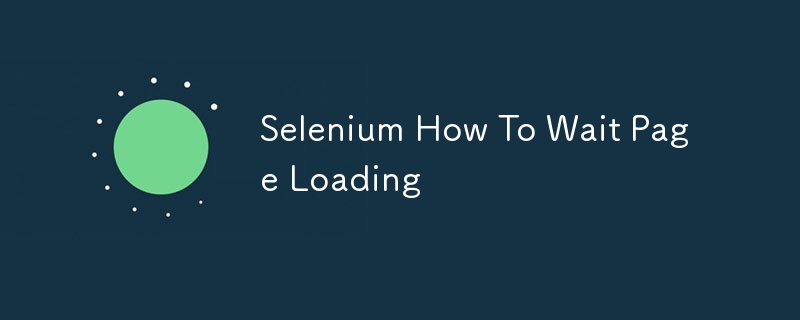
Selenium How To Wait Page Loading
Article Introduction:I am trying to create an application using Selenium. My functions are exactly as follows. After making selections from some dropdown menus, an animation with the class 'loading' appears on the page, during which all elements are removed and then re-a
2024-09-30
comment 0
1158

What are the advantages and disadvantages of ajax
Article Introduction:The advantages of ajax include improved user experience, asynchronous processing, better performance, rich interaction, cross-platform and browser compatibility, etc. The disadvantages of ajax include complexity, dependence on network connections, unfriendliness to search engines, security issues, support for mobile devices, support for older browsers, etc. Ajax is a web development technology that uses several technologies to allow data to be exchanged with the server through asynchronous requests without refreshing the entire page. It can obtain or submit data through asynchronous requests to achieve partial refresh of the page without reloading the entire page.
2023-11-17
comment 0
1990

The new benchmark for mid-range mobile phones: OnePlus Ace 3V review
Article Introduction:This time OnePlus Ace3V features super AI core and super battery life. It is equipped with the third-generation Snapdragon 7+ mobile platform for the first time. The performance improvement is huge. The main core selling points are the main games, battery life, AI capabilities, etc., and Coupled with this awesome price, I believe many users will be tempted. Mid-range phones also need to have different textures from previously released models. OnePlus Ace3V adopts a 6.74-inch straight screen design with a resolution of 1.5K, supports 120hz refresh rate, and has a peak brightness of 2150nit. It is also equipped with the same model as OnePlus 12 The bright eye protection technology greatly reduces blue light damage. In terms of dimming, it supports 2160hz high-frequency PWM dimming and 1Pulse DC-like dimming. In addition, with the support of AI, it targets users
2024-03-22
comment 0
1254

Introduction to the configuration of AYASpace2.0 pre-installed on AYANEOAIR1S handheld device
Article Introduction:As another masterpiece of the AYANEO brand, the AYANEO AIR1S handheld console not only displays high-performance features in terms of hardware configuration, but also carries out in-depth optimization and innovation on the software level. Among them, the pre-installed AYASpace2.0 management software is undoubtedly a highlight. AYASpace2.0 is compatible with AYANEO models of all resolutions. Even if it is connected to an external display with a higher resolution or a fish screen, it can obtain a non-stretched display effect. The quick setting window supports quick adjustment of TDP power consumption, fan speed and other performance parameters. Supports adjusting handheld settings. Supports adjusting Windows system settings. Screen-off downloading supports handheld consoles that can continue to download games when the screen is turned off. The performance scene has four default scene modes. Each mode is preset
2024-08-15
comment 0
927

Cooler Master launches GA2711 entry-level gaming monitor, 27-inch 2K 100Hz IPS screen
Article Introduction:According to news from this site on March 27, Cooler Master announced the launch of the GA2711 monitor, equipped with a 27-inch 100Hz QHD display (note from this site: 2560×1440). The target customer is "entry-level budget gamers who don't want to spend too much money." The monitor supports a 100Hz refresh rate and 1ms response time. The IPS panel covers 99% of the sRGB color gamut. It also has low blue light and flicker-free technology and a brightness of 250nits. The monitor uses a rounded rectangular base, supports a pitch adjustment bracket, and is equipped with two HDMI2.0 interfaces, a DP interface, and a 3.5mm audio interface. The pricing of Cooler Master GA2711 monitor has not been announced yet, but the official website has launched an introduction page.
2024-03-27
comment 0
538

Can't download apps from Windows 10 App Store
Article Introduction:Many win10 users find that the App Store sometimes fails to download apps and cannot load them. What is going on? Generally, there is a problem with the settings. Just go to the advanced settings in the control panel. Today I will The editor has provided detailed solutions, let’s take a look at them together. Solution to Win10 App Store Unable to Download Apps 1. If you cannot download apps from the Windows App Store, we can first consider logging in to your Microsoft account again. The specific steps are as follows. After entering the Windows App Store, first click on "Personal Avatar" to open the drop-down menu list. 2. In the drop-down list, click directly on the personal avatar section, and then the personal account information page will open. Click on the personal account name
2024-01-02
comment 0
1101

Get a deeper understanding of the compatibility scope of the Ajax protocol
Article Introduction:Ajax (Asynchronous JavaScript and XML) is a programming technology used to create interactive applications in web pages. It combines JavaScript, XML, and HTTP requests to enable web pages to load data asynchronously and update without refreshing the entire page. This article will introduce the support scope of the Ajax protocol and some common scenarios of its application. First, let's understand the basic working principle of Ajax. When a user interacts with a web page, Ja
2024-01-30
comment 0
819

How to set up Zotac graphics card lighting
Article Introduction:Zotac graphics cards are equipped with ambient lighting. Many users want to adjust the lighting when using it, but don’t know how to set it up. In fact, the method is very simple. You can adjust it by using FireStorm software. How to set the lighting of Zotac graphics card: 1. Download a FireStorm software, which can both overclock and adjust the lighting. Just click "Z-ELVES" on the main page. 2. Maybe "Z-ELVES" is gray and cannot be clicked, which means that the lighting cannot be set and the graphics card does not support it, so in this case it cannot be set. 3. In the "Z-ELVES" page, pull down to see the lighting settings, and you can adjust the lighting settings at will.
2024-02-02
comment 0
1580

How to change the download location on Bilibili How to change the download location
Article Introduction:How to change the download location of "Bilibili" is a video software that supports online downloading and viewing of all video resources. It can provide users with the simplest and most user-friendly free download service of all-site videos, so that users can experience More excellent offline viewing service. How to change the download location on Bilibili 1. Enter the Bilibili homepage and click on My in the lower right corner; 2. Then scroll down to find the settings on the personal page and select Enter; 3. Open the offline settings; 4. Find the custom directory Option; 5. Select a directory to download, you can also create a special folder to store; 6. Finally click OK to change the download path.
2024-06-08
comment 0
865

How to enable web page preloading function in Microsoft Edge browser - How to enable web page preloading function in Microsoft Edge browser
Article Introduction:Many friends still don’t know how to enable the web page preloading function in the Microsoft Edge browser, so the editor below will bring you how to enable the web page preloading function in the Microsoft Edge browser. If you need it, please take a look. 1. First open the Microsoft Edge browser, click to enter and find the three-dot settings button in the upper right corner, as shown in the figure below. 2. Pull down to find the settings button, as shown in the figure below. 3. Find the Start, Home and New Tab pages in the left navigation bar, as shown in the figure below. 4. Find the "New Tab Page" column and click the "Preload New Tab Page for a faster experience" button to open it, as shown in the figure below. The above is the Microsoft brought to you by the editor
2024-03-06
comment 0
1196

How to set edge new tab page to Baidu? How to set new edge tab page to Baidu
Article Introduction:The edge browser is Microsoft's own browser. Many users have expressed that they want to set the new tab page to be a Baidu page. So how to set this? Next, let this site carefully introduce to users how to set the new edge tab page to Baidu. How to set the new edge tab to Baidu 1. Open the Microsoft Edge browser. 2. Enter "www.baidu.com" in the address bar of the browser and press the Enter key. 3. After the page loads, click the menu icon (three dots) in the upper right corner of the browser. 4. In the drop-down menu, find and click the "Settings" option. 5. In
2024-03-13
comment 0
1099

How to contact Ximalaya FM online customer service
Article Introduction:Himalaya FM is a very good radio software. It has a lot of programs for you to choose and listen to. Some friends want to contact the online customer service, so please come to the PHP Chinese website to find out. Instructions for contacting Ximalaya FM’s online customer service on the mobile terminal (Ximalaya APP): 1. Open the Ximalaya APP: Find and click the Ximalaya APP icon on your phone to start the application. 2. Log in to your account: Make sure you have logged in using your account password or third-party authorization method to obtain personalized support. 3. Enter the [My Customer Service] page: - Find and click [My] or the user avatar icon in the bottom navigation bar to enter the personal center. -In the personal center page, find and click [My Customer Service] or an entry with a similar name.
2024-04-29
comment 0
1147