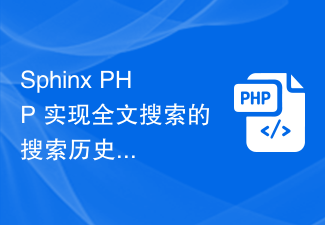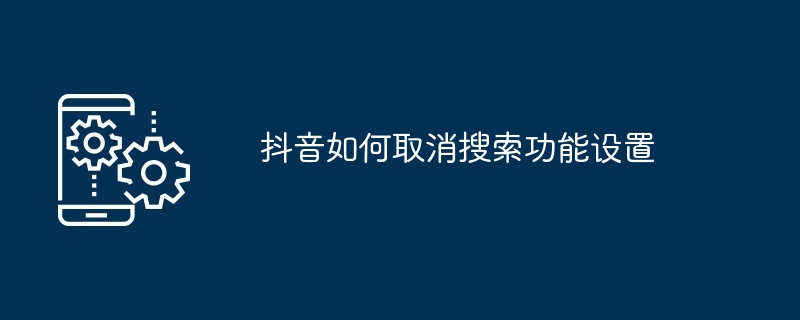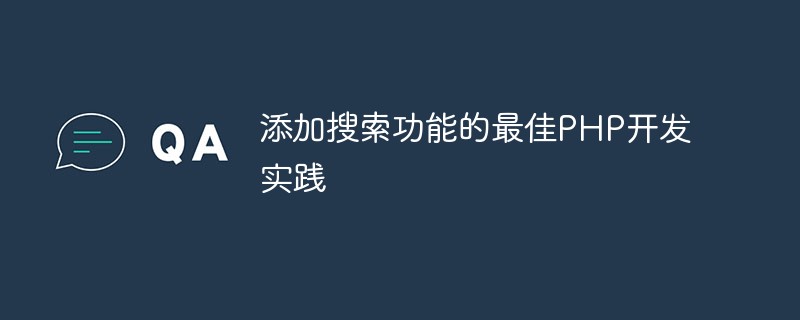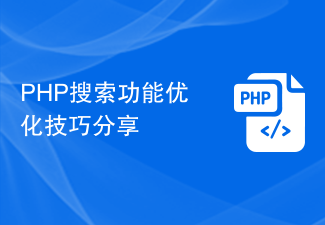Found a total of 10000 related content

Tips for using dedecms search function
Article Introduction:Today we will talk about the tips for using the dedecms search function. For friends who use dedecms to build websites, the search function is a very important function. It can help users quickly find the content they need and improve the user experience of the website. In dedecms, the search function is very powerful and flexible. Through the use of some techniques, the search function can be made more intelligent and efficient to meet the needs of users. 1. Basic use of search function In dedecms, we can use background management-》Module
2024-03-18
comment 0
1284

What to do if win10 file search function is not complete
Article Introduction:Sometimes when we use computers to find information, we may use the file search function, but some users find that the file search function of win10 cannot find all files. What should they do? It's actually very simple, just switch to large icon viewing mode and then operate in the advanced options. Next, I will give you a detailed introduction to the solution to the problem that the win10 file search function cannot find all files. Analysis of the problem of incomplete file search function in win10 1. First, press the [Win+S] key combination on the keyboard to open Windows Search, enter [Control Panel] in the search box, and then click [Open] the best matching control panel application given by the system . 2. In all control panel item windows, switch to the [Large Icons] viewing mode and adjust the computer
2024-09-03
comment 0
582

How to implement search function in Java backend function development?
Article Introduction:How to implement search function in Java backend function development? Search functionality is an essential feature in modern applications. Whether searching for products on e-commerce platforms or searching for friends on social media, the search function provides users with a convenient and efficient way to obtain information. In Java backend development, we can use various technologies and libraries to implement search functions. This article will introduce a commonly used method to implement the search function, and give code examples using the Java language as an example. In Java backend development, we usually
2023-08-05
comment 0
1666

ThinkPHP6 full-text search function implementation guide: comprehensive search data
Article Introduction:ThinkPHP6 Full-text Search Function Implementation Guide: Comprehensive Search for Data Introduction Full-text search is an important data retrieval technology that can quickly find data containing specified keywords. In web application development, we often need to implement full-text search functions to improve user experience and data query efficiency. This article will introduce how to use the ThinkPHP6 framework to implement the full-text search function and provide specific code examples. Install ElasticsearchElasticsearch is a powerful open source search
2023-08-14
comment 0
2307

PHP Search Engine Advanced: Explore Algolia's Advanced Features
Article Introduction:PHP Search Engine Advanced: Explore Algolia’s Advanced Features In modern web applications, search functionality is an integral part. Algolia is a popular search engine service provider that offers many powerful features to improve search performance and user experience. In this article, we will explore some of Algolia’s advanced features and demonstrate how to use them in a PHP application. Algolia's advanced features include faceted search, fuzzy search, custom ranking, and permission control. us
2023-07-23
comment 0
1029
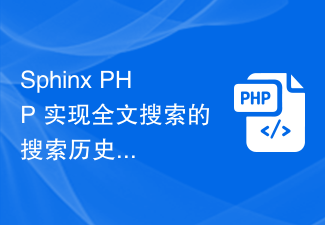
Sphinx PHP implements search history and recommendation functions for full-text search
Article Introduction:SphinxPHP implements search history and recommendation functions for full-text search Introduction: With the rapid development of the Internet, full-text search has become an essential feature in many websites and applications. Sphinx is a powerful open source full-text search engine that can quickly search and retrieve large amounts of text data. This article will introduce how to use SphinxPHP to implement the search history and recommendation functions of full-text search to improve the user's search experience. Install and configure Sphinx First, we need
2023-10-03
comment 0
1130

How to implement search query function in php
Article Introduction:PHP search query function With the development of the Internet, online searches have become more and more common. Whether it is an e-commerce website or a blogging website, search functionality is crucial. In PHP, it is not difficult to implement a search query function. This article will introduce how to use PHP to write a search query function. 1. Database settings Before using PHP to implement search queries, you must first set up the database. First you need to create a database and add data tables to it. The data table should contain the data fields to be searched, such as article title, content, author, etc. 2. Write search
2023-04-10
comment 0
1345

How to Optimize SuiteCRM's Search Function with PHP
Article Introduction:How to optimize the search function of SuiteCRM through PHP SuiteCRM is an open source customer relationship management software with a powerful search function that can help users quickly find the information they need. However, as the amount of data increases and the number of users increases, the search functionality may become slow or inflexible. In order to improve the performance and accuracy of search, we can optimize SuiteCRM's search function through PHP programming. Using Index SuiteCRM uses the full-text search function of the database to implement searches by default.
2023-07-17
comment 0
1170
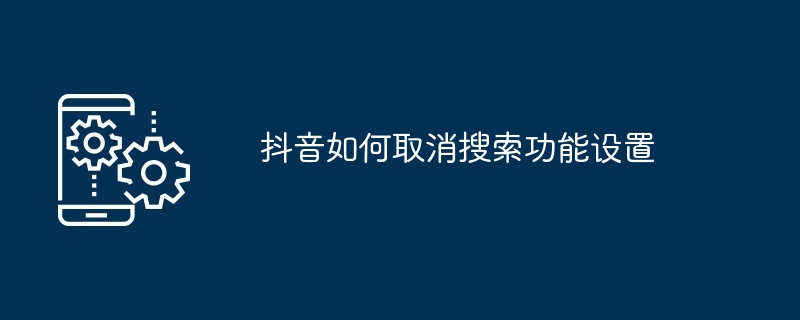
How to cancel the search function setting on TikTok
Article Introduction:How to cancel the Douyin search function: Open Douyin and enter the "Me" page. Click the menu in the upper right corner and select "Settings" and "Privacy Settings." In Search Settings, turn off "Allow people to find me in search." Optional: Clear search history and cancel search suggestions to further deactivate search functionality.
2024-05-03
comment 0
470
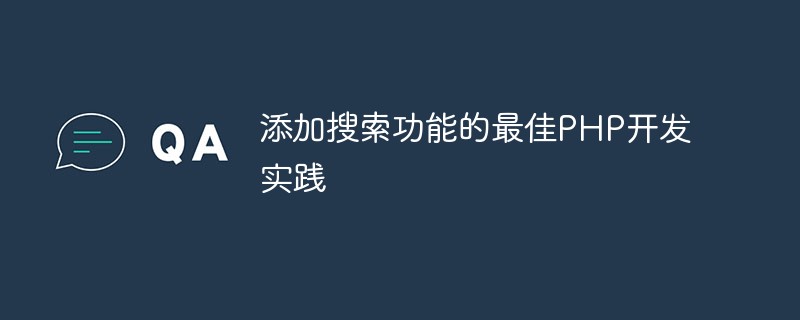
Best PHP development practices for adding search functionality
Article Introduction:Search functionality has become an essential feature in modern websites. In order to make it easier for users to find content they are interested in, many websites have added search functions, and PHP is a popular language for developing these functions. However, developing search functionality is not a simple task and there are some best practices that need to be followed to ensure the performance and reliability of the search functionality. This article will introduce the best PHP development practices for adding search functionality, enabling you to develop powerful and reliable search functionality. Choosing the right database engine when developing search functionality
2023-05-23
comment 0
643

How to implement search function in Vue
Article Introduction:In the process of implementing front-end functions, search function is a common requirement. As a popular front-end framework, Vue can also support the implementation of search functions well. This article will introduce how to implement the search function in Vue and provide specific code examples. 1. Preparation Before implementing the search function, we need to prepare a data source, that is, some data that needs to be searched. In the example of this article, we use an array containing book information as the data source, in the following format: books:[{
2023-11-07
comment 0
1452

How to solve the problem that the Windows 7 search function cannot find files?
Article Introduction:How to solve the problem that the Windows 7 search function cannot find files? Recently, a user asked this question. When using a computer, you can use the search function to search for files. What should you do if you encounter a situation where the file cannot be searched and the search time is very long? In response to this problem, this article brings a detailed solution to share with everyone. How to solve the problem that the Windows 7 search function cannot find files? 1. Press "Win key + R" to open Run, enter services.msc in the input box, and click the "OK" button to open the service. 2. In the service window, find the WindowsSearch item and set the service status to Start. 3. Click the start button in the lower left corner of the screen
2024-02-11
comment 0
962
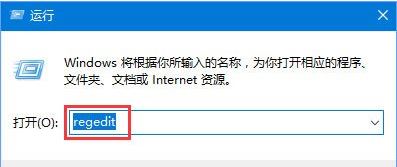
How to enable floating search function in win10_Introduction to how to enable floating search function in win10
Article Introduction:The floating search function of win10 is a newly added search method, so do you know how to use it? How to enable floating search function in win10? For this reason, System House brings you a detailed introduction to how to enable the floating search function in win10, so as to help you solve the problems you encounter and create a better computer operation method! Introduction to how to enable the floating search function in win10 1. First open the run window through the computer shortcut key combination [Win+R], then enter [regedit] and click OK to enter the registry window. 2. In the registry editor, you need to open the following columns in order: HKEY_CURRENT_USERSoftwareMicrosoftWindowsCurren
2024-09-05
comment 0
356

What should I do if the file search function in Windows 10 cannot be used? How to restore win10 file search function
Article Introduction:There is a file search function in our win10 system that can quickly retrieve files on the computer. Some users find that this function cannot be used normally and cannot search for files. This problem occurs mainly because the corresponding service item is closed, so If it cannot be used, today’s win10 tutorial will share the recovery method of the file search function. If necessary, users can come to this site to view the complete operation steps. How to restore win10 file search function: 1. Right-click "This PC" on the desktop and select "Manage" in the option list. 2. After entering the new interface, click "Services&rd" in "Services and Applications" on the left
2024-02-15
comment 0
1229
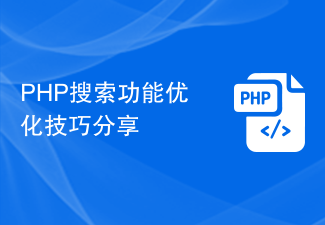
Sharing of PHP search function optimization tips
Article Introduction:PHP search function has always been a very important part of website development, because users often use the search box to find the information they need. However, many websites have problems such as low efficiency and inaccurate search results when implementing search functions. In order to help you optimize PHP search function, this article will share some tips and provide specific code examples. 1. Use full-text search engines. Traditional SQL databases are less efficient when processing large amounts of text content. Therefore, it is recommended to use full-text search engines, such as Elasticsearch, Solr, etc.
2024-03-06
comment 0
519
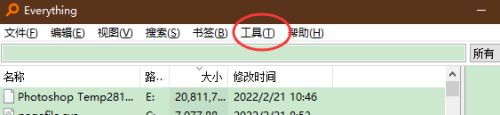
How to enable the real-time search function for Everything How to enable the real-time search function for Everything
Article Introduction:Many novice friends still don’t know where to enable the real-time search function in Everything, so the editor below will bring you how to enable the real-time search function in Everything. Friends who need it, please take a look. Where can I enable the real-time search function on Everything? How to enable the real-time search function in Everything 1. First open the Everything software and click "Tools" in the menu bar above (as shown in the picture below). 2. Then click "Options" in the list below (as shown in the picture below). 3. In the window interface that opens, click "General" on the left, and then find the & on the right
2024-09-02
comment 0
426

Douyin tests AI search function, causing drastic changes in search engine competition?
Article Introduction:Major apps are actively developing smart search fields. Douyin recently conducted a test of a new function called "AI Search" within its main app. As one of the most popular short video platforms in China, Douyin’s AI search function is based on artificial intelligence and can quickly, accurately and comprehensively answer users’ search questions. According to reports, the “AI search” function can be performed through voice, text, etc. Search, while being able to make intelligent recommendations based on the user's search history and preferences. In addition, "AI Search" also supports searching for content other than Douyin, such as news, encyclopedias, music, etc. According to reports, the search interface within the Douyin application has a function called "AI Search", which is similar to other search services such as Products, group purchases, users, videos, etc. are juxtaposed. Users only need to search in "AI Search"
2024-01-08
comment 0
633

Develop search suggestion functionality using PHP and Manticore Search
Article Introduction:Develop search suggestion functionality using PHP and ManticoreSearch In modern websites and applications, search functionality is a very important component. To improve user experience, search suggestion features are widely used. The search suggestion function can provide relevant search suggestions and automatic completion based on the keywords entered by the user. In this article, we will develop a simple search suggestion function using PHP and ManticoreSearch. ManticoreSearch is a base
2023-08-05
comment 0
1608

How to write the search function of CMS system in Python
Article Introduction:How to write the search function of a CMS system in Python In modern content management systems (CMS), the search function is a key and common function. Through the search function, users can quickly and accurately find what they need. This article will introduce how to use Python to write the search function of the CMS system and provide relevant code examples. Install the required libraries Before we start writing the search function, we need to install several Python libraries that will help us implement the search function. The most important of these is E
2023-08-06
comment 0
775

PHP implements site search function
Article Introduction:With the rapid development of the Internet, more and more websites have sprung up. All types of websites will face a common problem: how to let users find the information they need efficiently? At this time, an efficient on-site search function is particularly important. On-site search refers to searching website content with the support of the website's internal search engine so that users can quickly find the information they need. Normally, the on-site search function is based on keyword search. After the user enters the keyword, the system will return content related to the keyword. PH
2023-06-22
comment 0
1854