
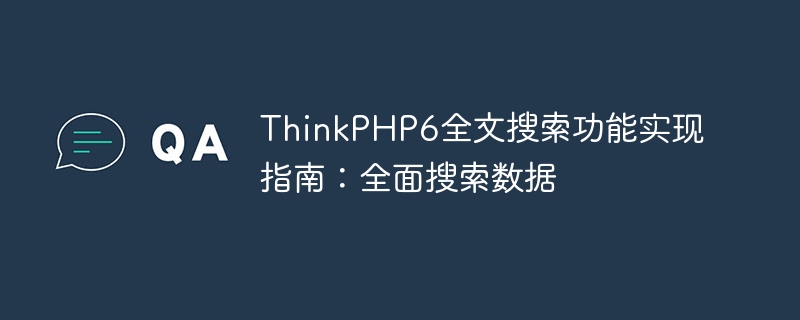
ThinkPHP6 Full-text Search Function Implementation Guide: Comprehensive Search Data
Introduction
Full-text search is an important data retrieval technology that can quickly find items containing specified keywords The data. In web application development, we often need to implement full-text search functions to improve user experience and data query efficiency. This article will introduce how to use the ThinkPHP6 framework to implement the full-text search function and provide specific code examples.
config/database.phpfile.// 数据库配置 'database' => [ // 数据库类型 'type' => 'mysql', // 服务器地址 'hostname' => '127.0.0.1', // 数据库名 'database' => 'your_database', // 用户名 'username' => 'your_username', // 密码 'password' => 'your_password', // 端口 'hostport' => '3306', // 数据库连接参数 'params' => [], // 数据库编码默认采用utf8 'charset' => 'utf8', // 数据库表前缀 'prefix' => 'your_prefix_', ],
topthink/think-elasticsearchextension to conveniently operate Elasticsearch. First, you need to use Composer to install the extension:composer require topthink/think-elasticsearch
Then, you need to configure the Elasticsearch connection information in theconfig/service.phpfile:
// Elasticsearch配置 'elastic' => [ // Elasticsearch服务器地址 'host' => '127.0.0.1', // Elasticsearch服务器端口 'port' => 9200, // Elasticsearch用户名 'username' => 'your_username', // Elasticsearch密码 'password' => 'your_password', // Elasticsearch索引前缀 'prefix' => 'your_index_prefix_', ],
php think elasticsearch:makeIndex Article
This will create an index namedarticle. Next, we need to create a data table corresponding to the index in the database and create a model to operate the data table. Execute the following command:
php think make:model model/Article
This creates a data table and model namedArticle. In the model class, we need to define the index and field mapping relationship of Elasticsearch, as well as some fields that require full-text search:
namespace appmodel; use thinkesModel; class Article extends Model { // Elasticsearch索引名称 protected $index = 'article'; // Elasticsearch映射关系 protected $mapping = [ 'properties' => [ 'title' => [ 'type' => 'text', 'analyzer' => 'ik_max_word', ], 'content' => [ 'type' => 'text', 'analyzer' => 'ik_max_word', ], ], ]; // 全文搜索字段 protected $searchFields = ['title', 'content']; }
indexmethod to implement data indexing, for example:use appmodelArticle; // 获取要索引的数据 $data = Article::where('status', 1)->select(); // 索引数据 Article::index($data);
searchmethod performs full-text search. For example, search for articles containing the keyword "ThinkPHP" in the title:use appmodelArticle; $keyword = 'ThinkPHP'; $articles = Article::search($keyword)->select(); foreach ($articles as $article) { echo $article->title; echo $article->content; }
Summary
Through the above steps, we can implement the full-text search function in the ThinkPHP6 framework. Using Elasticsearch as a search engine and cooperating with the database operation of ThinkPHP6 can realize comprehensive search of data and improve query efficiency. Hope this article can be helpful to you.
Reference link:
The above is the detailed content of ThinkPHP6 full-text search function implementation guide: comprehensive search data. For more information, please follow other related articles on the PHP Chinese website!