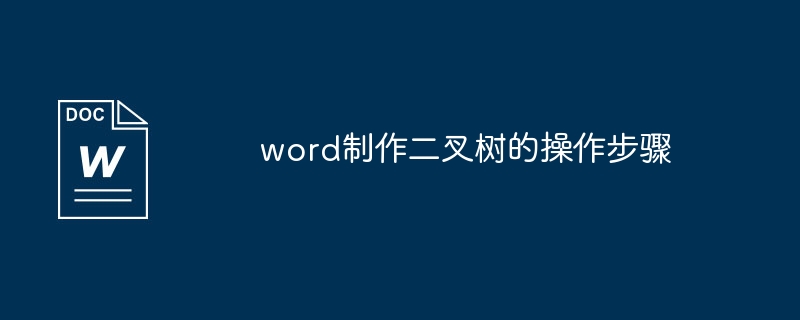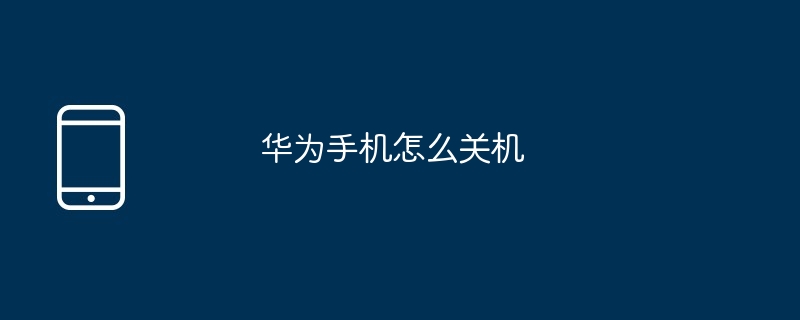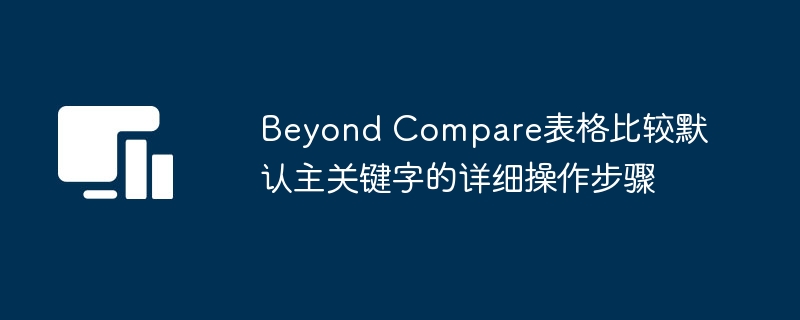Found a total of 10000 related content

The best software choice for building a mobile virtual live broadcast room (key skills in using key software to create a virtual live broadcast room)
Article Introduction:With the rapid development of mobile Internet, mobile live broadcast has become a popular way of social entertainment. In order to improve the quality and experience of live broadcasts, many anchors have begun to look for solutions to build virtual live broadcast rooms. This article will focus on several software suitable for building a mobile virtual live broadcast room, and share some key skills to help anchors create a professional-level live broadcast space. 1. Choose suitable virtual live broadcast software. To build a mobile virtual live broadcast room, you first need to choose a suitable software. There are many excellent options on the market, such as OBS Studio, XSplit Gamecaster, etc., which provide rich functions and user-friendly interfaces to facilitate live broadcasts and interactions. Design a personalized live broadcast interface A personalized live broadcast
2024-09-02
comment 0
406

Vivo X27 flash upgrade steps begin
Article Introduction:1. Put the upgrade package downloaded from above directly into the phone storage or the root directory of the SD card (meaning do not put it into any folder). After shutting down, press and hold the power button and volume up button of the phone, wait for the word vivo to appear and then release it. The phone will automatically enter recovery mode. In recovery mode, the screen cannot be operated. You can use the volume keys to move the cursor and the power key to confirm options. Some models may need to manually press the volume button to enter recovery mode. 3. Select [Install upgrade software], the interface will jump, and a choice will appear to upgrade from built-in storage or external SD card. For example: the downloaded installation package is placed in the root directory of the mobile phone U disk, and you can select mobile phone storage. As shown in the figure below: 4. Then it will jump to select upgrade
2024-03-23
comment 0
886

How to set the timer on and off of Honor 50pro_A summary of how to set the timer and power on and off of Honor 50pro
Article Introduction:The first method is to press and hold the power button on the side of the phone. Two options will appear on the screen: [Restart] and [Shutdown]. Select Shutdown. The second method is to open the [Settings] - [Accessibility] - [Schedule] of the phone. [On/Off], set the shutdown time, and the phone will automatically shut down when the time is up. Third, if the phone cannot work normally or shut down normally, press and hold the power button for ten seconds.
2024-04-30
comment 0
566
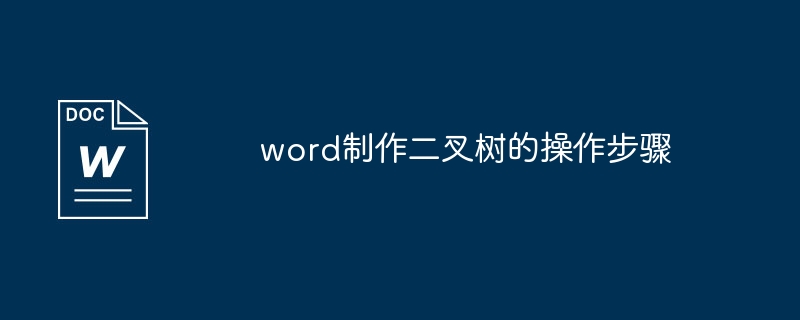
How to create a binary tree in word
Article Introduction:When inserting a shape in Word2007, select the shape with an ellipse, and then manually draw a circle as you would a drawing. Select the circle, right-click and select Insert Text to write. The method of inserting a slash is the same, that is, select a straight line and draw it manually. 2. In Word2003, through the insert picture and self-selected shape options, select a graphic with an ellipse, select the circle, right-click and select Insert text to write. The method of inserting a slash is the same, that is, select a straight line and draw one manually. 3. Select your own graphics - lines - curves to outline the trunk and bifurcation shapes. Note: Draw horizontally for filling in the next step. Right-click on the shape, edit vertices, and adjust the shape. 4. Right-click on the graphic - Format AutoShape - Fill - Color, click on the color drop-down
2024-04-26
comment 0
1196

How to unlock the password on your mobile phone. How to unlock the password on your mobile phone if you forget it?
Article Introduction:After long pressing to turn off the phone, press the power key and volume key at the same time, select the language, and select clear data in the pop-up options. Applicable models of this tutorial: HUAWEIP50 System: HarmonyOS2.0 Analysis 1 First press and hold the power off button on the right side of the phone to enter the power off state. 2Then press the power key and volume key at the same time to select the language. 3. Select in the pop-up interface to clear data. 4 After completing the operation, you can successfully enter the mobile phone interface. Supplement: How to cancel the lock screen password on Xiaomi mobile phone 1. First click to open the settings option on the phone. 2After entering settings, find and click Screen Off and Lock Screen. 3 has an automatic lock screen, and canceling the time limit is the first method. 4 You can also turn off passwords completely by clicking Passwords and Security Options. 5 Where the password is unlocked
2024-02-22
comment 0
728

How to shut down vivoxfold3?
Article Introduction:When using vivoX3 mobile phone, it is important to know the correct shutdown method. Shutdown refers to the operation of turning off the phone completely, which can effectively extend the battery life and ensure the normal operation of the phone. As a user of vivoX3 mobile phone, knowing how to shut down the phone correctly is crucial to the maintenance of your mobile phone. If you want to know more about the correct way to shut down your vivoX3 phone, be sure to continue reading. How to shut down vivoxfold3? 1. Press and hold the power button. When the screen is on, press and hold the power button. The option to shut down or restart will pop up on the screen. Just select "Shut Down". 2. Use the Control Center. With the screen on, bring up the Control Center, and then select "Shut Down." A dialog box will pop up on the screen to confirm the shutdown. Just select "Confirm." 3. Voice assistant.
2024-03-18
comment 0
1251
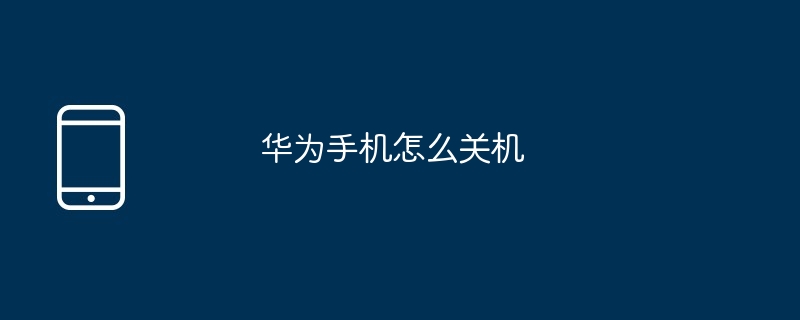
How to turn off Huawei mobile phone
Article Introduction:How to shut down a Huawei mobile phone: 1. Press the power button and select "Shutdown"; 2. Pull down the shortcut menu, click the "Power" icon and select "Shutdown"; 3. Go to "Settings" > "System and Updates" > "Shutdown" > "Shutdown" ".
2024-03-31
comment 0
3307

How to turn off the keyboard sound on Huawei Enjoy 70z?
Article Introduction:Some users may find the sound of their phone's keyboard insignificant but disturbing. However, for Huawei Enjoy 70z users, turning off the keyboard sound may be a simple and effective solution. The steps below can help you easily turn off the keyboard sound on your phone, giving you a more peaceful experience when using your phone. How to turn off the keyboard sound on Huawei Enjoy 70z? Method 1: Turn off the key tone through system settings. Open the "Settings" application on your Huawei phone, and then click the "Sound" option. In the "Sound" option, find the "Key tone" option and turn it off. Method 2: Turn off the key tone through the shortcut. Press and hold an empty space on the home screen of your Huawei phone, and then select "Widgets". Find the "Quick Switch" option in the widget and change
2024-03-18
comment 0
505

How to operate the Moji Weather desktop plug-in How to add a desktop plug-in
Article Introduction:Moji Weather can add plug-ins on the desktop, so how to add desktop plug-ins? Users need to press and hold on the mobile phone screen, then choose to add a plug-in, find Moji Weather and set it up. How to add the Moji Weather desktop plug-in 1. First, long press the screen on the home screen. 2. There will be a widget or add plug-in button at the bottom. 3. Then select Moji Weather View, then select the plug-in size, and you can set it.
2024-06-06
comment 0
289

How to flash Apple mac operating system?
Article Introduction:Many friends have questions about the use of Apple Mac flash software. This article will answer this question in detail, hoping to help everyone. Let’s take a look! When flashing an Apple computer, the specific operation of which key to press is as follows: First, press and hold the power button on the right side of the phone to turn off the phone. Next, press and hold the volume down key and the power key on the left side of the phone at the same time and keep holding them down. After waiting for the phone screen to go black, release the power button but continue to hold the volume down button. If everything is normal, you will see a pop-up prompt from iTunes, prompting you that you have successfully entered DFU mode. Insert the startup disk and hold down the "Option" key, then press the power key to turn on the computer. In the boot media selection screen, use the arrow keys to select the boot disk and press the "Enter" key to confirm. You can enter by
2024-01-16
comment 0
2611

Where is the one-click replacement of vivo mobile phone? Detailed explanation: The steps of one-click replacement of vivo mobile phone
Article Introduction:1. Open the "Swap" software on both phones first, as shown below: 2. Click "One-click swap" on the old phone as shown in the picture, and then select "I have an old phone". The words "Generating QR code, please wait" will appear on the old phone. Wait patiently and a QR code will appear: Click "One-click switch" on the new phone as shown, and then select "I am new." cell phone". At this time, a frame for scanning the QR code will appear on the new phone. Scan the QR code on the old phone directly until the words "Connection successful, waiting for data backup" appear. As shown below: 6. A dialog box will appear on the old phone, as shown in the picture: 7. It is still an old phone, select "Start Switch". As shown in Figure 8 below, a new dialog box will pop up. Select "Require" as shown in the figure, and you're done~
2024-03-01
comment 0
1623

How to flash OPPOA92s_OPPOA92s flashing operation tips
Article Introduction:1. Copy the downloaded ozip format upgrade package directly to the storage directory of the mobile phone. If it is downloaded on the mobile phone, you can move it directly to the storage directory of the mobile phone. 2. Turn off the phone, then press and hold the power button and volume down button of the phone at the same time to enter recovery mode and select [Simplified Chinese]. 3. Select [Clear data and cache]. 4. Clear and then [Install the upgrade file] again. 5. Click on the previously stored zip format package. 6. Wait for installation. 7. When finished, select Restart.
2024-04-22
comment 0
835

How to take a screenshot on Apple phone
Article Introduction:1. Turn on your Apple phone and press and hold the [Mobile Power Button] and [Volume Up Button] at the same time to take a screenshot. 2. For iPhones with a Home button, you can take screenshots by pressing the [Home button] and [Power button] at the same time. 3. Click [Accessibility] in [Settings] on the Apple phone, click [Touch], turn on the switch on the right side of [Assistive Touch], select [Double-tap], and pull down to select [Screenshot]. 4. Click [Touch] in the [Settings] of the Apple phone, pull down and click [Tap the back], and select [Screenshot].
2024-03-19
comment 0
974

How to restore factory settings on vivox50pro How to restore factory settings on vivox50pro
Article Introduction:1: First turn off the phone completely. When the phone is turned off, press and hold the power button and the volume up button at the same time until the word vivo appears and then release it. The phone will automatically enter recovery mode. 2: After entering the recovery mode, perform double clearing. Select [Clear Data] to enter the selection interface. There are two options: clear cache and clear all data. 3: Perform [Clear Cache Data] first. 4: Then proceed to [Clear All Data]. 5: Return. Go to the recovery main interface and select [Restart]. According to the above, I will explain to you how to restore the factory settings of vivox50pro. Have you all learned it?
2024-04-23
comment 0
677

What should I do if the surface always enters uefi after startup?
Article Introduction:First, press and hold the power button for 20 seconds to force shutdown. Then press the power button, and when the surface appears, press and hold the power button to force shutdown. Repeat the operation three or more times and stop when the message "Please wait, preparing for automatic repair" appears. Select "Advanced Options" and back up the required data, then click "Troubleshoot" and select "Reset this PC".
2020-01-13
comment 0
46986


Mac enters and selects system files?
Article Introduction:Preface: This article is here to introduce to you the relevant content about entering and selecting system files on Mac. I hope it will be helpful to you, let’s take a look. The reason why Mac dual system cannot enter the system selection interface by pressing the option key is: the time when pressing option is too late or too short. Press and hold until the system switching screen appears when the computer is turned on. Mac dual system switching method: When the computer is turned on or restarted, press the "option" key and do not let go. Press the power button to turn on the computer. When the startup sound comes out, press the Option key immediately when the gray-white screen appears. Don't let go until the system startup selection interface appears. Then the system selection interface will appear. Press the left and right arrow keys to select the system we need to start. After selecting, click the left mouse button directly.
2024-01-12
comment 0
1050

How to turn off the key sound in Baidu input method How to turn off the key sound
Article Introduction:When we use Baidu input method to input text, we will hear some key sounds. At this time, we all think that the phone's automatic sound is turned off. When we turn off the phone's sound and open the keyboard to enter text, we still hear the sound. Many skins in Baidu input method have their own key sounds. If you want to turn off the key sounds, you don't know how to do it. Let’s take a look. Step 1: Open the Baidu input method interface and select the du icon. Step 2: Click on the key sound effect. Step 3: Turn off the key sound option. The key sound is turned off successfully.
2024-06-18
comment 0
789
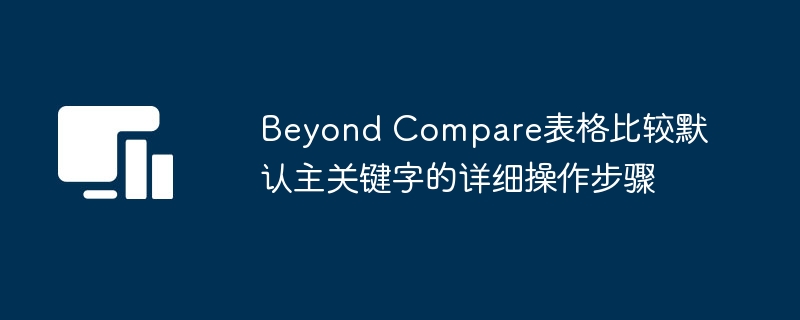
Detailed steps for comparing default primary keywords in the Beyond Compare table
Article Introduction:Open BeyondCompare, select the table comparison session, and open the session operation interface. Click the [Open File] button and select the table file to be compared. As shown in the figure, the keywords of the default table have been set. Click the button, select [Session Settings] [tab] in the expanded menu, open the Table Comparison - Session Settings window, and switch to the [Column] option page. Select the default primary keyword column, right-click and select the [Edit] option in the expanded menu to open the [Column Processing] window interface, you need to uncheck the [checkbox] to complete the change of the default primary keyword. set up. You can perform the operation in step three again to reselect the primary keyword of the table data. After the setting is completed, click the [OK] button to return to the table comparison session operation interface.
2024-04-22
comment 0
997

How to add the Moji Weather desktop plug-in
Article Introduction:Moji Weather can add plug-ins on the desktop, so how to add desktop plug-ins? Users need to press and hold on the mobile phone screen, then choose to add a plug-in, find Moji Weather and set it up. This introduction to how to add desktop plug-ins can tell you how to operate it, so come and take a look! How to add the Moji Weather desktop plug-in 1. First, long press the screen on the home screen. 2. There will be a widget or add plug-in button at the bottom. 3. Then select Moji Weather View, then select the plug-in size, and you can set it.
2024-02-23
comment 0
1524