
How to restore factory settings on vivo X50 Pro? Factory reset is an effective method to repair mobile phone system failures and restore the phone to its default state. For vivo X50 Pro, the process of restoring factory settings is very simple. Below, php editor Strawberry will introduce in detail the specific steps to restore the factory settings of vivo X50 Pro to help you easily complete the restoration operation.
1: First turn off the phone completely. When the phone is turned off, press and hold the power button and the volume up button at the same time until the word vivo appears and then release it. The phone will automatically enter recovery mode.

2: After entering the recovery mode, perform double clearing. Select [Clear Data] to enter the selection interface. There are two options: clear cache and clear all data.
3: First Perform [Clear cache data]
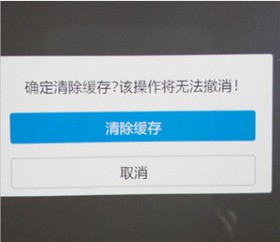
4: Then proceed to [Clear all data]
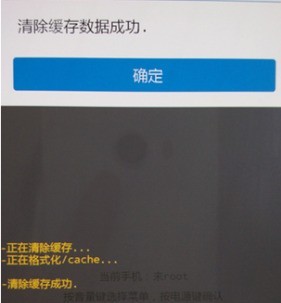
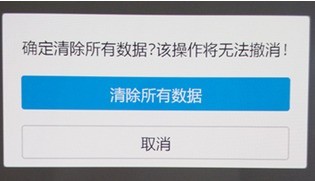
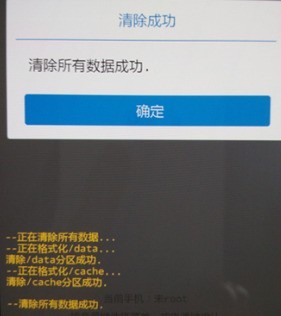
5: Return to recovery Just select [Restart] on the main interface.
According to the above, I will explain to you how to restore the factory settings of vivox50pro. Have you all learned it?
The above is the detailed content of How to restore factory settings on vivox50pro How to restore factory settings on vivox50pro. For more information, please follow other related articles on the PHP Chinese website!




