
php editor Yuzai will introduce you how to add the Moji weather desktop plug-in. Moji Weather is a powerful weather forecast application. By adding a desktop plug-in, users can quickly and easily view real-time weather information. The steps to add a desktop plug-in are simple and easy, just find the "Add desktop plug-in" option in the app settings and select the appropriate plug-in style and size. Through this simple operation, you can know the weather conditions at any time to facilitate your life and travel.

1. First, long press the screen on the home screen.
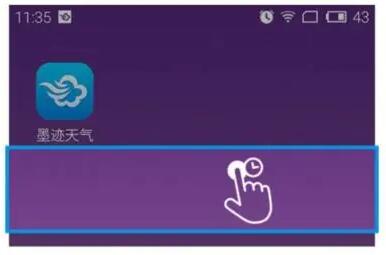
2. There will be a widget or add plug-in button at the bottom.

3. Then select Moji Weather View, then select the plug-in size, and you can set it.

The above is the detailed content of How to add the Moji Weather desktop plug-in. For more information, please follow other related articles on the PHP Chinese website!




