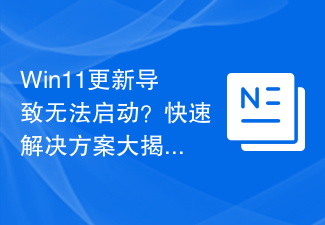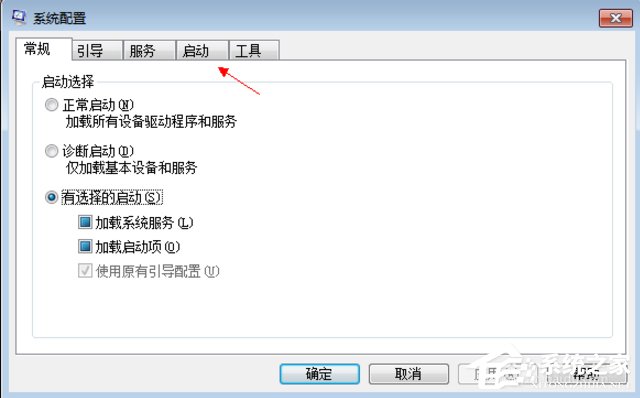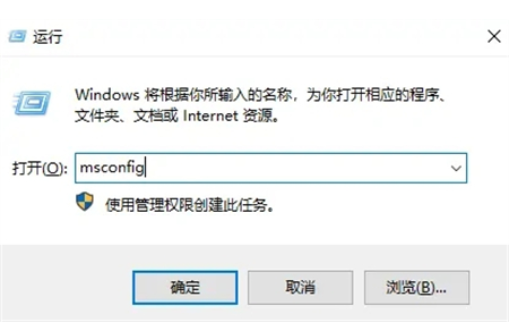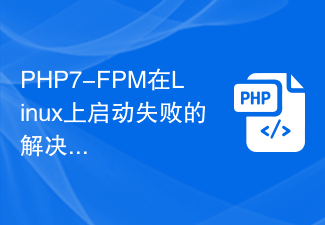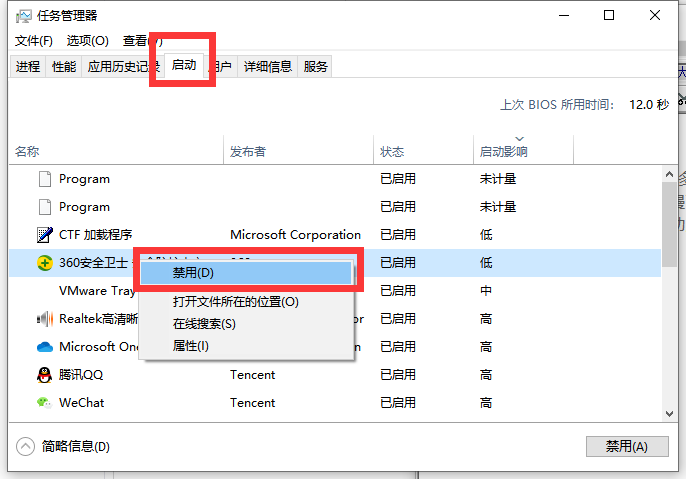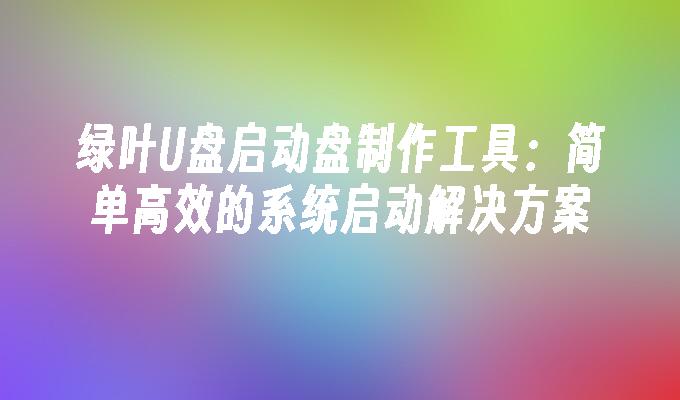Found a total of 10000 related content

What to do if Win11 starts slowly? How to solve Win11 slow startup
Article Introduction:In the process of using Win11, some friends found that the computer startup speed has become slower, which greatly affects the use of the computer. So what should I do if Win11 starts slowly? Today, the editor will bring you a solution to the slow startup of Win11. Friends in need can come and take a look! 1. Click Start in the taskbar below and select "Settings" in the menu list to open. 2. After entering the new window interface, click the "Apply" option. 3. Then click the "Start" option in the left column, find the useless service on the right, and turn off its switch button.
2024-09-02
comment 0
832

Solution to the very slow startup of Tomcat service
Article Introduction:This article introduces the solution to the problem that the Tomcat service starts very slowly, and focuses on the specific steps. The content of this article is compact, and I hope everyone can gain something.
2018-09-28
comment 0
4800

How to solve the problem of slow restart of Win11 system
Article Introduction:Recently, some users have reported that when they were using their computers, they encountered the problem that although the boot speed of Win11 was very fast, the restart of Win11 was very slow. This is actually because the boot function has a quick startup function, but the restart function does not. Solutions to the slow restart of win11: 1. First of all, the fast boot speed is due to the system’s built-in quick startup function. 2. It will automatically back up files when the computer is shut down and read them when the computer is turned on to quickly start the computer. 3. This function is not available when restarting the computer, causing the restart speed to be slower than booting. 4. Therefore, solving the slow restart speed is the same as improving the boot speed. 5. We only need to open "Settings" through the start menu 6. Then enter "Applications" in the left column 7. Then open the "Startup" settings in the application. 8. Finally in
2024-01-05
comment 0
1632

How to solve the slow startup problem of win11
Article Introduction:Many users still use the edge browser in the new win11 system, but many encounter problems when using it. Most of them are compatibility issues, so the following is a win11 edge browser. The solution cannot be opened, come and see how to solve it. What to do if Win11 starts slowly: 1. First, right-click "Start" on the "Taskbar", click "Settings" in the pop-up menu, and open Win11 "Settings". 2. After entering the setting interface, click the "Start" option. 3. Find the useless service in the startup application list and close it, then turn off the switch on the right. 4. Finally, you can restart the computer again to see if the startup speed becomes faster.
2023-12-27
comment 0
1126

The solution to the problem that Windows 10 keeps spinning after restarting
Article Introduction:Sometimes when we restart the Win10 computer, we will find that the computer screen keeps spinning, causing the startup speed to be very slow. What should we do in this situation? Let’s take a look at my solution. The solution to the problem that Win10 keeps spinning after restarting. 1. You need to restart the win10 system multiple times, then enter the recovery page, click to view advanced recovery options, and then select Enter. 2. Continue to click on the advanced options to enter. 3. Click Startup Settings to enter. 4. Click the restart button directly to start the settings. 5. After restarting, you will come to startup settings. At this point, you only need to press 4 numeric keys to enter the safe mode of win10. 6. In the safe mode interface, use the keyboard shortcut win+i to enter settings, and then
2023-07-12
comment 0
5102

Win7 startup prompt ErrorloadingOS solution
Article Introduction:In the process of using computers, we often encounter some problems, the more common of which are system prompts. Many users reported that the system started prompting errorloadingos. What should I do if I encounter the errorloadingos prompt during win7 startup? It's actually easy to solve. Let us teach you the solution! 1. As shown in the figure, if ErrorloadingOS is prompted after startup, you have not actually activated the primary partition. 2. The method to activate the primary partition is also very simple. You only need a USB flash drive that can boot the computer (this USB flash drive should be equipped with diskgenius software). The editor uses Laotao USB boot disk creation tool to create a USB disk. After production, there is diskgenius software to facilitate our following operations. 3. use
2023-07-11
comment 0
1884
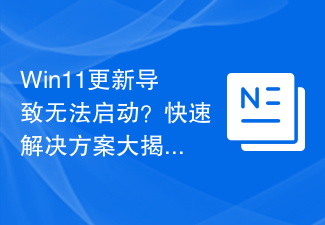
Win11 update causes failure to start? Quick solution revealed!
Article Introduction:Win11 update causes failure to start? Quick solution revealed! With the official release of Windows 11, many users have upgraded their systems to experience new functions and interfaces. However, some users have encountered issues with not booting after the update, leaving them confused and anxious. If you have also encountered such a situation, don’t worry, this article will reveal some quick solutions to help you solve the problem of Win11 unable to start due to update. First of all, when you find that the system cannot be started, don’t panic, try the following methods:
2024-03-08
comment 0
1365



Solution to black screen after computer startup
Article Introduction:Black screen is one of the common problems we encounter when using computers, but it cannot be a problem of hardware and software. The cause of a black screen after your computer starts is usually a software issue. If you have a problematic mouse set up, right-click to show the desktop. If that doesn't work, learn more about the solutions below. 1. If the screen is black before the Windows logo appears, press the Start button to restart the computer, then continuously click the F8 key to enter the advanced options and select the latest and correct computer configuration. If it still doesn't work, select the safe mode above to enter, check for viruses, and uninstall the recently installed driver, especially the graphics card driver, which is most likely to cause this problem. What should I do if the screen goes black after the computer starts? Computer picture 1. 2. If there is a mouse arrow behind the black screen, press
2023-07-12
comment 0
24370
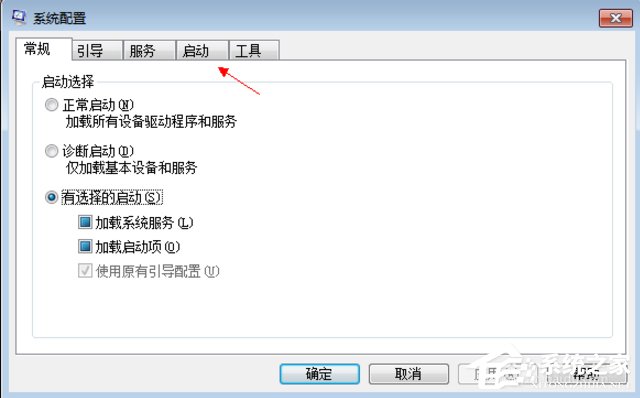
Solution to the problem that the boot menu cannot be found when asus installs win7
Article Introduction:During the process of installing the system, many netizens may encounter some problems, resulting in the failure of reinstalling the system. Recently, some netizens reported that their sus installation of win7 could not find the boot menu and could not boot the boot menu into the new system normally after installation. The following tutorial will teach you how to solve the problem that the boot menu cannot be found after installing win7. Solution to the problem that the boot menu cannot be found when ASUS installs win7: 1. Enter the ASUS motherboard BIOS and F7 to enter the advanced settings. 2. Enter the startup options. 3. Modify CSM (Compatibility Support Module). Turn on CSM and fully support non-UEFI booting attached devices or Windows UEFI mode. 4. Return to modification and modify the safe boot menu. 5. Modify other operations
2023-07-17
comment 0
2289

Solution to the lag problem when starting Hyper-V in Win11
Article Introduction:Hyper-V is a necessary program in Win11 system to start the Android subsystem. However, some users encounter freezes after startup, causing the system to become unresponsive and have to restart the computer. There are three solutions you can try to solve this problem. In order to help you solve this problem, this Win11 tutorial will introduce these methods, hoping to answer your questions. Solution to Win11 Hyper-V stuck. Method 1. First, make sure you do not install other emulator software. 2. If there are any, these software need to be uninstalled first. Method 2: 1. If it still freezes after uninstalling, it may be that the compatibility between the computer and the virtual machine is insufficient. 2. At this time, it can only be solved by changing the system hardware. 3. If there are no conditions, update
2024-01-29
comment 0
1748
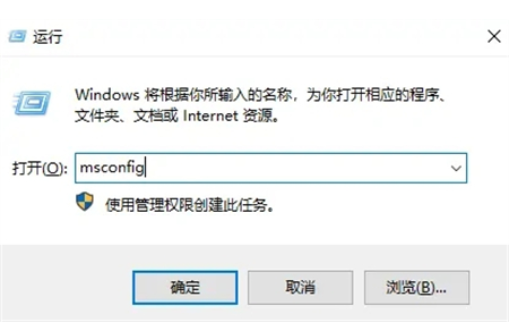
What should I do if Win10 keeps spinning at startup? Solution for Win10 that keeps spinning at startup
Article Introduction:Many users have encountered the problem that win10 keeps spinning at startup, so what should they do if win10 keeps spinning at startup? Users first need to enter msconfig, and then make settings through the settings in the system settings section. Through some simple Modifications can then solve the problem, so the following is the actual solution for win10 to spin up at startup. If you install it according to this method, it will be solved. What should I do if win10 keeps spinning at startup? 1. Press and hold the [win+R] keyboard shortcut on the keyboard to bring up the running window, type [msconfig] in the box, and press Enter to enter. 2. Go to the system settings page, select [Tools] on it, then find and select [Change UAC Settings], and click
2023-07-15
comment 0
2266
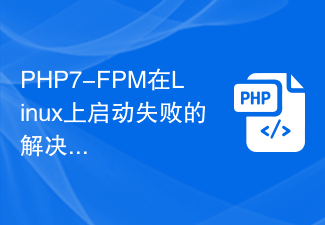
Solution to PHP7-FPM failure to start on Linux
Article Introduction:PHP7-FPM is a very popular PHPFastCGI process manager used for processing PHP scripts on Linux servers. However, sometimes you may encounter some problems when starting PHP7-FPM, causing the startup to fail. This article will provide solutions to the common problem of PHP7-FPM failing to start on Linux, including specific code examples. Question 1: Configuration file error. The configuration file of PHP7-FPM is usually php-fpm.conf or www.co
2024-03-09
comment 0
887

Solution to win101909 startup failure
Article Introduction:For the situation where win101909 cannot boot up the system and remains stuck on the startup interface, the editor believes that we can try to force the computer to shut down and then enter its own repair mode to solve the problem. What to do if win101909 cannot start: 1. First start the computer, and when it reaches the Windows 10 startup LOGO, press and hold the power button to force shutdown. 2. Repeat the steps about 3 times. After starting, the "Automatic Repair" interface will appear. We click on the advanced options to enter. 3. Next, you will come to the select an option interface, and then click "Troubleshooting". 4. After entering the troubleshooter, select "Reset this PC". 5. If there is no important information, the editor recommends that you choose to delete all content. If there is any, it is still
2023-12-23
comment 0
503
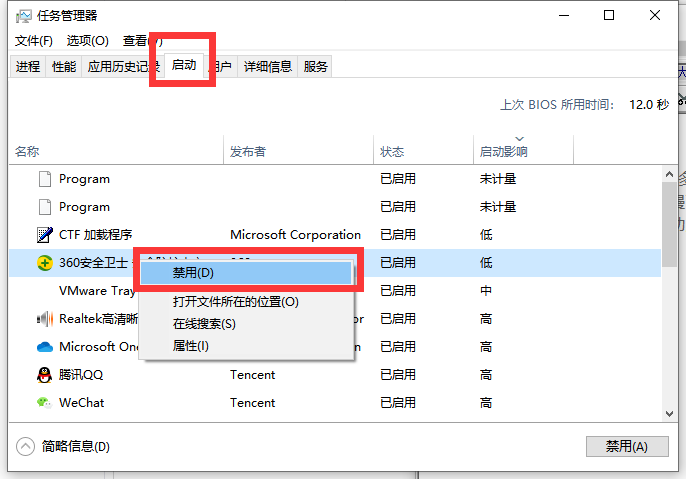
What should I do if Win10 is slow to boot? Solution to Win10 slow boot time
Article Introduction:After a Win10 system computer has been used for a period of time, one of the most common problems is that the boot time becomes very slow, so many friends are annoyed by this, so how to solve these problems? Let’s take a look at the solutions with the editor below. Solutions to the slow startup of Win10 1. Disable the use of startup items. There are many programs on the computer that are automatically set to start at startup, which causes these redundant programs to run when the computer is turned on. , thus slowing down the computer's boot speed. We [Ctrl+Alt+del] open the resource manager and disable unnecessary programs during startup. 2. Install the solid state drive and turn on the computer
2023-07-10
comment 0
5343

Solution to PHP not starting on Ubuntu
Article Introduction:The problem of PHP failing to start on Ubuntu is very common and may be caused by configuration errors, plug-in conflicts, or the service does not start correctly. In order to solve this problem, we need to gradually investigate the possible causes and make corresponding adjustments and repairs according to the specific situation. The following are some solutions and specific code examples for reference: 1. Check the PHP configuration file First, we need to check whether the PHP configuration file is correct. You can open the PHP configuration file for inspection with the following command: sudona
2024-02-28
comment 0
471
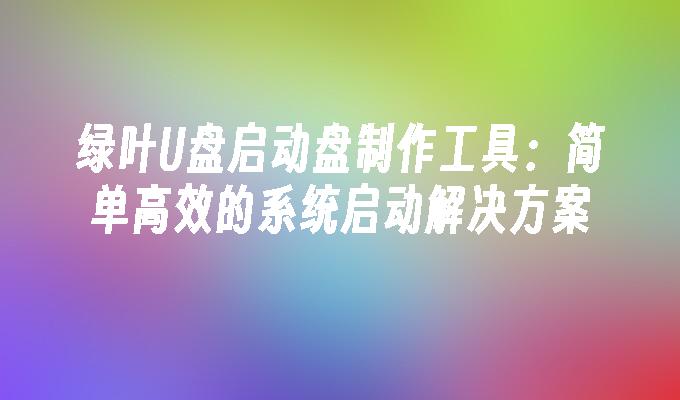
Luye U disk boot disk creation tool: a simple and efficient system startup solution
Article Introduction:In modern society, computers have become an indispensable tool in people's lives. However, when there is a problem with our computer system, it often fails to start normally. In order to solve this problem, Greenleaf USB boot disk creation tool came into being. This article will introduce this simple and efficient system startup solution and intersperse cases to increase persuasion. Tool materials: Computer brand model: Xiaomi Air13.3 Operating system version: Windows 10 Software version: Greenleaf USB boot disk creation tool v2.0 Text: 1. Simple and easy to use Greenleaf USB boot disk creation tool is a simple and easy-to-use tool Software, you can easily create a boot disk without complicated steps. Just insert the USB flash drive, select the system image file, click the create button, and in a few minutes
2024-02-27
comment 0
463

How to solve the problem of unable to start win10 theme
Article Introduction:Recently, some friends of Win10 system found that they cannot activate the Win10 theme after installing it. What is going on? The editor has compiled the following reasons, which I believe can solve everyone's problems. Let's take a look. Solution 1 for Win10 theme that cannot be started: Restart "Windows Explorer" and directly press the keyboard combination "Ctrl+Alt+Del" to open the "Task Manager", switch to the "Processes" tab, and select "Windows Explorer" ” item and click the “Restart” button. After "Windows Explorer" has restarted, try right-clicking on the taskbar again. Option 2: Re-"Deploy Operation Process" 1. Click the "Cortana" word in the lower left corner of the desktop
2024-01-04
comment 0
515