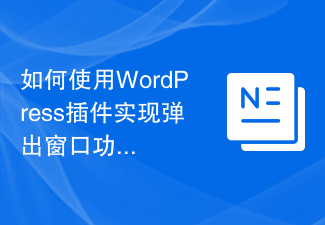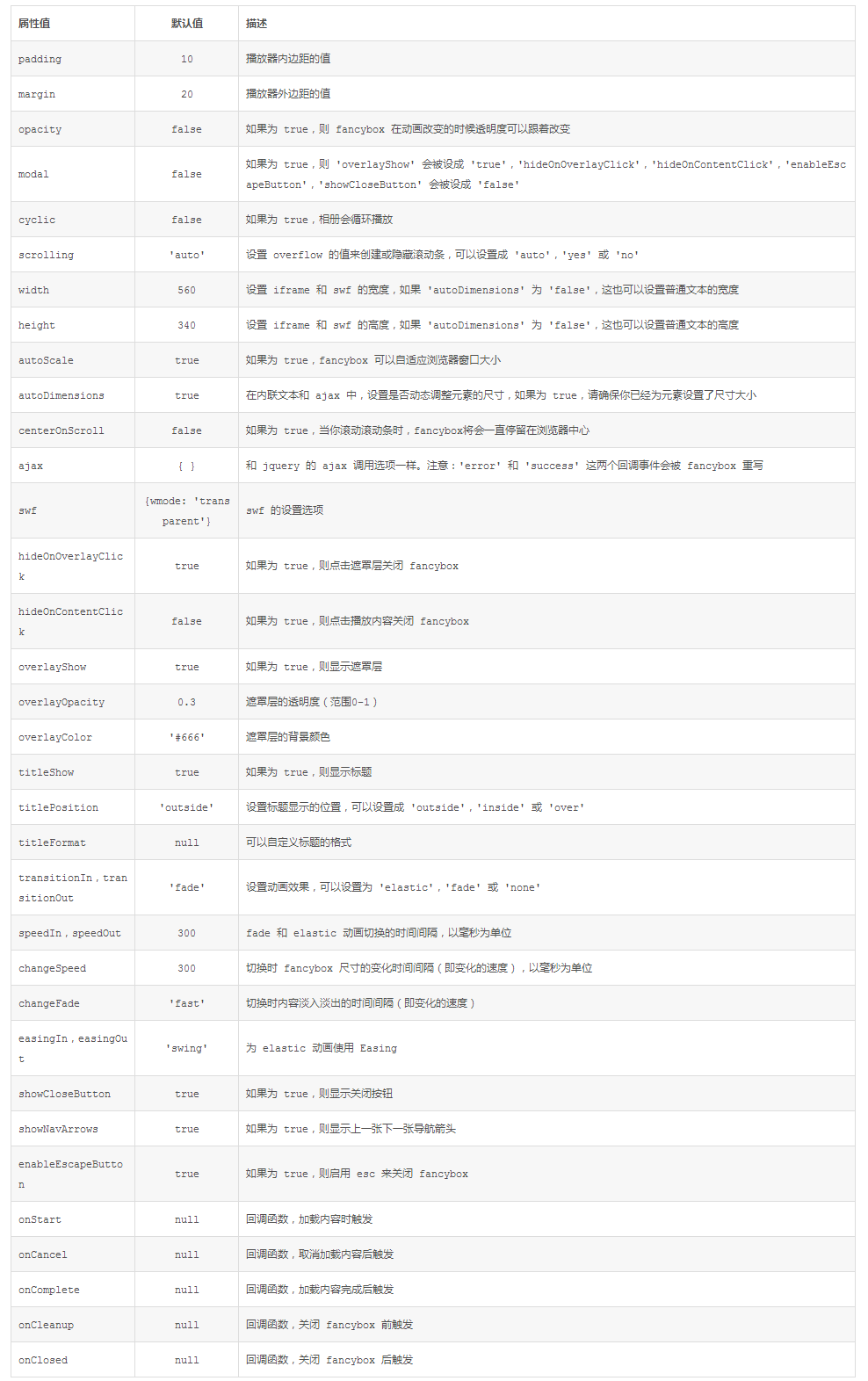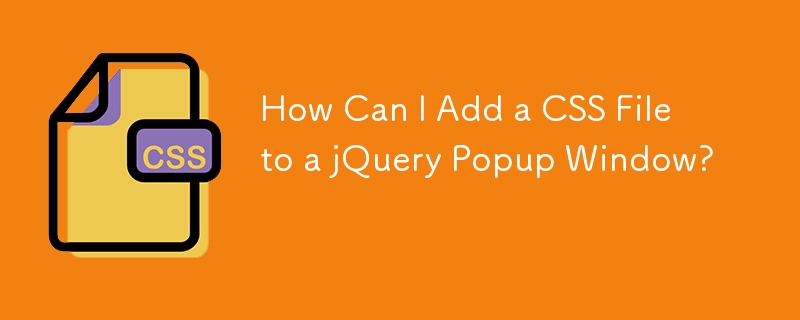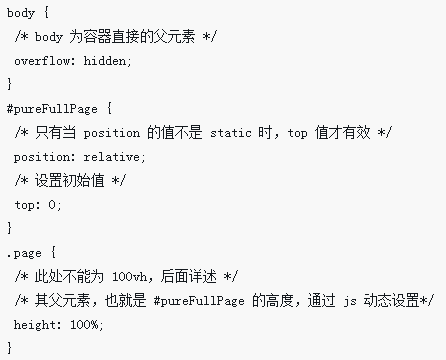Found a total of 10000 related content
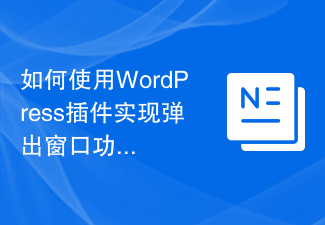
How to use a WordPress plugin to implement pop-up window functionality
Article Introduction:How to use WordPress plug-in to implement pop-up window function Introduction: In website development, pop-up window is a frequently used function, which can be used to display some important information, advertisements, subscription forms, etc. As a powerful website construction platform, WordPress provides a wealth of plug-ins to implement pop-up window functions. This article will introduce how to use WordPress plug-ins to implement pop-up window functions, and attach corresponding code examples. 1. Choose the appropriate plug-in from the WordPress official plug-in library
2023-09-05
comment 0
1364
Jquery popup layer plug-in implementation code_jquery
Article Introduction:I'm not busy at work, so I wrote a pop-up layer plug-in in my free time. If you need it, feel free to use it. If you have any suggestions, please feel free to give them.
2016-05-16
comment 0
1001
Detailed explanation of the use of Jquery pop-up layer ThickBox plug-in
Article Introduction:I believe everyone who mentions thickbox knows that it is a plug-in for jQuery. Its function is to pop up dialog boxes and web page boxes to make the user experience more pleasant. For those of you who have just come into contact with jQuery, you don’t know much about thickbox yet, so we will introduce it today. Let me show you the detailed explanation of the use of Jquery pop-up layer ThickBox plug-in!
2017-11-24
comment 0
2174

Error loading plugin in Illustrator [Fixed]
Article Introduction:When launching Adobe Illustrator, does a message about an error loading the plug-in pop up? Some Illustrator users have encountered this error when opening the application. The message is followed by a list of problematic plugins. This error message indicates that there is a problem with the installed plug-in, but it may also be caused by other reasons such as a damaged Visual C++ DLL file or a damaged preference file. If you encounter this error, we will guide you in this article to fix the problem, so continue reading below. Error loading plug-in in Illustrator If you receive an "Error loading plug-in" error message when trying to launch Adobe Illustrator, you can use the following: As an administrator
2024-02-19
comment 0
1220
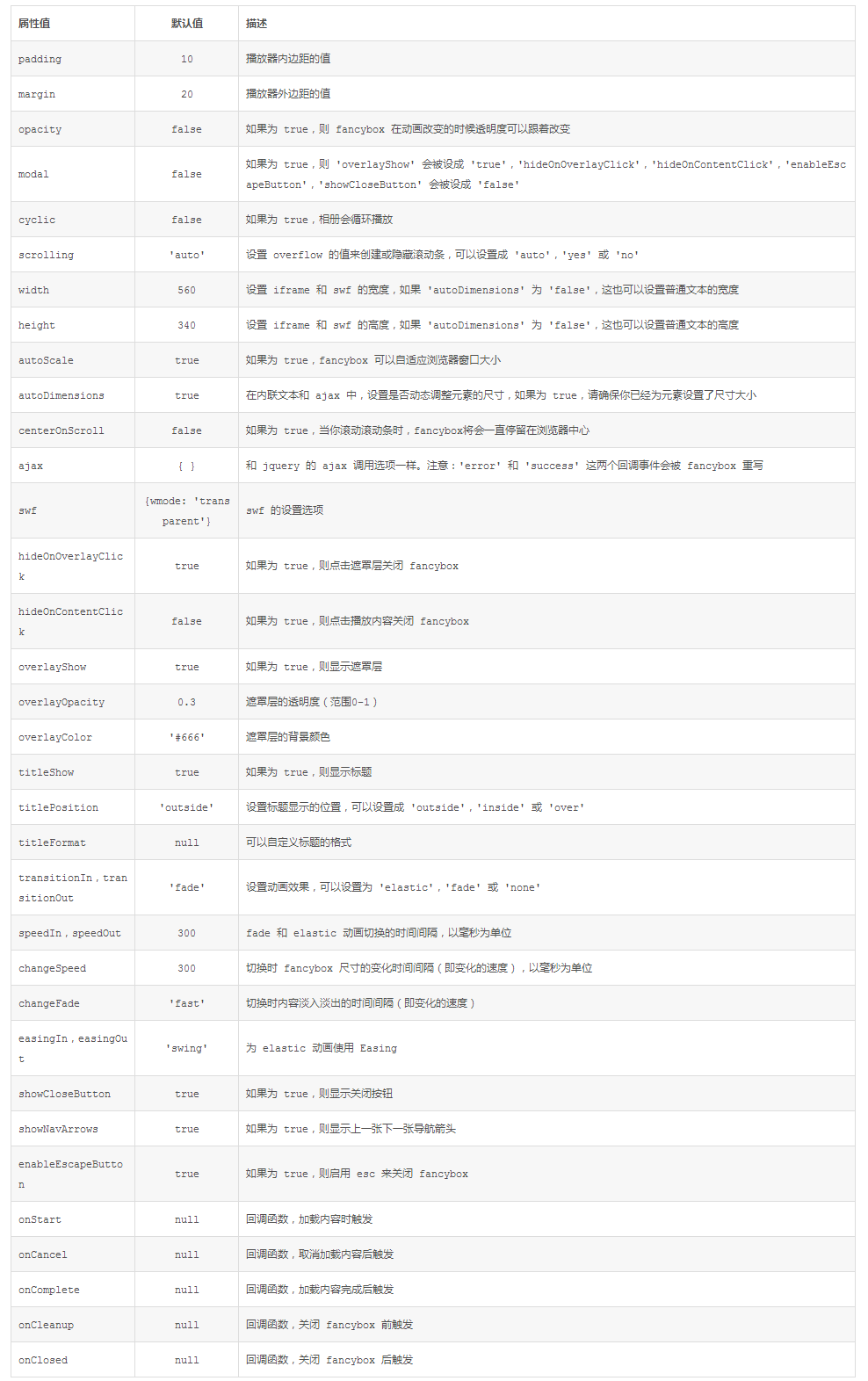
fancybox is an excellent jquery pop-up layer display plug-in
Article Introduction:Today I would like to share with you an excellent jquery pop-up layer display plug-in fancybox. In addition to displaying images, it can also display flash, iframe content, html text and ajax calls. We can customize the appearance through css. Features of fancybox: can support images, html text, flash animation, iframe and ajax support; can customize the css style of the player; can play in the form of groups; if
2016-05-16
comment 0
1413

Why does the SmartAudio window pop up when plugging in headphones on a win10 computer?
Article Introduction:Headphones are often used by many users when using computers, but every time we use headphones, the computer always pops up the SmartAudio window. So what is going on? Users can open the run window and enter msconfig, and then find the ConexantSmartAudioService service to operate. Let this site carefully introduce to users the solution to the problem of popping up the SmartAudio window when plugging in headphones on a win10 computer. Why does the SmartAudio window pop up when plugging in headphones on a win10 computer? 1. Press the Win+R keys to open Run, enter msconfig, and click OK. 2. Then in the pop-up window
2024-02-11
comment 0
654

How to use sweetalert2 pop-up plug-in in vue project
Article Introduction:This article mainly introduces how to use the sweetalert2 pop-up plug-in in the vue project. It has certain reference value. Now I share it with you. Friends in need can refer to it.
2018-07-16
comment 0
4815
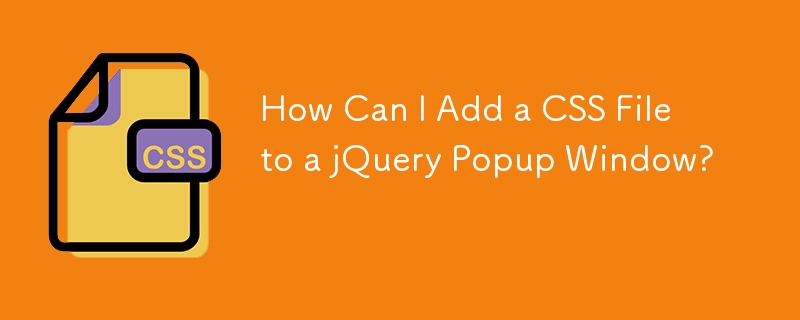

How to bring up the source cad plug-in toolbar - a complete list of cad source plug-in shortcut keys
Article Introduction:The Source plug-in is a value-added plug-in for AutoCAD that can help designers draw graphics. The source plug-in allows designers to use more functions when operating AutoCAD software, such as section drawing, modular generation of construction drawings, and block insertion. The source plug-in allows designers to have a more efficient and faster drawing environment. Next, let the editor introduce to you how to bring up the cad source plug-in toolbar and how to use the cad source plug-in shortcut keys! 1. How to bring up the Yuanquan cad plug-in toolbar. The first step is to download and install the Yuanquan cad plug-in on this site and double-click to open it. Method 1: Open the CAD program, select "Tools" in the menu bar, double-click "Options"; select "Plug-in" , select in the plug-in
2024-03-18
comment 0
1153

What should I do if a red cross appears in the Ae particle plug-in? Tutorial on the installation and use of the Particular plug-in
Article Introduction:When using Adobe After Effects for video special effects production, the particle plug-in Particular is undoubtedly a great tool for enhancing visual effects. However, sometimes we may encounter such a problem: when importing or using the Particular plug-in, a red cross appears on the plug-in icon, which means that the plug-in fails to load or run normally. Faced with this problem, many novices may feel confused and unable to start. This article will provide a detailed solution to the problem of "what to do if a red cross appears in the Ae particle plug-in", supplemented by tutorials on the installation and use of the Particular plug-in to help you quickly solve the problem and give full play to the potential of this plug-in. 1. What should I do if a red cross appears in the Ae particle plug-in?
2024-09-02
comment 0
1190

How to close Win11 widget pop-ups
Article Introduction:Many users accidentally press the W key when using the win11 system, and a widget window will pop up. This will pop up if you are not careful. It is very troublesome on weekdays and affects the user experience. We can set this up. Go inside to close. How to close the pop-up widget in win11 by pressing w 1. Click the start win key 2. Then click settings. 3. Click Personalize on the left. 4. Open the taskbar on the right again. 5. Just turn off this widget.
2023-12-29
comment 0
1422
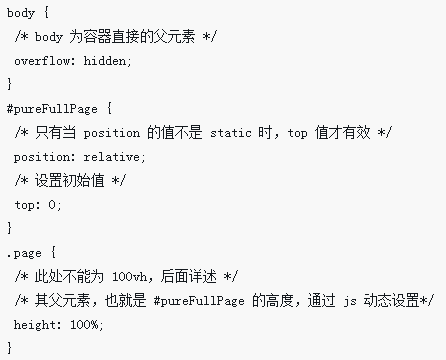
Use ES6 to create a full-screen scrolling plug-in
Article Introduction:This time I will introduce to you how to use ES6 to make a full-screen scrolling plug-in. What are the precautions for using ES6 to make a full-screen scrolling plug-in? The following is a practical case, let's take a look.
2018-06-01
comment 0
1566

How to close the widget that pops up when pressing the W key in Windows 10?
Article Introduction:How to close the widget that pops up when pressing the W key in Windows 10? Many users find that they only need to press w to pop up widgets when using their computers, so how do they close them? Now let this site introduce to users in detail how to close the widgets that pop up as soon as the w key is pressed in win10. How to close the widget that pops up as soon as you press the w key in Windows 10. Method 1: 1. Click the Start menu in the taskbar, find the Settings function, and click to enter. 2. Find the personalization function in the settings page and open it, then select the taskbar function. In the taskbar page that opens, find the widget function and click on the right side to turn it off. Method 2: 1. Right-click the Start button in the lower left corner of the Windows 10 desktop and click "Run&" in the pop-up menu.
2024-02-12
comment 0
1565