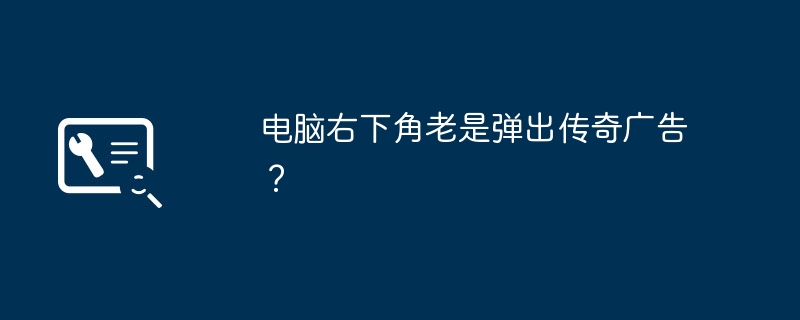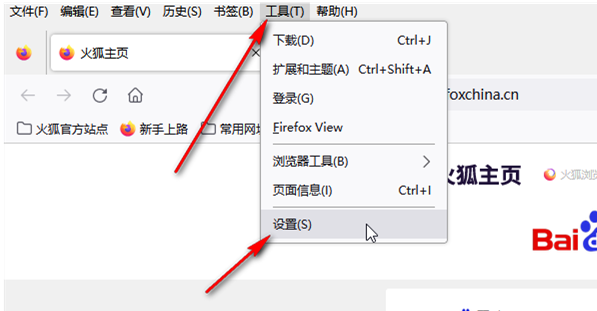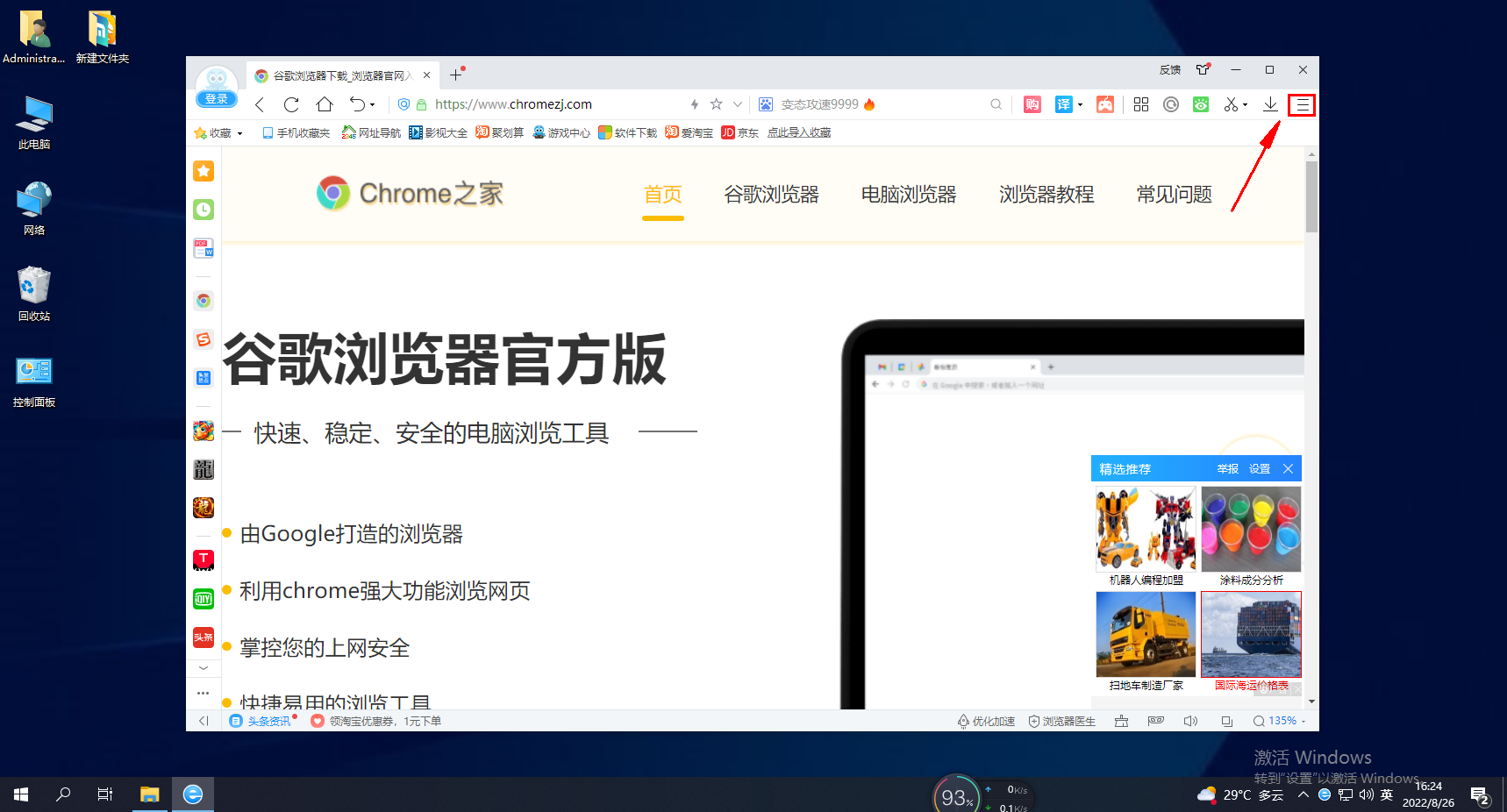Found a total of 10000 related content

How to close the pop-up advertisements in QQ browser. How to close the pop-up advertisements in QQ browser.
Article Introduction:How to close the pop-up advertisements in QQ browser? To turn off the ads that come with web pages on QQ Browser, you need to turn on the ad filtering function that comes with the browser. Many friends still don’t know how to close the ads that pop up in the QQ browser. Here is a summary of how to close the ads that pop up in the QQ browser. Let’s take a look. How to close the ads that pop up in the QQ browser 1. Open the QQ browser on your mobile phone and click [Menu] on the bottom bar, as shown in the figure below: 2. Swipe left and select [Streamline Acceleration], as shown in the figure below: 3. See [Ad Filter], click to enter. As shown in the figure below: 4. Here you can choose whether to turn on [Advertising Filtering], as shown in the figure below:
2024-06-26
comment 0
378

How to set up the Mango TV app to block pop-up ads
Article Introduction:In order to improve user experience, Mango TVApp has taken effective measures to prevent pop-up advertisements from appearing. Through these measures, users can focus more on enjoying high-quality video content without worrying about unnecessary interruptions and distractions. The setting method is below, let us learn together. Steps to set up the Mango TV app to turn off pop-up advertisements: 1. First open the Mango TV app, and after entering the home page, click [My] in the lower right corner; 2. Then on the Love Me page, you can view recent plays, favorites, downloads, etc. Click [Settings] in the upper right corner here; 3. After the final click, enter the settings page and click the button behind [Allow Mango TV to show you personalized recommendation ads] to turn off;
2024-06-17
comment 0
677

How does Li Tiaotiao turn off software advertisements? The latest method of turning off software advertisements
Article Introduction:Li Tiaodiao is an application developed for Android phones that automatically skips application startup page ads. Its main function is to help users automatically skip annoying opening screen ads when opening certain applications, thereby greatly improving User experience and usage efficiency. After the user installs and starts Litiaodiao, it will run in the background and intelligently identify and quickly process APP startup pages that contain advertisements, achieving the effect of seamlessly skipping advertisements. So how exactly do you turn off ads? Follow us below to take a look. How to turn off software advertisements: You need to turn on Li Tiaodiao's accessibility service in the settings. Specific process: 1. First open the software and click the slider on the screen. 2. A window will pop up, click OK. 3. Then find Li in the phone settings.
2024-06-07
comment 0
301
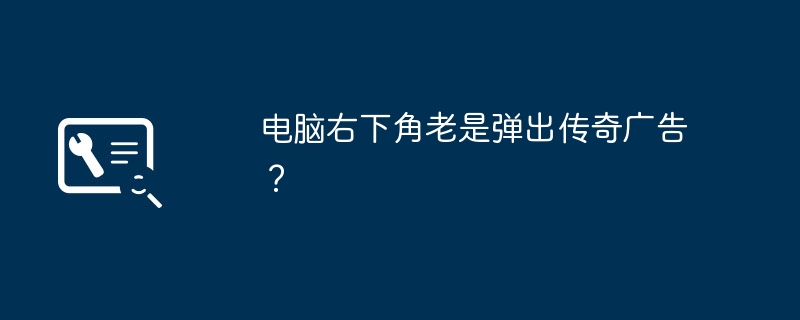
Legend ads keep popping up in the lower right corner of your computer?
Article Introduction:1. Legend ads always pop up in the lower right corner of the computer? What about the legendary ads that always pop up in the lower right corner of your computer? You can right-click, select Exit, and then clean up the virus, or just delete the game from your computer. 2. Advertisements always pop up in the lower right corner of the computer. What should I do? I think everyone is disgusted with ads that often pop up when using the computer. Here are a few ways to filter ads: Method 1: Install 360 Security Guard (if you have already installed it, you don’t need to install it again), and then click Function List-My Tools-Search for "Ad Filter". In the interface that pops up as shown below, there is a pop-up advertisement in the lower right corner. Click to fix it immediately. Click OK in the pop-up interface, and then the repair will be automatically performed. Finally, as shown in the figure, you can see if there is any effect after the repair is completed. Method two
2024-08-24
comment 0
629

How to use Tencent Butler to filter browser ads
Article Introduction:How to use Tencent Butler to filter browser ads? When we browse the web on a daily basis, we often encounter advertisements that pop up at various locations on the web page, which not only interfere with our normal browsing, but are also difficult to close. At this time, we can set up ad filtering through Computer Manager to block these annoying pop-up ads. I will teach you how to do this below. Tutorial on setting up ad filtering in Tencent Butler. First open Tencent Computer Butler and click on the toolbox on the left. Find Web Ad Filter in the Internet category and click on it. In the filtering rules, turn on the pop-up ad filtering rules and webpage ad filtering rules. After completing the above operations, the ad filtering function will be turned on successfully. When we browse the web later, the filtering function will automatically block web ads and pop-up ads, allowing us to browse
2024-01-30
comment 0
436

How to turn off ads on vivox100pro+?
Article Introduction:Advertisements are one of the common distractions when using mobile phones. Sometimes, we accidentally click on an ad link and are interrupted for a while by the pop-up page. For vivox100pro+ users, there may be some different ways to turn off ads. In this article, we will introduce how to effectively turn off ads on vivox100pro+ so that you can enjoy a smoother and less disruptive mobile phone experience. How to turn off ads on vivox100pro+ 1. The software that comes with some systems of vivox100pro+ will display related activities. When starting the application, you can click the close option in the upper right corner to skip the current display content. 2. If the pop-up advertisement content on your phone comes from an installed third-party software, you can find the software and enter the software settings to see if it is blocked.
2024-02-12
comment 0
1513

HTML, CSS, and jQuery: Make an auto-scrolling bulletin board
Article Introduction:HTML, CSS and jQuery: Make an automatically scrolling bulletin board In modern web design, bulletin boards are often used to convey important information and attract user attention. An auto-scrolling bulletin board is widely used on web pages. It allows the bulletin content to scroll and display on the page in the form of animation, improving the information display effect and user experience. This article will introduce how to use HTML, CSS and jQuery to make an automatic scrolling bulletin board, and provide specific code examples. First, we need a HT
2023-10-27
comment 0
1753

How to close Kuaishou ads? How to close Kuaishou ads when there are too many?
Article Introduction:How to turn off Kuaishou ads? When watching videos on Kuaishou, you will see an advertising video from time to time. The advertising push can be turned off on your own initiative. Many friends still don’t know how to close Kuaishou ads. Here is a summary of how to close Kuaishou ads. Let’s take a look. How to turn off Kuaishou ads 1. First open the Kuaishou software, go to the Kuaishou page and click the [three horizontal lines] icon in the upper left corner; 2. Then click [Settings] on the current page; 3. After entering the settings page, click [Privacy Settings] ]; 4. Click [Manage Personalized Ads] on the privacy settings page; 5. Finally, click to close [Personalized Ad Settings] on the pop-up page;
2024-06-28
comment 0
1170
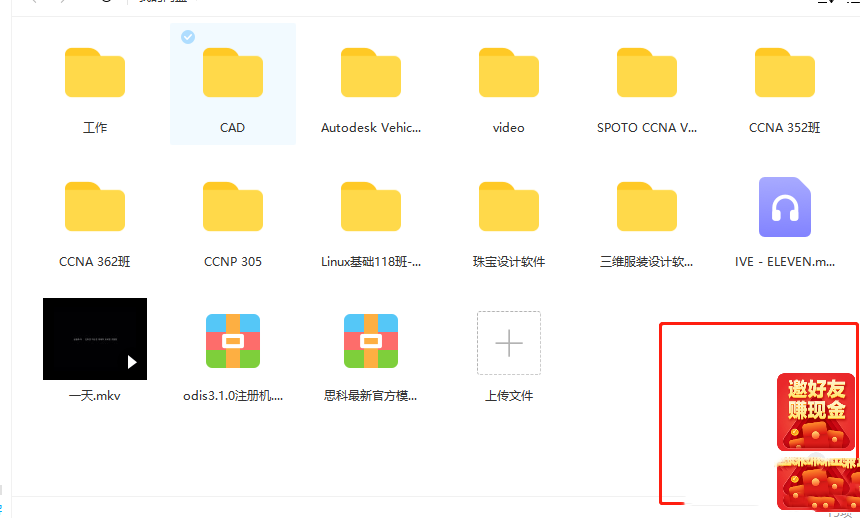
How to turn off automatic redirection of Baidu Netdisk ads? How to turn off automatic redirection of Baidu Netdisk ads
Article Introduction:How to turn off the automatic redirection of Baidu Netdisk advertisements? Baidu Netdisk is a very convenient cloud storage file, but because this software has advertisements, users will automatically jump if they accidentally click on it. So how do you close it? Let this site carefully introduce to users the method of automatically redirecting and closing Baidu Netdisk advertisements.
How to turn off automatic redirection of Baidu Netdisk advertisements
1. The user double-clicks on the computer desktop to open the Baidu Netdisk software, and comes to the homepage to see the displayed advertising window.
2. At this time, the user needs to click the settings icon in the upper right corner of the page, and a drop-down tab will pop up to solve the problem.
2024-07-19
comment 0
1121

How to set up the 360 Security Guard Express Edition without ads? These settings need to be turned off.
Article Introduction:360 Security Guard Express Edition is based on 360 Security Guard and maintains the characteristics of permanent free, no pop-up ads, and continuous upgrade of security capabilities. Some users found that pop-up ads still appeared when using 360 Security Guard Express Edition. So how to set up to block these advertising pop-ups? Let me teach you below. [Operation method] We first open the 360 Security Guard Express Edition and enter the homepage interface. Then click the category [System Driver] function at the bottom, and click the [Pop-up Filter] option on the right. After turning on the "pop-up filtering" advertising function, there are two supported blocking modes: custom filtering and screenshot filtering. If it does not filter out the pop-ups you want, then you can click Custom Filter and manually change the program
2024-02-15
comment 0
1324

How to turn off the automatic jump of Kuaishou ads
Article Introduction:Kuaishou is a popular short video application through which users can watch a variety of interesting short videos and interact with other users. However, during use, many users may encounter ads that automatically jump to other pages inadvertently, which greatly affects our viewing experience. So how to turn off the automatic jump of Kuaishou ads? Friends who are still unclear, don’t worry. Next, the editor will bring you solutions to pop-up ads to improve your experience. How to turn off the automatic jump of Kuaishou ads. The first step is to click on the three-bar symbol to open the Kuaishou homepage and click on the three-bar symbol. (As shown in the picture below) In the second step, click Settings. In the pop-up page, click [Settings]. (As shown in the picture below) In the third step, click Privacy Settings to open the settings, click [Privacy Settings]
2024-02-23
comment 0
2364
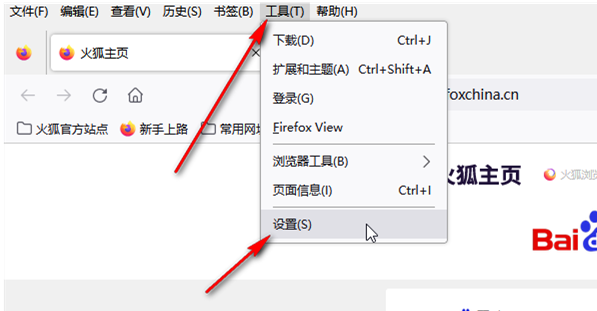
How to set up ad blocking in Firefox? Tutorial on setting up ad blocking in Firefox
Article Introduction:How to set up ad blocking in Firefox? When we use computers, the most annoying thing is that various advertising pop-ups pop up. Not only do they need to be closed manually, but sometimes web page advertisements pop up. In response to this situation, the following editor will use Firefox as an example. Let me show you how to set up Firefox to block ads. The specific operations are as follows: Step 1: Click to open Firefox to enter the homepage; Step 2: Method 1. Click "Tools" - "Settings" in the menu bar above the interface. If there is no menu bar, you can leave it blank at the top of the interface. Right-click once and click "Menu Bar" to bring it up; Step 3: Method 2
2023-12-28
comment 0
1926

How to block pop-up ads in Quark Browser How to block web page ads in Quark Browser
Article Introduction:How to block pop-up ads in Quark Browser? Many websites have advertising pop-ups, and some ads will jump automatically. You can turn on the ad filtering mode on Quark Browser to block ads. Many friends still don’t know how to block pop-up ads in Quark Browser. Here is a guide on how to block pop-up ads in Quark Browser. Let’s take a look. How to block pop-up ads in Quark Browser 1. First, you need to update Quark Browser to the **latest** version, and then click the **lower right corner** icon on the search page to enter the software **function** interface; 2. In the software In the function interface, click [Settings] above; 3. In its setting interface, there will be an [Ad Filter] function, we need to click to enter; 4. Then in this interface
2024-07-01
comment 0
1126
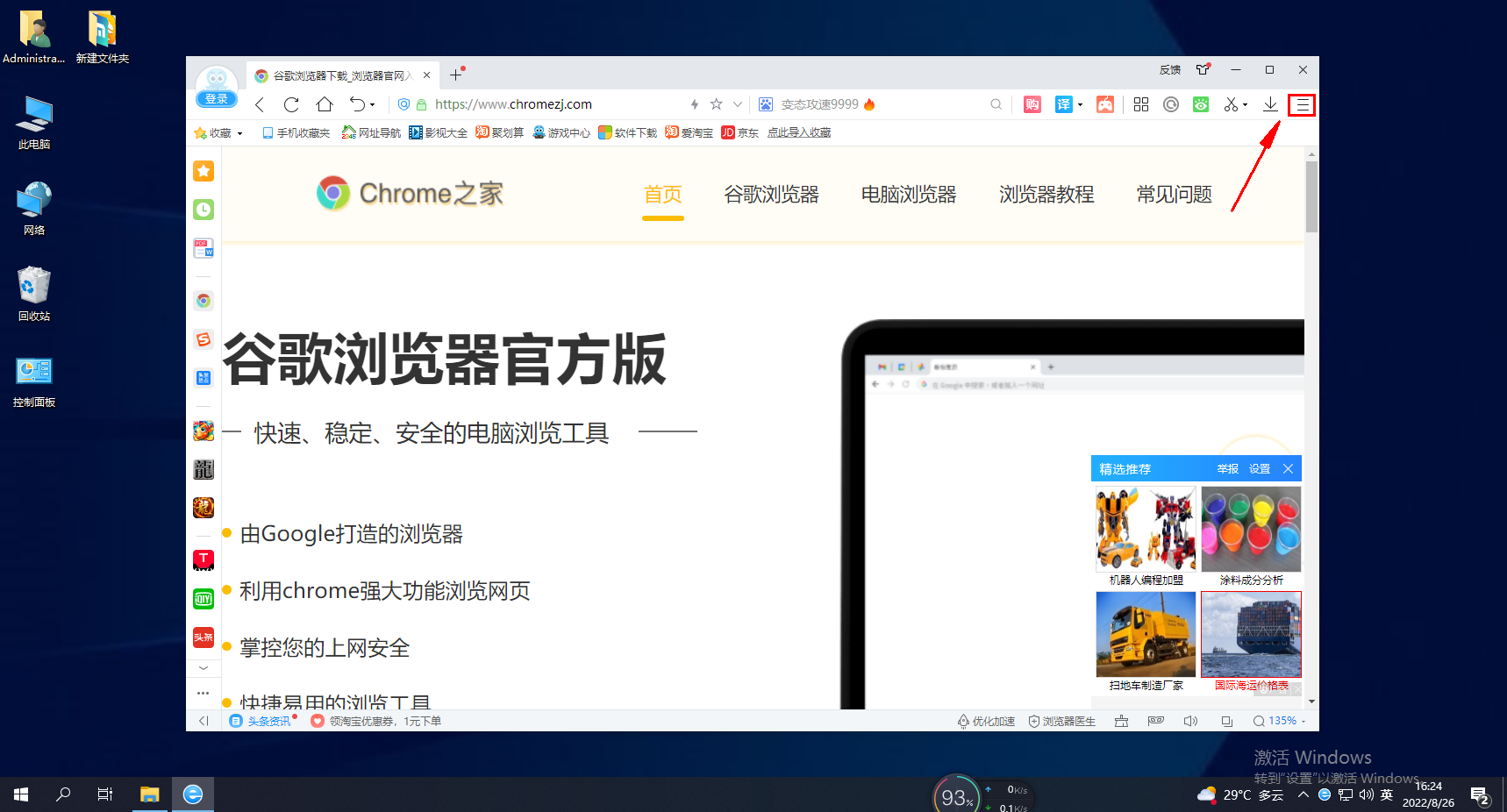
How to enable ad display on specific web pages in 2345 browser
Article Introduction:How does the 2345 browser allow designated web pages to display advertisements? We do not want advertisements on certain web pages to be blocked. How to do this? Here is the method! When users use the 2345 browser to browse the web, the 2345 browser will automatically block web page advertisements, giving everyone a more comfortable online experience. If we want the advertisements on the specified web page not to be blocked, what should we do? The editor below has compiled the steps on how to allow the 2345 browser to allow specified web pages to display advertisements. If you don’t know how, follow me and read on! How does 2345 browser allow designated web pages to display advertisements? 1. First, we open 2345 browser and click the "menu" icon in the upper right corner of the browser. 2. After clicking the "Menu" icon, the 2345 browser will pop up.
2024-01-29
comment 0
723

How to enable ad filtering in Sogou Browser. List of methods to enable ad filtering in Sogou Browser.
Article Introduction:In today's digital era, the proliferation of Internet advertisements has become a major problem for users' browsing experience. In order to provide users with a more refreshing and efficient Internet environment, Sogou Browser has specially launched an ad filtering function, which can effectively block the advertisements in web pages. Various types of advertisements allow users to no longer be disturbed by advertisements when browsing the web. The following will introduce in detail how to enable ad filtering in Sogou Browser. List of methods to enable ad filtering in Sogou Browser: 1. Open the Sogou Browser software on your mobile phone and click on the rightmost "Menu" option in the option bar at the bottom of the page to open it. When a menu window pops up on the page, click the hexagonal "Settings" icon in the lower left corner. 2. After coming to the settings page, slide the screen to find “Advertising” in the lower part.
2024-07-15
comment 0
946
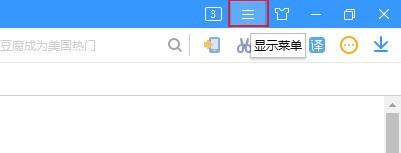
How to open blocked pop-up windows in Sogou High-speed Browser_How to open blocked pop-up windows in Sogou High-speed Browser
Article Introduction:1. First, we open Sogou Browser. In the upper right corner of the browser, you can see a [Show Menu] icon as shown below. Use the mouse to click on the icon. 2. After clicking, the menu window of Sogou Browser will pop up below the icon. Find the [Ad Filter] item in the window and move the mouse to this option. 3. At this time, the secondary menu related to ad filtering will pop up again. Click the [View pop-up window blocking record] item in the menu. 4. As shown in the figure below, after clicking, the [Ad Filter Record] window will pop up. All automatically blocked pop-ups and their corresponding pages will be displayed in the window, where we can make settings and reopen them.
2024-04-30
comment 0
352

How to easily turn off 360 screensaver ads How to turn off 360 game ads screensavers
Article Introduction:If the computer is not operated for a long time, it will automatically enter the game advertisement, which looks very gaudy. Is there any way to prevent the computer from turning on the game advertising screensaver? This problem may be caused by some software (such as 360) turning on screensaver advertisements. The editor will share with you how to turn it off. Method 1. 1. Turn on the computer, and then double-click to open the control panel, as shown in the figure. 2. After opening the Control Panel page, click Network and Internet, as shown in the figure. 3. After opening the Network and Internet page, click Internet Options, as shown in the figure. 4. After clicking Internet Options, a window will pop up. Click Privacy in the window menu bar, then check Enable pop-up window programs, and then click Settings.
2024-07-22
comment 0
1057

How to block ad pop-ups in Google Chrome How to block ad pop-ups in Google Chrome
Article Introduction:Does anyone know how to block ad pop-ups in Google Chrome? Below, the editor will bring you how to block ad pop-ups on Google Chrome. I hope it will be helpful to everyone. Let’s learn from the editor! How to block ad pop-ups in Google Chrome? How to block ad pop-ups in Google Chrome 1. First open Google Chrome, click [Customize and Control], and select [Settings] to enter, as shown in the figure below. 2. Then enter the [Settings] page, click [Privacy and Security] on the left, and select [Website Settings] on the page, as shown in the figure below. 3. Then find [Content] and click [Pop-ups and Redirects], as shown in the figure below. 4. Finally, check [Do not allow websites to display pop-up windows or use redirects], as shown in the figure below.
2024-09-02
comment 0
873

Use of PHP Frameworks in Social Media Advertising Campaigns: Optimize Targeting and Increase Conversion Rates
Article Introduction:PHP framework plays a key role in social media advertising, improving advertising effectiveness by optimizing positioning and increasing conversion rates: Optimizing positioning integrates Facebook audience data to create targeted custom audiences. Use location and interest targeting to narrow your target audience. Increase conversion rates Create landing pages customized for specific campaigns. Implement a remarketing campaign to re-show ads to users who have visited your site.
2024-06-01
comment 0
619