
php editor Strawberry will introduce to you how to turn off the automatic jump of Kuaishou ads. When using Kuaishou App, you may sometimes encounter pop-up advertising pages that automatically jump, affecting the user experience. How to turn off this automatic jump? The following will give you detailed answers so that you can browse content more smoothly and enjoy the wonderful video world when using Kuaishou.

The first step is to click on the three-bar symbol to open the Kuaishou homepage and click on the three-bar symbol. (As shown in the picture below)
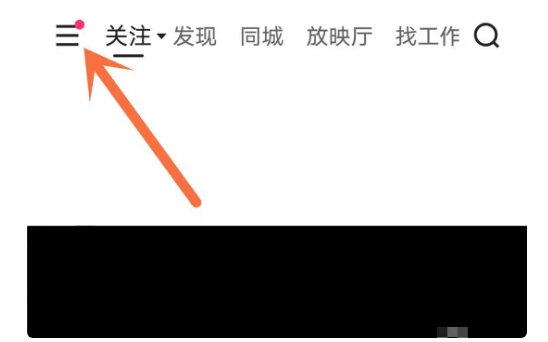
#The second step is to click Settings. In the page that pops up, click [Settings]. (As shown in the picture below)

#The third step is to click on Privacy Settings to open the settings and click [Privacy Settings]. (As shown in the picture below)
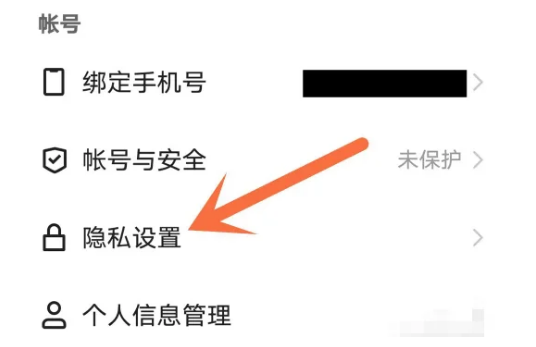
#The fourth step is to click Manage Personalized Ads. In the privacy settings, scroll down to the bottom and click [Manage Personalized Ads]. (As shown in the picture below)

# Step 5: Turn off personalized advertising settings. Click to turn off [Personalized Ad Settings] to avoid automatically jumping to Taobao. (As shown below)
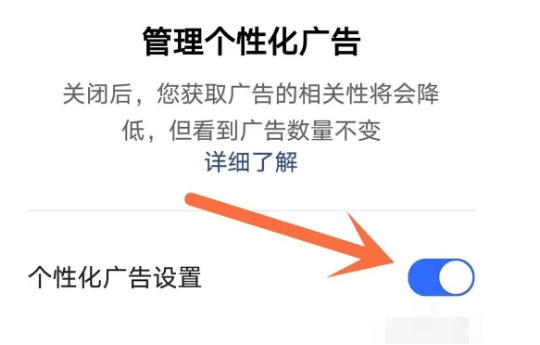
The above is the detailed content of How to turn off the automatic jump of Kuaishou ads. For more information, please follow other related articles on the PHP Chinese website!
 Priority order of operators in c language
Priority order of operators in c language
 How to turn off windows security center
How to turn off windows security center
 How to represent negative numbers in binary
How to represent negative numbers in binary
 Where are the number of online viewers at station b?
Where are the number of online viewers at station b?
 bios cannot detect solid state drive
bios cannot detect solid state drive
 bootmgr is missing and cannot boot
bootmgr is missing and cannot boot
 How to change the cad layout from white to black
How to change the cad layout from white to black
 telnet command
telnet command




