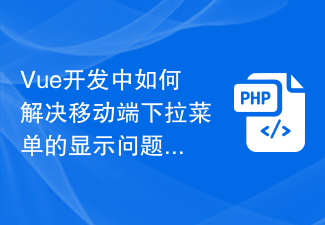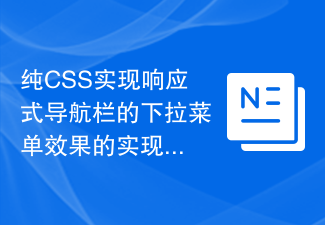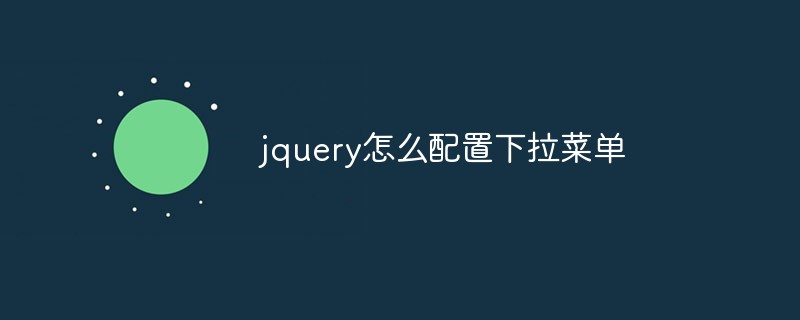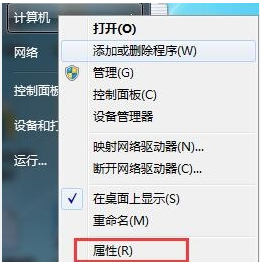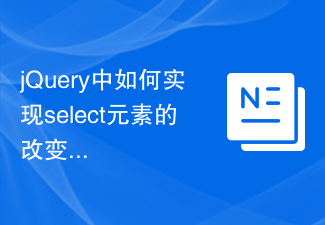Found a total of 10000 related content

How to download BitForex Android mobile version?
Article Introduction:How to download BitForex Android mobile version? The steps to download the Android mobile version of BitForex are as follows: 1. Visit the official website Visit the official Bitexen website: https://www.bitexen.com/2. Select "Mobile Applications" in the top menu of the official website and find "Mobile Applications" Program" option. 3. Select "Android" In the drop-down menu, select "Android". 4. Download the APK file Click the "Download APK" button to download the APK file to your device. 5. Allow installation of apps from unknown sources By default, Android devices do not allow the installation of apps from unknown sources. Go to your device settings and find the "Apps & Notifications" or "Security" option. Enable "
2024-10-15
comment 0
649

How to view the driving recorder on the Tesla app and how to operate it
Article Introduction:How to view Tesla’s driving recorder on your mobile phone To view Tesla’s driving recorder on your mobile phone, you need to first ensure that your Tesla is connected to the Internet. Then follow the steps below: 1. Download the Tesla mobile app: First, you need to install the Tesla app on your smartphone. You can download it in the Google Play Store (Android devices) or the Apple App Store (iOS devices). 2. Log in to your Tesla account: Open the Tesla app and enter your email address and password to log in to your Tesla account. 3. Find the dash cam settings: In the main menu of the Tesla app, tap &q
2024-06-28
comment 0
506
Detailed explanation of how jQuery implements the drop-down checkbox effect based on the Sumoselect plug-in
Article Introduction:jquery.sumoselect is a cross-device, cross-browser jQuery drop-down list box plug-in. The jQuery drop-down list box plug-in allows single selection or multiple selection. Its style can be customized through CSS files. Its biggest feature is that it can be used across devices, and its functions are consistent on all devices. This article will explain in detail how jQuery implements the drop-down checkbox effect based on the Sumoselect plug-in. I hope it can help you.
2017-12-23
comment 0
4812
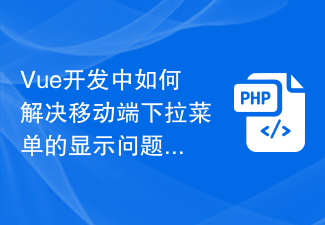
How to solve the display problem of mobile drop-down menu in Vue development
Article Introduction:How to solve the display problem of mobile drop-down menu in Vue development. With the popularity and development of mobile Internet, more and more web applications are beginning to pay attention to the user experience of mobile terminals. As one of the common page interactive elements, the drop-down menu’s display problem on the mobile terminal has gradually attracted the attention of developers. The screen space of the mobile terminal is limited, so the following issues need to be considered when designing and implementing the mobile drop-down menu: the display position of the menu, the gesture that triggers the menu, and the style of the menu. In Vue development, through some techniques and component libraries,
2023-07-02
comment 0
1997

Ouyi OKEX official website mobile version
Article Introduction:Get the mobile app by visiting the OKEx official website (https://www.okex.com/) and following these steps: Click the "Download" menu. Select "Mobile Apps". Select "GooglePlay" or "AppStore" depending on the device type (Android or iOS). Install the app and use it safely.
2024-07-24
comment 0
994
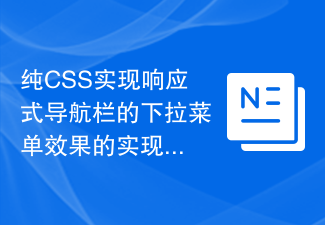
Steps to implement the drop-down menu effect of responsive navigation bar using pure CSS
Article Introduction:Steps to implement the drop-down menu effect of a responsive navigation bar using pure CSS. Nowadays, with the popularity of mobile devices, responsive design has become an important factor in web design. In the navigation bar design of web pages, in order to provide a better user experience, it is usually necessary to use drop-down menus to present more navigation options. This article will introduce how to use pure CSS to implement the drop-down menu effect of a responsive navigation bar, with specific code examples. Create an HTML structure First, we need to create a basic HTML structure, including the content of the navigation bar.
2023-10-19
comment 0
1415
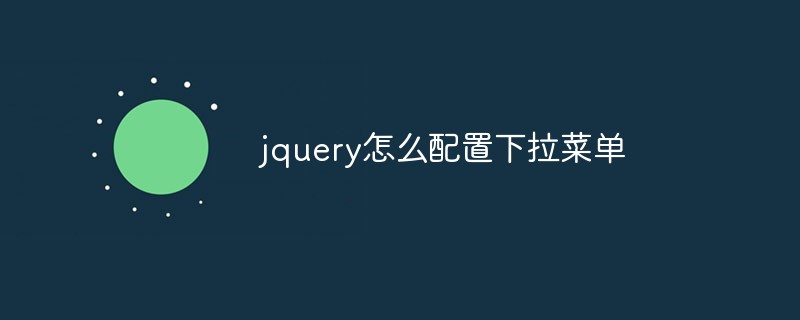
How to configure drop-down menu in jquery
Article Introduction:jQuery is a popular JavaScript library that makes web development easier and more convenient. Drop-down menus are an interactive element often used in websites and web applications. This article will provide a simple guide to help you configure dropdown menus in jQuery. In this article, we will show you how to use jQuery to create an example with basic drop-down menu functionality. Step 1: Import jQuery Before you begin, make sure you have jQuery imported into your project. Quoting jQuery text in the HTML head
2023-05-23
comment 0
1193

How does Cxxdroid run code? Operation method introduction
Article Introduction:Cxxdroid programmer is a very easy-to-use mobile phone code programming software. This software is specially tailored for users engaged in related industries. Users can use this software to compile codes on their mobile phones, which greatly improves work efficiency. Next, the editor will teach you how to compile and run code through this software. Method introduction: 1. Click "..." on the Cxxdroid software interface. 2. Select "Upgradetoproject" in the drop-down menu. 3. Enter the file name and click "create". 4. Write all the code here, or copy the code that has been written before.
2024-02-12
comment 0
1394

How to enter the pairing code in Virtual Master? Operation method introduction
Article Introduction:1. On the main interface of Virtual Master, click the "Add Device" button in the upper left corner. 2. In the pop-up window, select "Manually enter the pairing code". 3. Enter the pairing code and select the type of device to be connected in the drop-down menu (such as Android phone, Apple phone, etc.). 4. Click the "OK" button and wait for the virtual master to connect to the device. 5. After the connection is successful, you can operate the device in Virtual Master.
2024-07-02
comment 0
1397

How to use CSS to create a custom style effect for a drop-down list
Article Introduction:How to use CSS to create a custom style effect for a drop-down list. In web design, the drop-down list (DropdownList) is one of the common interactive elements. It can provide the selection function of options to facilitate user operations. However, the browser's default drop-down list style may not meet the design needs, so you need to use CSS to set a custom style. This article will introduce how to use CSS to create custom style effects for drop-down lists, with specific code examples. Creating the basic HTML structure First, I
2023-10-26
comment 0
1926

How to install printer driver in win10
Article Introduction:The printer can only be used normally after the printer driver is installed. So how to install the printer driver under Windows 10 system? Let’s take a look at how to operate it. 1. On the Windows 10 system desktop, click the "Start/Windows System/Control Panel" menu item. 2. In the control panel window that opens, click the "View by" drop-down menu in the upper right corner, and click the "Large Icons" menu item in the pop-up menu. 3. All Windows 10 Control Panel item windows will open. Click the "Devices and Printers" icon in the window. 4. Click the "Add Printer" shortcut link in the window that opens. 5. The printer will be automatically scanned at this time. Just click "I need it"
2023-07-09
comment 0
6393

How to use Vue to implement folding menu effects
Article Introduction:How to use Vue to implement folding menu effects Introduction: In web development, folding menus are a common and very practical interactive effect. Vue is a popular JavaScript framework that provides a simple and flexible way to implement collapse menu effects. This article will introduce how to use Vue to implement a basic folding menu and provide specific code examples. Basic HTML structure First, we need to set up a basic HTML structure to hold the accordion menu. Here is a simple example code: &
2023-09-19
comment 0
1692

How do C++ functions support mobile and embedded GUI development?
Article Introduction:C++ functions empower mobile and embedded GUI development, with the following features: Move semantics: efficiently move data and save resources. Function overloading: Simplify the code, easy to maintain and extend. lambdas: flexibly create callback functions and simplify code. Generic programming: Create code that works with multiple data types, improving readability. Practical application: Mobile GUI: [Create playlist] (create_playlist), [Add song] (add_song_to_playlist), [Play playlist] (play_playlist) Embedded GUI: [Create button] (create_button), [Set button click handler] ](set_button
2024-04-26
comment 0
1081
jquery implements beautiful secondary drop-down menu code_jquery
Article Introduction:This article mainly introduces jquery to implement a beautiful secondary drop-down menu code, involving the switching skills of jquery mouse click event to control the dynamic transformation effect of page class attributes. It is very beautiful and practical. Friends who need it can refer to it.
2016-05-16
comment 0
1375

Implement the drop-down menu effect in WeChat applet
Article Introduction:To implement the drop-down menu effect in WeChat Mini Programs, specific code examples are required. With the popularity of mobile Internet, WeChat Mini Programs have become an important part of Internet development, and more and more people have begun to pay attention to and use WeChat Mini Programs. The development of WeChat mini programs is simpler and faster than traditional APP development, but it also requires mastering certain development skills. In the development of WeChat mini programs, drop-down menus are a common UI component, achieving a better user experience. This article will introduce in detail how to implement the drop-down menu effect in the WeChat applet and provide practical
2023-11-21
comment 0
2650
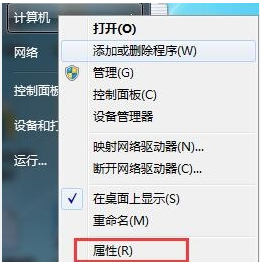
How to update win7 graphics card driver
Article Introduction:How to update win7 graphics card driver? The graphics card driver is actually a program used to drive the graphics card. It is the software corresponding to the hardware and plays a big role in the normal operation of the computer. So how to update the win7 graphics card driver? Next, the editor will bring you how to update the win7 graphics card driver. Friends in need, come and take a look! 1. Right-click Computer and select the Properties button under the drop-down menu. As shown in the picture: 2. Click Properties to enter the control panel system interface. There is a Device Manager button on the upper left. As shown in the figure: 3. Click Device Manager to enter the Device Manager interface, select the display device in the list, and double-click to display the graphics card type. As shown in the figure: 4. Double-click the graphics card type to pop up the graphics card properties menu and select the driver.
2023-07-09
comment 0
3054
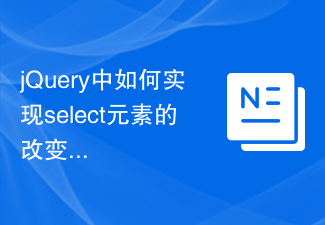
How to implement change event binding of select elements in jQuery
Article Introduction:jQuery is a popular JavaScript library that can be used to simplify DOM manipulation, event handling, animation effects, etc. In web development, we often encounter situations where we need to change event binding on select elements. This article will introduce how to use jQuery to bind select element change events, and provide specific code examples. First, we need to create a dropdown menu with options using labels:
2024-02-23
comment 0
544

jquery checkbox invalid
Article Introduction:JQuery is a popular JavaScript library that is widely used to add interactive effects to website pages. Among them, checkboxes, as a common form element, are often used to allow users to select multiple options. However, sometimes the jquery checkbox fails. This article will analyze the reasons and solutions. 1. Reasons for failure The failure of the jquery check box may be due to the following reasons: 1. Code errors: There may be syntax errors or logic errors in the code, causing the check box to not work properly. 2. Version problem: jqu
2023-05-28
comment 0
880

How to unbind devices in Tencent Mobile Manager
Article Introduction:As a popular mobile management software, Tencent Mobile Manager not only helps manage mobile applications and optimize mobile phone performance, but also provides convenient device management functions. It can even assist users to unbind devices in batches. So how do many users who need to use the batch unbinding function do so? Below, the editor will provide you with a detailed step-by-step guide. In order to help all friends in need. First, click [My Phone] on the [Personal Information] page of Tencent Mobile Manager to enter, click the three small dots on the right side of the device you want to unbind, and then select [Unbind] in the drop-down menu.
2024-06-25
comment 0
1052