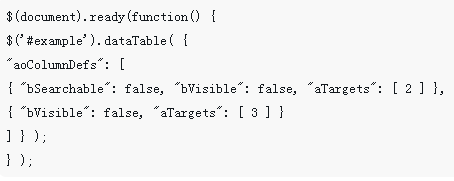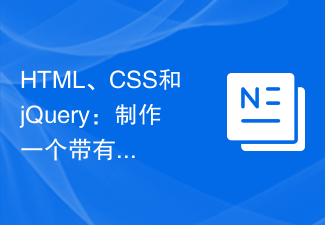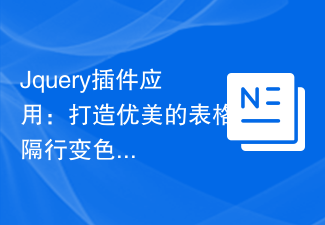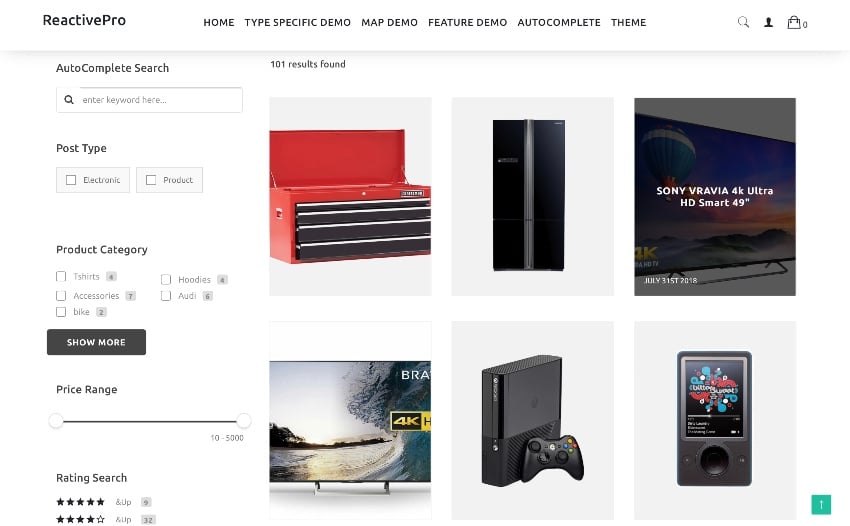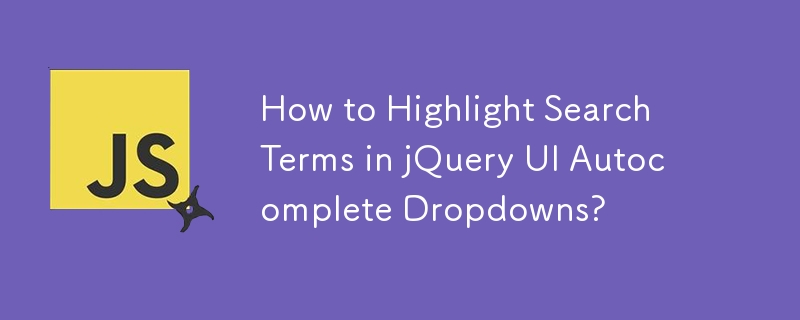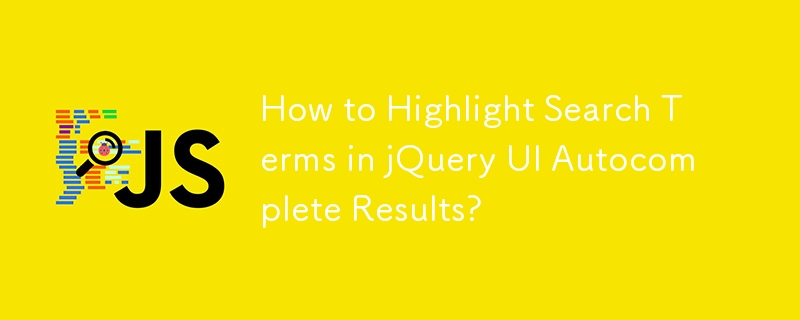Found a total of 10000 related content

HTML, CSS and jQuery: Make a data table with search functionality
Article Introduction:HTML, CSS and jQuery: Make a data table with search function In modern web development, data table is a frequently used element. In order to facilitate users to find and filter data, adding search functions to data tables has become an essential function. This article will introduce how to use HTML, CSS and jQuery to create a data table with search function, and provide specific code examples. 1. HTML structure First, we need to create a basic HTML structure to accommodate the data table
2023-10-26
comment 0
985
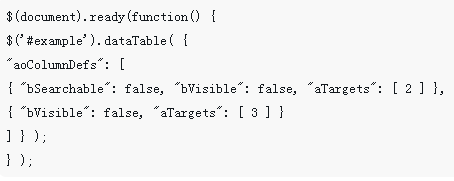
How to apply the jQuery plug-in datatables for table manipulation
Article Introduction:This time I will show you how to apply the jQuery plug-in datatables for operating tables, and what are the precautions for applying the plug-in datatables for jQuery operating tables. The following is a practical case, let's take a look.
2018-04-24
comment 0
3388
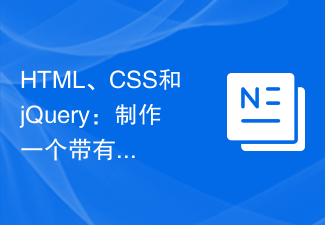
HTML, CSS and jQuery: making a list of data with search filtering
Article Introduction:HTML, CSS and jQuery: Make a data list with search filtering In web development, data display and search functions are often essential. In order to make it easier for users to find the information they need, we can use HTML, CSS and jQuery to create a data list with search filtering function. Specific code examples are detailed below. First, we need an HTML structure to display the data list. Here's a simple example: <!DOCTYPEhtm
2023-10-26
comment 0
997
Create your own jquery table plugin_jquery
Article Introduction:This article mainly introduces a jquery table plug-in created by myself, which realizes the dynamic loading of basic json data, automatic paging, select all and none, change color when mouse hovers, change color on alternate rows, etc. Interested friends can refer to it.
2016-05-16
comment 0
1117
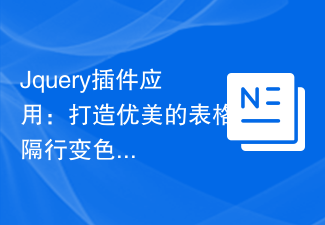
Jquery plug-in application: create beautiful tables with alternate row colors
Article Introduction:In web development, tables are one of the frequently used elements. Adding interlaced color effects to tables can make the page look more beautiful and improve user experience. In the process of realizing this function, jQuery plug-ins can be used to simplify the development process and increase the maintainability and reusability of the code. This article will introduce how to use the jQuery plug-in to achieve beautiful table interlaced color changing effects, and give specific code examples. First, create a table in an HTML file with the following code:
2024-02-28
comment 0
809


jQuery table plug-in organization_jquery
Article Introduction:This article collects a large number of jQuery table plug-ins to help web designers better control HTML tables. You can sort tables horizontally and vertically, set fixed headers, search tables, paginate large tables, and scroll tables. , drag and drop operations, etc. Many of these plugins include detailed tutorials.
2016-05-16
comment 0
1079

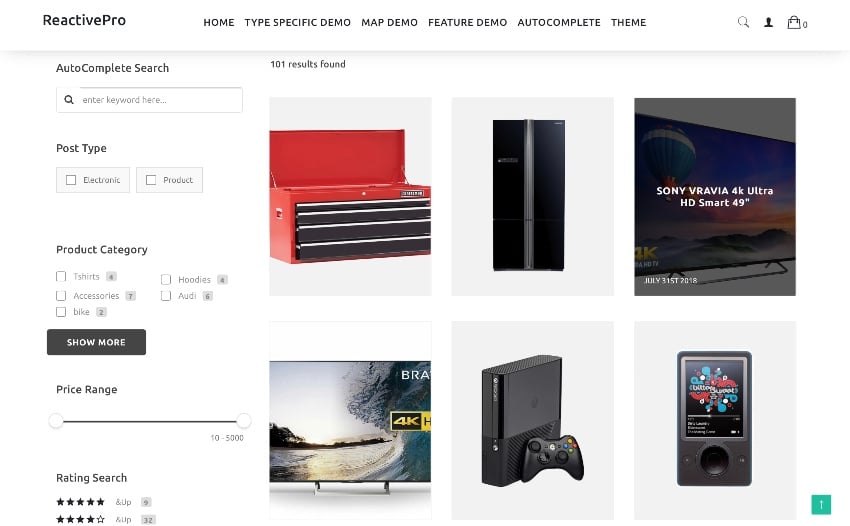
Excellent WordPress search plugin
Article Introduction:Search functionality is crucial to a great user experience on any website. It allows users to easily find what they are looking for. Easily search in the store reduces sales friction! WordPress comes with standard search that provides basic functionality. It's perfect for a simple website or blog. But when it comes to e-commerce websites, directory and listing websites, or websites that contain a lot of information, you will need a professional search plugin. On CodeCanyon you will find powerful WordPress search plugins that will greatly improve your user experience. The best-selling WordPress search plugin on CodeCanyon For a one-time fee, you can get these WordPress searches
2023-09-02
comment 0
1008
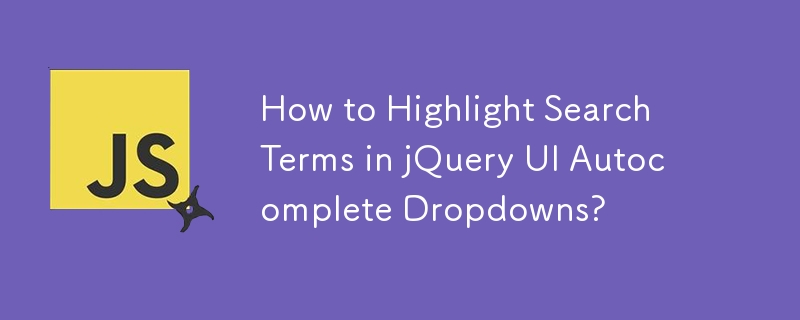
How to Highlight Search Terms in jQuery UI Autocomplete Dropdowns?
Article Introduction:Customizing Autocomplete Plug-in ResultsThe jQuery UI Autocomplete plug-in offers a wide range of features, but it may not always meet your precise formatting requirements. If you need to highlight search character sequences within dropdown results,
2024-10-21
comment 0
297
jQuery plug-in datatables usage tutorial_jquery
Article Introduction:The jQuery plug-in dataTables is an excellent table plug-in that provides table sorting, browser paging, server paging, filtering, formatting and other functions. Next, I will introduce you to the jQuery plug-in datatables tutorial through this article. Friends who are interested can learn together.
2016-05-16
comment 0
1279

How to use yii2 search box
Article Introduction:The yii2 search box can be implemented using the select2 component and the select2 jQuery plug-in composed of a Yii2 enhancement package. It supports searches, remote datasets, and infinite scrolling of results.
2019-12-24
comment 0
2797
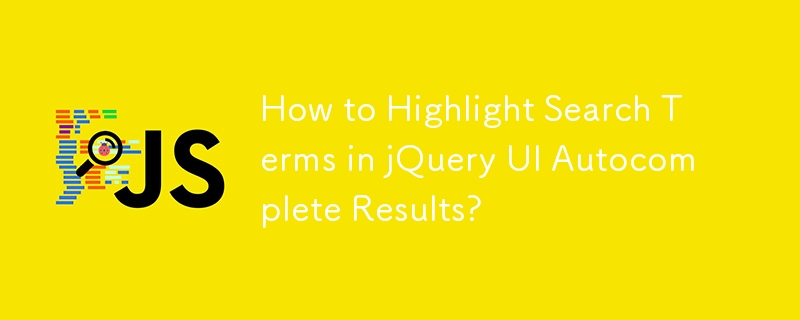
How to Highlight Search Terms in jQuery UI Autocomplete Results?
Article Introduction:Customizing Autocomplete Plug-in ResultsQ: Can I Highlight Search Terms in Autocomplete Drop-Down Results?Yes, you can customize the format of Autocomplete plug-in results to highlight searched characters.A: Monkey-Patching the Autocomplete WidgetTo
2024-10-21
comment 0
811

How to create a search module in Empire CMS
Article Introduction:There are only seven steps to create a search module in Empire CMS: create a search form, configure the search module, set the search scope, set search conditions, set the search result display, insert the search module to the page, and test the search module. With these steps, you can easily add a powerful search feature to your website.
2024-04-16
comment 0
615

jQuery plug-in select2 uses ajax to efficiently query large data lists
Article Introduction:select2 is a jQuery plug-in, an upgraded version of the ordinary form select component. This article mainly introduces you to the jQuery plug-in select2, which uses ajax to efficiently query big data lists (searchable and paging). Friends who need it can refer to it. I hope it can help you.
2018-01-11
comment 0
4674