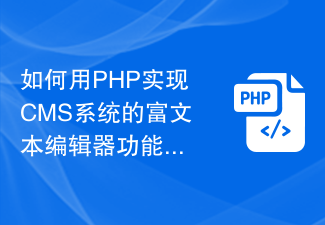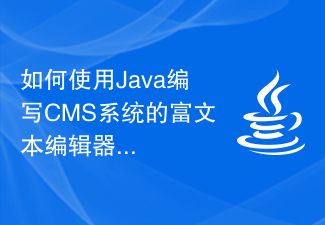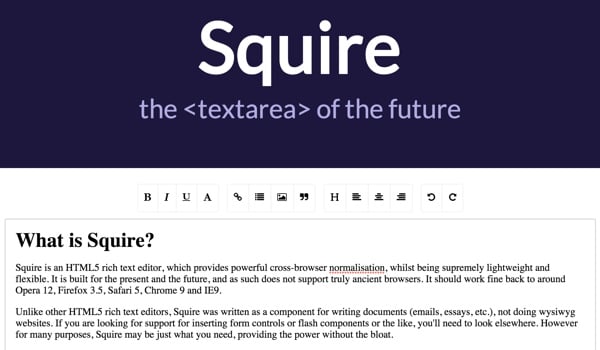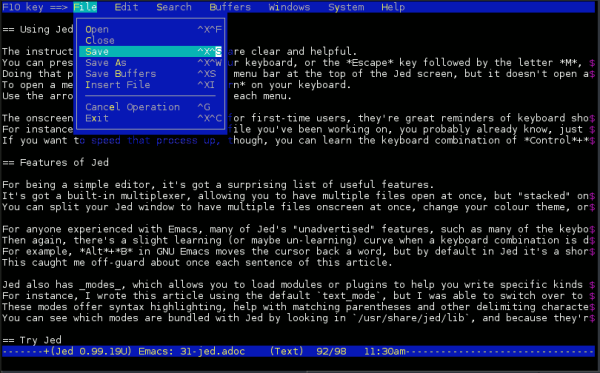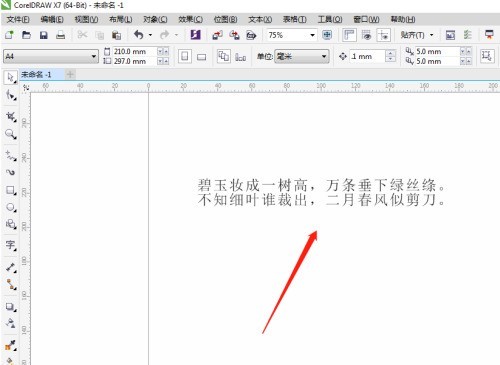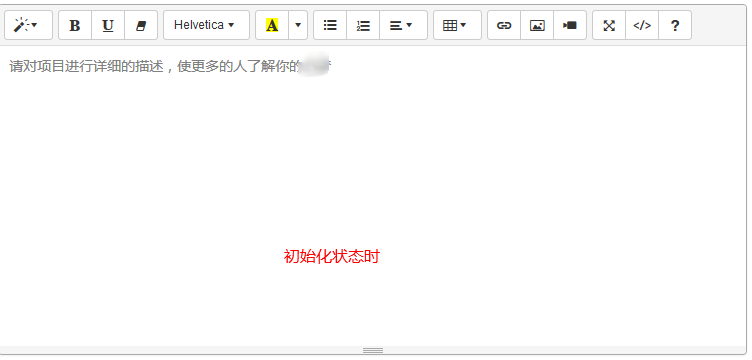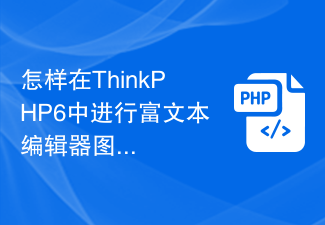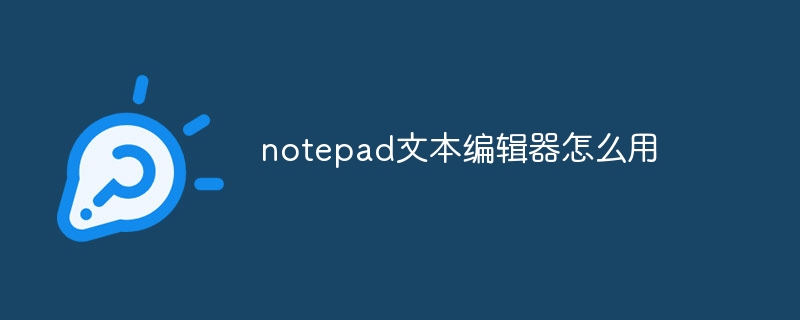Found a total of 10000 related content

How to use the rich text editor plug-in to implement rich text editing function in uniapp
Article Introduction:Overview of how to use the rich text editor plug-in to implement rich text editing functions in uniapp In modern applications, the rich text editor is a must-have feature because it allows users to create rich and diverse text content in the application, including font styles, Font size, color, insert pictures, etc. As a cross-platform development framework, uniapp also provides a way to use rich text editor plug-ins to achieve this function. This article will introduce how to use the rich text editor plug-in in uniapp and give specific code examples. step import
2023-10-20
comment 0
2015

Vue component development: implementation of rich text editor
Article Introduction:Vue component development: implementation of rich text editor With the rapid development of the Internet, rich text editor has become an indispensable part of modern web applications. The rich text editor provides richer editing functions, allowing users to easily modify text styles, insert images, create links, etc. In Vue.js, we can use various plugins and libraries to implement rich text editors. This article will introduce a rich text editor developed using Vue.js and Quill.js libraries. Quill.js is a Jav-based
2023-11-24
comment 0
1098
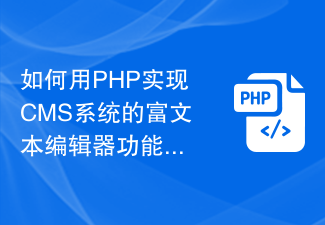
How to use PHP to implement the rich text editor function of CMS system
Article Introduction:Overview of how to use PHP to implement the rich text editor function of a CMS system: In modern website development, almost all CMS systems need to provide a rich text editor function to facilitate users to edit and layout website content. PHP is a very popular server-side programming language. This article will introduce how to use PHP to implement the rich text editor function of a CMS system. What is a rich text editor? A rich text editor is a tool that allows you to create and edit rich text content in a web browser. It has features similar to Word
2023-08-05
comment 0
1298
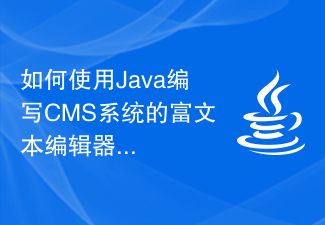
How to use Java to write a rich text editor module for a CMS system
Article Introduction:How to use Java to write a rich text editor module for a CMS system. In modern website development, the Content Management System (CMS) plays a crucial role. The rich text editor module is an indispensable part, which allows website administrators to easily edit and publish content. This article will introduce how to use Java to write a rich text editor module for a CMS system and provide code examples. 1. Choose the right rich text editor to start with
2023-08-04
comment 0
1127

Use uniapp to implement rich text editor functions
Article Introduction:Using uniapp to implement rich text editor functions With the development of the mobile Internet, rich text editors are increasingly used in mobile applications. This article will introduce how to use uniapp to implement a simple rich text editor and provide specific code examples. 1. Introduction to uniapp Uniapp is a cross-platform development framework based on Vue.js. It can write code once and publish it to multiple platforms such as IOS, Android, H5, and small programs at the same time. It has low development cost and high development efficiency
2023-11-21
comment 0
2839

10 commonly used rich text editors
Article Introduction:This article discusses the top 10 rich text editors, comparing their features, usability, functionality, and price. It covers common features like formatting and editing tools, collaboration capabilities, export and import options, and customization
2024-08-13
comment 0
1102

How to deal with the use of rich text editor in Vue technology development
Article Introduction:Overview of how to deal with the use of rich text editors in Vue technology development: With the development of the Internet and the popularity of multimedia content, rich text editors play an important role in Web development. Vue technology, as a popular JavaScript framework, can effectively handle the use of rich text editors. This article will introduce how to use common rich text editors in Vue and provide specific code examples. 1. Choose a rich text editor suitable for your project. Before using a rich text editor in a Vue project, you first need to
2023-10-09
comment 0
1056
ArtEditor rich text editor adds form submission function_javascript skills
Article Introduction:artEditor is a mobile rich text editor based on jQuery, which supports inserting images and will improve other functions in the future. Next, through this article, I will introduce you to the ArtEditor rich text editor to add the form submission function. Friends who are interested in the artEditor editor related knowledge can learn together.
2016-05-16
comment 0
1597

How to handle rich text editor input in PHP forms
Article Introduction:How to handle rich text editor input in PHP forms Rich text editor is widely used in web development, and it can easily edit and format text content. When we use a rich text editor in a PHP form, we need to process the content entered by the user for storage and display. In PHP, we can use the htmlspecialchars function to process rich text content entered by the user. This function escapes special characters in user input to prevent malicious code injection and cross-site scripting attacks.
2023-08-10
comment 0
1359

How to use the Layui framework to develop a web page editing function that supports rich text editor
Article Introduction:Title: Using the Layui framework to develop web page editing functions that support rich text editors Introduction: In web development, web page editing functions are a common and important module. In order to improve user experience, supporting rich text editors is essential. This article will introduce how to use the rich text editor component in the Layui framework for development and provide specific code examples. 1. Introduction to Layui framework Layui is a front-end UI framework based on HTML5 and CSS3 technology. It is committed to providing simple, easy-to-use components and rich
2023-10-24
comment 0
1652

How to implement online editing and rich text functions in uniapp
Article Introduction:How to implement online editing and rich text functions in uniapp In today's Internet era, rich text editors have become an essential feature for many applications. In uniapp, we can implement online editing and rich text functions through some plug-ins and components. This article will introduce how to implement online editing and rich text functions in uniapp, and give specific code examples. 1. Introducing the editor plug-in In order to realize online editing and rich text functions, we can use the UEditor plug-in officially recommended by uni-app. UE
2023-10-20
comment 0
1822

Building a text editor with Quill.js
Article Introduction:Quill is a free and open source text editor that falls into the category of WYSIWYG editors and is primarily used on the modern web we use today. It is a highly customizable text editor with many expressive APIs. Quill is very easy to use and provides a good interface that is easy to understand even for people with only markup experience. In this tutorial, we will use multiple examples to explain how to build a text editor using Quill.js. While there are many rich text editors that fall into the WYSIWYG text editor category, the most widely used is Quill, by a wide margin. Now, let's learn how to use Quill. Let's use Quill to create a basic text editor with
2023-08-23
comment 0
1290
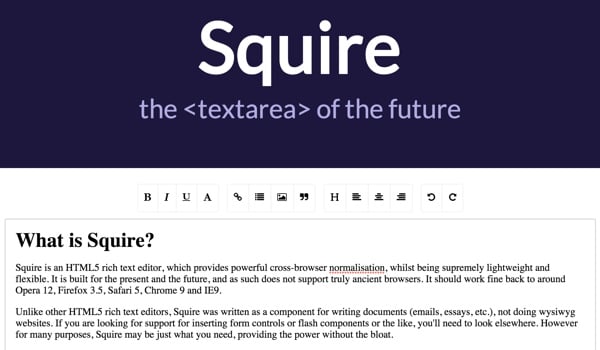
Revisiting Squire: an efficient HTML5 rich text editor
Article Introduction:What is Squire? Squire is an extremely lightweight HTML5 rich text editor, best suited for rich input forms and simple document creation for your applications. It provides cross-browser support but deliberately avoids the complexity of supporting older browsers. It runs best on Opera10, Firefox3.5, Safari4, Chrome9 and IE8. Squire is not suitable for creating and editing WYSIWYG website pages. However, for many rich text input and web applications, Squire may be just what you need. It provides power without bloat. It is also licensed from MIT for flexible reuse. In this tutorial I will show you how to download S
2023-09-16
comment 0
1528
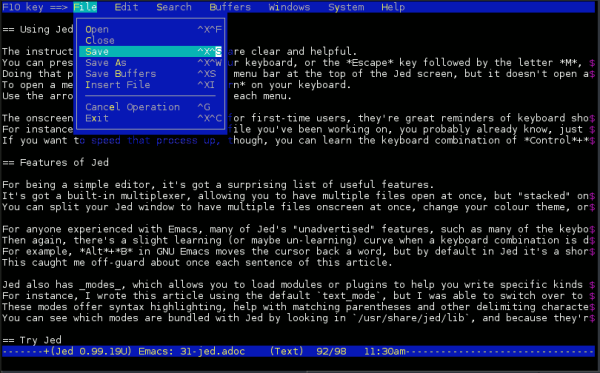
Linux text editor Jed
Article Introduction:A text editor is one of the essential tools for any programmer, but text editors under the Linux terminal have many powerful options but a steep learning curve. Now, Jed, a terminal-based editor, offers a convenient option for both beginners and experienced users. Jed features ease of use, drop-down menus, and a surprising array of features, making it one of the most popular Linux terminal text editors. In this article, we’ll take a closer look at what Jed does and how to install and use it on Linux. Jed's convenient drop-down menu makes it easy for new users to use the terminal text editor. You may have heard of typical Linux text editors such as Emacs, Vim, and Nano
2024-02-11
comment 0
859
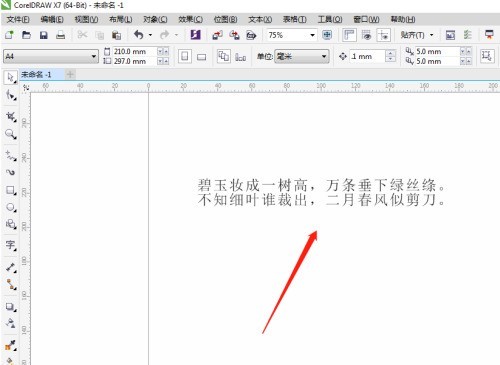
Where is the coreldraw text editor_How to view the coreldraw text editor
Article Introduction:1. First open CorelDRAW and click on the text in the canvas. 2. Then select the text content in the canvas, activate the text editing icon on the property bar, and click to open. 3. Finally, you can enter the text editor, and you can perform various editing operations on the text in the window.
2024-04-07
comment 0
690
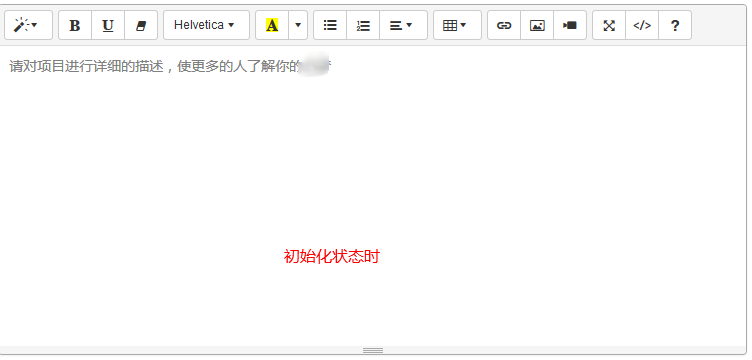
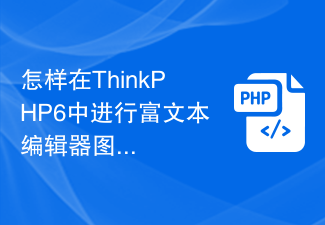
How to upload images to the rich text editor in ThinkPHP6?
Article Introduction:As an excellent PHP framework, ThinkPHP6 provides a wealth of operating libraries and tools, allowing developers to realize functional requirements more quickly. In web development, rich text editors are often used as one of the necessary tools to help users edit content more conveniently. However, when users want to insert pictures, they need to have picture upload function support. This article will use UMEditor as an example to introduce how to implement the image upload function of the rich text editor in ThinkPHP6. Step 1: Introduce UMEditor
2023-06-12
comment 0
1686

Learning TDD by doing: Tagging members in Umbraco&#s Rich Text Editor
Article Introduction:In the system that I'm building, I need the ability to mention Umbraco members in text in the website. In order to do that, I need to build an extension to Umbraco's Rich Text Editor: TinyMCE.
Context
As a content editor, I want to tag me
2024-10-08
comment 0
912
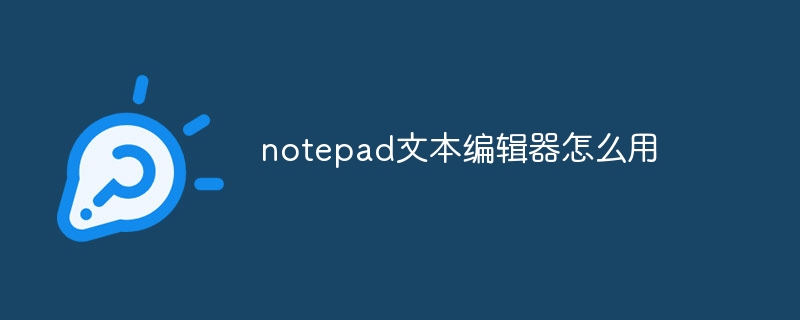
How to use notepad text editor
Article Introduction:Notepad is a text editor that can be used to create, open, and edit simple text files, suitable for quick note-taking, list creation, and text editing. The specific steps are as follows: 1. Open Notepad: Click the "Start" menu > Search for "Notepad" > Select the "Notepad" application. 2. Create a new file: Click the File menu > New. 3. Edit text: Enter text directly, copy and paste, or use shortcut keys to edit. 4. Open an existing file: Click the File menu > Open > find and open the file you want. 5. Save the file: Click the "File" menu >
2024-04-08
comment 0
642

How to modify the text editor in php
Article Introduction:With the popularity of web applications, PHP has become one of the most popular programming languages. In PHP, the text editor is an indispensable tool in the development process. However, PHP's default text editor may not meet the needs of all developers, and therefore, modifications are often required. In this article, we will explore how to modify the PHP text editor to suit your needs. We'll cover three different editors: Sublime Text, Visual Studio Code, and Atom. Sublime Tex
2023-04-25
comment 0
1064