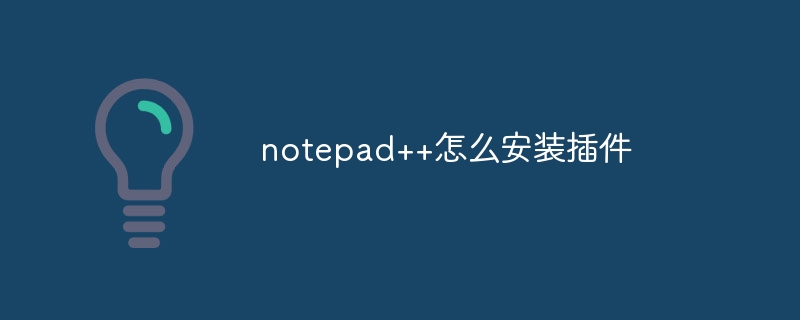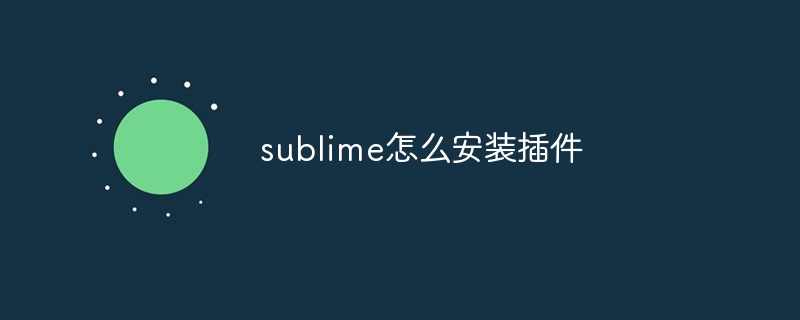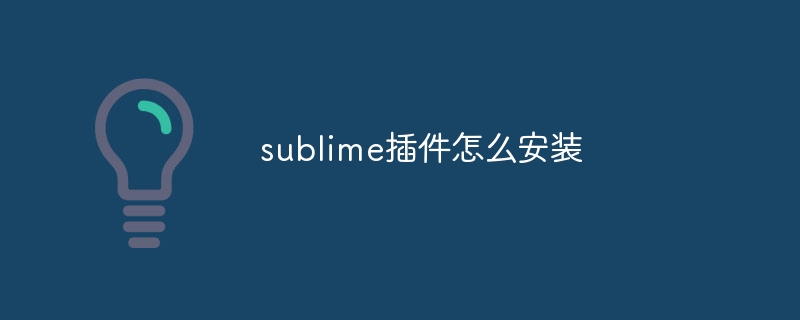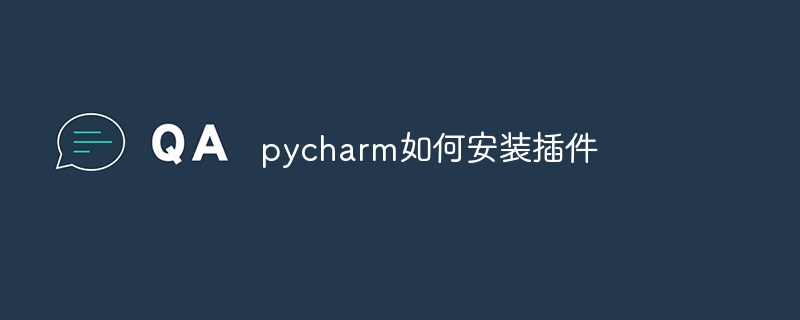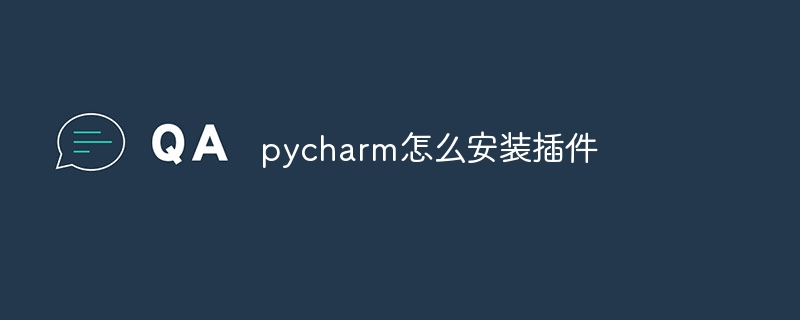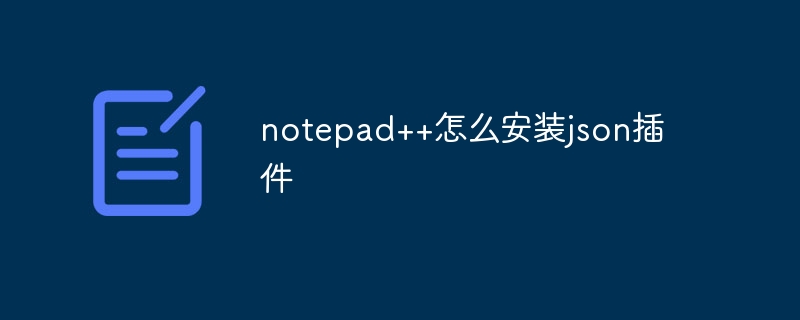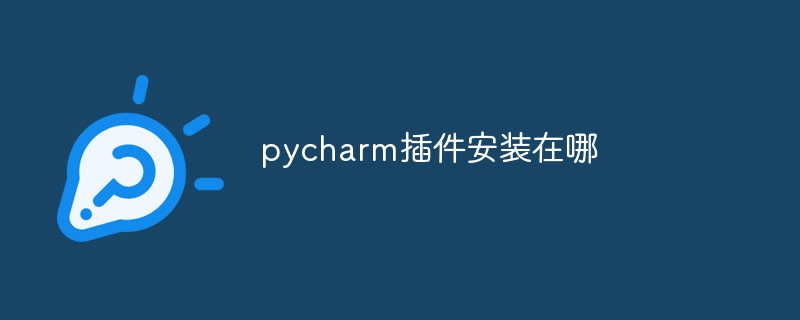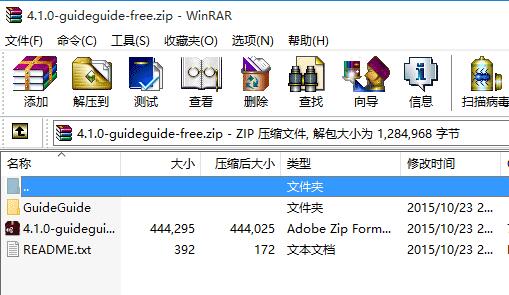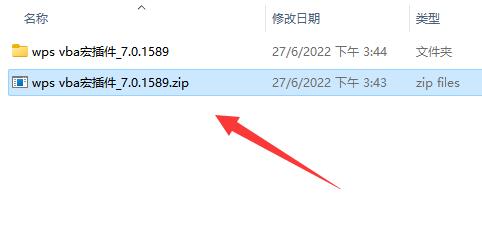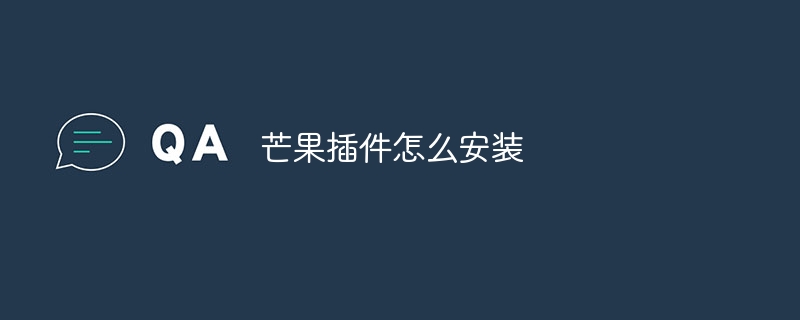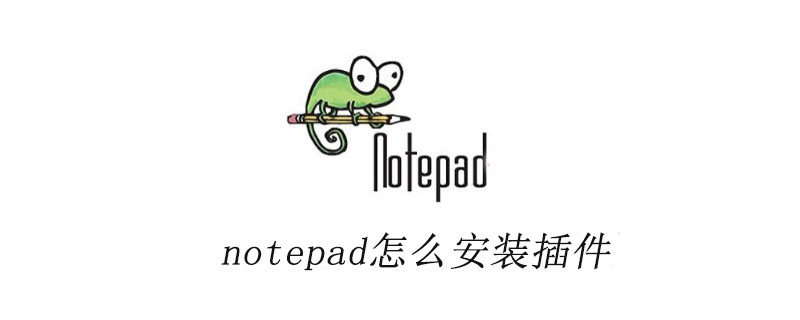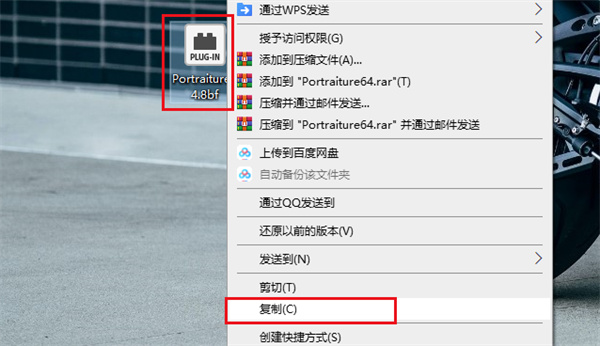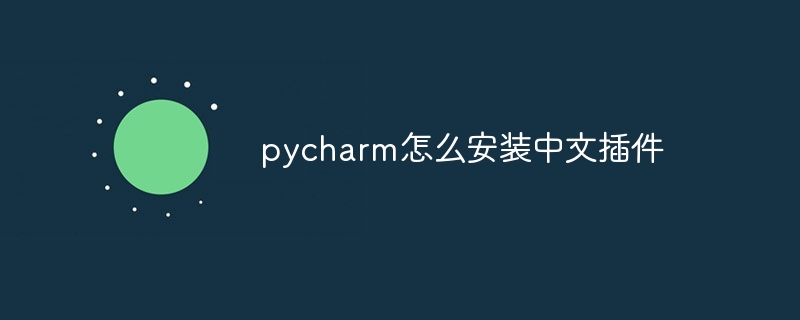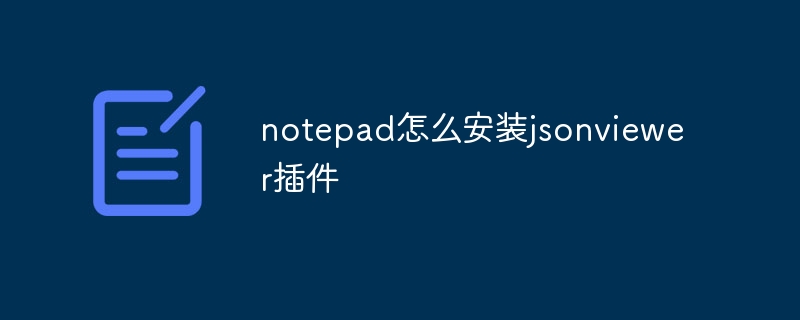Found a total of 10000 related content
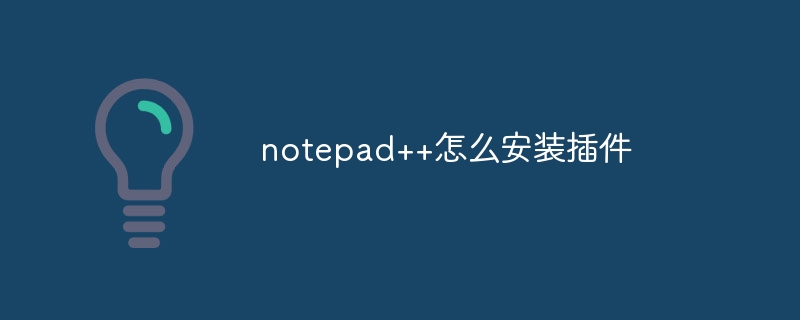
How to install plug-in for notepad++
Article Introduction:Answer: There are two ways to install Notepad++ plug-ins: manual installation and plug-in manager installation. Manual installation: Download the plug-in file (.dll or .dllm). Copy the plugin files to the plugins subdirectory under the Notepad++ installation directory. Restart Notepad++. Plug-in Manager installation: Open the Plug-ins menu in Notepad++. Select Plug-in Manager > Show Plug-in Manager > Available. Find the plugin you want to install, select it and click the Install button. Restart Notepad++.
2024-04-08
comment 0
1534
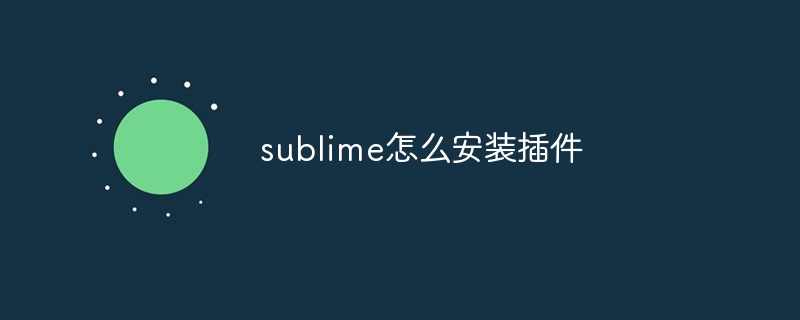
How to install plug-ins in sublime
Article Introduction:How to install plug-ins in Sublime Text: 1. Install the package manager plug-in; 2. Restart Sublime Text; 3. Search and install the plug-in you want to install; 4. Activate the plug-in; 5. Access the plug-in function from the "Command Panel".
2024-04-03
comment 0
643
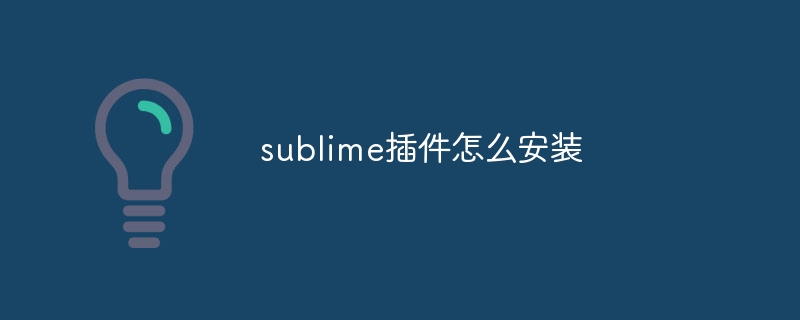
How to install sublime plug-in
Article Introduction:There are two ways to install Sublime plug-ins: through Package Control: Install Package Control, enter "Install Package" in the command panel to search and install the plug-in. Manual installation: Download the plug-in package, copy it to the plug-in directory, and restart Sublime Text.
2024-04-03
comment 0
1184

How to install plugin in wordpress
Article Introduction:WordPress plug-in installation method: Log in to the admin panel and select "Add New Plugin" in the "Plugins" menu. Search for the plugin you want to install and click Install Now. After the installation is complete, click "Activate". To set it up, click "Settings" next to the plugin name. After completing the setup, test whether the plugin is working properly.
2024-04-15
comment 0
963
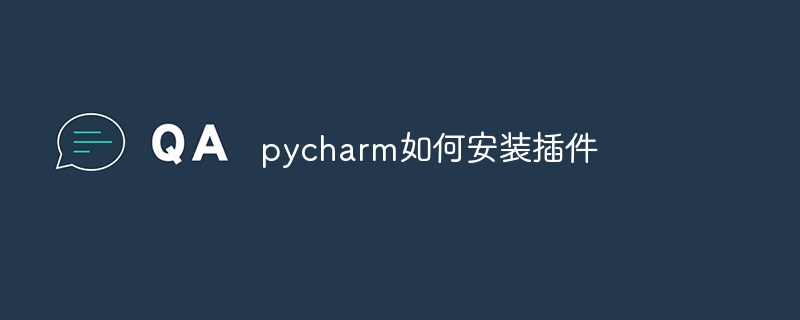
How to install plug-ins in pycharm
Article Introduction:How to install plugins in PyCharm? Steps: Open the plug-in repository. Browse or search for plugins. Click the install button. Enable the plugin. Restart PyCharm (if necessary).
2024-04-19
comment 0
1181
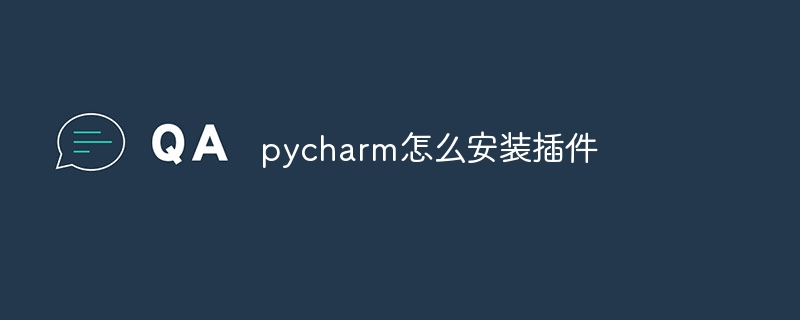
How to install plug-ins in pycharm
Article Introduction:Installation steps: 1. Open PyCharm and enter the "File" option in the menu bar; 2. Select "Settings" or use the shortcut keys Ctrl + Alt + S to open the settings window; 3. Select the "Plugins" option; 4. Search for You can also select installed plug-ins for management; 5. To install a new plug-in, click the "Browse repositories" button in the upper right corner of the page; 6. After finding the plug-in you want to install, click the "Install" button to install it.
2023-12-08
comment 0
3251

How to install photoshop plug-in? ps plug-in installation tutorial
Article Introduction:Photoshop is an image editing software used by many people. It supports users to install plug-ins according to their own needs. Then someone asked: How to install Photoshop plug-ins? In fact, the method is very simple. Let’s take a look at the detailed installation tutorial below. If you don’t know yet, come and learn about it. Photoshop plug-in installation step-by-step tutorial 1. First of all, we must download the plug-in we want to use online and unzip it. 2. Then find ps, right-click it and select "Open file location". 3. After entering, open the "Plug-ins" folder. 4. Then copy the folder you just extracted
2024-03-13
comment 0
1174
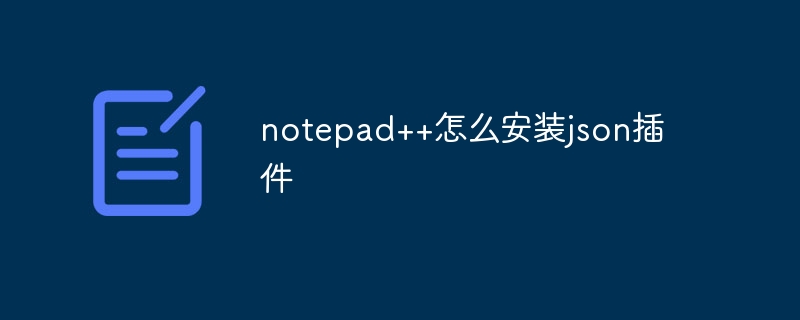
How to install json plug-in in notepad++
Article Introduction:How do I install the JSON plugin for Notepad++? Install Package Manager. Search for JSON plugins and install "JSON Viewer". Enable the plugin. Open the file containing JSON data. Click View->JSON->Show JSON to view the JSON data.
2024-04-08
comment 0
1071
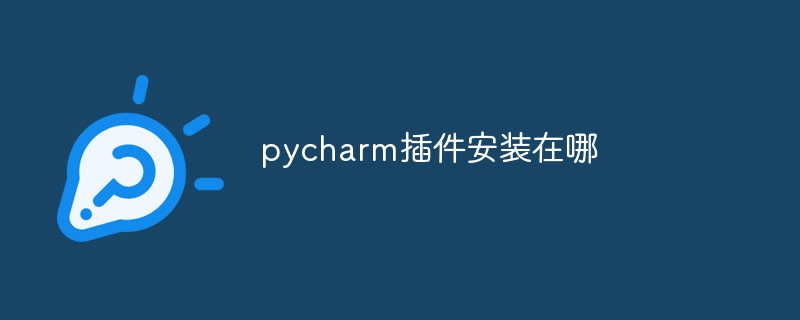
Where is the pycharm plug-in installed?
Article Introduction:The pycharm plug-in is installed in the "Plugins" option in "Settings". Installation steps: 1. Open PyCharm and click the "Settings" option in the "File" menu; 2. In the pop-up dialog box, find the "Plugins" option and click to enter; 3. In the "Plugins" page, click "Marketplace" ”, all plug-ins in the official plug-in library will be listed here; 4. Find the plug-in that needs to be installed, and click the “Install” button to start the installation.
2023-12-05
comment 0
2124
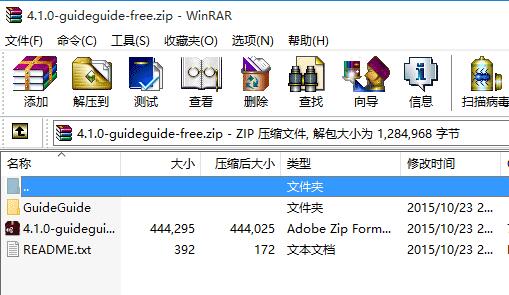
How to install photoshop plug-in ps plug-in installation tutorial
Article Introduction:Photoshop is an image editing software used by many people. There are many tools and materials to meet the needs of users. Sometimes it is necessary to install plug-ins for use. Some users asked how to install the Photoshop plug-in? The content of this issue will explain the installation method of ps plug-in, let’s learn about it together. Photoshop plug-in installation steps: 1. First, we must download the plug-in we want to use online and unzip it. 2. Then find ps, right-click it and select the location where the file is opened. 3. After entering, open the Plug-ins folder. 4. Then put the folder you just extracted into the Plug-ins folder. 5. After putting it in, re-
2024-08-21
comment 0
567
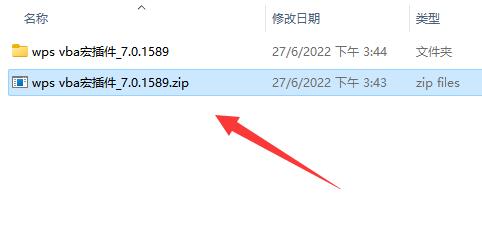
How to install wps vba plug-in wps vba plug-in installation tutorial
Article Introduction:How to install wps vba plug-in? Recently, some users asked this question. WPS is an easy-to-use office software. When using it, you can use the VBA plug-in to improve the ease of use. Some users don't know how to install the VBA plug-in. How to operate it? In response to this problem, this article brings a detailed tutorial to share with everyone. How to install wps vba plug-in? 1. First we need to download the vba macro. 2. After the download is completed, we unzip it. 3. After decompression is complete, open it and double-click to run vba6chs.msi installation. 4. After the installation is complete, open the development tools in wps. 5. After entering, you can use the vba plug-in.
2024-08-29
comment 0
689


How to install the idm plug-in into the browser How to install the idm plug-in
Article Introduction:How to install the idm plug-in into the browser is a question that many users have been asking recently. There are actually two methods. One is to drag the idm plug-in into the browser extension to install it, and the other is to load the decompressed extension. program to install the idm plug-in, let this site carefully introduce to users how to install the idm plug-in. There are two ways to install the idm plug-in: 1. Drag the idm plug-in into the browser extension to install it. 2. Install the idm plug-in by loading the unzipped extension. Taking the Chrome browser as an example, let’s talk about the first idm plug-in installation method. The steps are as follows: 1. Enter the minimalist plug-in, search for idm, and download the idm plug-in compressed package. Find the downloaded zip
2024-09-18
comment 0
623
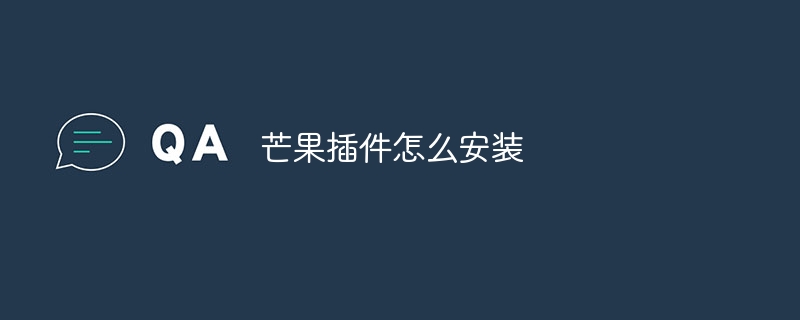
How to install Mango plug-in
Article Introduction:Mango plug-in installation method: 1. Open the web store in the browser, search for the Mango plug-in, and click to install; 2. After the installation is completed, a pop-up window or a prompt that the installation is successful; 3. Restart the browser to complete the installation.
2023-07-12
comment 0
3030

How to install Tampermonkey plug-in? Tampermonkey oil monkey plug-in installation tutorial
Article Introduction:How to install the Tampermonkey plug-in? Tampermonkey is a browser script manager that can realize various functions and enhance the browser experience by searching and installing scripts with different functions. Next, I will introduce to my friends the Tampermonkey plug-in installation tutorial. After installation and use, I believe you will discover a new world. Tampermonkey oil monkey plug-in installation tutorial 1. Download the oil monkey plug-in from this site, unzip it, and you will get a file with a crx suffix. 2. Then open the browser, taking the edge browser as an example, click the menu in the upper right corner, select Extensions, and click Manage Extensions. 3. On the extension page, enable developer mode. 4
2024-04-11
comment 0
1286
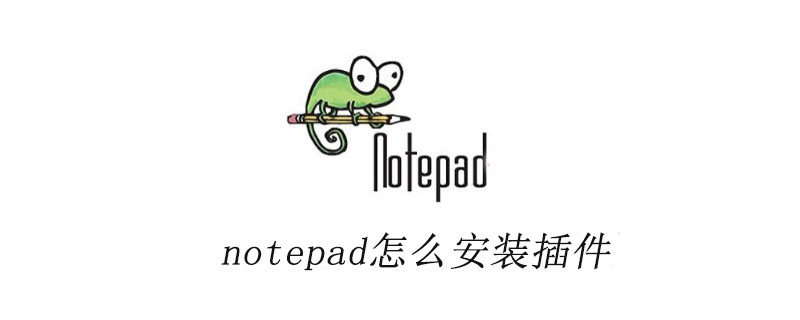
How to install plug-in for notepad
Article Introduction:Open notepad++, select [Plugin] - [Plugin Manager] - [Show Plugin Manager], the plug-in management interface will open. At this time, you only need to check the plug-in and click the [install] button to install it.
2019-08-12
comment 0
6917

Can QQ browser install plug-ins? QQ browser extension plug-in installation method
Article Introduction:Can QQ browser install plug-ins? QQ browser also uses the Chromium kernel, so it is no problem to install the crx plug-in, and the installation method is also very simple. Here I will introduce to my friends how to install the QQ browser extension plug-in. Most of the time, you don’t have to download the crx plug-in file yourself. Just search it in the application center. QQ browser extension installation method First step, click on the "Menu" in the upper right corner and select "Application Center". The second step is to enter the application tool market or search for applications by yourself. Step 3: Select the required application and click "Install Now" - "Add Extension".
2024-04-28
comment 0
1222
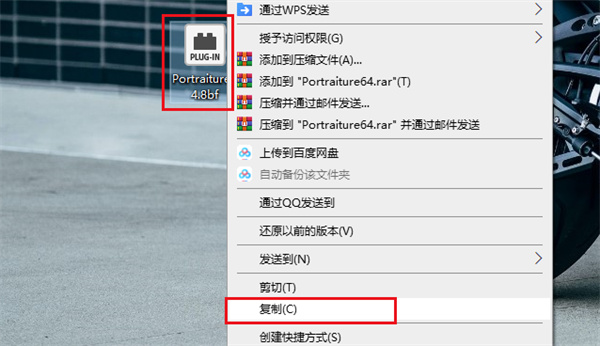
How to install photoshop plug-in-photoshop plug-in installation method
Article Introduction:Installing plug-ins is a way to extend and enhance the functionality of Adobe Photoshop software. There are many Photoshop plug-ins, such as filter effects, layer styles, image optimization, special effects, etc., which enable users to edit and process images more flexibly and creatively. But there are still many friends who don’t know how to install plug-ins in PS. Let’s take a look with the editor! 1. After we download the PS plug-in, right-click on the mouse-click to copy; 2. Next, click on PS-right-click on the file and open it. location; 3. Then find our PS plug-in folder [Plug-Ins] and choose to open the file; 4. Right-click - Paste (paste the plug-in just copied here); 5. The next step is to open PS, menu bar - filter
2024-04-26
comment 0
1303
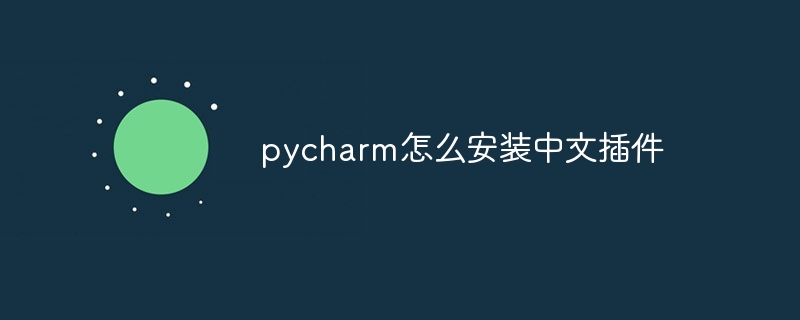
How to install Chinese plug-in in pycharm
Article Introduction:To install the PyCharm Chinese plugin, follow these steps: Install JetBrains Toolbox. Search for PyCharm in JetBrains Toolbox. Click the gear icon and select "Plugins." Search "Chinese" in the Marketplace. Install the "Chinese Language Pack" plug-in. Restart PyCharm. Change "User Interface Language" to "Chinese (Simplified)" in settings.
2024-04-03
comment 0
577
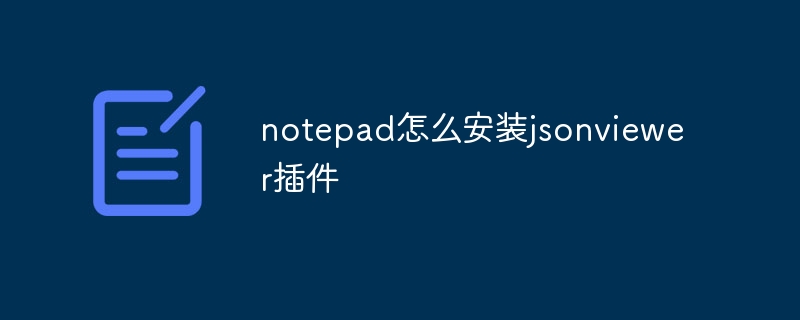
How to install jsonviewer plug-in in notepad
Article Introduction:Yes, you can enable JSON viewer functionality for Notepad++ by downloading and installing the JSON Viewer plug-in. The specific steps are as follows: Open Notepad++, download and install the JSON Viewer plug-in through the "Plug-in Manager". Restart Notepad++ and configure plug-in settings (optional). Open the JSON file and enable the JSON viewer via the JSON Viewer menu.
2024-04-08
comment 0
1420