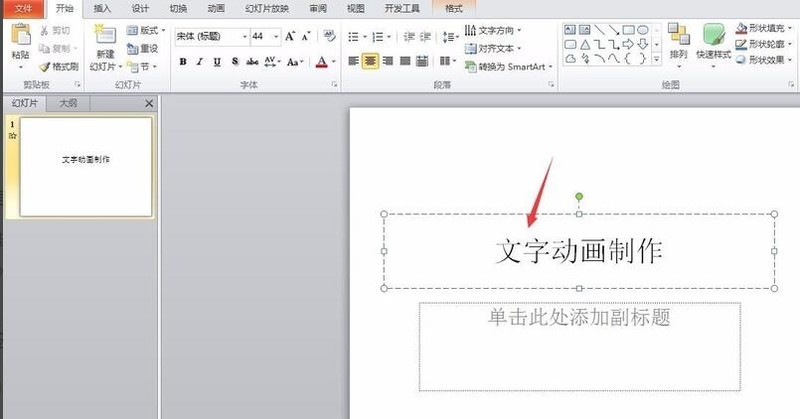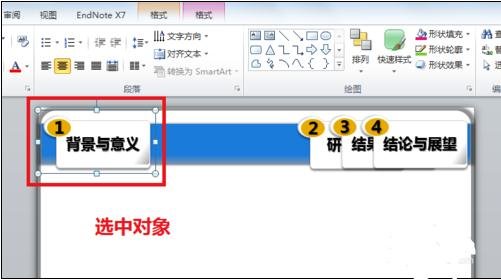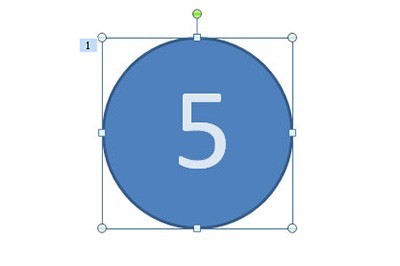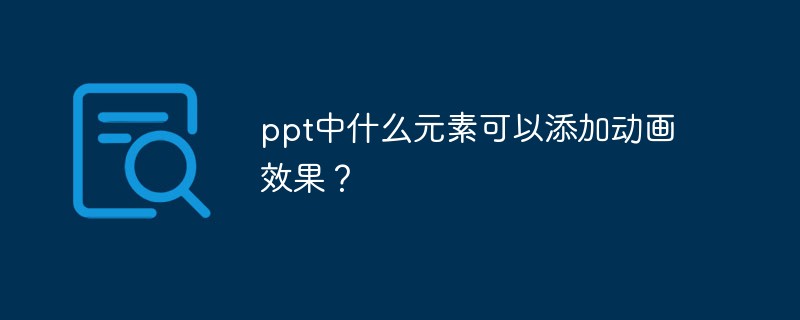Found a total of 10000 related content

10 beautiful and practical text animation effects to make your pages more attractive!
Article Introduction:Pictures and text are indispensable components of web pages. Proper use of pictures can make web pages vivid, but ordinary text cannot. Then you can add some styles to the text to achieve a good-looking text effect and make the page more interactive and attractive. Below, PHP Chinese website will share with you 6 text animation special effects, which are beautiful and practical. Come and collect them!
2021-08-10
comment 0
18818

18 kinds of text animation special effects based on anime.js
Article Introduction:This is a text animation special effect based on anime.js. These text effects are used to create different text animation effects when switching text through the front and rear navigation buttons.
2017-01-18
comment 0
2452

A graphic and text appreciation of 8 gorgeous HTML5 text animation special effects
Article Introduction:Text is the soul of web pages. A long time ago, someone invented many beautiful computer fonts, which gave web pages different styles. With the emergence of HTML5 and CSS3, we can make text more personalized. In some situations where necessary, we can even use HTML5 to animate text. This article shares 8 very gorgeous HTML5 text animation special effects, I hope it can be used as a reference for you. 1. CSS3 3D folding and flipping text animation Today we are going to share a CSS3 text special effects application. It is similar to the HTML5/CSS3 text effects shared before. It is also a CSS3 3D folding and flipping text animation, only...
2017-03-06
comment 0
3924


Use css to create interesting text swing animation effects
Article Introduction:In the previous article "Super practical! In "Using CSS3 to overlay and display two images together", we shared two special effects that use CSS3 to overlay and display two images together. This time we will introduce to you how to use CSS to create text swing animation effects. If you are interested, you can learn about it~
2021-08-30
comment 0
4415

How to create text circle effect in edius
Article Introduction:1. Create a new subtitle file in the material library window and draw an ellipse in the subtitle file. You can select the fourth ellipse here. 2. In the property bar on the right, set the edge width of the ellipse (set the thickness of the ellipse as needed). If there is a shadow, remove the shadow. Click Save in the upper left corner. (Note: The ellipse should be placed in the middle of the subtitle file). 3. Drag the created subtitle file from the material library to the 2V track, then select [SMPTE—SMPTE_105] in the transition effect of the special effects panel, drag and drop it onto the subtitle file, and extend the length of the special effect. . 4. After clicking play, we will find that the effect of drawing a circle is ready. 2. Realize the text circle effect 1. Save the completed circle effect and click [File——
2024-03-27
comment 0
438

How to create an animation of text rotating around the avatar in cutout_ Tutorial on making an animation of text rotating around avatar in cutout
Article Introduction:1. First open the clip and click the + sign in the middle to start creating. 2. Then import a green background image. 3. Then click on the picture-in-picture below - add a new picture-in-picture and add a red picture; 4. Click on the mask below and select the circular mask application. 5. Then add the avatar image you want to create in the form of a picture-in-picture (the photo is best cropped to a 1:1 ratio), or click on the mask-circular mask application below. 6. Finally, click Text-New Text, enter your own text, and select Wrap in Animation-Loop Animation; (and remember to adjust the position of the text between the red circle and the avatar circle). Note: There must be spaces between words when entering text.
2024-04-16
comment 0
1164

Detailed method of adding spotlight cover to text in PPT
Article Introduction:Create a new slide, then insert vertical text, write the topic content, insert a circular shape into the menu bar, set the properties of the shape, fill it with white, select the wireless line to turn the circle into a Write a circular shape transparently and then set the background color. Fill the background of the slide with black and set the inserted text theme content to be on top. Select the circle, click the menu bar to customize the animation, set an animation effect, and we choose Fly Click on the set fly-out animation effect as shown in the picture and set its timing time. If you want it to be fast, you can set it to 0.5 seconds. After setting it up, click on the preview effect in the menu bar animation. To see the spotlight effect, sweep out your theme text from top to bottom.
2024-04-17
comment 0
1022

How to quickly find the center of a circle and draw a circle in CorelDraw2019 How to quickly find the center of a circle and draw a circle in CorelDraw2019
Article Introduction:The article brought to you today is about CorelDraw2019 software. How can you quickly find the center of a circle and draw a circle in CorelDraw2019? Below, the editor will bring you a method to quickly find the center of a circle and draw a circle in CorelDraw2019. Let us take a look below. How to quickly find the center of a circle and draw a circle in CorelDraw2019? How to quickly find the center of a circle and draw a circle in CorelDraw2019 1. Double-click to start the CorelDRAW2019 software. 2. Quickly find the center of the circle in CorelDRAW2019. 3. Draw a standard circle and 8 points will appear. Draw a cross-shaped reference line. When the intersection points coincide with the center of the circle, the word "center" will appear, which is
2024-08-08
comment 0
845
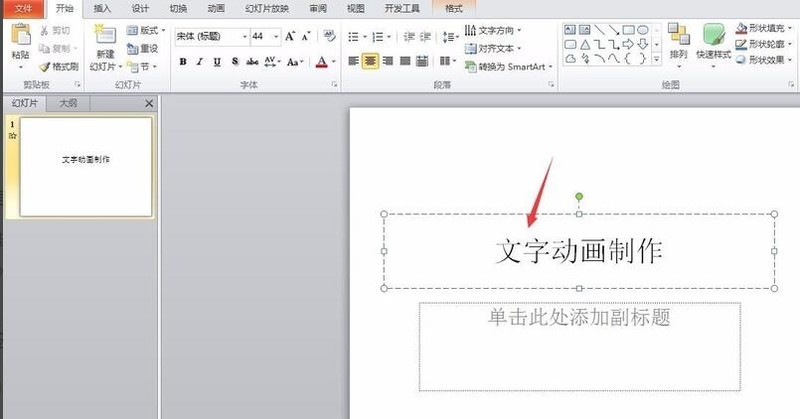
How to create text animation effects in PPT_How to create text animation effects in PPT
Article Introduction:Open the slide show on your computer, enter text in the new slide, select the entered text, click [Animation] in the tool, click [Add Animation], select an animation effect you like, and set it as shown in the picture. After the text animation is set, click the play button below to preview the effect with a single mouse.
2024-06-04
comment 0
662


Tips and methods to achieve text scrolling effect with CSS
Article Introduction:CSS techniques and methods for implementing text scrolling effects In web design, text scrolling effects can increase the vitality and attractiveness of the page and provide users with a better visual experience. Normally, we can use CSS to achieve a text scrolling effect, so that the text scrolls on the page in a smooth animation. This article will introduce some common techniques and methods to help you achieve text scrolling effects, and provide specific code examples. Let's see how to do this next. Use CSS animation to achieve text scrolling effect: CSS animation is a simple
2023-10-20
comment 0
3103

Ten cool Christmas code effects for programmers [Free download]
Article Introduction:Dang Dang Dang~ The latest cool and beautiful Christmas animation special effects are here! Including special effects implemented in HTML5, css3, jquery and other languages. They are simple and beautiful. You can click on the link in the text for animation preview. They are all free. Welcome to share and download~
2020-12-23
comment 0
10885
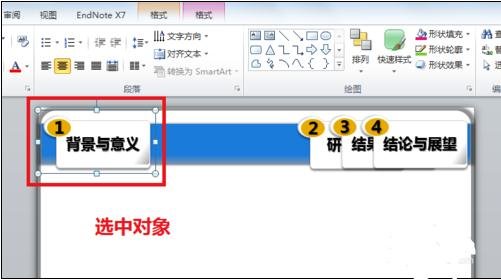
ppt2013 graphic method of drawing animated flight path
Article Introduction:Open the PPT document that needs to be edited, find the slide that needs to be edited, select the object that needs to be animated, click Animation in the menu bar, and select the [Fly In] animation effect. At this time, click the effect option on the right, and there will be many options to choose from. Flying direction, but if these directions cannot meet our needs, we need to customize the drop-down arrow menu next to the animation option. A large dialog box will pop up. Select the custom animation path below. When the mouse clicks, it will turn into a cross. Press and hold the left button. After drawing the path for the animation to play on the screen, click enter. At this time, you can see that the selected object will move according to the drawn path. Click the drawn path, you can see a series of small circles appearing on the edge of the path. At this time, you can modify the path.
2024-04-17
comment 0
793

A simple tutorial for creating line effects in PPT
Article Introduction:First enter the text, click [Insert]-[Shape] above, and select a straight line shape. Then select the straight line to add animation, and select [Enter]-[Other Animation Effects]-[Stretch] in Add Animation. Then set the animation effects, such as the direction and speed of the line. You can see the effect after setting it up.
2024-04-17
comment 0
1021
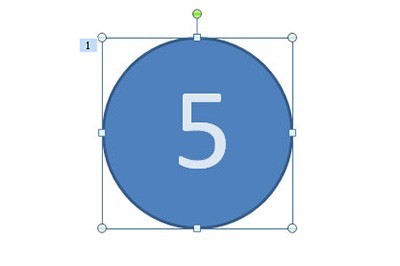
How to create a dynamic countdown using PPT
Article Introduction:First draw a circle, modify the color and size, and write a countdown number in the circle. Select the circle, add the animation [Wheel], then right-click on the animation, select [Effect Settings], and set the duration to 1 second in [Timing]. Copy this PPT page and modify the numbers in each page. Then select all pages. In the [Animation] option bar above, check [Automatically set animation effects after this] in the film changing method, and set the time to 0. In this way, a beautiful dynamic countdown effect is completed.
2024-04-25
comment 0
681

Super cool creative segmented SVG text animation special effects
Article Introduction:This is a very creative segmented SVG text animation special effect based on segment.js. This text animation special effect uses the stroke path of animated SVG to create various text animation effects, and the effect is very impressive.
2017-01-19
comment 0
1692
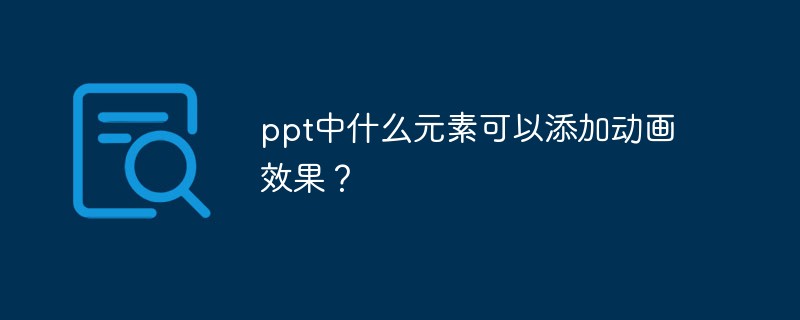
What elements can add animation effects to ppt?
Article Introduction:Animation effects can be added to text, pictures, and text box elements in PPT. How to add animation effects: 1. Open ppt and click on the element that needs to be animated; 2. Click "Animation" in the menu bar; 3. Click "Add Animation" and select the corresponding animation effect.
2020-07-14
comment 0
18300

Pure CSS3 realizes page circle loading animation special effects
Article Introduction:When opening a website or watching a video when the Internet speed is not good, the page will load very slowly. At this time, the user will usually be prompted "the page is loading, please wait", and there will be a circle that keeps rotating. Friends who are learning html and CSS, can you use CSS3 to achieve the circle loading animation effect? This article will share with you a circle (loading) loading animation special effect implemented in pure CSS3. Interested friends can refer to it.
2018-10-27
comment 0
11248