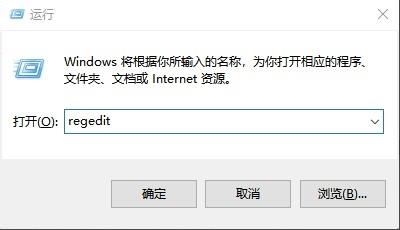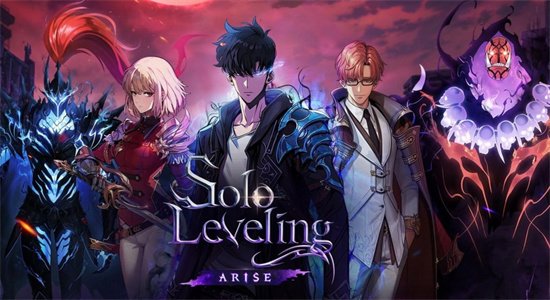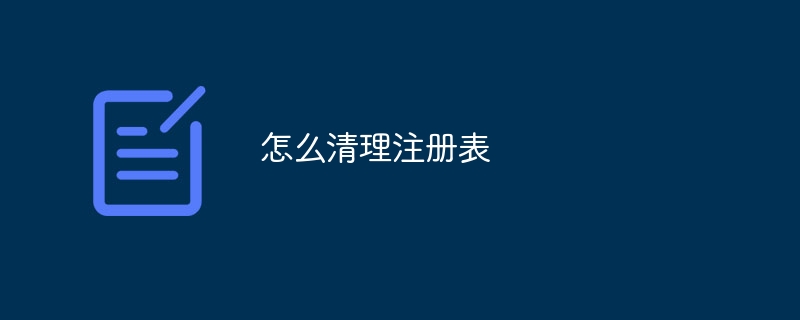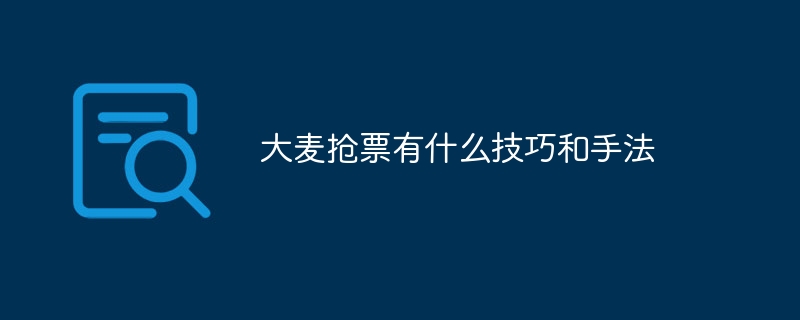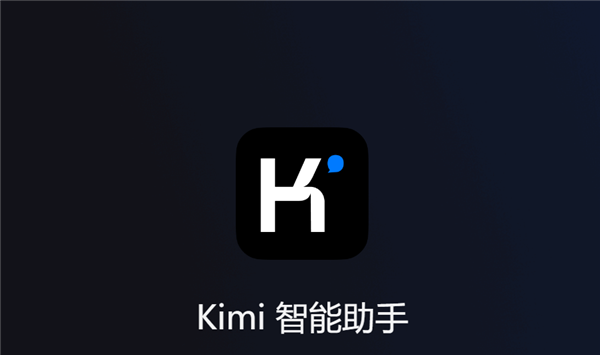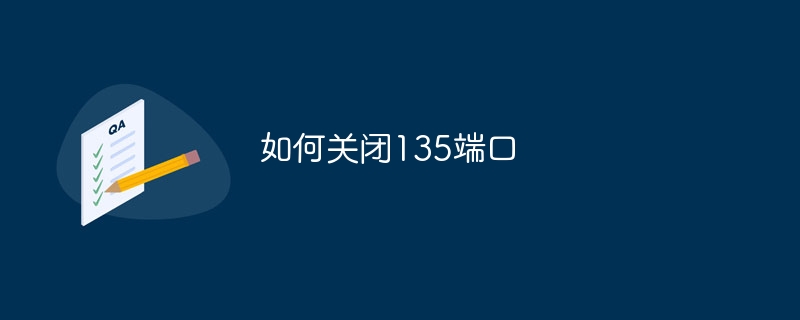Found a total of 10000 related content

How to use Vue to implement login and registration animation effects
Article Introduction:How to use Vue to implement login and registration animation special effects In the current Internet era, the login and registration function is one of the necessary functions for most web applications. In order to increase the user experience, we can add some animation effects to the login and registration interface to make the user feel more smooth and interesting during use. This article will introduce how to use Vue to implement login and registration animation effects, and provide corresponding code examples. 1. Project initialization First, we need to create a new Vue project. Execute the following command in the terminal: vuecr
2023-09-21
comment 0
1748

Detailed introduction to login, registration and password modification functions implemented in PHP
Article Introduction:The examples in this article describe how PHP implements login, registration and password modification functions. Share it with everyone for your reference, the details are as follows: Here is the interface layout and function implementation of registration, login, and password change: 1. Log in 2. Forgot password 3. Free registration page layout: <div id="views" class="views "> <div id="view-login" class="page-view view-login active"> <present
2018-05-24
comment 0
10735

'I Upgrade Arise Alone' Account Registration Method
Article Introduction:There are three login methods for "I Upgrade Arise Alone". Players can register according to the login method. Many friends may not know how to register for "I Upgrade Arise Alone". Next, the editor will bring you detailed " I upgraded arise alone. How to register an account. I hope this article can help you. "I Upgrade Arise Alone" account registration method: 1. Registration method To register an account, you can choose to log in with Google, Apple and email. It is recommended that players choose to register with an email account. 2. Specific steps 1. First, select the last email address in the account binding interface to log in, then jump to the email registration interface, and directly click the email address in the picture below to register. 2. After entering the registration email page, enter the email number, set the login password and click Next
2024-03-28
comment 0
1233

PHP implements QQ login principle and process sharing
Article Introduction:The editor once used HTML to imitate the QQ login page, but the principle of implementing QQ login in PHP is still better. Third-party login means using familiar third-party software such as QQ, WeChat, Weibo, etc. to log in to your own website. This can The purpose of eliminating the need to register an account and quickly retain users is to eliminate the relatively complicated registration process. Next, I will tell you how to use PHP to develop the QQ login function.
2018-02-05
comment 0
1331
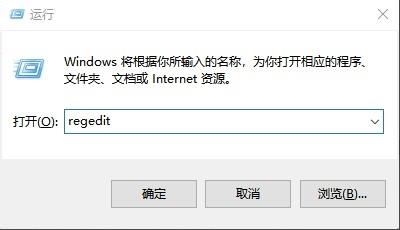
How to clean the invalid registry in Win10
Article Introduction:On the computer, there are many registry files that are actually of no use. If they are not cleaned, they will take up a lot of memory space, causing the system to become laggy. So how to clean up the invalid registry in Win10? The editor below will give you a detailed introduction to the tutorial on cleaning the invalid registry in Win10. If you are interested, you can take a look. 1. Use the "win+R" shortcut key to start running, enter "regedit', and press Enter to open. 2. Enter the registry editor and click "HKEY_LOCAL_MACHINE/SOFTWARE/Microsoft/Windows/CurrentVersion/Uninst"
2024-01-14
comment 0
1603

Tutorial and operation guide for opening the registry under Windows 10
Article Introduction:When using computers, we will inevitably encounter some problems. After encountering problems, we may need to modify the registry to solve the problem. At this time, we have to open the registry editor, but many users do not know how to open the win10 registry editor. ? Next, the editor will introduce to you the operation process of opening the registry in win10. What is a registry? Some novices have asked. To put it bluntly, the registry is a database, which records various software and hardware processes, permissions, plans and other information. It can be said to be in charge of the operation of the system. If you are not careful when opening the registry, it may cause Serious problems such as system crashes occur. Next, the editor will share with you how to open the registry in win10. How to open the registry in win10 using the shortcut key "Wi
2024-01-14
comment 0
1387
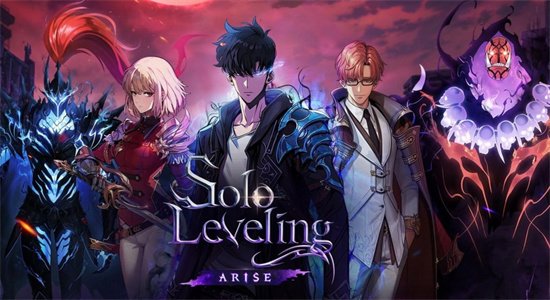
I upgraded arise account registration by myself and shared graphic tutorials
Article Introduction:How do I register an account when I upgrade arise alone? I Upgrade Arise Alone is an action-adventure RPG adapted from the popular comic book of the same name. Currently, the game has started external testing. Many players want to experience it. Here is an introduction to how to register a game account. I hope it will be helpful to everyone. [Registration Method] To register an account, you can choose Google, Apple or email to log in. It is recommended that players choose to register with an email account. [Detailed steps] 1. First, select the last email address in the account binding interface to log in, then jump to the email registration interface, and directly click the email address in the picture below to register. 2. After entering the registration email page, enter the email number, set the login password and click Next. 3. Then bind the recovery email. The function of the recovery email: you can use the email recovery function after the account is lost.
2024-03-28
comment 0
930
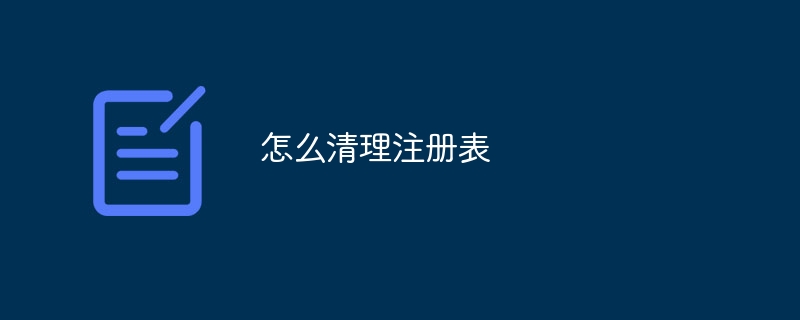
How to clean the registry
Article Introduction:Methods to clean the registry: 1. Use the registry editor that comes with Windows. This method is only suitable for users with certain experience; 2. Use third-party registry cleaning tools. These tools have user-friendly interfaces and automated cleaning. process, can automatically detect and delete invalid registry entries; 3. Back up the registry regularly. Backup allows us to restore to the previous state when problems occur during the cleaning process.
2023-07-26
comment 0
13584

Download tutorial for the top three cryptocurrency exchanges in the world in 2024
Article Introduction:Question: How to download the top three cryptocurrency exchanges in the world in 2024? Answer: Binance: Visit the website, register, verify, create an account Huobi: Visit the website, register, enter the verification code, complete the real-name authentication OKX: Visit the website, select the platform, download the client, register or log in
2024-08-09
comment 0
667
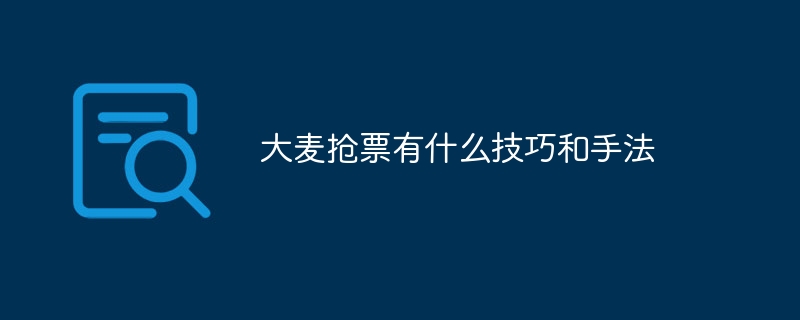
What are Damai's techniques and techniques for grabbing tickets?
Article Introduction:Damai’s techniques and techniques for grabbing tickets include registering and logging in in advance, determining ticket purchase needs, understanding ticket purchase rules in advance, using high-speed networks, grabbing tickets on multiple devices at the same time, preparing ticket purchase links in advance, refreshing the page and trying again, and quickly selecting and submitting. orders, multiple attempts and patience, considering alternatives, etc. Detailed introduction: 1. Register and log in in advance. Before grabbing tickets, register an account on Damai Online in advance and ensure that the login status is normal. This can save time when grabbing tickets and avoid missing the opportunity to grab tickets due to login problems; 2. Confirm Ticket purchase needs, clarify your ticket purchase needs before grabbing tickets, etc.
2023-09-14
comment 0
9832

What does registry key value mean?
Article Introduction:Registry keys, or Registry keys, represent Windows system registry entries. By editing and modifying, you can change or optimize Windows operating system-related functions and performance.
2019-05-09
comment 0
9721

How to use PHP to implement efficient and stable SSO single sign-on
Article Introduction:How to use PHP to achieve efficient and stable SSO single sign-on Introduction: With the popularity of Internet applications, users are faced with a large number of registration and login processes. In order to improve user experience and reduce user registration and login intervals, many websites and applications have begun to adopt single sign-on (Single Sign-On, referred to as SSO) technology. This article will introduce how to use PHP to implement efficient and stable SSO single sign-on and provide specific code examples. 1. SSO single sign-on principle SSO single sign-on is an identity authentication solution
2023-10-15
comment 0
1343

[6 Ways] How to Fix Broken Registry Items Windows 10/11
Article Introduction:Windows registry is a huge database contains important data of all the settings such as operating system configurations and software programs on Windows. Usually, the broken registry items are the corrupt registry entries left from program changes. S
2024-08-02
comment 0
567
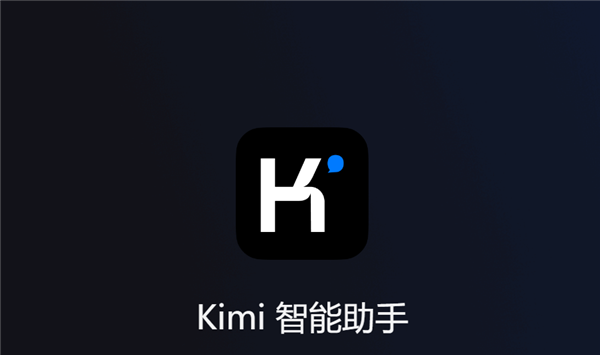
How to register an account with kimi smart assistant
Article Introduction:In the wave of the digital age, intelligent assistants have become powerful assistants in our daily lives and work. Among them, kimi intelligent assistant is favored by the majority of users for its efficiency and convenience. Whether it's schedule management, information query, or smart reminders, kimi can provide us with accurate services. So many users may not know much about the login and registration steps and rules of Kimi Smart Assistant, so the editor of this website will bring you a detailed registration and login tutorial guide below, hoping to bring you better games. Experience! How to register and log in to Kimi Smart Assistant 1. First, we click to open the Kimi Smart Assistant APP. 2. Then choose your login method and agree to the relevant agreement. 3. Then enter
2024-04-07
comment 0
1142
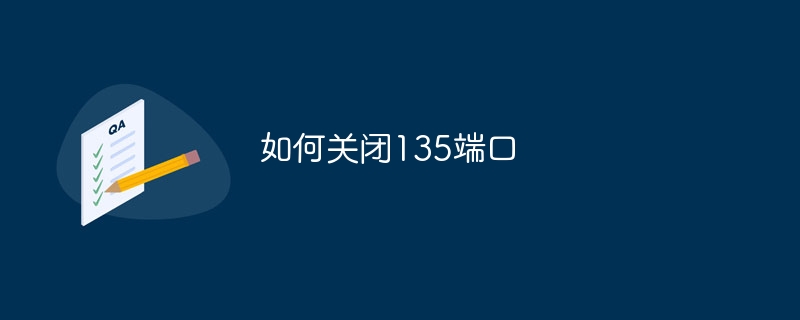
How to close port 135
Article Introduction:Methods to close port 135 include using firewall software, modifying the registry, or installing security software. Detailed introduction: 1. Use firewall software. Most operating systems have built-in firewall functions. You can close specific ports by configuring firewall rules; 2. Modify the registry. The registry is the core configuration database of the Windows operating system. By modifying the registry The behavior of the system can be changed. Closing port 135 can also be achieved by modifying the registry; 3. Use security software. In addition to the firewall that comes with the operating system, you can also install third parties, etc.
2023-10-19
comment 0
4248

Windows 11 Registry: 5 Ways to Create a Backup and 2 Ways to Restore the Registry on Windows 11
Article Introduction:Registry settings are one of the core places to configure most Windows components. It also contains settings and paths for important components of third-party applications. Therefore, it makes sense to back up your registry whenever possible, especially if you are about to make major changes to your system. Here's everything you need to know about creating a registry backup, full registry or individual entries, and restoring a backup. Why should you back up your registry? Registry backup can save you time when you edit and delete system files. They can also help you troubleshoot errors and missing files that may be causing system problems. In addition to this, they can also help you preserve manual changes to the registry that you may want to apply to your system after a fresh installation. Registry backup can also help restore
2023-04-18
comment 0
3508

There are several login methods for Weibo mobile version
Article Introduction:Weibo is a social media platform loved by users. It brings users a large amount of gossip entertainment information and current hot news, allowing users to learn about events happening around the world without leaving home. When using Weibo, users must first log in to use all functions smoothly. So how many login methods are there for Weibo mobile version? Friends who are still unclear, don’t worry. Next, the editor will introduce to you how to log in to Weibo on mobile. I hope it can help you. There are several login methods for Weibo mobile phone SMS verification: use mobile phone number and verification code for quick login, and unregistered users will be automatically registered. Email login: Use your registered email address to log in to Sina Weibo. Various email addresses are supported to receive verification codes, making registration and use easier. 3. WeChat: one of the most common
2024-02-06
comment 0
1172