
PHP editor Zimo will introduce you how to register a kimi smart assistant account. Kimi Smart Assistant is a brand new smart voice assistant application that can help users perform various practical functions such as voice search, mobile phone control, and schedule reminders. Registering a kimi account is very simple, just follow the steps below to start using kimi smart assistant. First download and install the kimi smart assistant application, then open the application and click the registration button, enter your mobile phone number and get the verification code, fill in the verification code and set the account password, and finally complete the registration. After successful registration, you can enjoy various convenient services brought by kimi smart assistant.
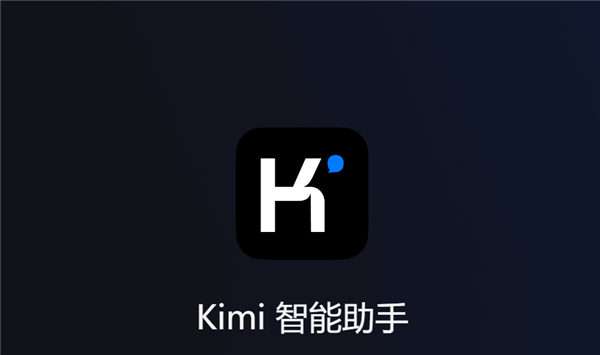
1. First, we click to open the Kimi Smart Assistant APP.

#2. Then choose your login method and agree to the relevant agreement.

#3. Then enter the verification code information.
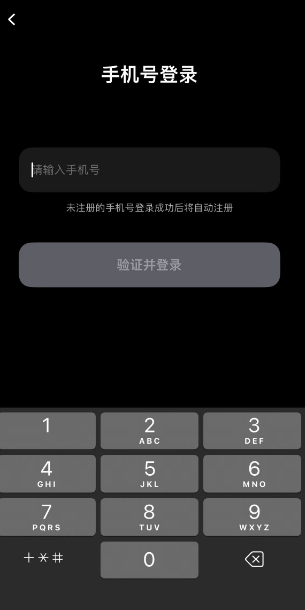
#4. Finally, you can enter the function page of Kimi smart assistant, which means that we have successfully registered and logged in!

The above is the detailed content of How to register an account with kimi smart assistant. For more information, please follow other related articles on the PHP Chinese website!
 How to restore videos that have been officially removed from Douyin
How to restore videos that have been officially removed from Douyin
 js method to generate random numbers
js method to generate random numbers
 How high will Ethereum go?
How high will Ethereum go?
 How to recover deleted files on computer
How to recover deleted files on computer
 How many years do you have to pay for medical insurance to enjoy lifelong medical insurance?
How many years do you have to pay for medical insurance to enjoy lifelong medical insurance?
 What to do if there is no cursor when clicking on the input box
What to do if there is no cursor when clicking on the input box
 What should I do if English letters appear when I turn on the computer and the computer cannot be turned on?
What should I do if English letters appear when I turn on the computer and the computer cannot be turned on?
 How to create virtual wifi in win7
How to create virtual wifi in win7




