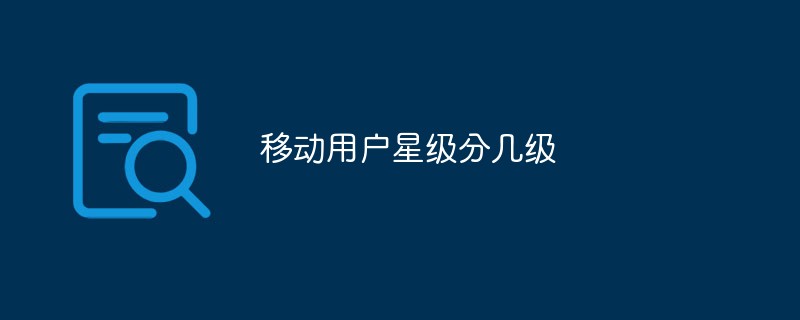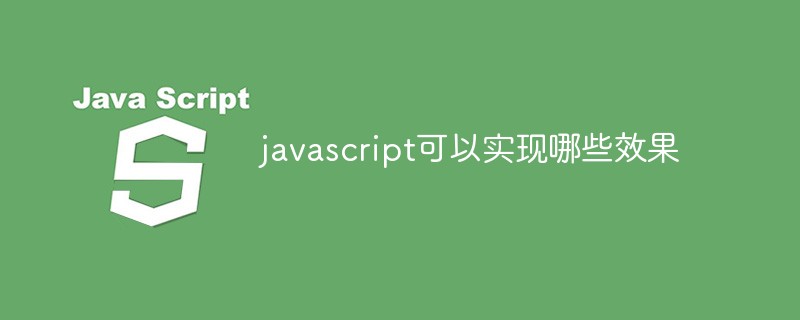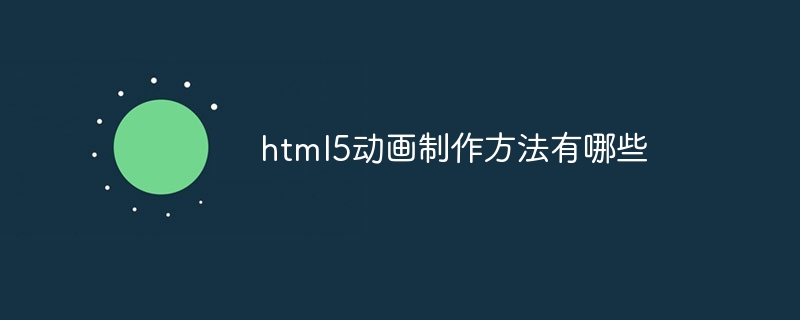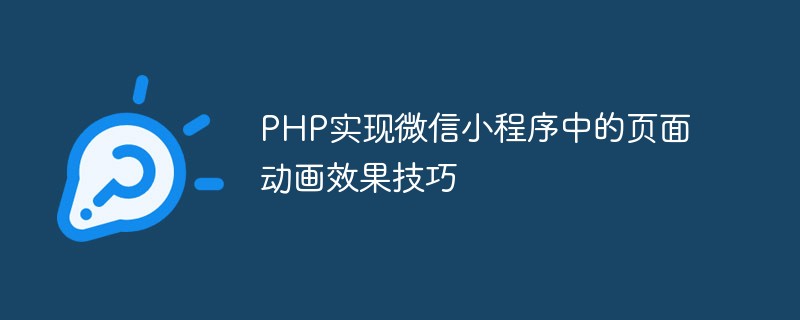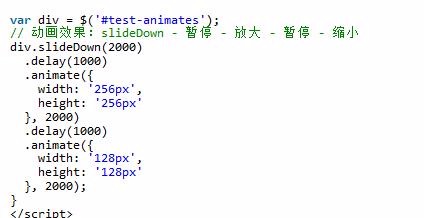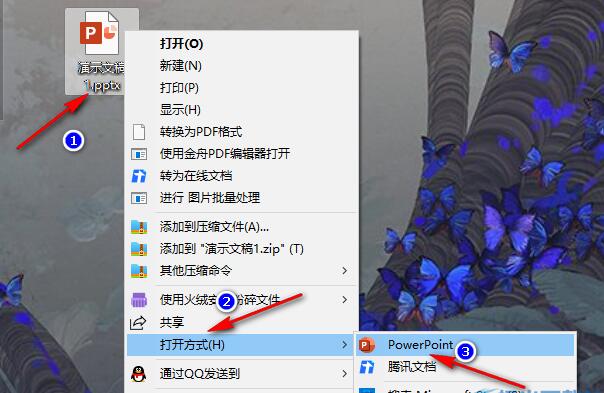Found a total of 10000 related content
jQuery dynamic star rating effect implementation method_jquery
Article Introduction:This article mainly introduces the implementation method of jQuery dynamic star rating effect, involving related techniques of jquery dynamic manipulation of page element styles. The effect is gorgeous and grand. It is a very excellent special effects source code. Friends who need it can refer to it.
2016-05-16
comment 0
1764
jQuery PHP star rating implementation method_jquery
Article Introduction:Many websites have applied star rating effects, allowing users to rate the articles, movies, resources, etc. they are browsing, adding a bit of interactivity to the website. This article will explain how to use jQuery and PHP to achieve star rating effects.
2016-05-16
comment 0
1819

How to use Vue to implement star rating special effects
Article Introduction:How to use Vue to implement star rating effects Introduction: In many websites and applications, we often see star rating effects. Vue is a popular JavaScript framework that can help us implement this kind of special effects easily. This article will introduce how to use Vue to create a simple and practical star rating component and provide specific code examples. 1. Analyze requirements Before starting to write code, we need to clarify the requirements. Here we assume that we need a five-star rating component. Users can click on the stars to
2023-09-19
comment 0
1283
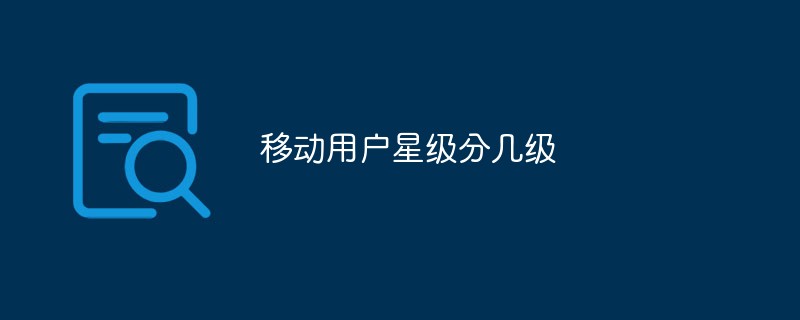
What are the levels of mobile user star ratings?
Article Introduction:Mobile user star ratings are divided into five levels: 1 star, 2 stars, 3 stars, 4 stars, and 5 stars. The five stars are further subdivided into five-star gold, five-star silver, and five-star diamond; the higher the star rating, the more The more service benefits you get. The star rating is assessed once a year and is valid for one year; if the star rating is adjusted, the star-rated services will be adjusted simultaneously.
2022-10-20
comment 0
139254
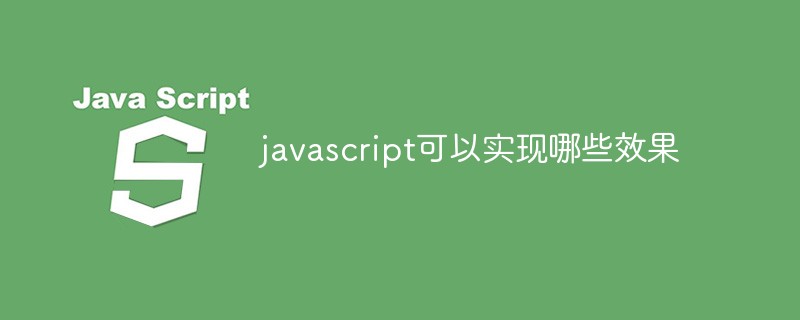
What effects can javascript achieve?
Article Introduction:JavaScript can implement carousel images, form validation, pop-up boxes in the page, multi-level tabs, animations on the web page, floating advertisements, shaking pictures, five-pointed stars to achieve ratings, and the page will be closed if no events occur within a certain period of time. and other effects.
2021-07-21
comment 0
9497
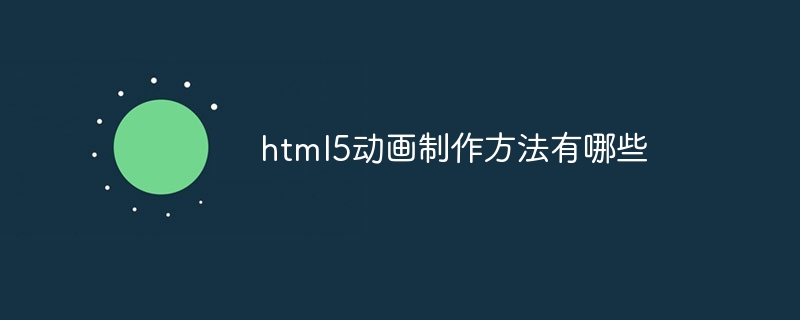
What are the methods for making html5 animations?
Article Introduction:HTML5 animation production methods include using CSS3 animation, using JavaScript animation library, using HTML5 Canvas, etc. Detailed introduction: 1. Use CSS3 animation: Use CSS3 animation properties and key frames to create animation effects. Various animation effects can be achieved by defining animation key frames and attribute changes; 2. Use JavaScript animation library: Use JavaScript animation library to create complex animation effects. These libraries provide more control and functionality for more advanced animation effects and more.
2023-10-23
comment 0
2074

How to make ppt animation template
Article Introduction:PPT software is often used to create "slideshows" or "presentations". Generally used in conjunction with a "projector", it is usually used most frequently in training and conference situations. The animation effect of PPT adds a lot of color to the article. The powerful animation effect template in it is indispensable in meetings. Protagonist, today we will learn how to make ppt animation template. 1. PPT animation effects are divided into four categories, entry animation, emphasis animation, exit animation and path animation. There are 40 types of entry animation, 24 types of emphasis animation, 40 types of exit animation, and 63 types of path animation. Entering the project Interface, when we select an object, there are not many animations that we can see intuitively in the animation effect bar, because there are many animation effects that are hidden.
2024-03-20
comment 0
927

How to improve the rating of Ni Shui Han mobile game Manor
Article Introduction:There is a manor overall score in the Nishuihan mobile game, which is an important indicator to measure the results of our manor construction. Increasing your overall score unlocks more manor features and special rewards. Below we’ll share with you five common ways to improve your estate’s overall rating. How to improve the rating of Manor in Nishuihan mobile game? Answer: Build more buildings, improve building levels, actively complete tasks and activities, cultivate and upgrade pets, and participate in manor interactions. 1. Build more buildings. One way to improve the overall score of the manor is to increase the number of buildings in the manor. Each building has a different score. Choosing the right building to meet your needs can effectively improve your score. 2. Upgrading the building level Upgrading the building level can also increase the overall score of the manor. By using manor resources to upgrade, the building level will increase and the score will increase accordingly. 3. Actively complete tasks
2024-03-18
comment 0
552

How to create a call animation effect using CSS?
Article Introduction:Cascading Style Sheets (CSS) enable developers to create visual effects for your web pages to make them attractive and user-friendly. CSS provides various properties such as color, flexbox, grid, animation, shadow, etc. to style elements, resulting in a website that is attractive and user-friendly to many users. In this article, we discussed how to create animated effects using HTML and CSS designs. To create this effect we will use CSS animation properties and the box-shadow property. CSS animation enables developers to add animation effects such as movement, vibration, etc. to our web pages to increase aesthetic value. Syntax animation:animation-name|animation-
2023-09-02
comment 0
1655

Advanced CSS animation properties: keyframes and animation
Article Introduction:Advanced CSS animation properties: keyframes and animation CSS animation is an important part of web design. It can create a flowing effect by displaying continuous images and increase the visual appeal of the page. In CSS, we can use a variety of animation properties to create various effects. This article will focus on two core animation properties: keyframes and animation, and provide specific code examples. 1. keyframesKeyframes
2023-10-21
comment 0
1079

"Ripu PPT" PPT switching cutscene
Article Introduction:1. What we are learning today is PPT transition animation. There are 48 switching effects in total. These 48 types are divided into fine animations, gorgeous animations and dynamic content. Next, let’s take a look at one of the fine animations [advance animation]. , and then take a look at one of the gorgeous animations [curtain animation], first open the first-level directory [Switch], pull down the animation menu, the third one among the gorgeous switches is the curtain animation, click [right-click] [Set background format], and then change the background color to red, as shown in the picture. 2. Let’s take a look at [Page Curl Animation], which is actually the effect of flipping through a book. The next one is [Vortex Animation]. The page is broken up into countless points, and then reorganized with each other. The next animation is called [Breaking animation], should
2024-03-20
comment 0
827
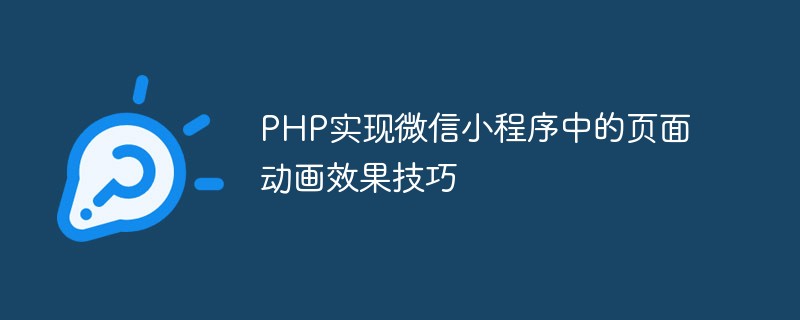
PHP techniques for implementing page animation effects in WeChat mini programs
Article Introduction:With the continuous development of WeChat mini programs, more and more companies and individuals are beginning to use WeChat mini programs to showcase their products and services. In the development of WeChat mini programs, page animation effects are a very important part. As a popular server-side programming language, PHP can also be used to achieve page animation effects in small programs. This article will introduce some techniques for using PHP to implement page animation effects in WeChat mini programs. CSS3 animation CSS3 animation is a very simple and effective way to achieve page animation effects in WeChat mini programs.
2023-06-01
comment 0
1536

How to set left and right sliding in jquery
Article Introduction:In front-end development, dynamic page effects can improve user experience and improve the smoothness of website use. The left and right sliding effect is one of the common animation effects. jQuery provides several ways to achieve this effect. This article will introduce some jQuery methods to set left and right sliding effects. 1. jQuery.animate() method Using jQuery: The animate() method can make an element transition from one state to another within a specified time. The animate() method can slide any element, including block level
2023-05-18
comment 0
2539

How to set ppt animation effect
Article Introduction:Since there are various forms of content that can be inserted into ppt, and the functions are very powerful, setting the animation effect in ppt can make the entire ppt look taller, and it is not difficult to achieve the animation effect of ppt. Bring your friends today Let’s take a look at the steps together. 1. What I am demonstrating here is the WPS version of PPT. First, open the PPT and click "Animation" above the ppt. You can see that there are many switching effect formats. This effect format is the effect of the whole page PPT. Select one of them and it will You can complete the dynamic effect of the whole page PPT. 2. If you want the text or picture part in the PPT to become dynamic, you can click "Animation" and then click "Custom Animation". 3. Click the mouse
2024-03-20
comment 0
1208

About 7 top HTML5 Canvas animation graphics and text appreciation
Article Introduction:HTML5 is indeed a new technology that revolutionizes browsers and even the entire software industry. It can help us web developers easily implement animation effects on web pages without the need for bloated Flash as support. This article shares 7 top HTML5 Canvas animations, all of which have very good effects. 1. 3D HTML5 Logo animation HTML5 multi-view 3D rotation animation HTML5 3D animation is very convenient to implement. The 3D rotation plug-in based on jQuery introduced before is implemented by playing multiple multi-view pictures, and the HTML5 3D rotation shared today Animation is made using...
2017-03-07
comment 0
1725

Continuing to polish smoothness, the new version of ColorOS adds rich dynamic effects, and the first batch of models starts to be pushed
Article Introduction:OPPO ColorOS has always been synonymous with "smooth". In addition to excellent scheduling and allocation of powerful hardware performance, the smoothness of the system is also related to various interactive effects. ColorOS has done an excellent job in this regard. This year’s fourth wave of ColorOS experience upgrade plans has begun to push versions on April 15. This update brings upgrades to desktop animations, communication center animations, lock screen animations, etc., as well as a number of new Function added. (ColorOS fourth wave experience upgrade plan push) According to the official announcement of OPPO ColorOS, in this ColorOS fourth wave experience upgrade plan, the first batch of models to be pushed for the smooth experience upgrade includes the OPPO Find X7 series
2024-04-17
comment 0
1158
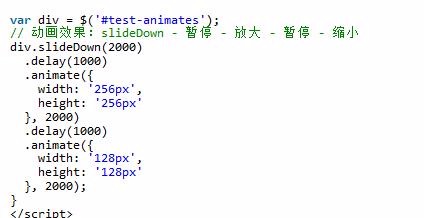
Several animation styles built into jQuery
Article Introduction:The principle of using JavaScript to implement animation is very simple: we only need to modify the CSS style of the DOM element a little at a fixed time interval (for example, 0.1 seconds) each time (for example, increase the height and width by 10%), which looks like Animated. But to manually implement animation effects in JavaScript requires writing very complex code. If you want to encapsulate animation effects with functions for easy reuse, there are more things to consider. This article mainly shares with you several animation styles built into jQuery.
2018-01-06
comment 0
1966
Complete example of JS implementation of star rating effect with prompts_javascript skills
Article Introduction:This article mainly introduces the JS implementation of the star rating effect with prompts. In the form of a complete example, it analyzes in detail the related techniques of JavaScript to dynamically change the page element style in response to mouse events. It is a very simple and practical code. Friends who need it can refer to it.
2016-05-16
comment 0
1338

OPPO announces new animation effects for ColorOS 14: over 100 upgrades, covering unlocking, wallpapers, and communication center
Article Introduction:According to news on April 29, OPPO today announced new animation content for the ColorOS14 system, covering lock screen, desktop, communication center, multi-tasking, large folders and other scenes, completing more than 100 animation upgrades. The details and demonstration of the animation are as follows: The visual upgrade has a new unlocking effect. When the user unlocks and enters the desktop, icons and cards fly in in layers, providing a "smoother and smoother experience." Wallpaper zoom animation When users swipe up from the bottom of the screen to exit the app, the wallpaper zoom animation will be "more smooth and coherent." After the upgrade of the communication control center, the dynamic effect of the pull-down communication center is more obvious, a Gaussian blur effect is added to the background, and the overall layout is more hierarchical and the information is more intuitive. The exit of the dynamic effect upgrade application interrupts the startup and exit of the dynamic application. The switching response is fast, the control is connected, and the response is as fast as the hand speed.
2024-04-29
comment 0
505
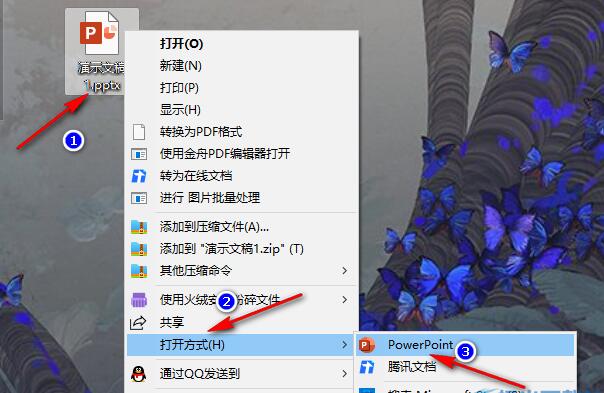
How to set text blinking in ppt How to set text blinking in ppt
Article Introduction:In the process of editing a presentation, we can make various settings for the text in the slide, such as setting the font, font size, color, and adding various animation effects to make the text display more diverse. But how to set the flashing effect of text? The editor will share the specific operation method below. Setting method 1. Find the presentation that needs to be edited, select the opening method, and then click the Powerpoint option in the submenu list. 2. Select the text that needs to be flashed in the slide, and then click the Add Animation tool in the animation sub-toolbar. 3. Click in the drop-down list of Add animation to open more emphasis effect options. 4. After entering the more emphasis effect page, first click the flash option, and then click the OK option.
2024-08-27
comment 0
623