
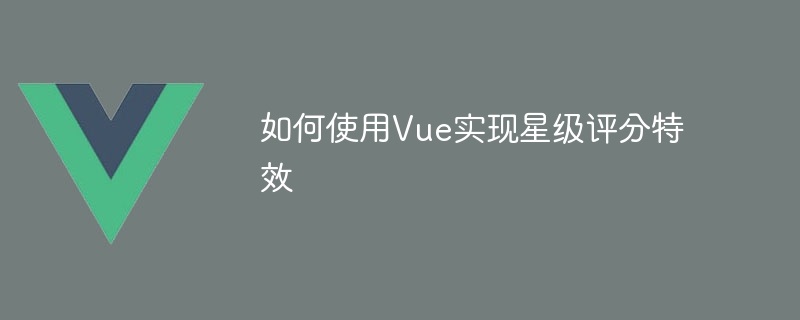
How to use Vue to implement star rating effects
Introduction:
In many websites and applications, we often see star rating effects. Vue is a popular JavaScript framework that can help us implement this kind of special effects easily. This article will introduce how to use Vue to create a simple and practical star rating component and provide specific code examples.
1. Analyze requirements
Before we start writing code, we need to clarify the requirements. Here we assume that we need a five-star rating component, and users can choose a rating by clicking on the stars.
2. Create a Vue component
First, we need to create a Vue component to implement the star rating effect. In Vue, components are blocks of code that can be reused. The following is a sample code for a simple star rating component:
In the above code, we define a data variable namedstars, which is a data variable containing five stars. array. TheselectStarmethod is used to handle the event when the user clicks on a star. When the user clicks on a star, this method will set the fill state for all selected stars and the previous stars. Finally, in the