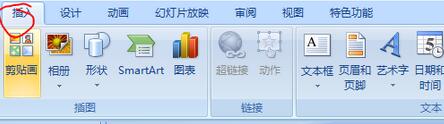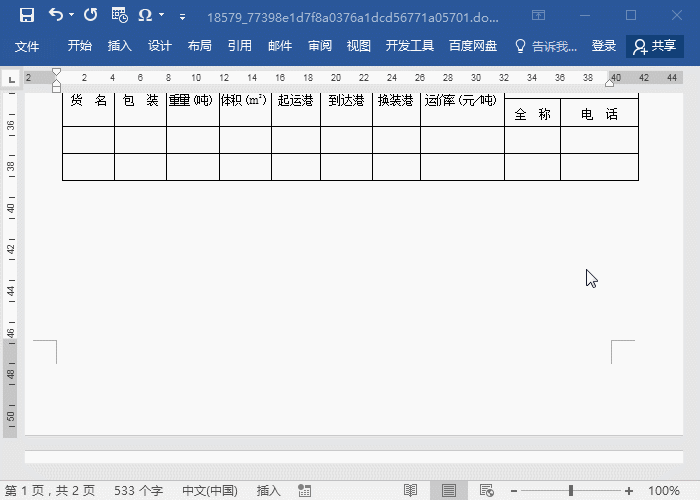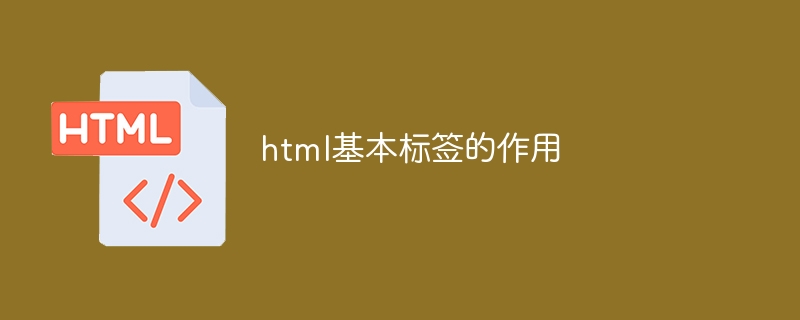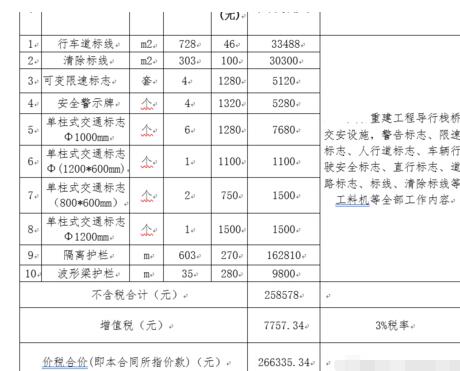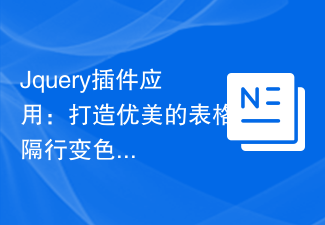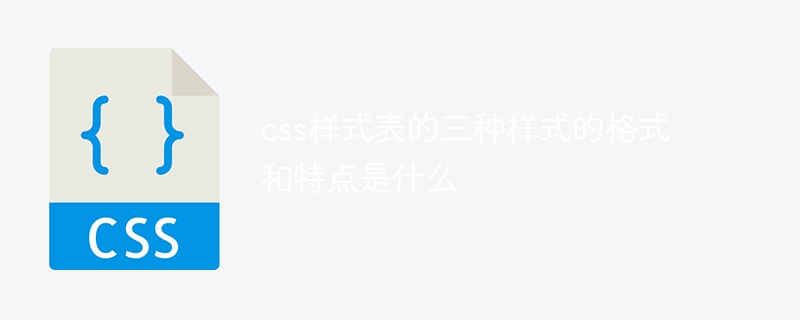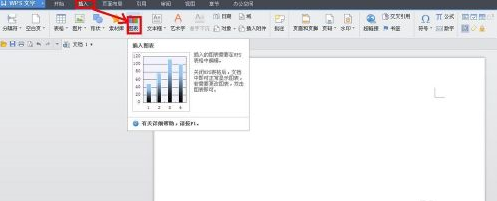Found a total of 10000 related content
jQuery plug-in datatables usage tutorial_jquery
Article Introduction:The jQuery plug-in dataTables is an excellent table plug-in that provides table sorting, browser paging, server paging, filtering, formatting and other functions. Next, I will introduce you to the jQuery plug-in datatables tutorial through this article. Friends who are interested can learn together.
2016-05-16
comment 0
1294

How to translate pages in Firefox
Article Introduction:How does Firefox translate pages? Firefox is a browser software with very diverse functions. It also supports free plug-ins to extend custom functions, allowing users to obtain many intelligent Internet browsing services. When we use Firefox, if we want to use the web page translation function, we need to use one of the plug-in functions. However, many friends don’t know exactly how to do it. Let’s take a look with the editor. Take a look at the tutorial on how to use Firefox’s web page translation function. Tutorial on how to use the Firefox web page translation function. First, open the software, click on the three horizontal lines icon in the upper right corner, and select [Extensions and Themes]. 2. In the window that opens, enter [translation] in the search box above, as shown in the picture. 3. Then there will be a lot of questions about
2024-01-31
comment 0
1960
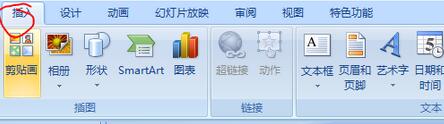
How to insert excel icons into PPT slides
Article Introduction:1. Open the PPT and turn the page to the page where you need to insert the excel icon. Click the Insert tab. 2. Click [Object]. 3. The following dialog box will pop up. 4. Click [Create from file] and click [Browse]. 5. Select the excel table to be inserted. 6. Click OK and the following page will pop up. 7. Check [Show as icon]. 8. Click OK.
2024-03-26
comment 0
620

How to draw a table in wps. Introduction to the operation method
Article Introduction:WPS Office is a very practical document office software. This software can provide users with efficient document editing services and greatly meet the various needs of users in work and study. Many friends will also create document forms. requirements, so how can we draw a table in WPS? Next, the editor will teach you the specific operation methods. Method introduction: On the document page, click [Insert]. Under the insert options, click [Table]. Select the table [column] as needed. This will successfully draw the table.
2024-06-29
comment 0
519

jQuery table plug-in organization_jquery
Article Introduction:This article collects a large number of jQuery table plug-ins to help web designers better control HTML tables. You can sort tables horizontally and vertically, set fixed headers, search tables, paginate large tables, and scroll tables. , drag and drop operations, etc. Many of these plugins include detailed tutorials.
2016-05-16
comment 0
1096
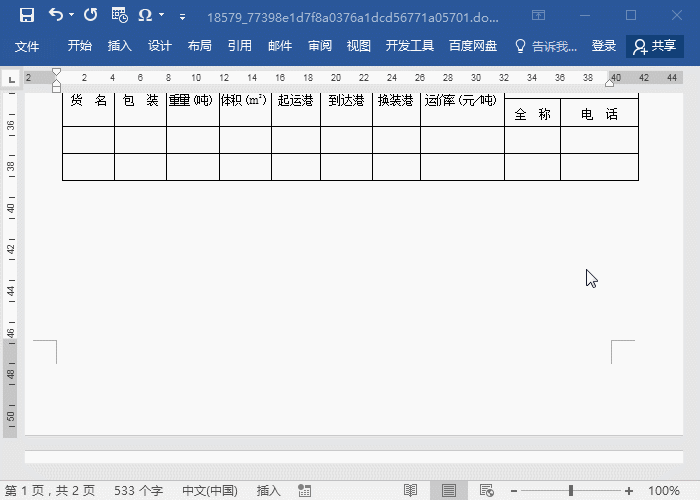
How to adjust the word table when it runs to the second page? Adjust the word table across pages
Article Introduction:In order to see the data more clearly, many users will add tables in word, but the table is displayed across two pages and goes directly to the second page. How to adjust it? In response to this problem, the editor has compiled three solutions and placed them in the following article. Users in need can refer to them. Method 1. Set the table to be on the same page as the lower paragraph. Select the entire table, then click the Start-Paragraph Settings button, and then in the line wrapping and paging interface, check the upper and lower paragraphs to be on the same page, click OK, and the table will automatically be displayed on one page. Method 2. Insert page break. Position the cursor above the table, click Insert-Page-Page Break, so that the table can be adjusted to one page. Method 3. Insert a section break. Position the cursor above the table, click Layout-Page Setup-Separator,
2024-08-27
comment 0
910
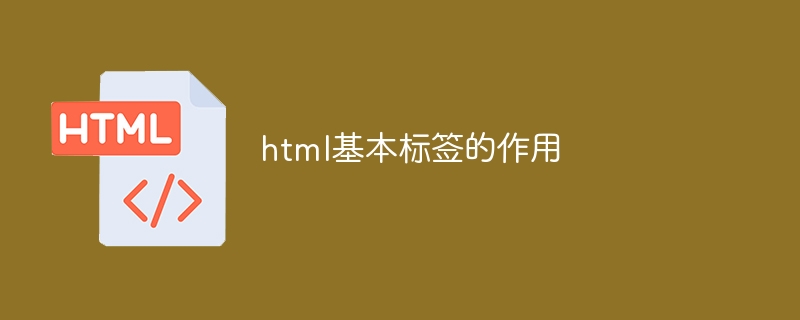
The role of html basic tags
Article Introduction:HTML tags are special elements that define the structure and content of web pages. Their functions are as follows: (1) Structured tags define the structure of the entire document, metadata, and visible content. (2) Text formatting tags are used to create titles, paragraphs, bold text and insert line breaks. (3) Link tags create hyperlinks to other pages. (4) Insert the image into the picture tag. (5) List tags create unordered and ordered lists. (6) Table tag creates a table and specifies rows, headers and data cells. (7) Frame tags are embedded in other web pages or applications. (8) Other tags provide metadata, page title, styles and JavaScript code.
2024-04-22
comment 0
1110
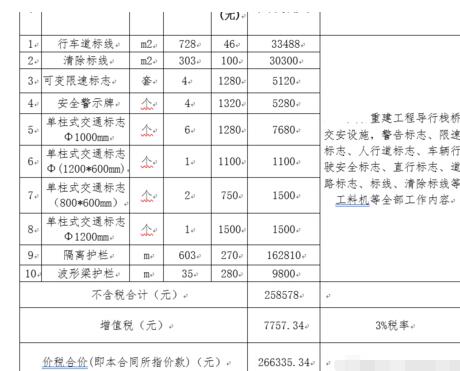
Steps to convert word table to excel
Article Introduction:As shown in the picture, you need to copy this table to Excel. If you choose to copy and paste directly, the table style will become very messy. Let’s start adjusting it. Open the word document, click the File-Save As option in the menu bar, and select Save as web page format, as shown in the picture. Right-click the web page file you just saved, and select Open with Excel, as shown in the picture. You can see that the table style has basically not changed. At this time, you only need to adjust the line spacing slightly, it is very simple.
2024-04-26
comment 0
527
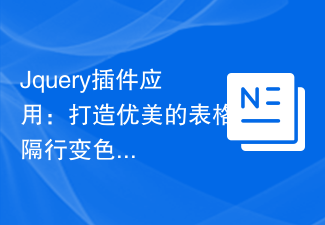
Jquery plug-in application: create beautiful tables with alternate row colors
Article Introduction:In web development, tables are one of the frequently used elements. Adding interlaced color effects to tables can make the page look more beautiful and improve user experience. In the process of realizing this function, jQuery plug-ins can be used to simplify the development process and increase the maintainability and reusability of the code. This article will introduce how to use the jQuery plug-in to achieve beautiful table interlaced color changing effects, and give specific code examples. First, create a table in an HTML file with the following code:
2024-02-28
comment 0
829

What does css mean?
Article Introduction:The full English name of css is "Cascading Style Sheets", which means cascading style sheets. It is a computer language used to express file styles such as HTML or XML; css can not only statically modify web pages, but also dynamically cooperate with various script languages. Format each element of the web page.
2019-04-26
comment 0
31401
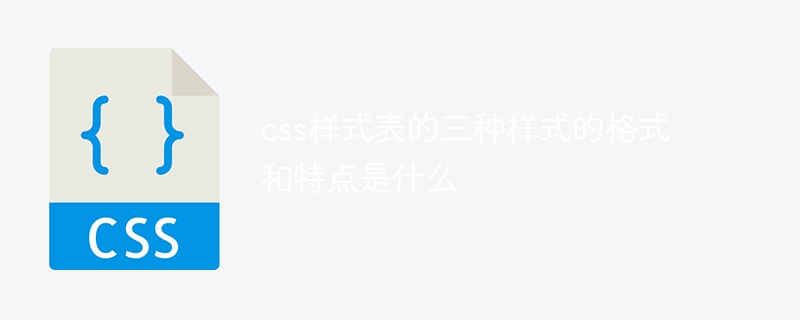
What are the formats and characteristics of the three styles of css style sheets?
Article Introduction:CSS style sheets provide three style formats: inline, embedded, and external. Inline formatting works on individual elements and has the highest priority but is difficult to maintain. Embed formatting can be applied to all elements of the current page, but is limited to a single page. External formats are stored in separate files and can be applied to multiple pages, improving maintainability and reusability, which is a best practice.
2024-04-06
comment 0
1341

How to customize and add table styles in WPS2019 Detailed tutorial introduction
Article Introduction:WPS2019 is a document editing and processing software that many friends use in daily office work. It can help everyone easily edit various documents and improve office efficiency. Some friends still don’t know how to customize and add table styles in WPS, so today I will bring you a method to customize and add table styles. If you are interested, let’s take a look. Method steps: 1. Open WPS2019. Click the "New" button above. 2. Then after we enter the new page, we select a new word file and click on a new blank document. 3. We click "Insert" in the toolbar above in the document. Table "Insert a table
2024-02-11
comment 0
1353

How to set the word table not to display across pages
Article Introduction:When editing a word table, it is inevitable to insert a table. If the table has too many rows and cannot all be displayed on the current page, it will automatically extend across the page to the next page, which will cause layout and reading inconvenience. Is there any way to prevent the word table from spanning two pages? Here are two methods to introduce to you. Method 1: 1. Enter the table properties and select the table properties option in the extended list. 2. Click Option Settings at the bottom of the option selection interface. 3. After setting the Size Adaptation option, check Automatically resize to suit the content in the interface and click OK. Method 2: 1. Open a word file with a table. 2. Select the button pointed by the red button to select the table. 3. Right-click the table and select Table Properties. 4. Select the upper row in the pop-up window. 5. Cancel permission
2024-09-02
comment 0
846

How to quickly create multiple worksheets in WPS How to insert multiple new worksheets in WPS Excel at one time
Article Introduction:WPS software is a very convenient office software, but there are also many users who want to create multiple worksheets at one time when using the excel table in WPS. So how do they do this? Users can directly click the Worksheet tool under the Start Tools, and then select Insert Worksheet to perform operations. Let this site carefully introduce to users the method of inserting multiple new worksheets at one time in WPS Excel. How to insert multiple new worksheets in WPS Excel at one time 1. In the first step, we click to open the WPS software, and then open a table document that needs to be edited on the WPS page. 2. In the second step, on the editing page of the table document, we click to open the Start tool, and then select
2024-09-14
comment 0
1249
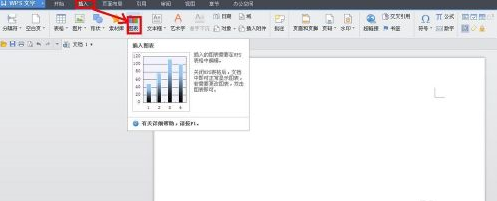
How to make a line chart in WPS How to make a line chart in WPS
Article Introduction:Many users are using WPS software in their offices, but do you know how to create a line chart with WPS? Next, the editor will bring you the method of making a line chart with WPS. Users who are interested in this can take a look below. How to create a line chart in WPS? How to make a line chart with WPS Open the WPS text software, click "Insert" - Chart in the menu bar, as shown in the figure. At this time, a histogram will appear in the WPS text software, and the WPS table software will automatically open, and a histogram will also be generated in the WPS table. In the WPS spreadsheet software, click the column chart just inserted to make it selected, and then click "Insert" - Chart in the menu bar. The "Chart Type" dialog box pops up. Find "Collapse" in the list box.
2024-08-13
comment 0
645

Understand the main functions of CSS in one minute
Article Introduction:CSS is a computer language used to express document styles such as HTML or XML. CSS can not only statically modify web pages, but can also cooperate with various scripting languages to dynamically format various elements of web pages.
2020-07-08
comment 0
4472

What is 2345 Ace Browser? How to add plug-ins to 2345 Ace Browser?
Article Introduction:2345 Ace Browser is deeply loved by users due to its excellent performance and diversified function combination. 2345 Ace Browser adopts cutting-edge browsing engine technology to ensure that web pages load quickly. It also has a built-in efficient security protection system to build a solid network defense line for users and effectively resist various network risks. 2345 Ace Browser also integrates practical tools such as multi-tab browsing, intelligent ad blocking, and one-click web translation to fully meet users' personalized online experience and diverse needs. How to add plug-ins to 2345 Ace Browser? 1. Enter 2345 Ace Browser, and then open "Options" in "Tools" at the top of the interface. 2. Then in "My Applications" on the "Options" interface, you can see all the plug-ins that have been downloaded.
2024-08-01
comment 0
936

Collection of excel table operation methods
Article Introduction:Excel is the most commonly used office form. It is a powerful data visualization and analysis tool. When using it, we can perform many different operations. It can organize data for users and display different styles. Operation method: line wrap, fill long serial number, automatically sort, filter conditions, filter content, change numbers to decimal points, solution: How to divide the content of one grid into two in excel table? 1. First of all, we can see that there are functions such as insertion and page layout in the table. Click on [Data] function; 2. Then in the data function page, we click the [Column] button in the tool area; 3. Then we check [Delimiter] in the text column wizard page and click [ Next step]; 4. On this page, we choose to separate
2024-02-10
comment 0
1283

How to create tables in wps documents
Article Introduction:Create tables in wps documents: Insert toolbar---table---click OK. What are the methods to create wps tables? What are the specific techniques for making WPS tables? I believe that many friends are not particularly familiar with it. The editor will explain it to you below: Download a wps software on the computer desktop and install it. After installation, click on the software and enter it. Find the toolbar in the upper navigation bar. , you will see many functions and text representations above the toolbar. Find the word "Insert" and click it with the mouse: when you move the mouse, you will see a "table" in the upper left corner of "Insert". Enter the table and click with your right hand. Use the mouse to drag the rows and columns you want to select, such as four rows and four columns. After selecting, a table will appear with an insert below the table.
2024-03-20
comment 0
881

How to set up automatic translation in Xingyuan Browser
Article Introduction:How to set up automatic translation in Xingyuan Browser? Xingyuan Browser is a simple and easy-to-use browser. It is very rich in functions and can also add extension plug-ins. You can make corresponding settings through the plug-ins, which provides the setting function of automatically translating the language of the web page. So how to turn on this automatic translation function? The following is a tutorial on how to set up the automatic translation of Xingyuan Browser brought by the editor. I hope these operation guidelines can help you make better use of this feature. Click the [Menu button] on the homepage of the Xingyuan Browser automatic translation setting tutorial; find [More] in the pop-up window; click [Language] in the list; click [Automatically translate these languages] on the interface. The above is the entire content of the Xingyuan Browser automatic translation setting tutorial. Welcome everyone to pay attention to this site. This site will continue to update more methods for you.
2024-03-02
comment 0
547