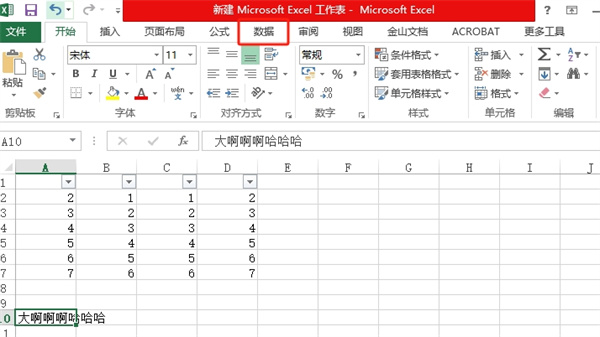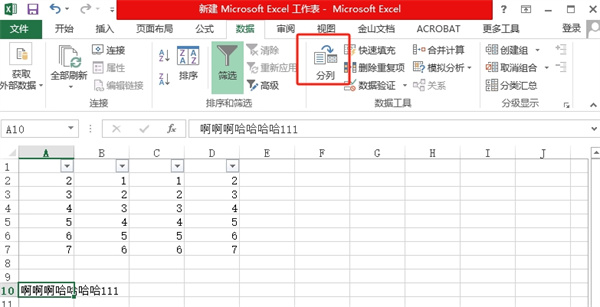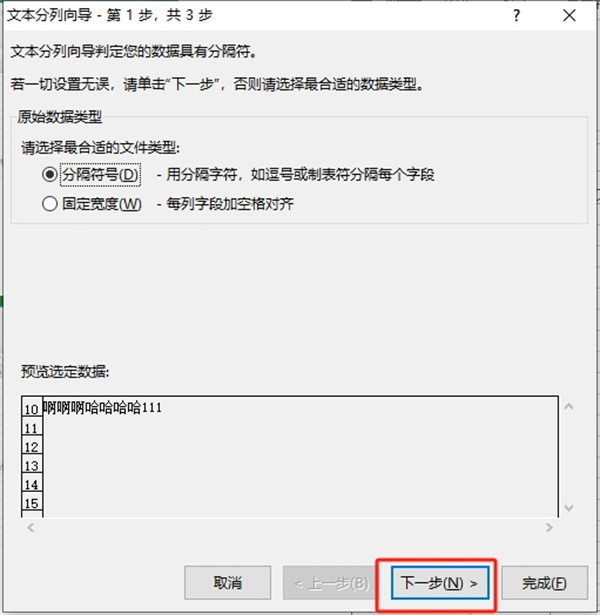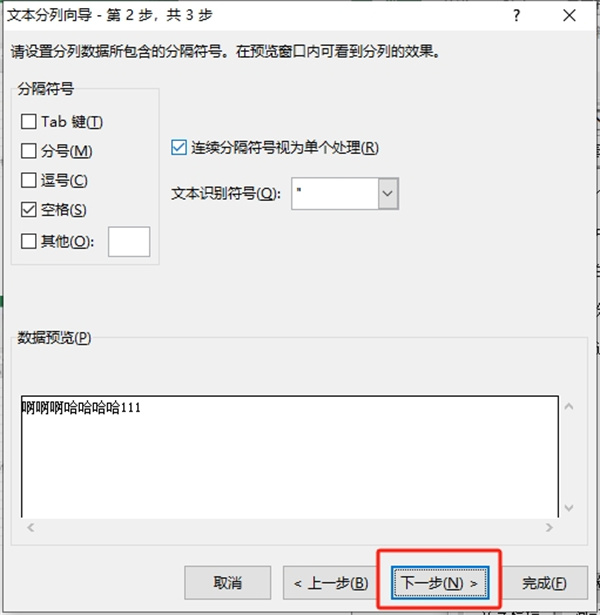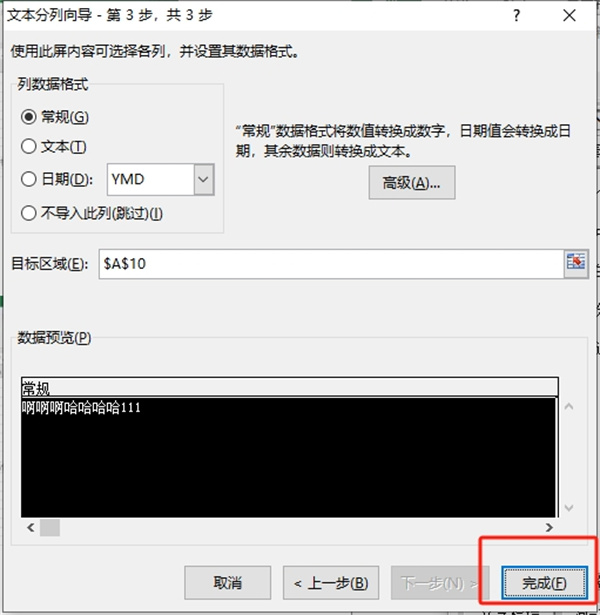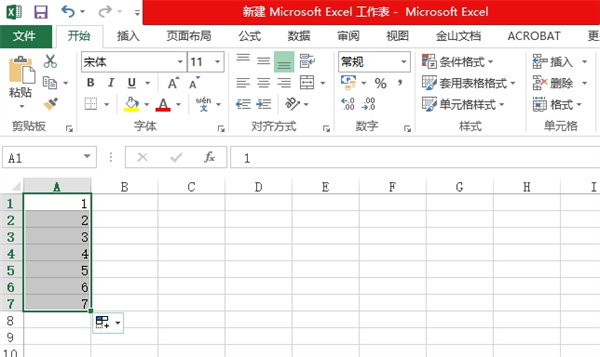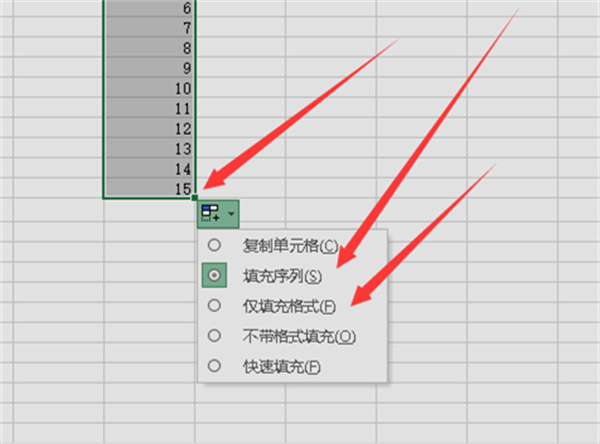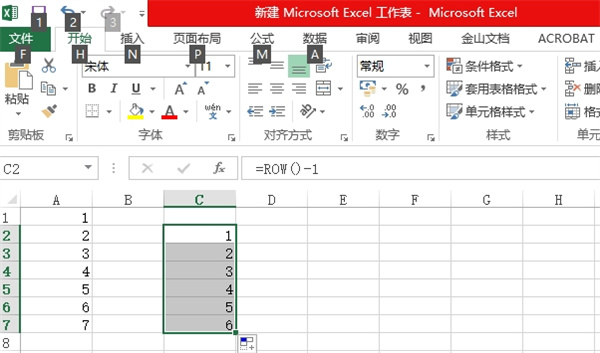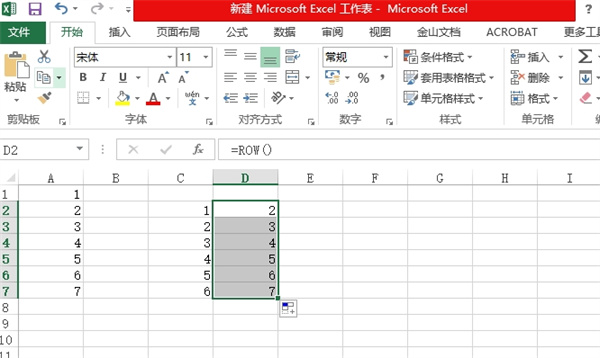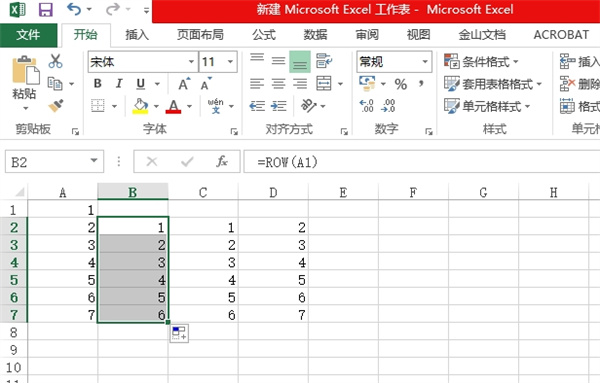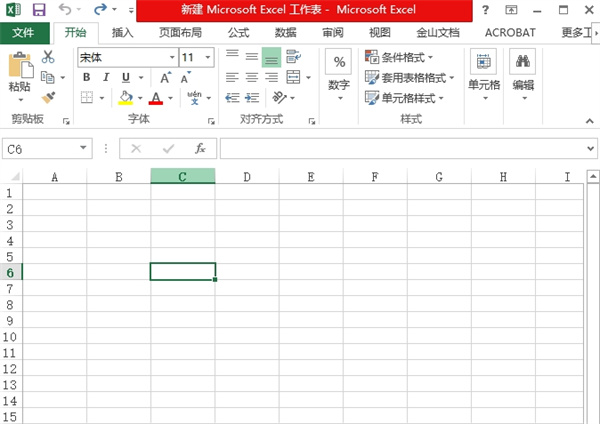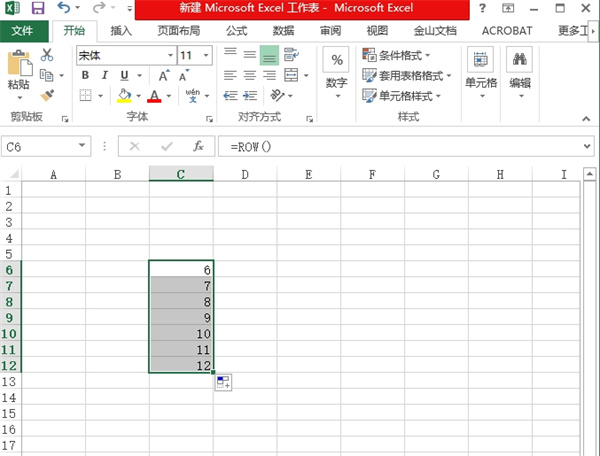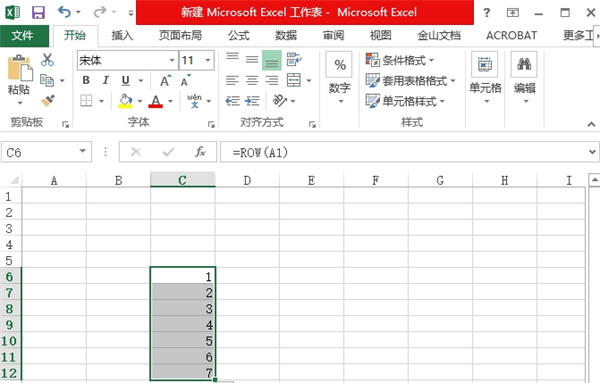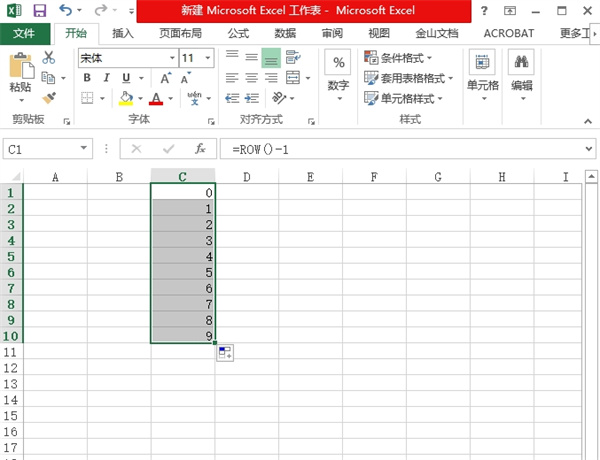php Editor Zimo provides you with a concise and practical "Collection of Excel Table Operation Methods". Whether you are a beginner or an experienced user, this collection can help you better utilize Excel for data processing and analysis. From basic cell operations to advanced data filtering and pivot table functions, we will introduce you to each operation step in detail, and provide example demonstrations and FAQs, allowing you to easily master the powerful functions of Excel and improve work efficiency. No need to read through thick tutorials, just a few simple steps and you can become an Excel master! Let’s get started!

Operation method
|
| Line break |
Fill long Serial number |
Auto sort |
| Filter conditions |
Filter content
|
Solution to changing numbers to decimal points |
How to divide the contents of one cell into two in excel table
1. First, we can see that there are functions such as insertion and page layout in the table. Click on [ Data】Function;

#2. Then in the data function page, we click the [Column] button in the tool area;

3. Then we check [Delimiter] in the text column wizard page and click [Next];

4. On this page, we select the delimiter symbol. You can choose the Tab key, semicolon, comma, space, and other choices. After selecting, click [Next];

##5, Finally, we select one of the following data formats, click [General] here, click [Finish] after clicking;

How to automatically sort 123 functions in excel
Answer: Set the fill sequence, using a formula.
Method 1: Fill in the sequence
1. After we enter the serial number in the form, place the mouse on the lower right corner of the form and pull down, and then an [Autofill selection button] will appear;

2. Then click this selection and in the pop-up dialog box, we choose to click [Fill Sequence];

Method 2: Enter the formula
1. After we enter the [=row()-1] formula, put the mouse on the lower right corner of the table and pull it down to quickly fill in;

2. You can also use the [=ROW()] formula. After inputting, place the mouse on the lower right corner of the table and double-click to quickly fill in;

3. There is also the [=ROW(A1)] formula that can be used. After we enter it, place the mouse in the lower right corner of the table and double-click to quickly fill in;

How to fill long serial numbers with excelrow function
1. We first open the excel table, and then in the table we click on the table position where we want to set the serial number. Here, the cell position where the serial number is generally entered is A2;

2. Then we enter the serial number cell and enter [=Row()] and pull down to realize the automatic filling of the serial number;

3. If we enter [=Row(A1)] and pull down the cell, the row number of the cell will be displayed;

4. We enter [=ROW()-1] in the table number 1 position and the cells will start from 0 when the cells are pulled down;

The above is the detailed content of Collection of excel table operation methods. For more information, please follow other related articles on the PHP Chinese website!