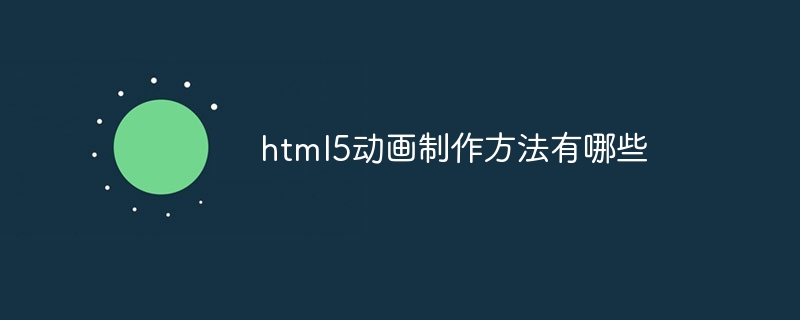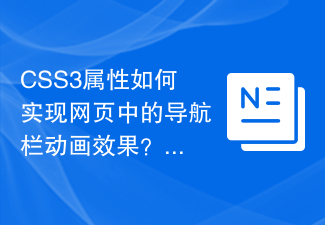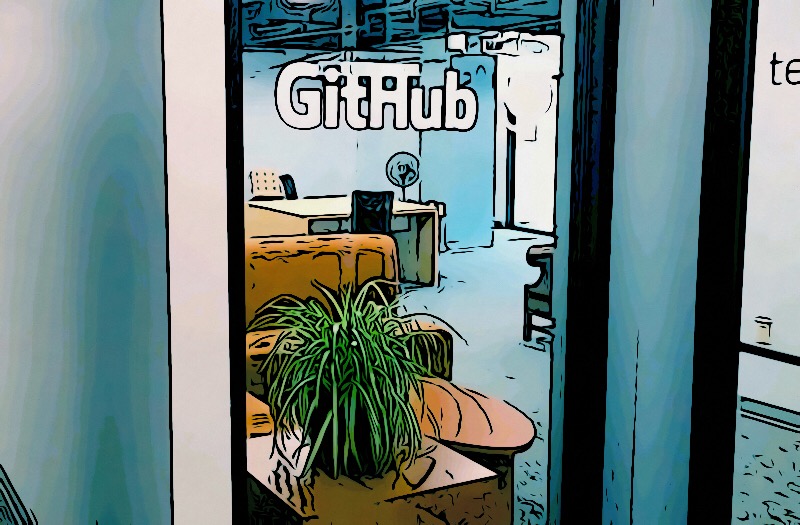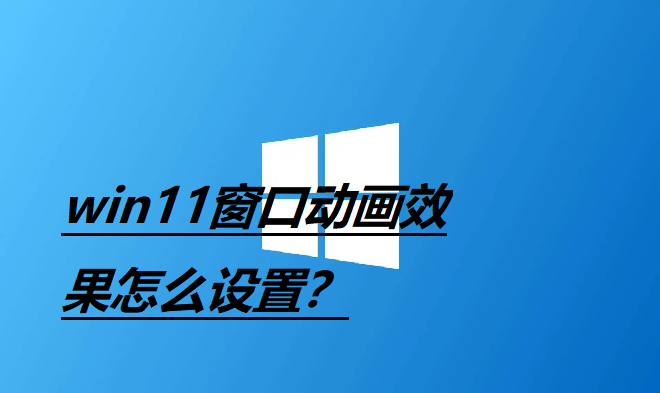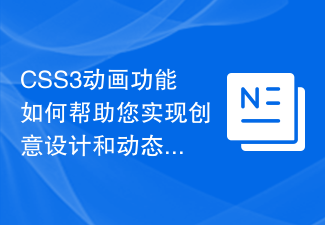Found a total of 10000 related content
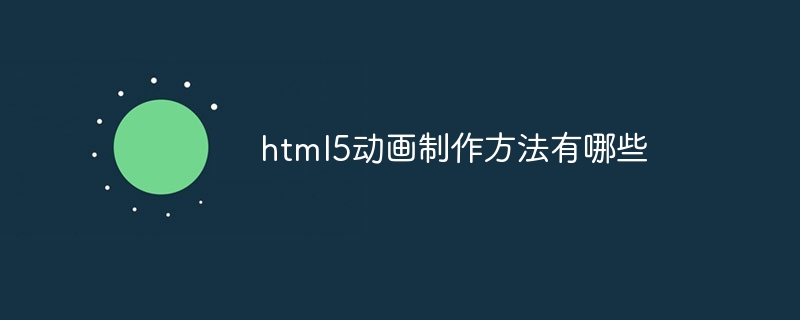
What are the methods for making html5 animations?
Article Introduction:HTML5 animation production methods include using CSS3 animation, using JavaScript animation library, using HTML5 Canvas, etc. Detailed introduction: 1. Use CSS3 animation: Use CSS3 animation properties and key frames to create animation effects. Various animation effects can be achieved by defining animation key frames and attribute changes; 2. Use JavaScript animation library: Use JavaScript animation library to create complex animation effects. These libraries provide more control and functionality for more advanced animation effects and more.
2023-10-23
comment 0
2060
jQuery dynamic star rating effect implementation method_jquery
Article Introduction:This article mainly introduces the implementation method of jQuery dynamic star rating effect, involving related techniques of jquery dynamic manipulation of page element styles. The effect is gorgeous and grand. It is a very excellent special effects source code. Friends who need it can refer to it.
2016-05-16
comment 0
1751
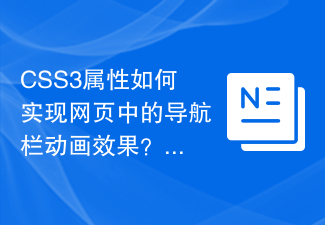
How do CSS3 properties implement navigation bar animation effects in web pages?
Article Introduction:How do CSS3 properties implement navigation bar animation effects in web pages? In modern web design, the navigation bar is a commonly used element in websites. It not only serves as a navigation function, but also improves the user experience of the website. In order to make the navigation bar more attractive and interactive, various animation effects can be achieved using CSS3 properties to make the web page more lively. This article will introduce several common CSS3 properties to achieve navigation bar animation effects. 1. Transition attribute The transition attribute is used to set the transition of elements in CSS3.
2023-09-10
comment 0
1604

Should use CSS3 animations instead of just relying on jQuery: why the choice is more in line with future trends
Article Introduction:Should you use CSS3 animations instead of just relying on jQuery: Why the choice is more in line with future trends Over the past few years, web developers have often used jQuery to achieve various animation effects. jQuery is a powerful and easy-to-use JavaScript library that simplifies DOM manipulation and event handling. However, with the advent of CSS3, we now have a more powerful and flexible way to achieve animation effects. CSS3 introduced many new features, including animations. Use CS
2023-09-09
comment 0
593

Why does CSS3 need animation function? Analysis from a performance and customizability perspective
Article Introduction:Why does CSS3 need animation function? Analysis from the perspective of performance and customizability In recent years, with the rapid development of Internet technology, the design of web pages has increasingly focused on user experience and visual effects. In order to achieve richer interactive effects, CSS3 introduced animation functions. This article will analyze why CSS3 has animation functions from two perspectives: performance and customizability. First of all, performance is a factor that cannot be ignored. Traditional web animation is usually implemented through JavaScript, but since JavaScript is an interpretive
2023-09-11
comment 0
1188

Overview of new features of CSS3: How to use CSS3 to achieve multi-line text overflow effect
Article Introduction:Overview of new features of CSS3: How to use CSS3 to achieve multi-line text overflow effect CSS3 is a standard for web page style design. It introduces many new features and functions, providing developers with more style choices and drawing capabilities. . One of the common requirements is to achieve a multi-line text overflow effect, that is, after exceeding the specified container width, the text will automatically wrap and the overflowed part will display ellipses. This article will introduce how to use CSS3 to achieve this effect. First of all, to achieve the multi-line text overflow effect, you need to use the two CSS3
2023-09-10
comment 0
953

Pure CSS3 realizes page loading animation effect (with code)
Article Introduction:When opening a page, you often encounter a situation where the page is loading. As a front-end developer, do you know how to use CSS3 to achieve page loading animation effects? This article will share with you a cool and practical CSS3 loading animation effect code. It has certain reference value. Interested friends can take a look.
2018-10-15
comment 0
4976

Detailed graphic and text explanations on 8 super cool HTML5 animations that imitate Apple apps
Article Introduction:Apple's products have always been known for their exquisite UI, whether they are software applications or hardware devices. This article mainly shares 8 very good HTML5 animation applications. These animations officially imitate various Apple applications, including focus pictures, clocks, menus and other HTML5 applications and jQuery plug-ins. Let’s enjoy them together. 1. jQuery/CSS3 realizes Apple-like CoverFlow image switching. What I want to share this time is also an Apple-like CoverFlow image switching application based on jQuery and CSS3, and you can customize and add pictures, and the effect is very good. Online demonstration source code..
2017-03-06
comment 0
3363
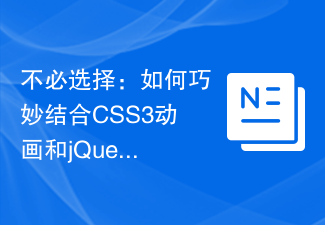
No need to choose: How to cleverly combine CSS3 animation and jQuery effects to create a high-efficiency web page
Article Introduction:No need to choose: How to cleverly combine CSS3 animation and jQuery effects to create a highly effective web page. In today's highly developed Internet era, web design has become one of the key elements that make users feel happy and memorable. In order to achieve this goal, many front-end developers have begun to make good use of CSS3 animations and jQuery effects to improve the visual effects and user experience of web pages. This article will introduce how to skillfully combine CSS3 animation and jQuery effects to create a highly effective web page, and attach code examples. Use CSS
2023-09-08
comment 0
1306
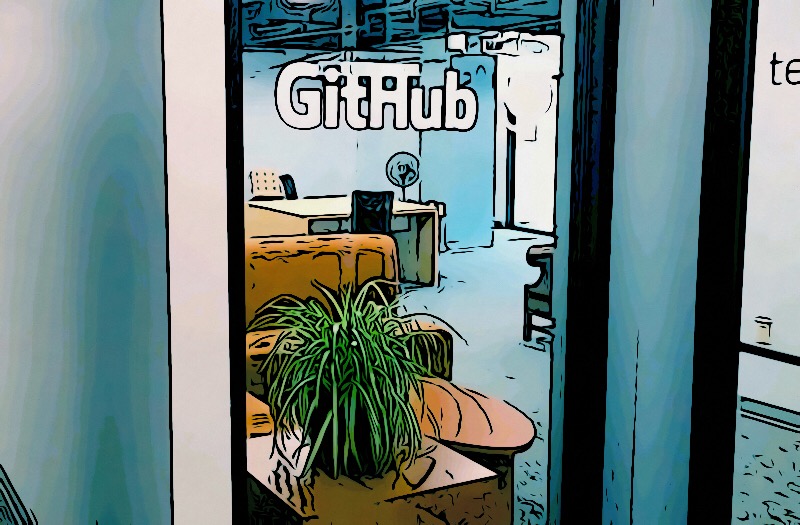
Gitment, a comment plugin for Github Issues
Article Introduction:Recently I discovered an interesting comment plug-in Gitment[1], which is good in terms of implementation and effect. I would like to introduce it to you[2]. If you have a personal blog, you can consider using it; if you don’t have a personal blog, you can also learn about the implementation ideas and open up your imagination. Duosuo comments, which were commonly used before, have been closed. I believe many people's blogs have been affected. Therefore, my personal blog comments have been changed to Discuz, NetEase comment plug-in, and Changyan comment plug-in, but they are not ideal. I was a little surprised to see Gitment this time. The final effect of the implementation is as shown in the figure: The basic principle is to use the Issues function on the GitHub project to realize content storage, and use the GitHub account to log in to the system. Integrate it with your own blog
2024-01-17
comment 0
1191

How to set ppt animation effect
Article Introduction:Since there are various forms of content that can be inserted into ppt, and the functions are very powerful, setting the animation effect in ppt can make the entire ppt look taller, and it is not difficult to achieve the animation effect of ppt. Bring your friends today Let’s take a look at the steps together. 1. What I am demonstrating here is the WPS version of PPT. First, open the PPT and click "Animation" above the ppt. You can see that there are many switching effect formats. This effect format is the effect of the whole page PPT. Select one of them and it will You can complete the dynamic effect of the whole page PPT. 2. If you want the text or picture part in the PPT to become dynamic, you can click "Animation" and then click "Custom Animation". 3. Click the mouse
2024-03-20
comment 0
1187
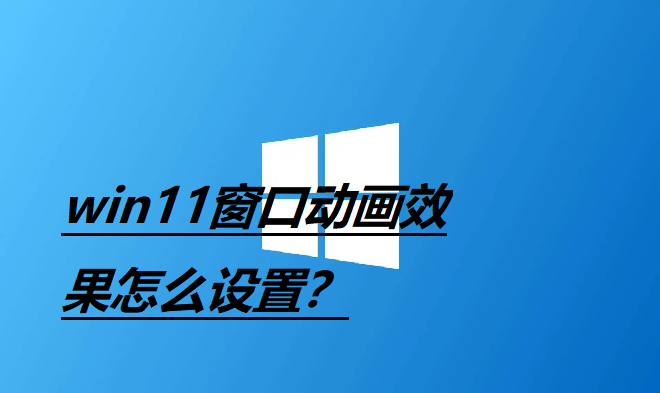
What is the method to set up Win11 window animation effect?
Article Introduction:How to set the window animation effect in win11? Friends who like the Windows 11 operating system will definitely like its window animation effects, so how to set animation effects? First, right-click Properties on your computer, find Advanced System Settings, click and open. Click Settings in the advanced column above the system properties and different animation effects will appear. Which animation effects you want to achieve, just click and check to save. Next, the editor will bring you a complete method of setting win11 window animation special effects. I hope it will be helpful to you. How to set up win11 window animation special effects 1. First, right-click this computer and open "Properties" 2. Then open "Advanced System Settings" 3. Then open "Settings" under Advanced 4. After opening, check "Auto" below
2023-07-01
comment 0
2787

jquery stop css animation
Article Introduction:In web page production, animation effects are a very common element, and CSS animation is one of the more popular methods. However, in some cases, it is necessary to stop the ongoing CSS animation. In this case, jquery needs to be used to achieve it. This article will introduce how to use jquery to stop css animation. 1. What is CSS animation? Animation effects in CSS3 are defined by using the @keyframes rule. A variety of animation effects can be achieved by adding attributes such as keyframes and animation time to elements. For example, we can
2023-05-28
comment 0
859

Tutorial on implementing responsive image gallery effects using CSS
Article Introduction:Tutorial on implementing responsive image gallery effects using CSS In modern web design, responsive design has become an important consideration. By using CSS to implement responsive image gallery effects, images can automatically adapt and present the best results on different devices. This article will share a simple and practical tutorial with specific code examples. 1. HTML structure First, we need to create a basic HTML structure to present our gallery effect. Here's a simple example: <divclass=
2023-11-21
comment 0
874

Pure CSS3 realizes page circle loading animation special effects
Article Introduction:When opening a website or watching a video when the Internet speed is not good, the page will load very slowly. At this time, the user will usually be prompted "the page is loading, please wait", and there will be a circle that keeps rotating. Friends who are learning html and CSS, can you use CSS3 to achieve the circle loading animation effect? This article will share with you a circle (loading) loading animation special effect implemented in pure CSS3. Interested friends can refer to it.
2018-10-27
comment 0
11261
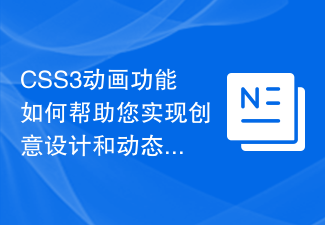
How CSS3 animation functions help you achieve creative design and dynamic display
Article Introduction:How CSS3 animation functions can help you achieve creative design and dynamic display Introduction: In modern web design, animation is a very important element that can make the website more attractive and enhance the user experience. The CSS3 animation feature provides a simple and lightweight way to achieve animation effects without using any JavaScript libraries or plugins. This article will introduce some basic concepts of CSS3 animation functions and provide code examples to help you understand how to use CSS3 animation functions to achieve creative design and dynamic display. 1.C
2023-09-08
comment 0
877

Sharing front-end interview questions? How many can you get right?
Article Introduction:The master said: If you open this website, you will find that every click will show interactive dynamic effects that you have not seen on previous websites, and the creators of these effects, yes, it is us. front-end engineer. The current popularity of HTML5 and WeChat mini programs has undoubtedly brought the front-end to a higher level. Okay, without further ado, let’s briefly talk about the interview test points of major Internet companies and see which questions you can answer? !
Ali Campus Recruitment:
1. How to implement js monitoring of css3 animation, specific to each frame
2. How to deal with double-margin compatibility issues
2017-06-26
comment 0
1547