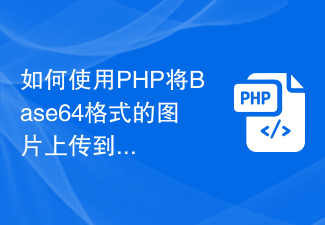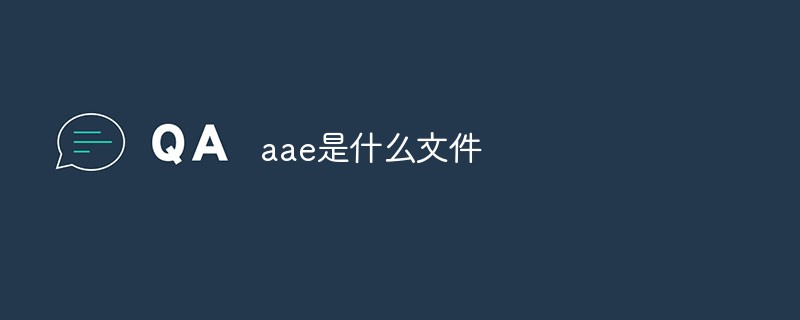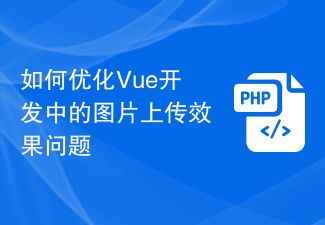Found a total of 10000 related content

php+WebUploader image batch upload
Article Introduction:Webuploader is mainly used to upload files. It supports batch upload and image preview. Image preview generates base64 data from the image and uses it directly in the tag, so the effect that can be achieved is that you can see the upload effect before actually uploading the image.
2019-06-19
comment 0
3957

Front-end Photoshop slicing
Article Introduction:Slice: Cut the picture into several parts and upload them one by one, so the upload speed is faster. Each slice is transferred as an independent file, which contains the slice's own settings, color palette, links, flip effects, and animation effects.
2017-02-23
comment 0
2077

Using LLM to improve understanding, Pika, a new open source framework from Peking University and Stanford, provides a deeper understanding of the diffusion model of complex prompt words.
Article Introduction:Pika, Peking University and Stanford team up to open source the latest text-image generation/editing framework! Without additional training, the diffusion model can have stronger prompt word understanding capabilities. Faced with extremely long and complex prompt words, the accuracy is higher, the details are better controlled, and the generated pictures are more natural. The effect surpasses the strongest image generation models Dall·E3 and SDXL. For example, the picture is required to have two layers of ice and fire on the left and right, with icebergs on the left and volcanoes on the right. SDXL did not meet the prompt word requirements at all, and Dall·E3 did not generate the detail of the volcano. It can also generate secondary editing of images through prompt word pairs. This is the text-image generation/editing framework RPG (Recaption, Plan and Generate), which has caused heated discussion on the Internet.
2024-01-24
comment 0
560

Learn Python to implement Qiniu Cloud interface docking and implement picture filter function
Article Introduction:Learn Python to implement Qiniu Cloud interface docking and implement image filter functions. In today's digital era, image processing has become a part of people's daily lives. In order to achieve better display effects, sometimes we need to perform some special effects on photos, such as filter effects. This article will introduce how to use Python to implement Qiniu Cloud interface docking to implement the picture filter function. Qiniu Cloud is a professional cloud storage platform that provides a powerful API interface to process images in the cloud. Using the interface of Qiniu Cloud, you can realize the diagram
2023-07-05
comment 0
1174
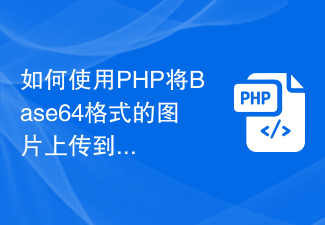
How to use PHP to upload images in Base64 format to Qiniu Cloud Storage and generate thumbnails?
Article Introduction:How to use PHP to upload images in Base64 format to Qiniu Cloud Storage and generate thumbnails? Introduction: With the development of the Internet, the application of images is becoming more and more widespread, and image processing has become a common requirement. Qiniu Cloud Storage provides convenient image storage and processing services. This article will introduce how to use PHP to upload images in Base64 format to Qiniu Cloud Storage and generate thumbnails. Step 1: Install the necessary dependencies Before starting, we need to ensure that PHP and Composer are installed on the system (
2023-09-05
comment 0
1069

How to draw fog effect in PS_A few steps to instantly make you feel magical
Article Introduction:First open PS. What you need to do is click [D] on the keyboard to reset the foreground and background colors to black and white. Or you can adjust it manually. After you import your photo, create a new layer. On this layer, we add clouds and fog. Click [Filter]-[Rendering]-[Clouds] above, so that the black and white smoke effect will appear directly on your picture. But if you want your fog to be colored, you can also change the foreground color to another color exactly as you like. It’s up to you. If you feel dissatisfied with the fog effect, just perform cloud operations a few more times. Then you change the layer effect of the clouds to [Screen Color]. This step is very important. Then your photos will have a misty effect.
2024-06-07
comment 0
350
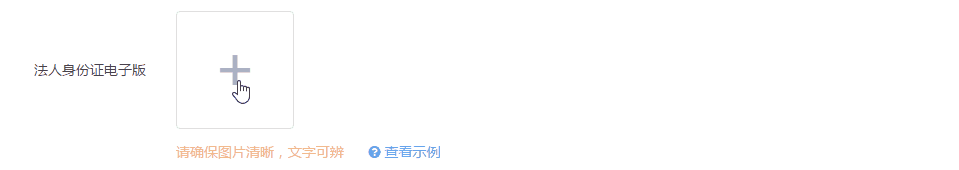

Recommended courses about Photoshop slicing
Article Introduction:What is slicing? (Slice in Photoshop) Slice: Cut the picture into several parts and upload them one by one, so that the upload speed is faster. Each slice is transferred as an independent file, which contains the slice's own settings, color palette, links, flip effects, and animation effects. Slicing tool: It is mainly used to decompose a large picture into several small pictures. This function is mostly used in web pages, because today's web pages contain pictures and text, and because of this, it takes a long time...
2017-06-14
comment 0
1897

With one click, everything moves! Tencent Hunyuan joins forces with Tsinghua University and Hong Kong University of Science and Technology to launch Tuxing video model "Follow Your Click"
Article Introduction:Editor | Produced by Yan Zheng | 51CTO Technology Stack (WeChat ID: blog51cto) On March 15, Tencent Hunyuan, Tsinghua University, and Hong Kong University of Science and Technology jointly launched a new Tusheng video model "Follow-Your-Click", based on pictures of the input model , just click on the corresponding area and add a few prompt words to make the originally static area in the picture move and convert it into a video with one click. In the current large model of Tusheng video, the general generation method not only requires the user to describe the movement area in the prompt words, but also needs to provide a detailed description of the movement instructions, which is a complicated process. In addition, from the perspective of generated effects, existing image generation video technology lacks control over moving specified parts of the image, and the generated video often requires moving the entire scene.
2024-03-18
comment 0
654

Steps to use PHP and GD library to achieve image mosaic effect
Article Introduction:Steps to achieve picture mosaic effect using PHP and GD library Introduction: Mosaic effect is a kind of dividing the picture into color blocks to form a decorative or privacy-protecting effect. Using PHP and GD libraries, we can easily achieve image mosaic effects. This article will introduce the steps to achieve the mosaic effect and provide corresponding code examples. Step 1: Import pictures First, we need to import a picture that needs to be processed. Upload the image to the server and get its path. $sourceImagePath='path/to
2023-07-12
comment 0
982
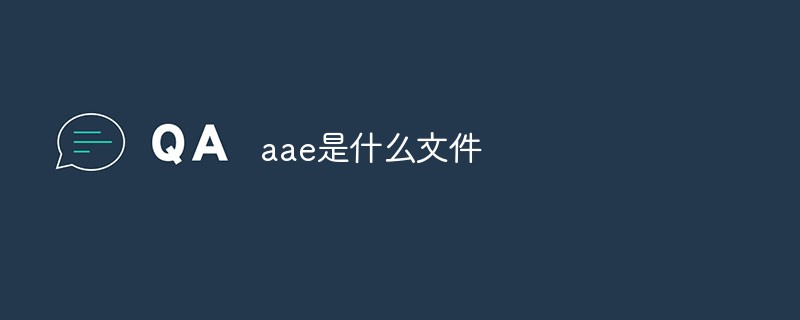
What file is aae
Article Introduction:aae is a file generated by the special effects used by Apple mobile phones when taking pictures. However, the aae filter special effect residual files cannot be opened and displayed on the computer. The way to open the AEE file is to upload it to Baidu Cloud and convert the photo into JPG format. photos, just download and reopen them.
2020-12-14
comment 0
66048

What should I do if there is an error in uploading the Baidu prompt image to uniapp?
Article Introduction:With the popularity of mobile Internet, more and more developers choose to use uniapp for app development, especially for developers who are not good at native development. In uniapp, file uploading issues are often involved, such as image uploading, etc. This article talks about how to solve the problem of Baidu prompt image error when using uniapp to upload images. 1. Problem Description When using uni.uploadFile in Uniapp (native applet, H5, APP) to upload images to Baidu Cloud Storage, a prompt is returned.
2023-04-14
comment 0
817

HTML5/CSS3 classic case - drag and drop to upload images without plug-in (2)
Article Introduction:The previous article has implemented the overall HTML and CSS of this project: HTML5 CSS3 Classic case: Drag and drop to upload images without plug-ins (supports preview and batch) (1) This blog is directly based on the previous article. The final effect is: Rendering 1: Rendering 2: Okay, please allow me to post the image twice so that everyone can see the effect~ It can be seen that the html of the li of our image is actually quite complicated, so I made the html document Some modifications:
2017-03-09
comment 0
2114
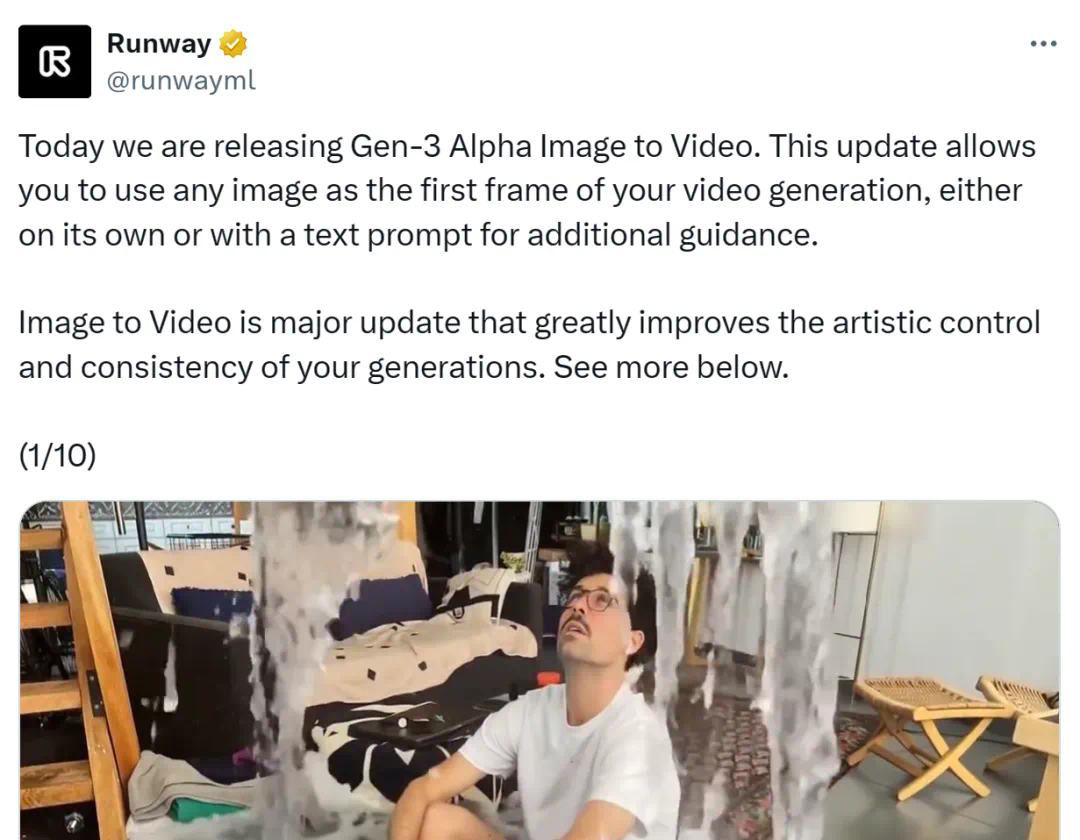
Runway explodes late at night, Gen-3 Alpha Tusheng video is online, and it will make your mind run wild in 11 seconds
Article Introduction:Netizens praised it: AI visual generation has taken another big step forward. Early this morning, the graphic video function of the RunwayGen3Alpha model was officially launched! Users can use any picture as the first frame of video generation. The uploaded image can be used either alone or with text prompts for additional guidance. Currently, Gen3Alpha supports generating videos up to 11 seconds long. As a major update, Runway says the TuSheng Video feature will greatly improve the artistic control and consistency of generated videos. As for the effect, you can first enjoy the following official Tusheng video examples. Runway co-founder and CEO Cristóbal Valenzuela tweeted that it’s time (brain
2024-07-30
comment 0
841

Java implements video resource sharing of equal-proportion thumbnails of images
Article Introduction:It is a common basic function for web applications to generate thumbnails for uploaded images. Thumbnail generation improves the performance of information browsing and reduces the amount of data transmission while ensuring the user experience. The course "Video Tutorial on Implementing Equal-proportion Thumbnails for Images in Java" explains how to use Java to generate equal-proportion thumbnails for images in the form of examples.
2017-08-25
comment 0
1467
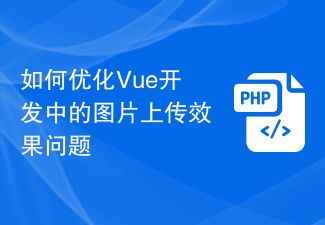
How to optimize the image upload effect in Vue development
Article Introduction:How to optimize the image upload effect in Vue development. With the popularity and development of the mobile Internet, image upload has gradually become one of the common needs in Web development. In the Vue framework, by using third-party libraries or custom components to implement and optimize the image upload function, the user experience can be improved and development efficiency improved. 1. Choose a suitable image upload component. In Vue development, you can choose to use third-party libraries or custom components to implement the image upload function. Common third-party libraries include Vue-Upload-C
2023-06-29
comment 0
1198

How to add filter effects to images using Python
Article Introduction:How to add filter effects to pictures using Python In this digital age, picture processing has become an integral part of our daily lives. If you are someone who is interested in image processing, then you will definitely be interested in how to add filter effects to images. This article will introduce how to use the Python programming language to implement image filter effects and provide relevant code examples. First, we need to install Python’s image processing library PIL (PythonImagingLibrary
2023-08-18
comment 0
1583

How to upload photos on Chaoxingxuetong. Share the steps for uploading homework pictures on Chaoxingxuetong.
Article Introduction:In some courses, teachers may require students to upload documents such as assignments, works, or research results. Through the file upload function of Chaoxing Xuedu, students can easily complete these tasks and communicate and discuss with other students for easy sharing, management and use. If you don't know how to upload files, this tutorial can give you the answer. How to upload photos on Chaoxing Learning Channel Step 1: Open Chaoxing Learning Channel and click on me in the lower right corner. Step 2: Click on the cloud disk. Step 3: Click the plus icon in the upper right corner. Step 4: Click on your mobile phone to upload. Step 5: Select an image or other file type. Step 6: Select the local file and click OK.
2024-07-02
comment 0
1081

Analysis of ideas for implementing multiple image uploads in PHP (combined with the uploadify plug-in)
Article Introduction:The example in this article describes how to implement multiple image uploads in PHP. Share it with everyone for your reference, the details are as follows: 1. Existing pictures can be deleted 2. There is a new button 3. Click the new button to jump out of the frame 4. Asynchronous uploading of pictures and timely effects in the frame 5. After the upload is successful, the callback function is called. 6. The picture in the pop-up box can be deleted. 7. Click Save in the frame pop-up box to display the picture to the page through js.
2017-02-25
comment 0
2924