
aae is a file generated by the special effects used by Apple mobile phones when taking pictures, but the aae filter special effect residual files cannot be opened and displayed on the computer; the method to open the AEE file is to upload it to Baidu Cloud. Convert the photos to JPG format, then download and reopen them.
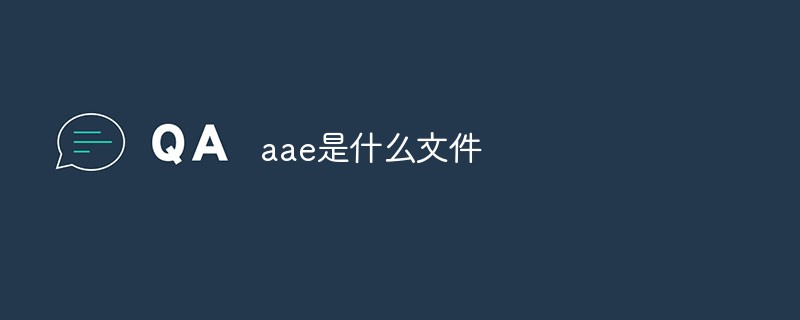
#The operating environment of this tutorial: iOS 16 system, iPhone 14 mobile phone.
What file is aae?
AAE files are files generated by Apple mobile phones using special effects when taking pictures. The residual files of aae filter effects cannot be opened and displayed on the computer.
How to open AEE files:
1. First install a Baidu network disk on the iPhone.

2. Open and log in to Baidu Cloud Disk, and upload photos taken with special effects on your Apple phone to Baidu Cloud Disk through Baidu Cloud.

#3. Photos uploaded to Baidu Cloud will be automatically converted into JPG format photos.

#4. Then open Baidu Cloud on your computer, log in to your account and download the photos to your computer.

Recommended: "Programming Video"
The above is the detailed content of What file is aae. For more information, please follow other related articles on the PHP Chinese website!