
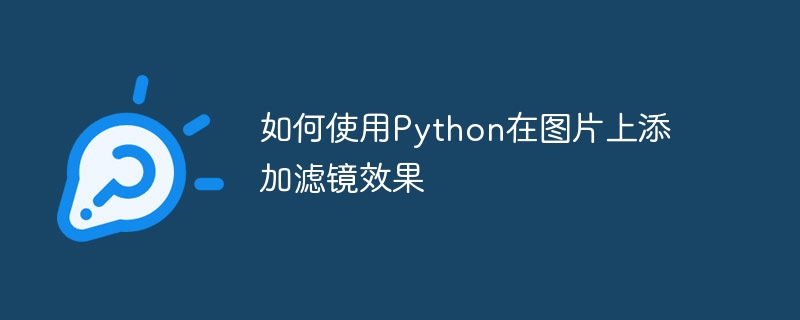
How to use Python to add filter effects to pictures
In this digital era, image processing has become an indispensable part of our daily lives. If you are someone who is interested in image processing, then you will definitely be interested in how to add filter effects to images. This article will introduce how to use the Python programming language to implement image filter effects and provide relevant code examples.
First, we need to install Python's image processing library PIL (Python Imaging Library). You can install PIL by running the following command from the command line:
pip install pillow
Once the installation is complete, we can start writing code.
First, we need to import the PIL library and open the image to be filtered. For example, we can open the image named "image.jpg":
from PIL import Image
image = Image.open('image.jpg')Next, we can create a new image object to store the result of adding the filter effect. We can use the Image.new() function to create a new image of the same size and mode as the original image:
new_image = Image.new(image.mode, image.size)
Now, we can use image.filter()Function to add different filter effects. The following are some common filter effects and their code examples:
Grayscale filter:
gray_image = image.convert('L')Brightness enhancement filter:
enhanced_image = image.point(lambda x: x * 1.2)
Gaussian Blur filter:
blurred_image = image.filter(ImageFilter.GaussianBlur(radius=2))
Sharpen filter:
sharpened_image = image.filter(ImageFilter.SHARPEN)
In addition to the above example In addition, the PIL library provides many other filter effects for us to use. You can choose the appropriate filter effect according to your needs.
Finally, we can save the processed image and view the effect:
new_image.save('filtered_image.jpg')
new_image.show()The above are the basic steps and code examples for using Python to add filter effects to images.
It should be noted that this article only introduces how to use the PIL library to achieve image filter effects. In fact, there are other image processing libraries to choose from in Python, such as OpenCV and Scikit-image, etc. Each library has its own characteristics and advantages. You can choose the appropriate library for image processing according to your own needs.
I hope this article can help you and make you more comfortable when adding filter effects in Python. I wish you success in your image processing journey!
The above is the detailed content of How to add filter effects to images using Python. For more information, please follow other related articles on the PHP Chinese website!




