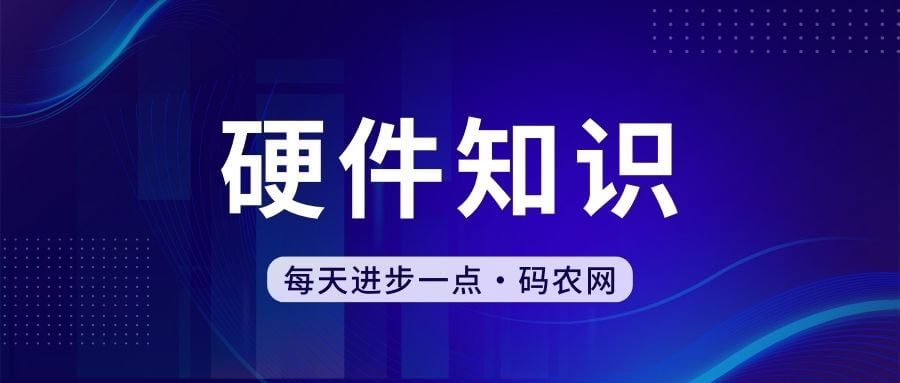Found a total of 10000 related content
Image seamless scrolling code (left/down/up)_javascript skills
Article Introduction:Everyone must have noticed that marquee does not scroll in a loop, so many alternative scripts have appeared. Next, I will introduce in detail: the implementation of left scrolling/picture left seamless scrolling/down scrolling/picture under seamless scrolling/up scrolling.
2016-05-16
comment 0
1288

How to use CSS to create a seamless scrolling image display bar effect
Article Introduction:How to use CSS to create a seamless scrolling image display bar. With the development of the Internet, image display has become an indispensable part of many website designs. The seamless scrolling image display bar effect can attract users' attention and improve the visual effect and user experience of the website. In this article, I will introduce you to how to use CSS to achieve a seamless scrolling image display bar effect, and provide specific code examples. The effect of achieving seamless scrolling of the picture display bar mainly relies on the animation properties and layout of CSS. Here are the steps to achieve this effect
2023-10-16
comment 0
1292

How to use CSS to create a seamless scrolling image carousel effect
Article Introduction:How to use CSS to create a seamless scrolling image carousel effect. With the development of the Internet and people's pursuit of aesthetics, image carousels have become one of the common elements in web design. The seamless scrolling image carousel effect can attract users' attention and increase the interactivity and visual effect of the page. In this article, we will introduce how to use CSS to achieve a seamless scrolling image carousel effect, and provide specific code examples. First, we need to prepare some basic HTML structure. We can use a container containing multiple images and make
2023-10-20
comment 0
1769

How to achieve seamless left and right sliding switching effect of images in JavaScript?
Article Introduction:How to achieve seamless left and right sliding switching effect of images with JavaScript? With the development of the Internet, images are often used as important elements of the page in web design. The switching effect of pictures plays an important impact on the beauty and interactivity of the page. In this article, we will explore how to use JavaScript to achieve a seamless left-right sliding switching effect of images, and attach specific code examples. To achieve the seamless left and right sliding switching effect of pictures, you first need to do the following: Create a picture container and use
2023-10-19
comment 0
1281

jQuery plug-in multiScroll realizes full-screen mouse scrolling switching page special effects_jquery
Article Introduction:What this article shares with you is a jQuery full-screen (full-screen) scrolling plug-in web page special effect. Roll the mouse wheel to switch the entire screen to one screen. You can set the text/picture to display the JS code absolutely up, down, left, right, and center. The most popular jQuery full-screen scrolling nowadays. Plug-in! (Compatibility test: IE6 and above, Firefox, Chrome, Opera, Safari, 360 and other mainstream browsers)
2016-05-16
comment 0
1080
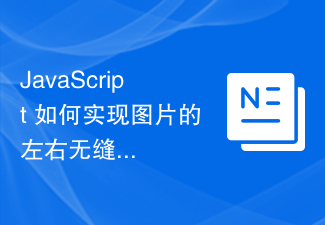
How to achieve seamless left and right sliding switching effects of images with JavaScript while adding zoom and fade animations?
Article Introduction:How can JavaScript achieve a seamless left and right sliding switching effect of an image while adding zoom and fade animations? In website development, the sliding switching effect of images is a very common requirement. Here we will introduce how to use JavaScript to achieve a left and right seamless sliding switching effect, while adding zoom and fade animations. This article will provide detailed code examples so that you can easily achieve this effect. First, we need to prepare a container in HTML to place images, and set the container's
2023-10-25
comment 0
662
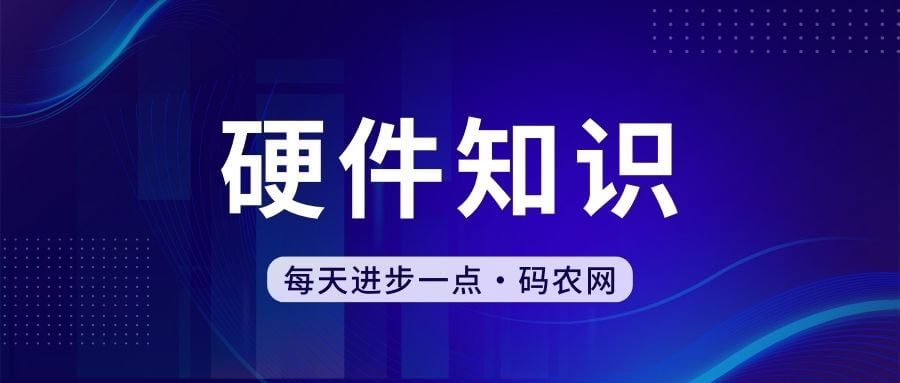
How to connect a wired mouse to a laptop
Article Introduction:How to use a mouse on a laptop 1. Confirm whether your laptop supports a wireless mouse (if it is a wired mouse, you only need to plug the mouse into the USB interface to use it). Turn on the wireless function of the laptop (usually press Fn+F2 or F3 keys). Turn on the mouse's power switch, usually on the bottom or side. 2. Press the lower left corner of the touch pad = left mouse button for stand-alone use, press the lower right corner of the touch pad = right mouse button for stand-alone use, slide two fingers up and down on the touch pad = mouse wheel, pinch with two fingers to zoom in and out of pages or pictures, etc., due to notebook Depending on the manufacturer, some gesture operations or panel styles and functions may be slightly different, but they are all similar. 3. First of all, if your mouse is a wired mouse with USB interface, turn on the computer and directly connect the U
2024-03-23
comment 0
1064

How to adjust the time setting of win10 screensaver
Article Introduction:Windows 10 system users, have you ever been troubled by the short screen saver time? In fact, if you can easily adjust this parameter, you can effectively reduce energy consumption during the period when you do not need to use the computer! So, how to reset the screen saver time? How to set the screen saver time in Windows 10 1. First, left-click a blank space on the desktop and right-click, select and click the "Personalization" option from the pop-up menu to enter the personalization setting interface. 2. Click "Lock Screen" on the left to enter the settings related to the lock screen, and click the small button below "Background Image". 3. Next, select and start the "Screen Saver Settings" function, and pull down the scroll bar in the "Screen Saver" text box. 4. Select "Default"
2024-01-15
comment 0
2848

How to install win7 operating system on computer
Article Introduction:Among computer operating systems, WIN7 system is a very classic computer operating system, so how to install win7 system? The editor below will introduce in detail how to install the win7 system on your computer. 1. First download the Xiaoyu system and reinstall the system software on your desktop computer. 2. Select the win7 system and click "Install this system". 3. Then start downloading the image of the win7 system. 4. After downloading, deploy the environment, and then click Restart Now after completion. 5. After restarting the computer, the Windows Manager page will appear. We choose the second one. 6. Return to the computer pe interface to continue the installation. 7. After completion, restart the computer. 8. Finally come to the desktop and the system installation is completed. One-click installation of win7 system
2023-07-16
comment 0
1160
php-insertion sort
Article Introduction::This article mainly introduces php-insertion sort. Students who are interested in PHP tutorials can refer to it.
2016-08-08
comment 0
1015
Graphical method to find the path of the PHP configuration file php.ini, _PHP tutorial
Article Introduction:Illustrated method to find the path of the PHP configuration file php.ini. Graphical method to find the path of the PHP configuration file php.ini. Recently, some bloggers asked in which directory php.ini exists? Or why does it not take effect after modifying php.ini? Based on the above two questions,
2016-07-13
comment 0
766

Huawei launches two new commercial AI large model storage products, supporting 12 million IOPS performance
Article Introduction:IT House reported on July 14 that Huawei recently released new commercial AI storage products "OceanStorA310 deep learning data lake storage" and "FusionCubeA3000 training/pushing hyper-converged all-in-one machine". Officials said that "these two products can train basic AI models." , industry model training, and segmented scenario model training and inference provide new momentum." ▲ Picture source Huawei IT Home compiled and summarized: OceanStorA310 deep learning data lake storage is mainly oriented to basic/industry large model data lake scenarios to achieve data regression from Massive data management in the entire AI process from collection and preprocessing to model training and inference application. Officially stated that OceanStorA310 single frame 5U supports the industry’s highest 400GB/s
2023-07-16
comment 0
1495
PHP function container ing...
Article Introduction::This article mainly introduces the PHP function container ing..., students who are interested in PHP tutorials can refer to it.
2016-08-08
comment 0
1071