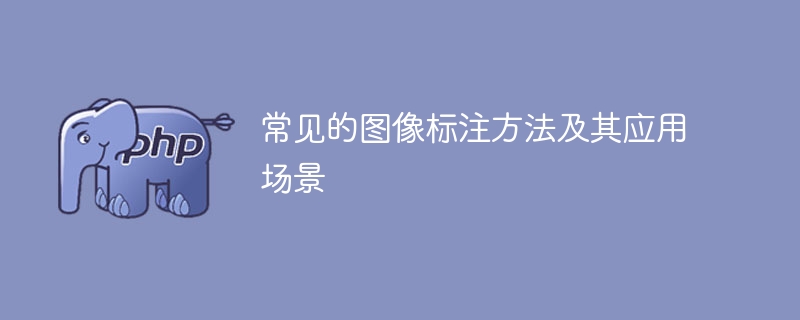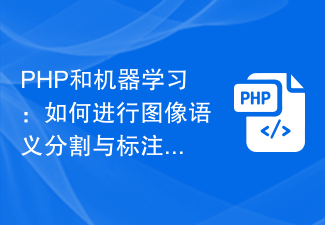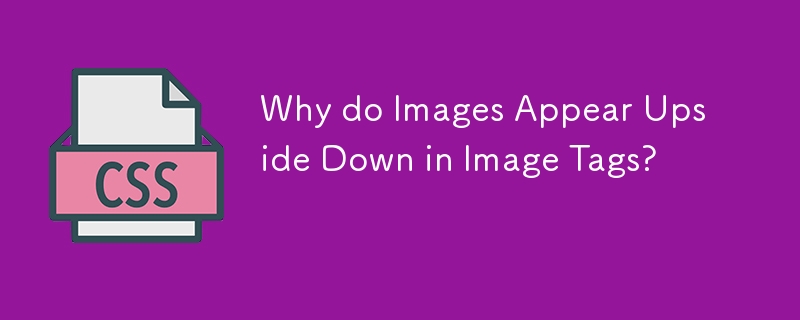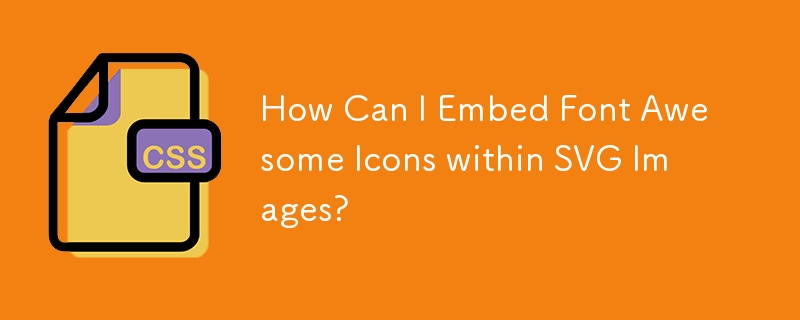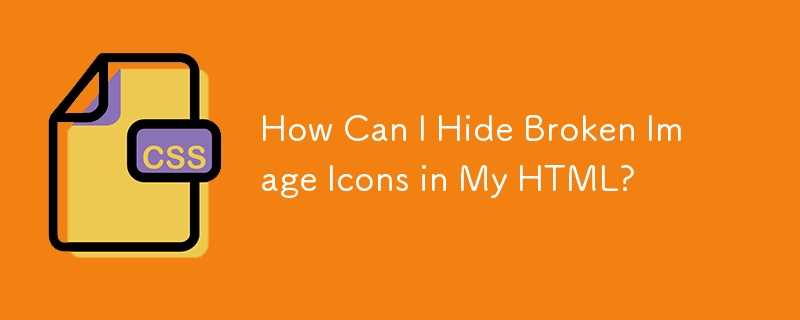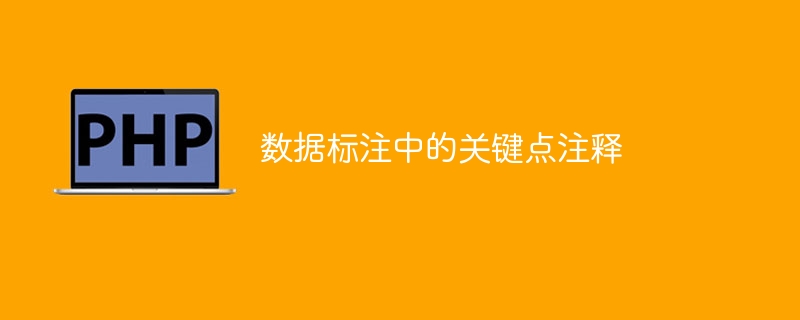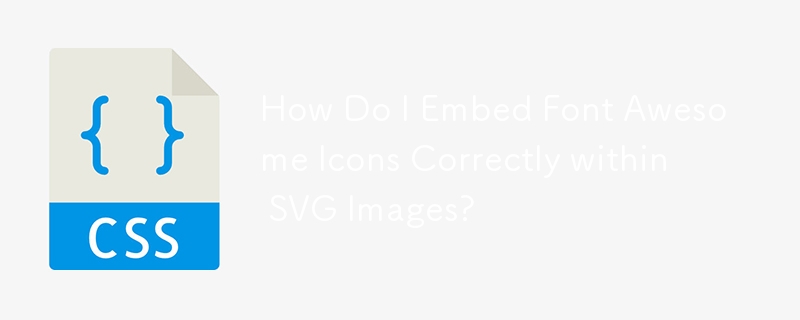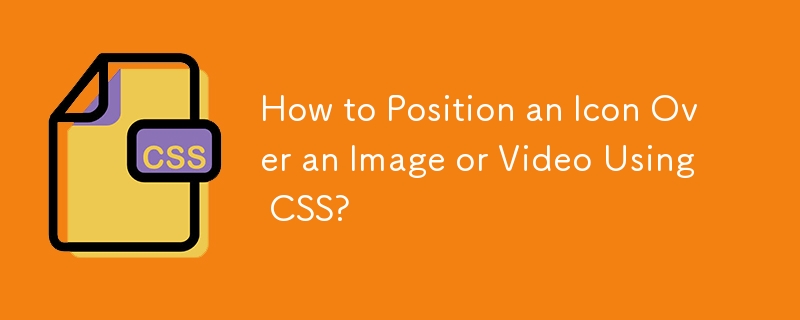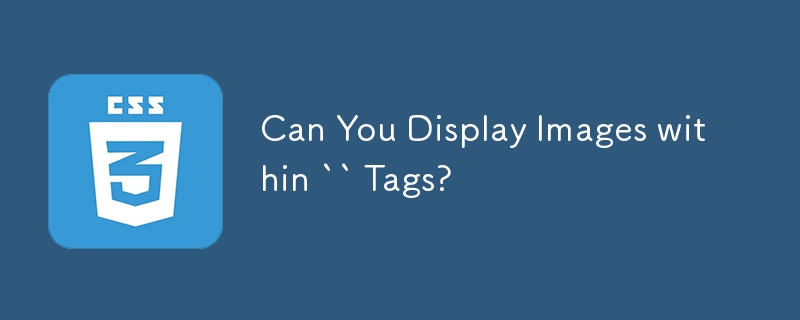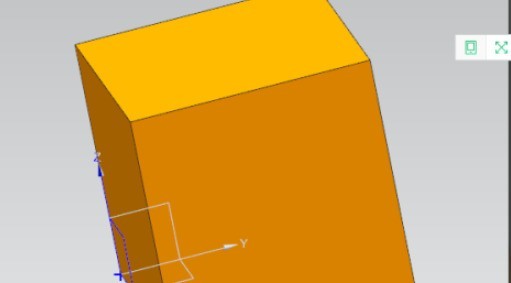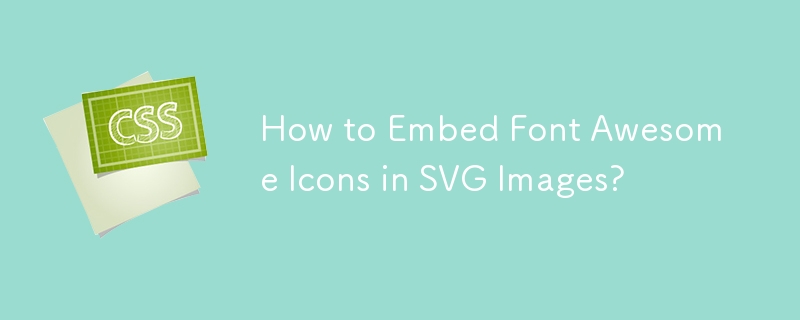Found a total of 10000 related content
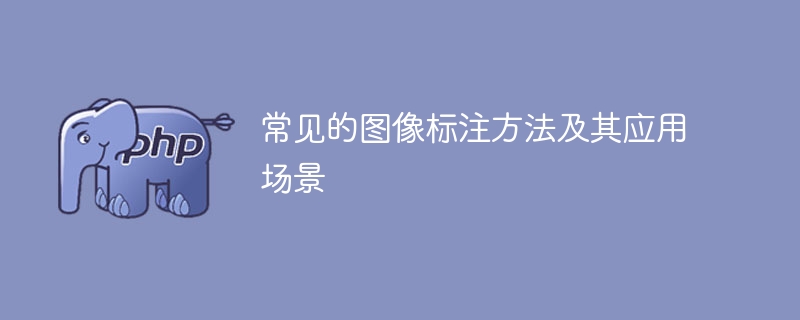
An introduction to image annotation methods and common application scenarios
Article Introduction:In the fields of machine learning and computer vision, image annotation is the process of applying human annotations to image data sets. Image annotation methods can be mainly divided into two categories: manual annotation and automatic annotation. Manual annotation means that human annotators annotate images through manual operations. This method requires human annotators to have professional knowledge and experience and be able to accurately identify and annotate target objects, scenes, or features in images. The advantage of manual annotation is that the annotation results are reliable and accurate, but the disadvantage is that it is time-consuming and costly. Automatic annotation refers to the method of using computer programs to automatically annotate images. This method uses machine learning and computer vision technology to achieve automatic annotation by training models. The advantages of automatic labeling are fast speed and low cost, but the disadvantage is that the labeling results may not be accurate.
2024-01-22
comment 0
1221
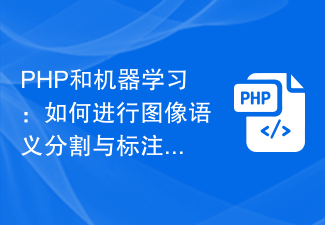
PHP and machine learning: how to perform image semantic segmentation and annotation
Article Introduction:PHP and machine learning: How to perform image semantic segmentation and annotation Abstract: Image semantic segmentation and annotation is one of the important tasks in the field of computer vision. This article will introduce how to use PHP and machine learning technology to perform image semantic segmentation and annotation, and provide corresponding code examples. Introduction: In the field of computer vision, image semantic segmentation and annotation refers to classifying and labeling each pixel in the image to achieve semantic understanding of different areas in the image. This task has wide applications in many fields, such as image search, intelligent transportation
2023-07-29
comment 0
928

15 recommended open source free image annotation tools
Article Introduction:Image annotation is the process of associating labels or descriptive information with images to give deeper meaning and explanation to the image content. This process is critical to machine learning, which helps train vision models to more accurately identify individual elements in images. By adding annotations to images, the computer can understand the semantics and context behind the images, thereby improving the ability to understand and analyze the image content. Image annotation has a wide range of applications, covering many fields, such as computer vision, natural language processing, and graph vision models. It has a wide range of applications, such as assisting vehicles in identifying obstacles on the road, and helping in the detection and diagnosis of diseases through medical image recognition. . This article mainly recommends some better open source and free image annotation tools. 1.Makesens
2024-03-28
comment 0
1527

HTML Image Tags
Article Introduction:Guide to HTML Image Tags. Here we discuss the basic concept, attributes of image tag, example along with browser support and compatibility.
2024-09-04
comment 0
1339
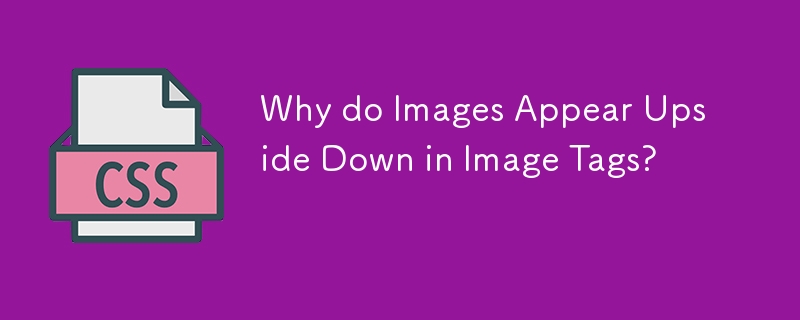
Why do Images Appear Upside Down in Image Tags?
Article Introduction:Image Orientation Discrepancies in Image TagsWhen incorporating images into a webpage using image tags, it's expected that the orientation of the...
2024-10-26
comment 0
991

How to annotate drawing names in AutoCAD 2018
Article Introduction:1. Open the drawing that needs to be labeled. 2. Click the symbol annotation in the left toolbar and select the image name annotation. 3. Enter the name of the drawing in the pop-up drawing name box, and then set the text size, etc. 4. After the settings are completed, click Insert in the drawing area. 5. If the inserted figure name annotation is inappropriate, you can re-edit it by double-clicking the thick line below. 6. The arrows in the figure below indicate the location of the editing influence. 7. At this point, the operation of modifying the picture name label has been completed.
2024-06-07
comment 0
344
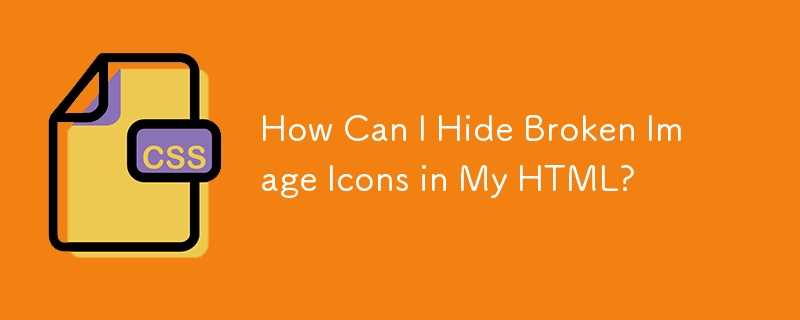
How Can I Hide Broken Image Icons in My HTML?
Article Introduction:How to Elevate Your HTML with Invisible "Image Not Found" IconsSeeking an elegant solution to conceal the unsightly "Image not found" icon that...
2024-11-26
comment 0
959
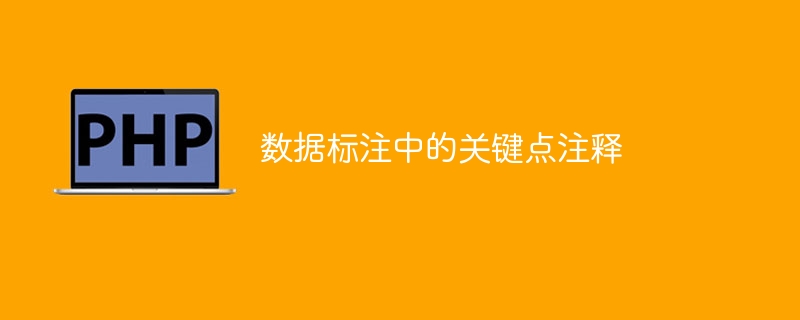
Important node markers in data annotation
Article Introduction:Data annotation is the annotation or labeling of data to help machine learning algorithms identify and understand the data. In computer vision and image processing, keypoint annotation is a common annotation method used to mark important points or feature points in images. This article will introduce in detail the meaning, role and common data sets of key point annotations. 1. The meaning of key point annotation Key point annotation is a way to mark important points or feature points in an image. In the fields of computer vision and image processing, key points usually refer to points with specific meanings or salient features in an image, such as the eyes, nose, mouth and other parts of a human face, or the ears, paws, tail and other parts of an animal. By annotating these key points, it can help the machine learning algorithm better understand the image and perform subsequent image processing and
2024-01-23
comment 0
857
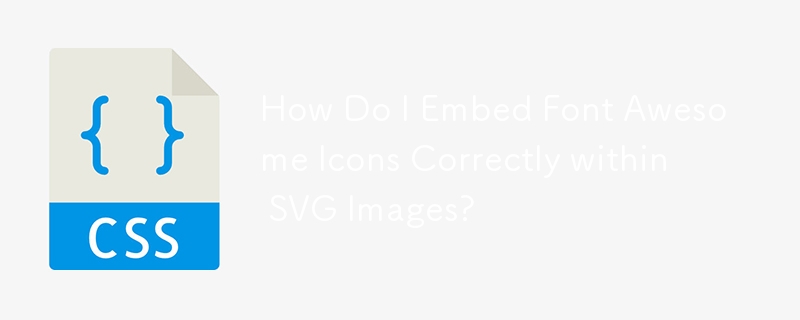




How to create an image overlay icon using HTML and CSS
Article Introduction:Overview Image overlay is an overlay of two images or icons, where one icon or image appears on the screen while the other icon appears on the screen when the cursor hovers over the first image. Therefore, to implement this feature, we should have basic knowledge of HTML and CSS and its properties for transitions and animations. So in order to create an overlay, we're going to see some examples of creating an inner overlay icon. Algorithm Step 1 - Create an HTML file in a text editor and create an HTML boilerplate within that file. Step 2 − Now create a div container that contains images (one of which is a static image) and another image icon (which displays when hovering over the image). Step 3 − Insert im with src attribute
2023-09-16
comment 0
1610
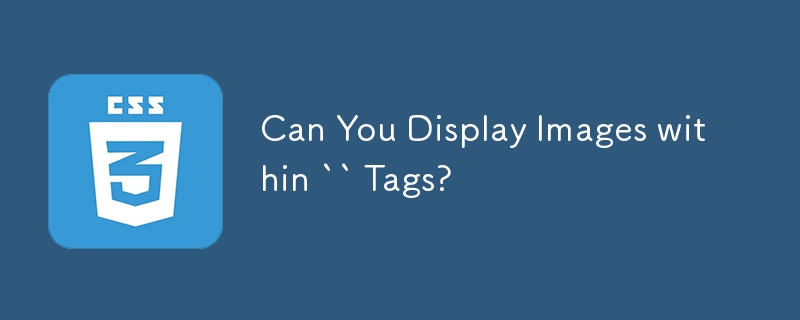
Can You Display Images within `` Tags?
Article Introduction:Image Display in Option TagsQuestion:In a drop-down list, attempts to display images using the tag within tags have...
2024-11-24
comment 0
300
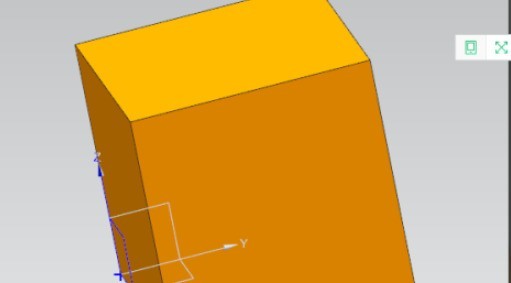
How to set coordinate annotations in UG drawing_Tutorial on adding coordinate annotations in UG drawing
Article Introduction:1. First, we open the UG software and open an NX model. 2. Then you need to create a new drawing page. 3. Then three-view projection needs to be performed on the interface. 4. Then you need to find the coordinate dialog box option under the size option on the drawing homepage. 5. Then you need to select a single size option in the drop-down type. 6. Next, select the origin. You can check Activate Baseline and Activate Vertical as needed, and select the point that requires coordinate labeling. 7. Finally, the entire coordinate labeling is completed.
2024-04-09
comment 0
525
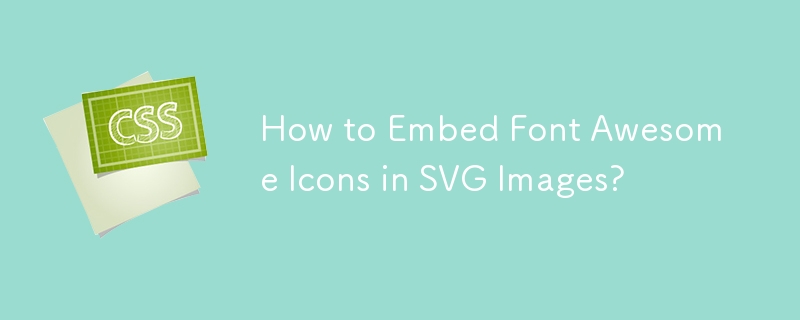
How to Embed Font Awesome Icons in SVG Images?
Article Introduction:How to Incorporate Font Awesome Icons into SVG ImagesYou may encounter difficulty when attempting to replace image references with Font Awesome...
2024-11-26
comment 0
213

How to mark a red frame on a Mac screenshot
Article Introduction:Some Mac users don’t know how to mark red boxes when taking screenshots. In fact, it’s very simple. We just need to open the magnifying glass on the launcher to search for the preview, and then open the preview image to mark it. Isn’t it very simple? How to mark a red box on a Mac screenshot 1. Click the magnifying glass on the launcher to search for preview. 2. Click the file and click Open. 3. Select the picture you want to edit and click Open. 4. After entering, you can edit and annotate at the top.
2024-02-06
comment 0
1948