
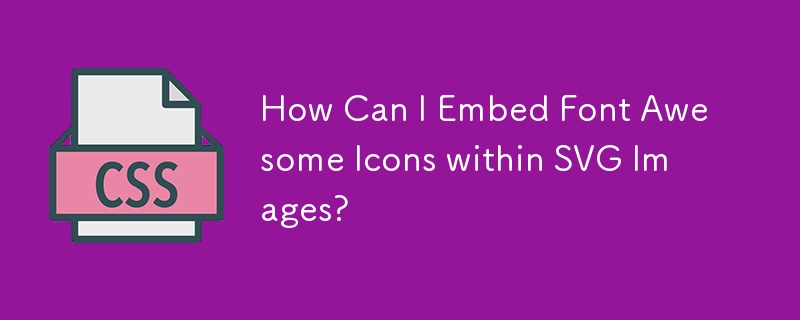
Including Font Awesome Icons in SVG Images
Question:
How can I incorporate a Font Awesome icon into my SVG image? Replacing an existing
Answer:
The provided code won't work because is not a valid SVG element. To display a Font Awesome icon in SVG, you need to include the Unicode character corresponding to the desired icon.
Examine Font Awesome's CSS stylesheet to determine the specific Unicode character for the desired icon. For example:
.icon-group:before { content: "\f0c0"; }
.icon-cloud:before { content: "\f0c2"; }To incorporate the icon into your SVG, replace your original code with the following:
<g><text x="12" y="15">&#xf0c2;</text></g>
In your stylesheet, add the following:
svg text {
font-family: FontAwesome;
}If you're using the free version of Font Awesome 5 , use the following font-family declaration:
svg text {
font-family: 'Font Awesome 5 Free';
}The above is the detailed content of How Can I Embed Font Awesome Icons within SVG Images?. For more information, please follow other related articles on the PHP Chinese website!




