
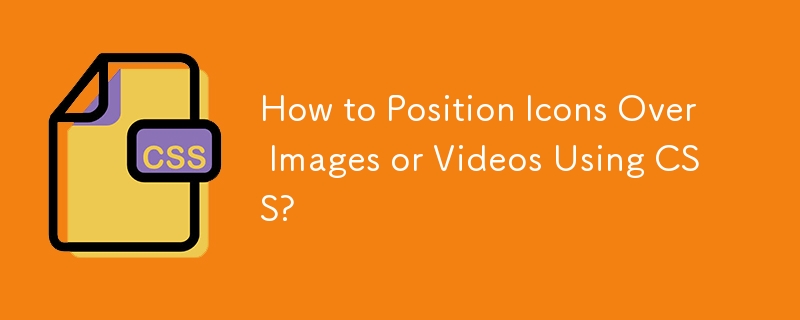
Positioning Icons Over Images or Videos
To place an icon over an image or video, creating a relative container around the image and setting the icon's position to absolute will suffice.
Code:
<code class="css">.container {
position: relative;
}
.container img {
display: block;
}
.container .fa-download {
position: absolute;
bottom: 0;
left: 0;
}</code>HTML:
<code class="html"><link href="https://use.fontawesome.com/releases/v5.7.1/css/all.css" rel="stylesheet"/> <div class="container"> <img src="https://placekitten.com/300/300"> <a href="dog.png" download="new-filename"><i class="fas fa-download"></i></a> </div></code>
Bootstrap 3 Compatibility:
This method is also compatible with Bootstrap 3. To add a button in the bottom left corner using the FontAwesome download icon, simply add the following code:
<code class="css">.container {
position: relative;
}
.container img {
display: block;
}
.container .btn-download {
position: absolute;
bottom: 0;
left: 0;
padding: 6px;
background-color: #337ab7;
color: #fff;
border: none;
border-radius: 3px;
}
.container .btn-download i {
font-size: 1.5em;
}</code><code class="html"><link rel="stylesheet" href="https://maxcdn.bootstrapcdn.com/bootstrap/3.3.7/css/bootstrap.min.css"> <link href="https://use.fontawesome.com/releases/v5.7.1/css/all.css" rel="stylesheet"/> <div class="container"> <img src="https://placekitten.com/300/300"> <a href="dog.png" download="new-filename" class="btn-download"><i class="fas fa-download"></i></a> </div></code>
The above is the detailed content of How to Position Icons Over Images or Videos Using CSS?. For more information, please follow other related articles on the PHP Chinese website!




