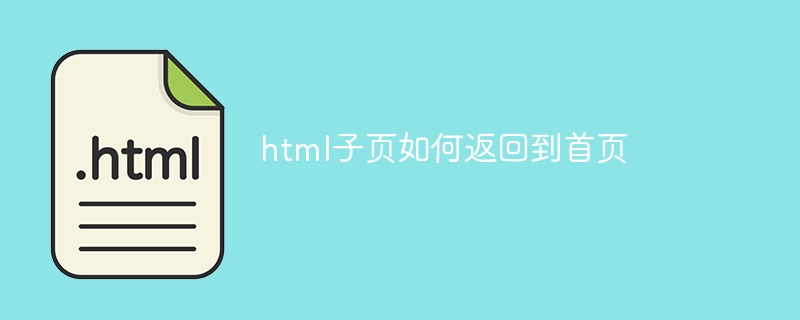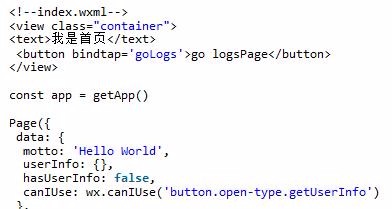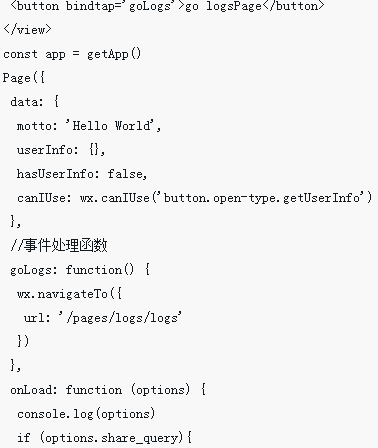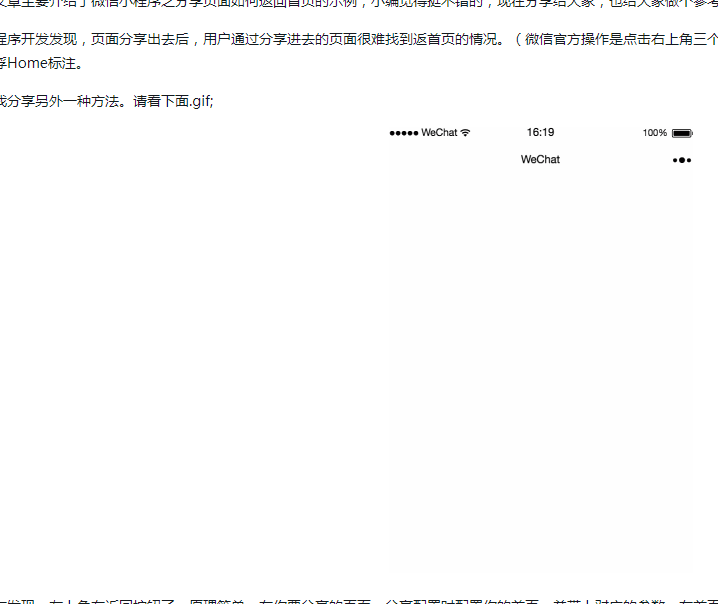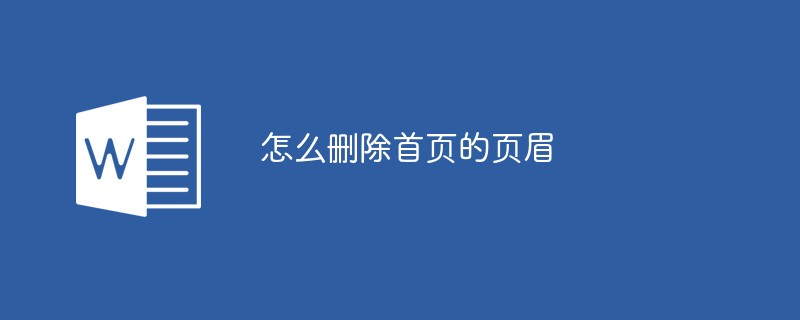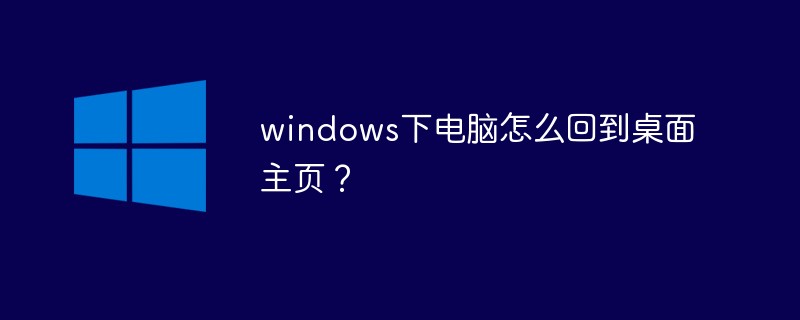Found a total of 10000 related content
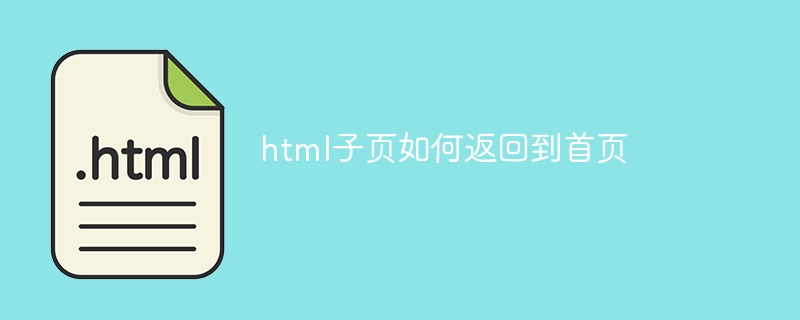
How to return to the homepage from an html subpage
Article Introduction:Methods to return to the homepage from html subpages: 1. Use hyperlinks; 2. Use JavaScript; 3. Use browser history. Detailed introduction: 1. Use hyperlinks, add a hyperlink in the sub-page, link it to the URL of the home page, add a "return to home page" link at the bottom of the sub-page or in the navigation bar, use "<a>" tag to create a hyperlink, set the "href" attribute to the URL of the homepage; 2. Use JavaScript to implement the function of returning to the homepage through JavaScript code, etc.
2023-11-15
comment 0
3662

Jump back to the home page after sharing the page
Article Introduction:This time I will show you how to jump back to the homepage after sharing a page. What are the precautions for jumping back to the homepage after sharing a page? Here is a practical case, let’s take a look.
2018-04-28
comment 0
3055

Return to the home page after developing a mini program and sharing the page
Article Introduction:This time I will bring you how to return to the homepage after developing a small program and sharing the page. What are the precautions for returning to the homepage after developing a small program and sharing the page? The following is a practical case, let's take a look.
2018-06-13
comment 0
4553

WeChat mini program jumps back to the home page after sharing the page
Article Introduction:This time I will show you how to jump back to the homepage after sharing a page in a WeChat applet. What are the precautions for jumping back to the homepage after sharing a page in a WeChat applet? Here is a practical case, let’s take a look.
2018-05-03
comment 0
6804

How do mini program users return to the home page after authorization?
Article Introduction:Methods for mini program users to return to the homepage after authorization: 1. Use the wx.navigateBack method to close the current page and return to the homepage; 2. Use the wx.navigateTo method to jump directly to the homepage; 3. Use the wx.redirectTo method to jump to the homepage, etc. wait.
2020-03-20
comment 0
3881
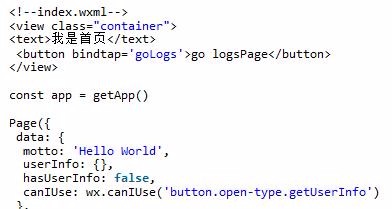
How to return to the homepage of WeChat Mini Program
Article Introduction:When doing small program development, I found that after a page is shared, it is difficult for users to find the way back to the home page through the shared page. (The official operation of WeChat is to click the three dots in the upper right corner, which will be displayed below the phone to return to the homepage). Many private solutions are to add a floating Home mark to the page yourself.
2018-03-30
comment 0
6388

How to return to the homepage of the sharing page of WeChat Mini Program
Article Introduction:This article mainly introduces the example of how to return to the home page of the WeChat applet sharing page. The editor thinks it is quite good, so I will share it with you now and give it as a reference. Let’s follow the editor and take a look.
2018-06-22
comment 0
2520

How to return a page in vuejs
Article Introduction:Vuejs implements the method of returning to a page: 1. Through the "goOff(){this.$router.go(-1);}," method to click to return to the previous page; 2. Through "methods: {back(){if () {...}" method to return to the previous page, or return to the home page if there is no previous page.
2021-11-02
comment 0
3420

Where is the thinkphp homepage file?
Article Introduction:The homepage file in the ThinkPHP framework is used to define the homepage of the website. It is located at app/home/controller/IndexController.php and contains an action method named index, which is responsible for processing homepage requests. This method contains the business logic of the homepage and returns the view file app/home/view/index/index.html.
2024-04-09
comment 0
1040

How to change Google Chrome homepage back to Google search engine
Article Introduction:How to change Google Chrome homepage back to Google search engine? Google Chrome is officially built by Google. This browser comes with Google search and Google translation functions. The default homepage of the Google Chrome we downloaded and installed is Google search. However, Google search cannot be used in China, so many friends Change the default search on the homepage to another search engine, so how to change the search engine on the homepage back? This article brings you the operation process of changing the Google Chrome homepage back to Google search. Friends in need should not miss it. Operation process of changing Google Chrome homepage back to Google Search 1. Open Google Chrome and click the menu button in the upper right corner (as shown in the picture). 2. Click the "Settings" option (as shown in the picture). 3
2024-03-28
comment 0
874
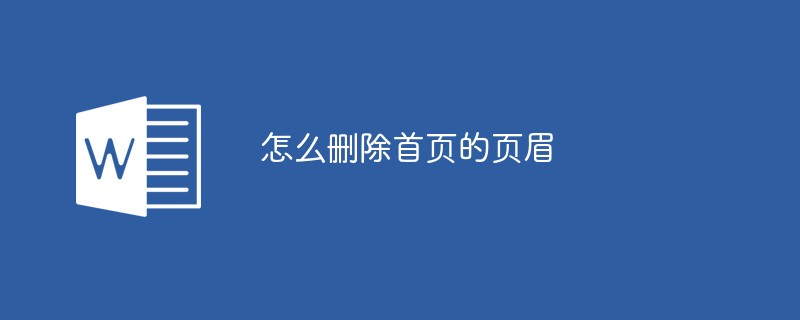
How to delete the header of the home page
Article Introduction:How to delete the home page header: 1. Click the [Header] option in the [Insert] item and select [Edit Header] in the [Header] drop-down bar; 2. Check [Different Home Page]; 3. Delete the document The text on the header; 4. Select [Close header and footer].
2021-06-21
comment 0
77538
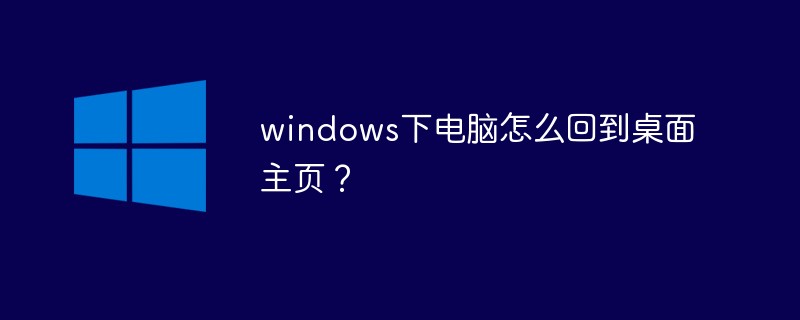
How to return to the desktop homepage on a computer under Windows?
Article Introduction:How to quickly return to the desktop homepage under Windows: 1. Use the "windows+D" or "windows+M" keys; 2. Click the "Show Desktop" button in the lower right corner of the computer; 3. Right-click the mouse in the taskbar. Select and click the "Show Desktop" option; 4. Use the "Windows + Space" keys to temporarily return to the desktop.
2020-10-22
comment 0
46228

How to close header and footer in word?
Article Introduction:How to close the header and footer in Word: 1. Click the "Close Header and Footer" button under the "Design" menu to close the header and footer. 2. In the word header and footer editing state, double-click the document area to close the header and footer.
2020-02-29
comment 0
19571
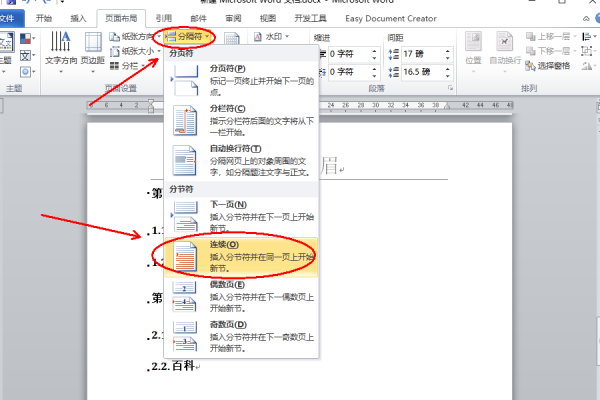
How to cancel the header and footer of the last page in word How to cancel the header and footer of the last page
Article Introduction:How to cancel the header and footer of the last page in word? Recently, many friends have encountered a problem when adjusting the format of their papers, that is, they need to remove the header and footer on the last page. But no matter how I add or delete it, it succeeds. How to set it up? It's actually very simple. Let me introduce you to the specific steps. The method is as follows: 1. Open the WORD document that needs to be operated, stop the cursor at the beginning of the last page, click the separator in the page layout, and insert a section break. 2. Double-click the header area of the last page, then click the link in the toolbar to go to the previous header and uncheck the status. 3. Delete the header of the last page, and then click to close the header and footer. 4. Return to the main document and find that the word has been removed from the finished manuscript.
2024-08-27
comment 0
667

What are headers and footers in word
Article Introduction:The word header refers to the top area of each page, and the word footer is the area at the bottom of each page in the document. In WORD, it can be set through "View" and "Header and Footer". Generally, in a document, the header and footer of each page are unified.
2019-06-21
comment 0
63005