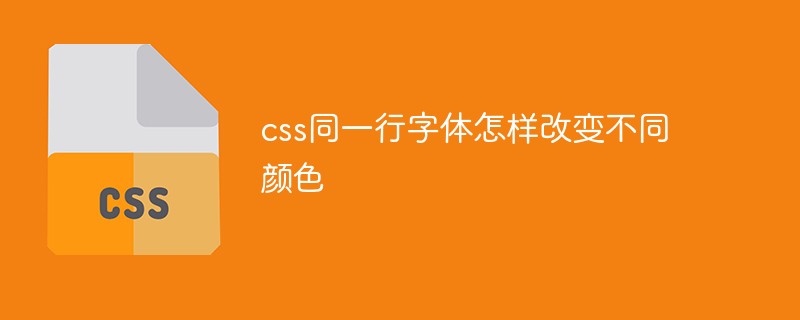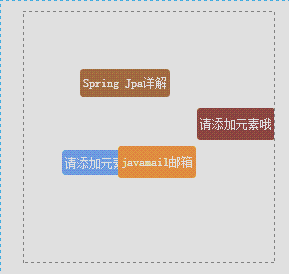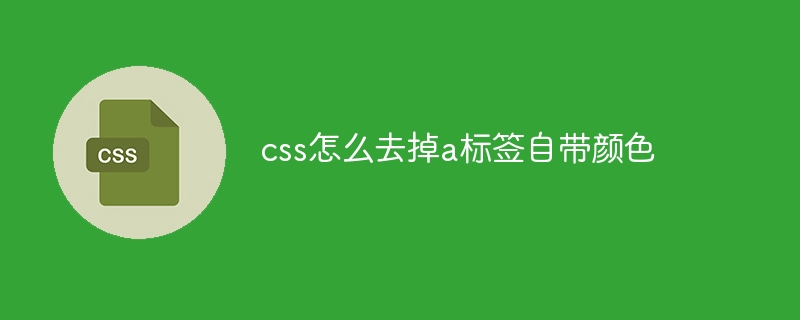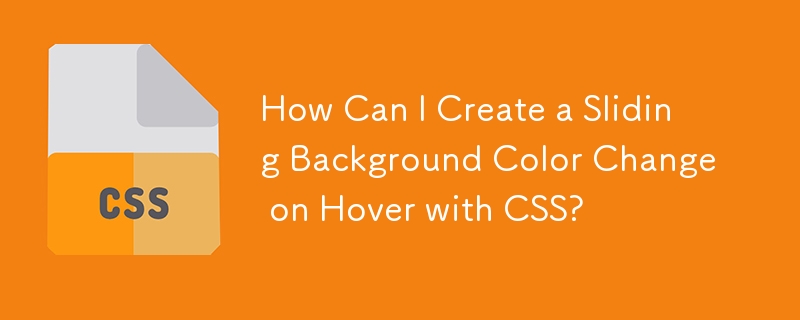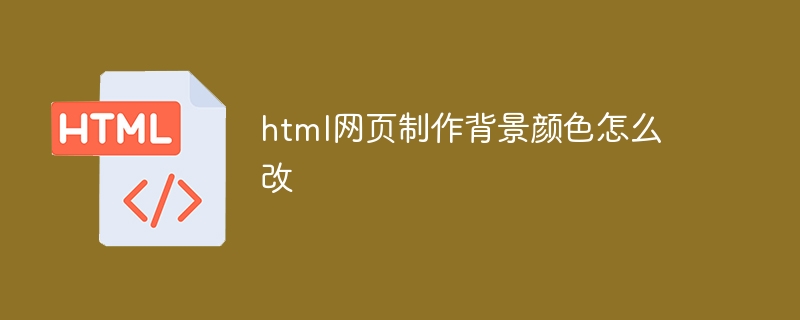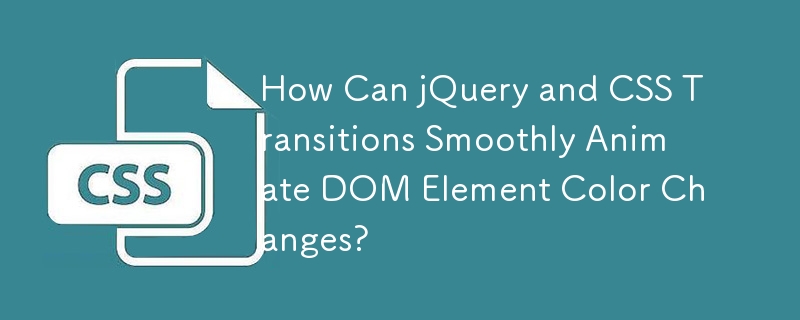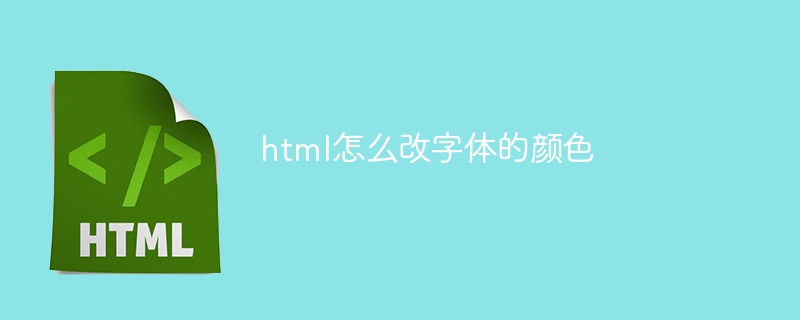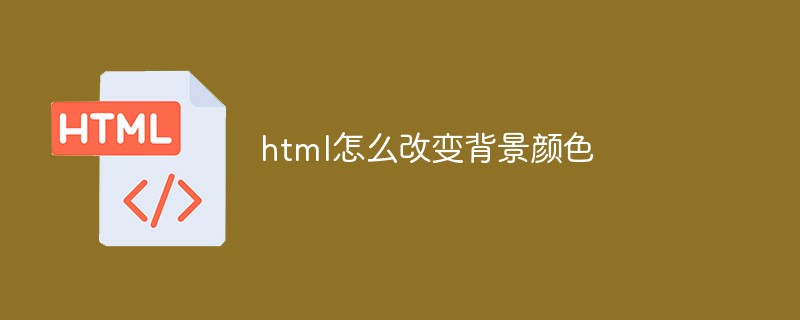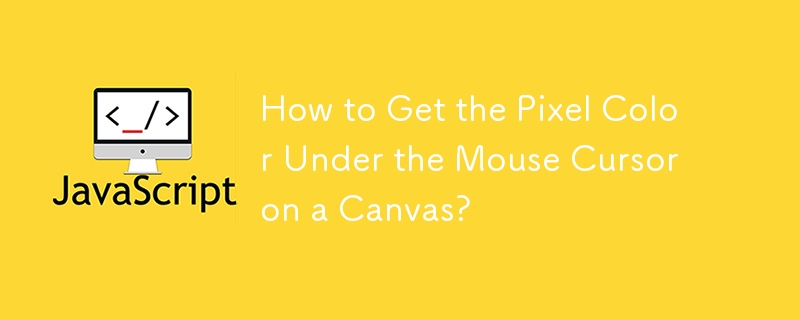Found a total of 10000 related content

How to bind colors to labels in uniapp
Article Introduction:The method for uniapp to bind colors to labels: first bind the click event to the click label; then obtain the label through dom in the click event; then use rgba to change the label color; finally, dynamically bind the color to the label through dom operations. Can.
2020-12-09
comment 0
3193

How to change navigation bar color in bootstrap
Article Introduction:How to change the color of the navigation bar in bootstrap: 1. Change the background color of the navigation, set it to black, and set the background color of the nav tag to black; 2. Change the color of the navigation selected column, change the class name active to newactive, and set its background color to red .
2021-01-20
comment 0
11866
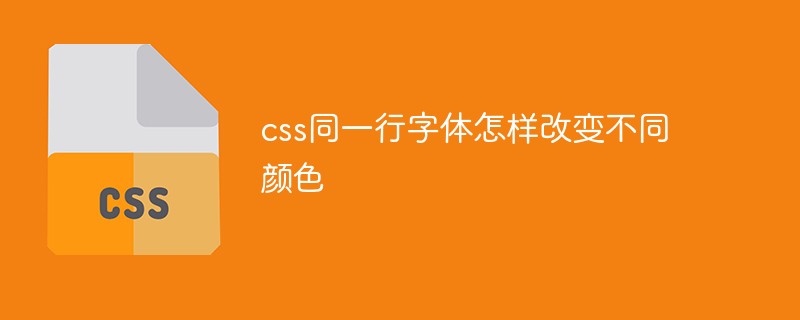
How to change the same line of fonts to different colors in css
Article Introduction:How to change the same line of css fonts to different colors: 1. Use multiple span tags to wrap the text to be changed in color. The syntax is "<span>text</span>"; 2. Use the color attribute to change the color of the text in the span tag. That’s it, the syntax is “color:color value;”.
2021-11-19
comment 0
18451

Where are the theme settings in ppt?
Article Introduction:The theme in ppt can be set in the "Design" tab. In the "Design" interface of PPT, click the "inverted triangle" icon at the bottom on the right side of the theme bar to set the theme to be used. Click the "inverted triangle" icon in the lower right corner of the transformation bar, and then click "Color" in the menu bar to set the theme color.
2020-03-07
comment 0
45901
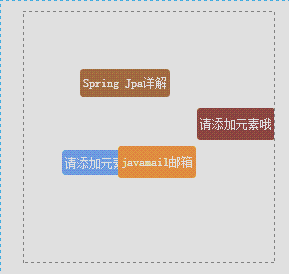
jQuery dynamic cloud tag plug-in_jquery
Article Introduction:Here is a jquery dynamic cloud label plug-in recommended to you. It is very cool. It dynamically generates a label within a specified block-level element. The height, width, position, number of layers, and background color of the a label are randomly controllable. The a label fades out. Display and fade away, the initial transparency can be changed, the mouse hover stops the animation and the transparency is the maximum, the number of layers is the highest, the mouse leaves, the previous state is restored
2016-05-16
comment 1
1522

How to change the color of a with css
Article Introduction:CSS changes the color of a tag In web design and development, a tag is an important element, which is used for hyperlinks and provides users with quick access and navigation to different web pages and content. When implementing a website design, the appearance and color of the a tag are crucial to the overall style and visual identity of the website. This article will introduce how to use CSS to change the color of a tag. 1. Basic knowledge In CSS, we can use the color attribute to change the text color, and we can use the background-color attribute to change the background color. silent
2023-04-24
comment 0
3736
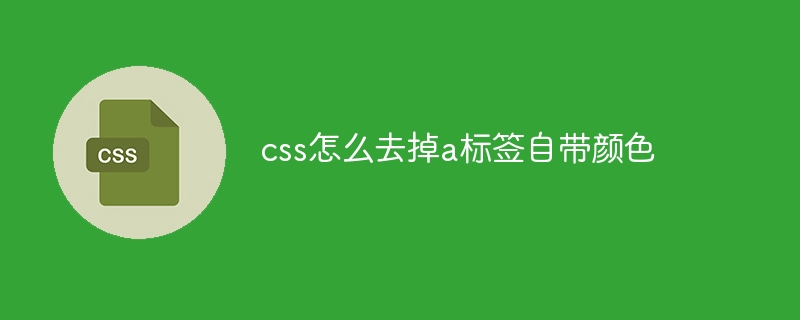
How to remove the color of a tag in css
Article Introduction:To remove the inherent color of the a tag, you can use the following method: Use the CSS color property to specify the text color. Use the CSS link-color property to specify link color. Use the CSS text-decoration property to remove underline and default text color. Use the CSS hover color property to change the text color on mouseover. Use the CSS visited color property to change the text color of visited a tags.
2024-04-25
comment 0
530

How to choose color in procreate
Article Introduction:How to pick colors in procreate: First enter procreate and open the painting you want to modify; then find the rectangle icon on the left toolbar and click it; then drag the ring to the color you want to get; finally, click on the upper right corner of the drawing interface When you see the color you just selected in the corner color bar, you can use it directly.
2021-02-08
comment 0
168710

What is the code to change font color and size in html
Article Introduction:The code to change the font color and size in HTML is "<tag name style="color: color value; font-size: font size value;">Font content</tag name>"; the color attribute can specify the color of the font text, The font-size attribute sets the font size.
2022-01-21
comment 0
51048
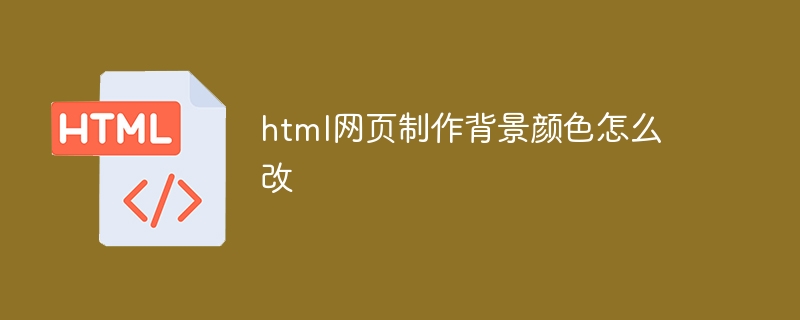
How to change the background color of html web page
Article Introduction:To change the background color of an HTML page: Open the file you want to change. Add the style attribute to the <body> tag, for example: <body style="background-color: #rrggbb">. Replace #rrggbb with a hexadecimal color value (for example, #ffffff for white). Save and refresh the page and the background color will update.
2024-04-05
comment 0
666

How to use html basefont tag
Article Introduction:The html basefont tag is used to define the base font. If you want to change the font size, just follow the + or - number. This tag can define the default font color, font size and font series for all text in the document.
2019-05-28
comment 0
3333

What does the basefont tag mean?
Article Introduction:The basefont tag defines a base font. If you want to change the font size, just follow the + or - number. This tag can define the default font color, font size and font series for all text in the document.
2019-01-31
comment 0
2623

How to change the title bar color of Win11? How to change title bar color in Win11
Article Introduction:Normally, the Win11 title bar color depends on the dark/light theme you choose. So if you want to change the theme bar color you like, how do you do it? This article mainly brings you two methods to change the color of the title bar. I hope it can help you. Method 1: Use the "Settings" app and press + to open the settings window. WindowsI go to Personalization and click Colors. On the Color Settings page, find "Show theme color on title bar and window borders" and toggle the switch next to it to activate it. From "Window Color"
2024-02-14
comment 0
1472

How to quickly create point labels using Geometric Sketchpad
Article Introduction:Select the point label tool. Open the Geometry Sketchpad, click the [Custom Tools] button on the left sidebar, and select [Other Tools] - Old Alley | Point Label Tool in the pop-up shortcut toolkit, as shown in the figure below. Make point labels. After selecting the above tools, click on the drawing board working area with the mouse, and you can see the points and point labels appear at the same time. If you want to draw multiple points, just use the mouse to click on the canvas to draw many points and labels, as shown in the figure. Move the label's position. If we feel that the label of the point is too close to the position of the point, we can also adjust it. Select the [Move Arrow Tool] on the sidebar. When the mouse is placed on the label and it changes to a horizontal arrow pointing to the left, you can move the label by holding down the left mouse button and moving it.
2024-04-17
comment 0
604
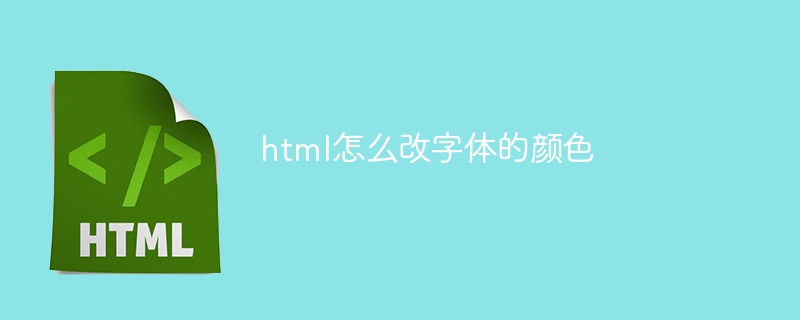
How to change the font color in html
Article Introduction:In HTML, you can change the color of a font using the CSS "color" property. Specific steps include: Create <style> tags in HTML code. Within the <style> tag, use the color attribute to specify the font color. Link <style> tags to HTML documents, or embed CSS code directly.
2024-04-11
comment 0
1291
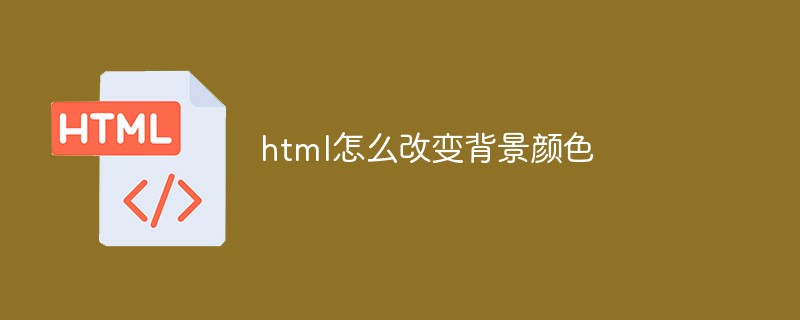
How to change the background color in html
Article Introduction:In HTML, you can change the background color by setting the style attribute of the tag element and adding the "background-color: color value;" style, such as "<body style="background-color:red;"></body>".
2021-05-20
comment 0
34041