
Procreate method to pick colors: First enter procreate and open the painting you want to modify; then find the rectangle icon on the left toolbar and click it; then drag the ring to the color you want to get ; Finally, you can see the color you just selected in the color bar in the upper right corner of the drawing interface, and you can use it directly.

The operating environment of this article: ios14.4 system, procreate4.3 version, iPad Pro2020 computer.
Procreate color selection method:
1. First, we find procreate on the iPad and click to enter, as shown in the figure below.

#2. Then, find a painting you want to modify or create a new painting in the main interface of procreate, as shown in the figure below.
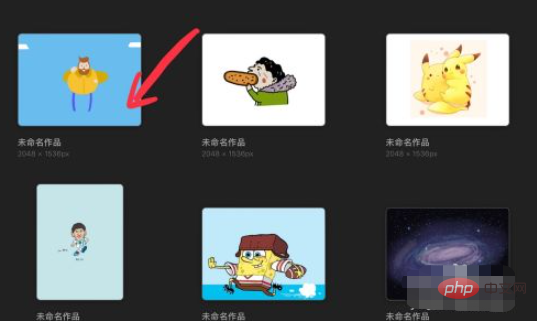
#3. After entering the drawing interface, find the rectangular icon on the left toolbar and click it, as shown in the figure below.

#4. In this way, we can see the color-picking ring tool on the picture. The currently acquired color is displayed above the ring. As shown below.

5. We then drag the ring to the color part we want to get, with the contrasting color below, as shown in the picture below.

#6. Then, we can see the color we just selected in the color bar in the upper right corner of the drawing interface, and use it directly, as shown in the figure below.
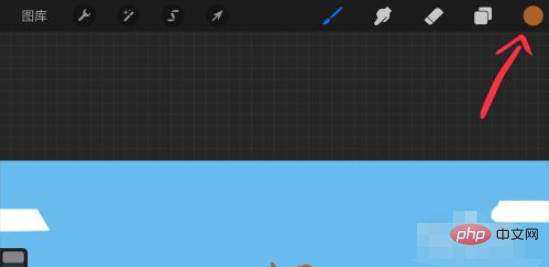
If you want to learn more about programming, please pay attention to php trainingcolumn!
The above is the detailed content of How to choose color in procreate. For more information, please follow other related articles on the PHP Chinese website!




