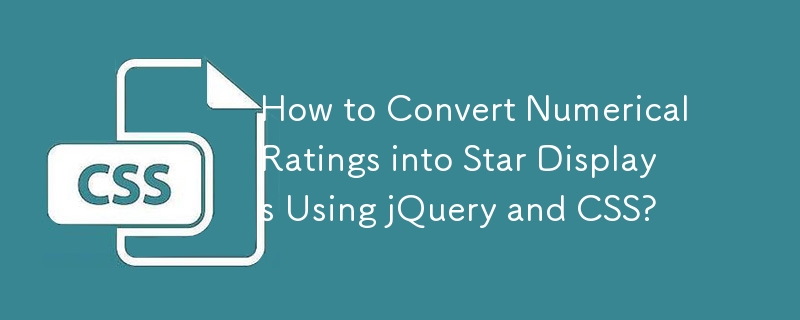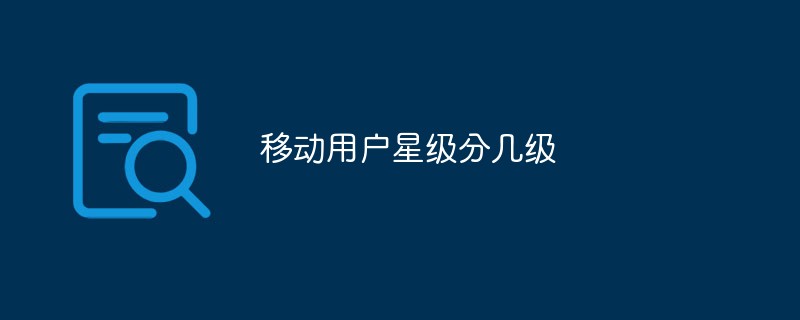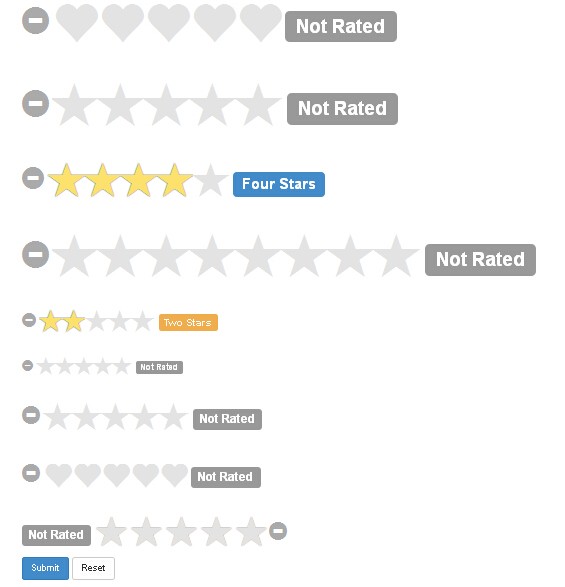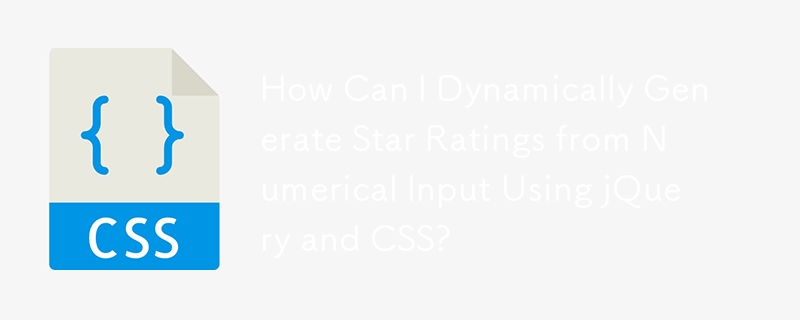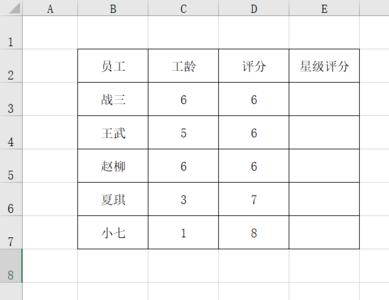Found a total of 10000 related content
Use jQuery to share star rating codes_jquery
Article Introduction:This article shares with you a piece of code that uses jQuery to create star ratings. It is very elegant and beautiful, and its functions are also very practical. I recommend it to everyone.
2016-05-16
comment 0
1438

Recommended 10 practical star rating components (with source code download)
Article Introduction:At present, many websites have user rating functions, so a practical and beautiful star rating style will definitely improve the user experience. The following are ten useful user star rating special effects plug-ins selected by PHP Chinese website for your web pages. You can refer to them and download the code when developing the star rating function.
2019-11-27
comment 0
7341

Analysis of mall user evaluation star system developed using PHP
Article Introduction:Analysis of the mall user evaluation star system developed using PHP Introduction: Nowadays, e-commerce has become one of the main ways for people to shop. In a mall, user reviews are feedback and comments given by users to products and services. These reviews have great reference value for other users. In order to better demonstrate the quality and service level of products to users, malls usually provide a star rating system for user evaluations. This article will use PHP language to develop a mall user evaluation star system and conduct a detailed analysis of it. Database settings
2023-07-01
comment 0
1093
Beautiful star review rating component code based on jQuery_jquery
Article Introduction:This article mainly introduces the code of the beautiful star review scoring component based on jQuery, involving jQuery callback functions and related skills of dynamic operation of page element attributes. It has certain reference value. Friends who need it can refer to it.
2016-05-16
comment 0
1231

Steps to implement PHP mall store credit score star display
Article Introduction:Steps to implement the store credit rating star display function in PHP Developer City With the rapid development of e-commerce, more and more people choose to shop online. In the process of online shopping, consumers are most concerned about the credibility and reputation of merchants. In order to allow consumers to better choose reputable merchants, many malls have introduced store credit evaluation functions. One of the most common forms is to use star rating to display ratings. This article will introduce the steps to implement the store credit rating star display function in a mall developed in PHP. Step 1: Database design and creation First,
2023-07-01
comment 0
894
jQuery PHP star rating implementation method_jquery
Article Introduction:Many websites have applied star rating effects, allowing users to rate the articles, movies, resources, etc. they are browsing, adding a bit of interactivity to the website. This article will explain how to use jQuery and PHP to achieve star rating effects.
2016-05-16
comment 0
1838
jQuery satisfaction star rating plug-in special effects code sharing_jquery
Article Introduction:This article mainly introduces the special effects of the jQuery satisfaction star rating plug-in. We can customize the score represented by each five-pointed star. When the mouse slides over the five-pointed star, the current score can be calculated. This jQuery rating plug-in is very simple and practical. Friends in need can refer to it.
2016-05-16
comment 0
1654
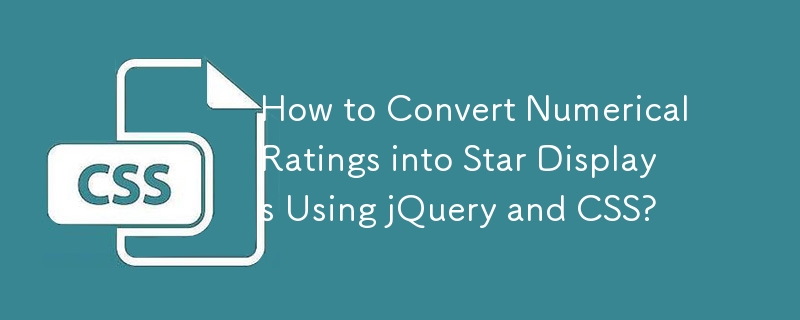

How to create a five-pointed star in Excel
Article Introduction:If you want to quickly enter the star rating, you must have a rating column. The number of stars depends on the rating. Take the following table as an example. Here is how to input a single five-pointed star. Use your Chinese input method. Press and enter V1 to enter the special symbol input mode. Then turn the page to find the five-pointed star. You can also select the symbol in the insert tab above. Select normal text as the font inside and find the five-pointed star inside. Enter the function =REPT in the cell to be rated. This function means that the text can be displayed repeatedly a defined number of times, which is equivalent to copying the text. The function is =REPT("★",B2), which indicates how many five-pointed stars are displayed based on the rating in cell B2. Finally confirm and double-click to fill in, and the quick star rating will come out.
2024-04-17
comment 0
886

How to create a five-pointed star in Excel_A function can help you
Article Introduction:First of all, if you want to quickly enter the star rating, you must have a rating column. The number of stars depends on the rating. Let's take the following table as an example. Here is how to input a five-pointed star. Use your Chinese input method. Press and enter V1 to enter the special symbol input mode. Then turn the page to find the five-pointed star. You can also select the symbol in the insert tab above. Find the pentagram inside. Then we enter the function =REPT in the cell to be rated. This function means that the text can be displayed repeatedly a defined number of times, which is equivalent to copying the text. The function is =REPT("★",B2), which indicates how many five-pointed stars are displayed based on the rating in cell B2. Finalize and double click to fill in and quickly star
2024-06-11
comment 0
466

How to use Vue to implement star rating special effects
Article Introduction:How to use Vue to implement star rating effects Introduction: In many websites and applications, we often see star rating effects. Vue is a popular JavaScript framework that can help us implement this kind of special effects easily. This article will introduce how to use Vue to create a simple and practical star rating component and provide specific code examples. 1. Analyze requirements Before starting to write code, we need to clarify the requirements. Here we assume that we need a five-star rating component. Users can click on the stars to
2023-09-19
comment 0
1292

VUE3 Getting Started Tutorial: Using the Vue.js plug-in to encapsulate the star rating component
Article Introduction:In web applications, star rating components are often used to rate goods, services or other content. In order to make it easier for developers to use, the Vue.js community already has many star rating component plug-ins. However, it is also necessary to encapsulate a star rating component plug-in yourself. This article will abandon the traditional way of writing components, introduce the CompositionAPI of Vue.js3, and explain how to use the Vue.js plug-in to encapsulate a star rating component. Let’s first understand CompositionAPI
2023-06-16
comment 0
1905
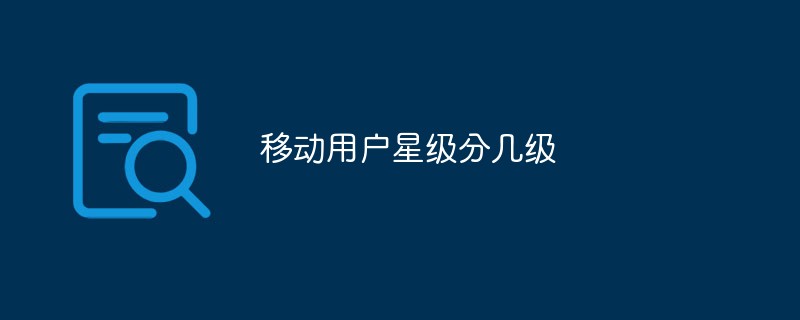
What are the levels of mobile user star ratings?
Article Introduction:Mobile user star ratings are divided into five levels: 1 star, 2 stars, 3 stars, 4 stars, and 5 stars. The five stars are further subdivided into five-star gold, five-star silver, and five-star diamond; the higher the star rating, the more The more service benefits you get. The star rating is assessed once a year and is valid for one year; if the star rating is adjusted, the star-rated services will be adjusted simultaneously.
2022-10-20
comment 0
139268
About how to achieve five-star praise with jquery
Article Introduction:On e-commerce websites, we often use the five-star rating function. This article mainly introduces the implementation of five-star ratings based on jquery in detail. It has certain reference value. Interested friends can refer to it. I hope it can help everyone.
2017-12-19
comment 0
1410
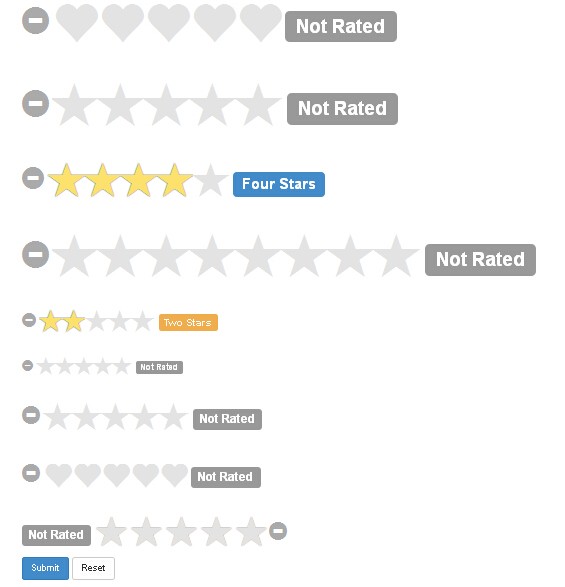
jquery plug-in star-rating.js implements star rating special effects_jquery
Article Introduction:Bootstrap Star Rating is a simple and powerful jQuery plug-in to implement star score rating. Supports advanced features like fractional star filling and RTL input. Developed with a focus on utilizing pure CSS-3 styling to enable control. The plugin uses bootstrap tags and styling by default, but it can be overridden with any other CSS tags.
2016-05-16
comment 0
2206
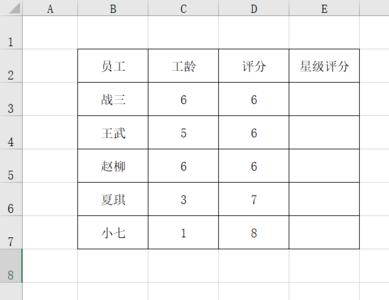
How to create star rating in Excel
Article Introduction:Prepare a star rating sheet. Enter the function rept in the star rating. Enter the complete formula =reap([☆], D3) as shown in the figure: D3 represents the rating, just drop down and fill in. The same formula is used to create [★] scores. =reap(【★】,D3). Just drop down and fill in. as the picture shows:
2024-04-18
comment 0
446

How to open star rating for Mac system music - How to open star rating for Mac system music
Article Introduction:Many people don’t know how to turn on the star rating for Mac system music? The article brought to you today is about how to turn on the star rating for Mac system music. If you still don’t know, let’s learn it with the editor. Step one: Open Mac system music and click Preferences in the system bar. Step 2: Open Music Preferences and click General. Step 3: On the general settings page, check the star rating option.
2024-03-18
comment 0
448

Application of PHP array grouping function in e-commerce
Article Introduction:The PHP array grouping function array_group_by() can group arrays by specified keys. It can be used in e-commerce: grouping according to product categories, such as classifying T-shirts and jeans as "clothing"; grouping according to price ranges, such as 50-100 Products with RMB 50-100 yuan are classified into the "50-100 yuan range"; grouped according to brand, for example, Xiaomi and Apple products are classified as "Xiaomi" and "Apple" respectively; grouped according to user ratings, for example, those with a rating of 4 stars or above are classified as "High Rating".
2024-05-03
comment 0
1180