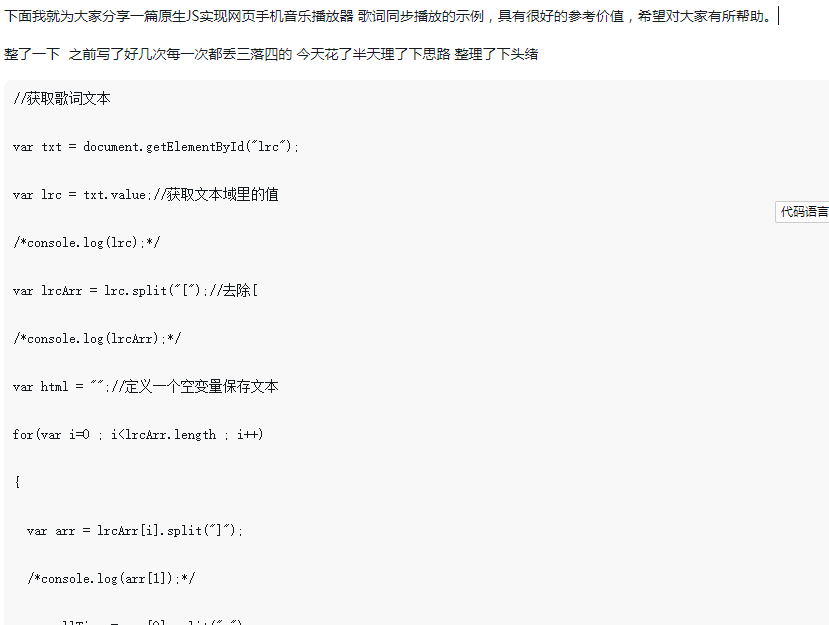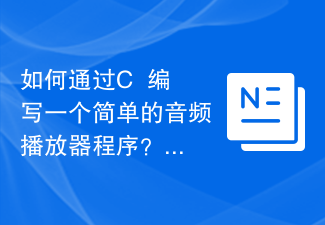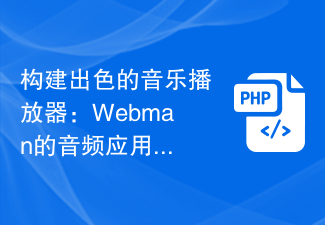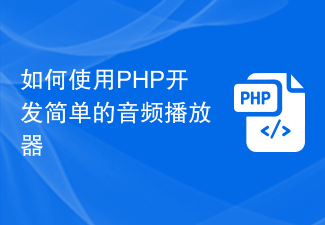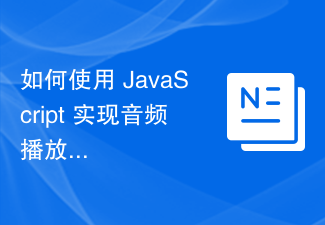Found a total of 10000 related content

Make a music player with native JS
Article Introduction:This time I will show you how to make a music player with native JS. What are the precautions for making a music player with native JS? Here is a practical case, let’s take a look.
2018-04-17
comment 0
5340
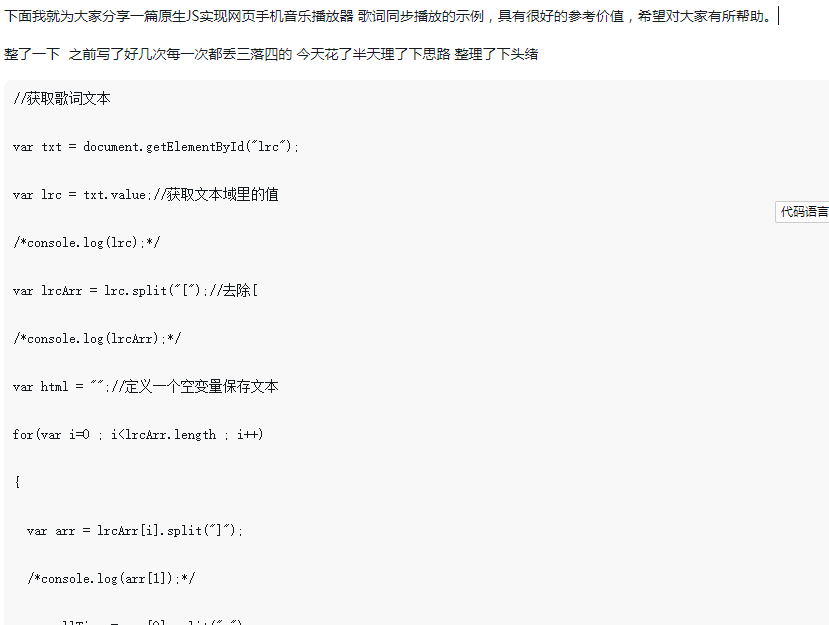
How to implement a music player in native JS
Article Introduction:Next, I will share with you an example of using native JS to implement synchronized playback of lyrics in a web mobile music player. It has a good reference value and I hope it will be helpful to everyone.
2018-06-08
comment 0
2500
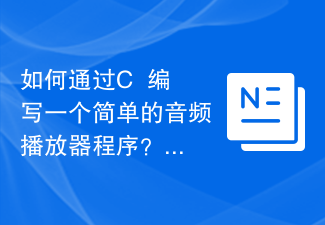
How to write a simple audio player program in C++?
Article Introduction:With the advancement of computer technology, audio players have become an indispensable tool in people's daily lives. In the field of C++ programming, how to write a simple audio player program? In this article, we will explore this topic. 1. The basic framework of the program When writing an audio player program, the most important thing is to clarify the basic framework of the program. The framework of a basic audio player program usually includes the following parts: 1. Load audio files 2. Initialize the player 3. Play audio 4. Pause audio 5. Stop sound
2023-11-04
comment 0
1073
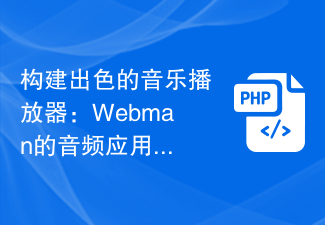
Building a Great Music Player: Webman's Guide to Audio Applications
Article Introduction:Building a Great Music Player: Webman's Guide to Audio Applications In the modern era of technological advancement, music has become an integral part of people's lives. With the development of the Internet, music players have also made great progress, from the original local music player to the current Web audio application. This article will show you how to build an excellent Web music player - Webman, and provide code examples. 1. Set the basic HTML layout and style First, we need to create a basic layout in the HTML file
2023-08-12
comment 0
1050

How to write a simple online audio player via PHP
Article Introduction:How to write a simple online audio player through PHP In today's Internet era, the dissemination and sharing of audio resources is becoming more and more convenient. Therefore, developing an online audio player has become a very practical and interesting project. This article will introduce how to write a simple online audio player through PHP and provide specific code examples. To implement an online audio player, we need the following elements: interface layout: used to display the interface of the audio player; audio resource management: upload audio files to the server and manage them
2023-09-24
comment 0
934
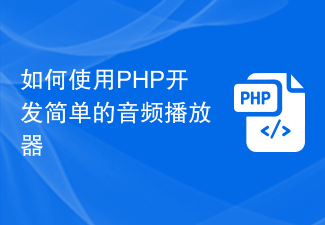
How to develop a simple audio player using PHP
Article Introduction:How to use PHP to develop a simple audio player With the rapid development of the Internet, the application of audio resources is becoming more and more widespread. In web design, adding an audio player can provide users with more ways to entertain and communicate. Today, we will introduce how to develop a simple audio player using PHP and provide specific code examples. Before we start, we need to prepare the following environments and resources: a web server environment that supports PHP; audio files. In this article we will use a file named "sample.mp
2023-09-22
comment 0
1353

How to develop a simple audio player using MySQL and Go language
Article Introduction:How to use MySQL and Go language to develop a simple audio player. Audio player is one of our common applications. By using MySQL and Go language, we can easily implement a simple audio player. This article will introduce how to use MySQL to store information related to audio files, and use Go language to implement the upload, download and playback functions of audio files. First, we need to create a database to store information about audio files. Assume our database is named audio_player
2023-09-20
comment 0
1396
How to make a responsive audio player using HTML, CSS and jQuery
Article Introduction:How to make a responsive audio player using HTML, CSS and jQuery In this digital age, the use of audio media is becoming more and more common. In order to better display audio content, a powerful audio player that adapts to different screen sizes is particularly important. This article will introduce how to use HTML, CSS and jQuery to make a responsive audio player, and provide specific code examples. First, we need to create a player container in HTML. You can use <di
2023-10-24
comment 0
899
Implement music playback js code compatible with various browsers
Article Introduction:Sometimes when we are making a web page. We need to use background music, but we didn't expect that some browsers can't play it at all. So what kind of js code can achieve this compatible function? If there is no such thing, the editor below will share with you the js code for background music loop playback that is compatible with various browsers.
2017-11-18
comment 0
2711
js implements a music player compatible with IE, FF, Chrome, Opera and Safari_javascript skills
Article Introduction:This article mainly introduces the js implementation of a music player that is compatible with IE, FF, Chrome, Opera and Safari. It uses the custom javascript function audioplayer to implement the music playback function that is compatible with various common browsers. It is of great practical value. Friends who need it can For reference
2016-05-16
comment 0
1067

How to solve the reasons why Win11 playback fails and the prompt method of no available audio device
Article Introduction:What to do if Win11 prompts that there is no available audio device, causing playback to fail? When we use a win11 computer, we sometimes get a prompt that our computer has no available audio device, causing playback to fail. So what should we do? Users can directly open the sound, video and game controllers to set up. Let this site carefully introduce to users the analysis of the Win11 prompt that no audio device is available, causing playback failure. Win11 prompts that there is no available audio device, causing playback to fail. Analysis 2. Select Browse my computer to find the driver. 4. Then double-click the driver below to install the original driver for the computer, and then restart the computer.
2024-01-30
comment 0
1378
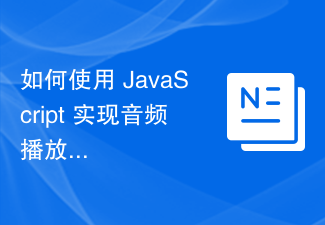
How to implement audio player function using JavaScript?
Article Introduction:How to implement audio player function using JavaScript? In web development, audio players are a very common feature. By using JavaScript, we can easily implement a simple audio player. This article will introduce how to use JavaScript to implement audio player functions and provide specific code examples. 1. HTML structure First, we need to create a basic HTML structure for the audio player. Typically, a simple audio player contains
2023-10-16
comment 0
1699

Detailed graphic and text explanations of 7 unique HTML5 players
Article Introduction:In this article we are going to share some very unique HTML5 music players and video players, which have most of the functions of the player and are implemented in HTML5 and JavaScript. These HTML5 players have a very beautiful appearance. For many of them, you don’t need to redefine the styles yourself. You can just quote the relevant JS, and everyone can download the source code. 1. HTML5 smiling face style music player Today I will share a very cute HTML5 music player. It looks like a smiling face. In fact, the smiling face style is also generated by laying out the buttons of the player. . At the same time, the functions of this player are also better than...
2017-03-07
comment 0
2192

what is mp3
Article Introduction:mp3 can refer to an MP3 player or an audio encoding method. An MP3 player is a player that can play music files. It is mainly composed of a memory (memory card), a display (LCD display), a central processing unit MCU (microcontroller) or a decoding DSP (digital signal processor). The full name of MP3 compression technology is Motion Picture Expert Compression Standard Audio Level 3, which is designed to significantly reduce the amount of audio data. Music stored in MP3 format is called MP3 music, and a machine that can play MP3 music is called an MP3 player.
2023-01-30
comment 0
23846

AirPlay audio to Sonos and any Mac speakers simultaneously
Article Introduction:How to play audio to multiple AirPlay devices at the same time (ie: Sonos, Mac speakers, HomePod, etc.) From your music player, podcast player, or audio player app, select the AirPlay button and tap your Sonos speaker as usual or AirPlay speakers, then tap on an available Mac to check all audio sources. Your sound/audio will now play on all selected speakers, including those connected to your Mac. This even works with any AirPlay2 compatible speakers. , including a hybrid network of AirPlay speakers like Sonos, HomePod, and, as mentioned, even standalone
2023-05-18
comment 0
1290

What video player can directly remove the human voice? How to directly remove human voices from videos using the player
Article Introduction:What video player can directly remove vocals? PotPlayer is a software that supports the elimination of human voices in the original video. It can meet your own needs by eliminating human voices. Audio files can also eliminate human voices, but the effect is definitely not comparable to that of professional video editing and audio editing software. Comparatively, it is more convenient and faster, and you can directly play video files to see the effect. PotPlayer player not only supports speech elimination, but also supports speech enhancement and swap channel functions. Through speech enhancement, the sound can be displayed in the video explanation recording and reduce the noise. Through the swap channel function, you can correct the left and right channel errors in the original video or audio with one click. How to directly remove human voices from videos using PotPlayer
2024-05-09
comment 0
1062