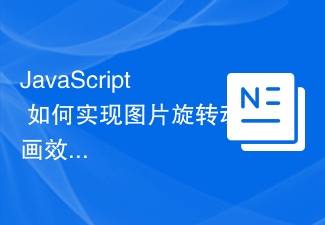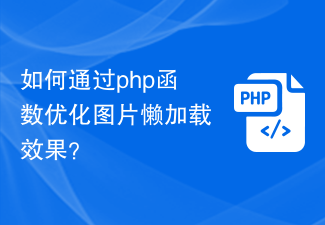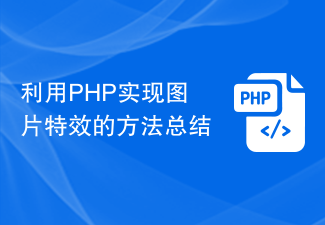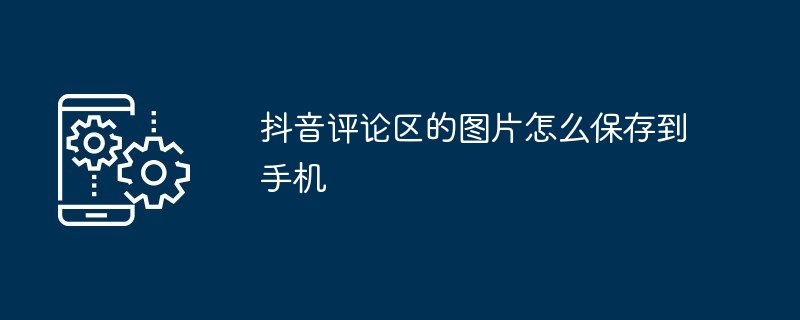Found a total of 10000 related content

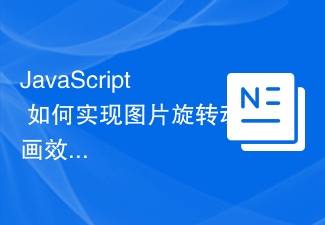
How to implement image rotation animation effect with JavaScript?
Article Introduction:How to achieve image rotation animation effect with JavaScript? With the development of the Internet, web design pays more and more attention to user experience and visual effects. Among them, picture animation effect is one of them. Image rotation animation effects can add vitality and appeal to web pages. In this article, we will introduce in detail how to use JavaScript to achieve image rotation animation effects, and provide specific code examples for reference. Before realizing the image rotation animation effect, we need to first understand some basic concepts and knowledge. First, the image is rotated
2023-10-20
comment 0
1731

Develop image filter effects based on JavaScript
Article Introduction:Summary of developing image filter effects based on JavaScript: This article introduces how to use JavaScript to develop image filter effects. By using the Canvas element and related APIs, we can achieve common picture filter effects, such as grayscale, blur, contrast adjustment, etc. This article will provide detailed code examples and implementation processes for each filter effect to help readers quickly get started developing image filter effects. 1. Introduction In web development, we often encounter the need to process and beautify images.
2023-08-09
comment 0
1862

Vue Practical Combat: Image Carousel Component Development
Article Introduction:Vue Practical Combat: Image Carousel Component Development With the advent of the Internet era, images are used more and more widely. In web design, the display of images is one of the important factors to improve user experience. The development of image carousel components is an important part of achieving image display effects. This article will introduce how to use the Vue framework to develop a simple image carousel component and provide detailed code examples. 1. Requirements analysis Before starting development, we need to clarify the requirements for the image carousel component. According to the functions of common image carousel components, we can determine the following
2023-11-24
comment 0
785

Use uniapp to achieve picture blur effect
Article Introduction:Use uniapp to achieve picture blur effects. With the development of mobile applications, more and more applications need to add picture blur effects to improve user experience. In the uniapp development framework, we can achieve the image blur effect through some simple codes. To introduce a picture, first, add a picture that needs to be blurred in the static directory in the uniapp project or in the static directory of uniapp, for example, named blur.jpg. Display pictures on the page. At the t of the page where the picture needs to be displayed.
2023-11-21
comment 0
1914

How to use JavaScript to achieve image rotation effect?
Article Introduction:How to use JavaScript to achieve image rotation effect? In web development, we often encounter scenarios where image rotation effects need to be achieved, such as displaying 360° rotation images of products, achieving image carousel effects, etc. JavaScript is a powerful scripting language that can easily achieve this image rotation effect. The following will introduce a method to achieve image rotation effects based on JavaScript and provide specific code examples. First, we create a simple HTML structure
2023-10-20
comment 0
1583
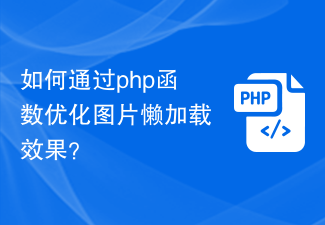
How to optimize the lazy loading effect of images through php functions?
Article Introduction:How to optimize the lazy loading effect of images through PHP functions? With the development of the Internet, the number of images in web pages is increasing, which puts pressure on page loading speed. In order to improve user experience and reduce loading time, we can use image lazy loading technology. Lazy loading of images can delay the loading of images. Images are only loaded when the user scrolls to the visible area, which can reduce the loading time of the page and improve the user experience. When writing PHP web pages, we can optimize the lazy loading effect of images by writing some functions. Details below
2023-10-05
comment 0
952

How to use JavaScript to achieve image lightbox effect?
Article Introduction:How to use JavaScript to achieve image lightbox effect? With the development of social media and web design, picture lightbox effects have become one of the common interactive effects in many websites. Image lightbox is an effect that displays an enlarged image in the center of the screen by clicking on it. It not only improves the user experience, but also better displays the details of the image. In this article, we will learn how to use JavaScript to implement a simple image lightbox effect. First, we need an HTML page
2023-10-18
comment 0
762

How to use JavaScript to achieve animation effects on photo walls?
Article Introduction:How to achieve animation effect of photo wall with JavaScript? With the development of the Internet, people have higher and higher requirements for web design. As a common web design element, photo walls have attracted the attention of many users. Photo walls can not only display pictures, but also add vitality to web pages through animation effects. This article will introduce how to use JavaScript to achieve the animation effect of the photo wall and provide specific code examples. Before we start, we need to clarify the concept of photo wall. A photo wall is a photo wall made up of multiple pictures
2023-10-20
comment 0
1282

HTML, CSS, and jQuery: Tips for achieving a magnifying glass effect on images
Article Introduction:HTML, CSS and jQuery: Techniques for achieving a magnifying glass effect on images, with code examples. Introduction: In web design, image display is a very important part. In order to improve the user experience, we often hope to add some special effects to pictures, such as picture magnifying glass effects. This article will introduce how to use HTML, CSS and jQuery to achieve the image magnifying glass effect, and provide specific code examples. 1. HTML structure Before starting to write code, you first need to design a suitable image magnifying glass effect.
2023-10-24
comment 0
1067

How to use Vue to implement picture display wall special effects
Article Introduction:Introduction to how to use Vue to implement picture display wall special effects. With the development of the Internet, pictures have become an indispensable part of people's daily lives. In web design, how to display pictures skillfully has become a very important issue. This article will introduce in detail how to use the Vue framework to implement picture display wall special effects, and attach specific code examples. Requirements Analysis We want to display a series of pictures on the web page. The specific requirements are as follows: the pictures are displayed in a grid form, and each picture occupies equal space. When the mouse is hovering over a picture, the picture will be enlarged
2023-09-20
comment 0
861
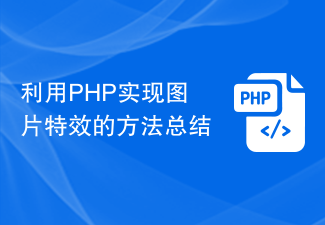
Summary of methods to achieve picture special effects using PHP
Article Introduction:Summary of methods for implementing picture special effects using PHP. With the rapid development of the Internet, picture special effects have become an indispensable part of web design. Whether it is the homepage of a website or a product display page, flexible use of image effects can improve user experience and page attractiveness. As a powerful back-end development language, PHP can easily process images and add special effects. This article will summarize some commonly used methods of using PHP to achieve image special effects and give specific code examples. Image cropping Image cropping is a common image processing need
2023-09-13
comment 0
1295

Create a modern card style: the latest use of CSS properties
Article Introduction:Create a modern card style: The latest use of CSS properties in modern web design, the card style is a common and popular design pattern. Cards can be used to display various content, such as images, text, links, etc., making the web page more layered and tidy. In order to make the card style more modern, we can use some trendy CSS properties to add unique effects and animations to the card. This article will introduce the use of some trendy CSS properties and provide specific code examples. 1. Shadow effect The shadow effect is to make the card three-dimensional.
2023-11-18
comment 0
1043

How to create an image carousel with focus effect using jQuery
Article Introduction:How to use jQuery to create a carousel of images with focus effect. In web development, carousels are one of the common elements that can add visual effects and user experience to the website. This article will introduce how to use jQuery to create an image carousel with a focus effect, so that the images have a zoom effect when switching, improving the visual appeal of the page. 1. Preparation Before starting, we need to prepare the following resources: some pictures to be displayed, HTML structure, CSS style, jQuery library. In the HTML file, we need to create
2024-02-27
comment 0
1289

How to set a mesh effect to pictures in photoshop How to set a mesh effect to pictures in photoshop
Article Introduction:Many novice friends still don’t know how to set a mesh effect for pictures in Photoshop, so the editor below will bring you a method to set a mesh effect for pictures in Photoshop. Friends who need it, please take a look. How to set mesh effect on photos in photoshop? How to set a mesh effect for pictures in photoshop 1. First open the photoshop software, go to the page, click the file option, and select the open option in the drop-down option that pops up, as shown in the figure below. 2. In the opened folder window, the user selects the picture he likes and presses the Open button, as shown in the figure below. 3. After successfully opening the image, the user needs to click the filter option in the menu bar and click on the drop-down tab that pops up.
2024-08-20
comment 0
329

How to achieve image flipping effect in CSS3
Article Introduction:In web design, pictures are one of the indispensable elements. There is often a need to perform special effects on pictures, such as picture flipping effects. So how to use CSS3 to achieve the image flip effect? This article will introduce in detail the method of achieving image flipping effect in CSS3. 1. Implementing image flipping effect in CSS3 CSS3 provides us with two ways to achieve image flipping: 1. Use the transform attribute to flip the image 2. Use the backface-visibility attribute to flip the image 2. Use tran
2023-04-23
comment 0
3053
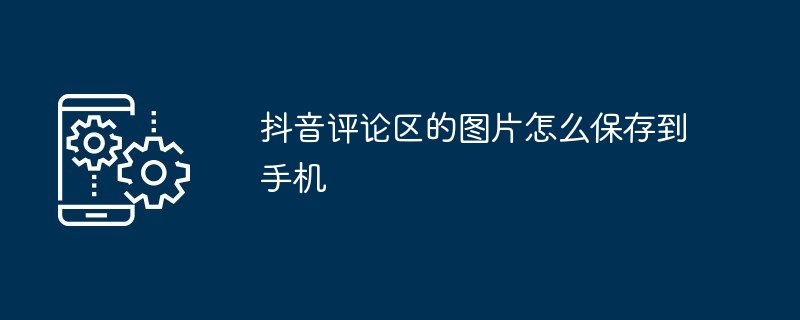
How to save pictures in Douyin comment area to mobile phone
Article Introduction:1. Open the Douyin app, go to the comment area to find the picture you want to save, and click on the picture. 2. Press and hold the picture on the picture details page, and then select [Save to Album] from the options that appear. 3. If the [Save to Album] option does not appear after long pressing, the user needs to take a screenshot and save it.
2024-03-18
comment 0
2882

Tips for implementing responsive image card layout using CSS
Article Introduction:Tips for using CSS to implement responsive image card layout With the popularity of mobile devices and the improvement of network speed, people pay more and more attention to the responsive layout of the page when browsing the web. As one of the key elements of page design, images play an important role in responsive layout. This article will introduce a technique to use CSS to implement responsive image card layout, helping you display beautiful and compatible image cards on different devices. The main idea to implement responsive image card layout is to use CSS media queries and flexbox layout. Detailed below
2023-11-21
comment 0
856

HTML, CSS and jQuery: Techniques for achieving image folding and expanding effects
Article Introduction:HTML, CSS and jQuery: An introduction to techniques for implementing image folding and expanding special effects. In web design and development, we often need to implement some dynamic special effects to increase the attractiveness and interactivity of the page. Among them, the image folding and unfolding effect is a common but interesting technique. Through this special effect, we can make the image fold or expand under the user's operation to show more content or details. This article will introduce how to use HTML, CSS and jQuery to achieve this effect, with specific code examples. realize thoughts
2023-10-24
comment 0
818