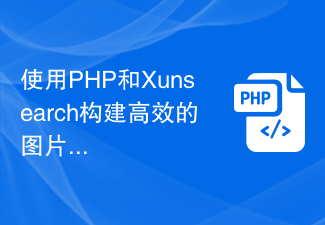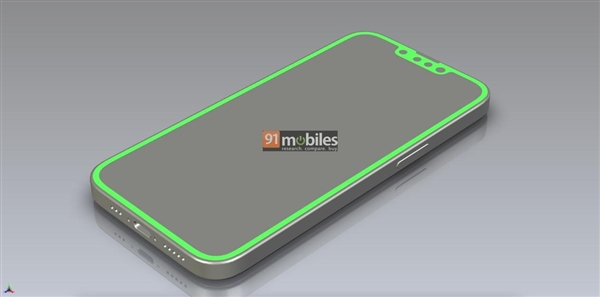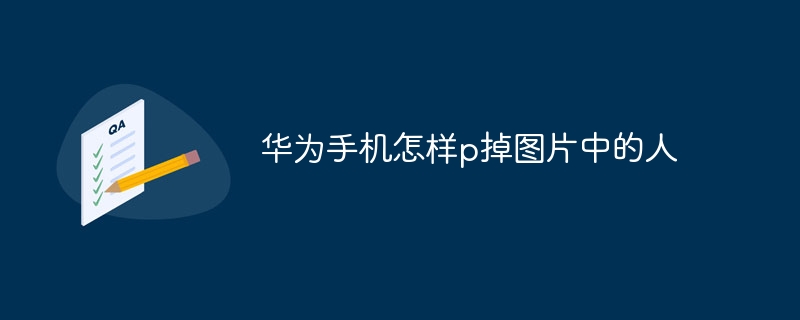Found a total of 10000 related content

HTML, CSS, and jQuery: Build a beautiful photo album display
Article Introduction:HTML, CSS, and jQuery: Build a beautiful photo album Display photo albums are a popular way to display and share your photos. In the Internet age, we can create a beautiful photo album display through web pages. This article will introduce how to use HTML, CSS and jQuery to build a stunning photo album display, and provide specific code examples. HTML Structure First, we need to create the basic structure of HTML. Below is a simple HTML template for building a photo album page. <
2023-10-24
comment 0
1321

How to create a responsive photo album display layout using HTML and CSS
Article Introduction:How to use HTML and CSS to create a responsive photo album display layout. The photo album display layout is a common page layout type in websites and can be used to display pictures, photos, images and other content. In today's environment where mobile devices are popular, a good photo album display layout needs to have a responsive design that can adapt to different screen sizes and have good display effects on different devices. This article will introduce how to use HTML and CSS to create a responsive photo album display layout, and provide specific code examples. I hope readers can pass the instructions
2023-10-19
comment 0
1548

How to set full screen in PSCC with one operation
Article Introduction:When we draw in PSCC, we often need to achieve an immersive experience and adjust the panel to full-screen mode, so that we can concentrate on drawing or displaying. So how to adjust PSCC to full-screen mode? Let me teach you below. . [Operation Instructions] First we run PSCC, and then create a new canvas or open a file. It must be opened otherwise the full-screen mode cannot be turned on. Then we click the [View] menu above and select [Screen Mode]-[Full Screen Mode]. In full screen mode, the panel is hidden. Panels can be accessed from either side of the screen, or displayed by pressing the Tab key. You can return to the standard screen mode by pressing [F] or [ESC key].
2024-02-11
comment 0
913

How to hide photos on Redmi Turbo 3?
Article Introduction:RedmiTurbo3 has a very powerful function, which is the photo hiding function. Using this feature, users can hide photos they do not want to display to protect their privacy. Next, the editor brings you how to hide photos on Redmi Turbo3 to help you hide photos. How to hide photos on Redmi Turbo3? Open the "Gallery" or "Album" app on your Redmi phone. Find the photo or album you want to hide in the album, then long-press the photo or album. After long pressing, the options menu of the photo or album will open, select the "Block" or "Hide Album" option. After clicking, the system may prompt you to confirm the hiding operation, just select OK. Daily use: connect to Bluetooth, extract text, split screen operation, change input method to cancel shock
2024-04-15
comment 0
823

How to quickly take a full screen screenshot
Article Introduction:What is the shortcut key for taking a full screen screenshot? In the modern era of social media and information sharing, we often need to capture what is on the screen and share it with others. Whether it's to record important information, showcase personal achievements, or for teaching and presentation purposes, taking full-screen screenshots has become a common and useful technique. Full-screen screenshot refers to the process of capturing the entire screen content at one time and saving it as an image file. With full-screen screenshots, we can capture anything on the screen, including the desktop, applications, web pages, and more. To improve efficiency, we can
2024-02-18
comment 0
1370
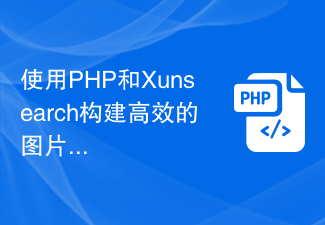
Build an efficient image search engine using PHP and Xunsearch
Article Introduction:Use PHP and Xunsearch to build an efficient image search engine. With the development of the Internet, images play an increasingly important role in our lives. Whether it is social media, e-commerce platforms or personal photo albums, pictures are one of the important ways for people to share and show themselves. However, as the number of images continues to grow, how to quickly and accurately search for the required images has become a challenge. This article will introduce how to use PHP and Xunsearch to build an efficient image search engine to provide users with convenient
2023-07-31
comment 0
1108

Xiaomi Photo Album AIGC Editor is officially launched: Intelligent Image Expansion and Magic Elimination Pro are here
Article Introduction:According to news on March 15, Xiaomi Mobile recently announced that the AIGC editing function of Xiaomi Photo Album is officially launched on Xiaomi 14Ultra. At the same time, Xiaomi 14, Xiaomi 14 Pro and Redmi K70 series will also be fully launched in March. Thanks to the large AI model, Xiaomi Photo Album brings two new functions this time: intelligent image expansion and magic elimination Pro. According to reports, AI intelligent image expansion supports the expansion and automatic composition of poorly composed pictures. This function automatically determines the best composition method by analyzing the elements, colors, and lines in the picture and makes corresponding adjustments. The method of use is very simple, just open the photo album to edit - enter Crop and Rotate - click Smart Expand. Magic Elimination Pro is another highlight of Xiaomi Photo Album AIGC editing, which can
2024-03-15
comment 0
587

How to create a picture album in Kuaishou
Article Introduction:Creating a photo album on Kuaishou is a great way to show off your personal style and record every detail of your life. With simple steps, you can skillfully put together a collection of images, add text and music, and create an impressive collection. Whether it is to share travel memories, record life moments, or display personal photography, the Kuaishou photo album function can meet your needs. If you are in need, please come and take a look. How to create a picture album in Kuaishou? 1. First open Kuaishou, enter Discovery, and click the icon in the upper right corner, as shown in the figure below. 2. Then click "Album" in the lower right corner, as shown in the picture below. 3. Then select the desired picture and click "Next", as shown in the figure below. 4. Then add personalized settings and location, as shown in the picture below. 5
2024-02-26
comment 0
1070

iOS 17: How to customize the photo screen in standby mode
Article Introduction:Standby is a lock screen mode that activates when the iPhone is plugged into the charger and oriented in horizontal (or landscape) orientation. It consists of three different screens, one of which is a full-screen photo view. Read on to learn how to customize it. StandBy's second screen displays the contents of your photo gallery, with the current time superimposed in the upper right corner. The photo screen is also interactive and customizable, but this requires your iPhone to be unlocked, so no one can see your images without your permission. Once you've done this, you can see the date and location of the photo when you click on it, which will also reveal a "View in Photos" button, which when pressed will take you to the location of the picture in your photo library. You can swipe up or down to browse between Favorites, Nature
2023-09-11
comment 0
1206

How to make the special effect of ant ah hey shaking his head_Douyin ant ah hey production tutorial
Article Introduction:1. Download and install the Avatarify software. After using the software, you can make the avatar in the picture move; 2. Then open the Avatarify APP, select the photo you need and select a face in the photo. 3. Select an avatar, and it will be displayed like this The template is all there is to it. 4. Swipe down to find the video material template of Ant Ah Hey in the picture, select it and click to enter the settings page; 5. In the selection options, you need to select the first BEST with a higher frame number and clearer image quality; 6. Select After completion, you need to wait for 30 seconds until the rendering is completed; 7. After the rendering is completed, we can see that the picture of the character is a dynamic picture. Click save below to save the downloaded picture; 8. Download and open the clipping app.
2024-04-18
comment 0
1136

How to modify text in p-pictures every day How to add text in p-pictures every day
Article Introduction:Open the mobile phone photo editing software and edit photos every day. Click [Decoration and Beautification]. Select a picture from the album and click [Text]. By default, * text template is used. Select the second text template to add a background color to the text. Then click the button in the lower left corner of the text. The keyboard page pops up and click [Clear] to clear the text. Use the keyboard to re-enter "hello". Click the button in the lower right corner of the text to zoom in and out. Click the button in the lower right corner to confirm that the modification is completed. Click the button in the upper right corner to save the image, as shown.
2024-06-21
comment 0
1081

Xiaomi Photo Album AIGC editing function officially launched: supports intelligent image expansion and magic elimination Pro
Article Introduction:According to news on March 14, Xiaomi officially announced today that the AIGC editing function of Xiaomi Photo Album is officially launched on Xiaomi 14 Ultra mobile phones, and will be fully launched on Xiaomi 14, Xiaomi 14 Pro and Redmi K70 series mobile phones within this month. The AI large model brings two new functions to Xiaomi Photo Album: Intelligent Image Expansion and Magic Elimination Pro. AI smart image expansion supports the expansion and automatic composition of poorly composed pictures. The operation method is: open the photo album to edit - enter cropping and rotation - click smart image expansion. Magic Elimination Pro can seamlessly eliminate passers-by in tourist photos. The method of use is: open the photo album to edit - enter Magic Elimination - click Pro in the upper right corner. At present, Xiaomi 14Ultra machine has launched intelligent image expansion and magic elimination Pro functions.
2024-03-14
comment 0
1544

Shuffle a specific album on your iPhone home screen
Article Introduction:In iOS 17, Apple added a new feature to the Photos widget that allows users to preview pictures in specific albums directly on the iPhone home screen. This feature allows users to quickly browse and share their favorite photos without opening the Photos app. With simple operations, users can enjoy their favorite photos at any time, making the entire browsing experience more convenient and efficient. The introduction of this feature provides users with a more intuitive way to manage and display their photo collection. Previously in iOS, the Photos widget was limited to showing featured images selected by the Photos algorithm for you, which meant that there was no way to Select a custom album to draw in the gallery for the widget. A new feature in iOS 17 lets users choose what to customize in the Photos widget
2024-03-08
comment 0
1117

iOS17 pet recognition feature not working on iPhone? How to solve it!
Article Introduction:If you have pets, you're bound to take lots of photos of them. Before iOS 17, it was somewhat difficult to find photos of pets individually. Fortunately, Apple has launched the “People and Pets” album in iOS17, iPadOS17 and macOS Sonoma, which can classify photos of people and pets separately. However, some people may find themselves unable to use this feature. In this guide, I will show you how to fix the issue of pet recognition not working properly in the People & Pets album on iPhone. 1. Reindex your photo albums When processing photos, Apple classifies your images, including facial recognition for people and pets. If you encounter problems, you may consider re-indexing on your iPhone
2024-02-05
comment 0
1028
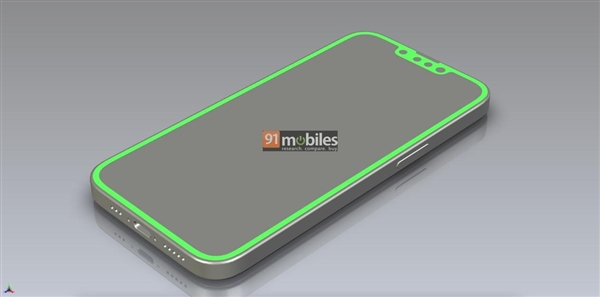
Apple iPhone 15 just gave up the notch screen, iPhone SE 4 picked it up again
Article Introduction:Recently, technology website 91mobiles obtained a CAD rendering of iPhone SE4 through "industry insiders", revealing the design of the new phone. The design of this device is similar to the iPhone 14, showing similar bezels and a 6.1-inch display, which is a significant improvement over the 4.7-inch screen of the previous generation. 91mobiles’ CAD renderings show that iPhone SE4 will adopt a full-screen design for the first time in the SE series, and adopt a right-angled frame design similar to iPhone 14. The 6.1-inch display will include a notch to house the FaceID module, which is also the first time facial recognition has been introduced to an SE series phone. In terms of body size, iP
2024-03-05
comment 0
661

iOS 17.1: How to shuffle photo albums on the lock screen
Article Introduction:Apple has released iOS 17.1, and among other features, the update includes new lock screen personalization options for iPhones. Here's how to make your lock screen wallpaper random through photos from a specific album in your photo library. In the latest version of iOS, Apple lets users customize the lock screen in ways that were simply not possible in earlier versions of the mobile software, and one particularly popular feature is the ability to shuffle photos on the lock screen wallpaper at specific intervals. Or when the screen is woken up or tapped. In iOS 17.1, Apple expanded this feature so that you can now shuffle pictures from a specific album in your Photos library without having to manually select individual photos or rely on Apple's preset options for People, Pets, Self
2023-10-26
comment 0
1498
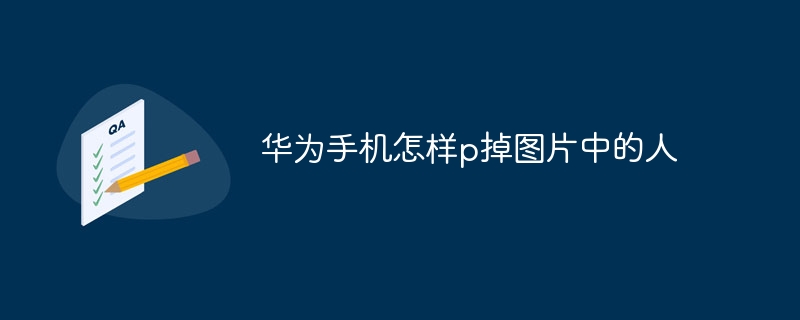
How to delete people in pictures on Huawei mobile phone
Article Introduction:Huawei mobile phones can use the portrait removal function to remove people in pictures. The specific operations are as follows: 1. Open the photo album application on your phone and select the photo you want to edit; 2. Find the "Portrait Removal" function in the editing interface and click to enter; 3. The Huawei phone will automatically recognize the people in the photo and display them on the screen. A green outline box is displayed on the screen. Just touch the green outline box with your finger to complete the elimination of the character; 4. Click the save button to save the edited photo.
2023-09-13
comment 0
11870
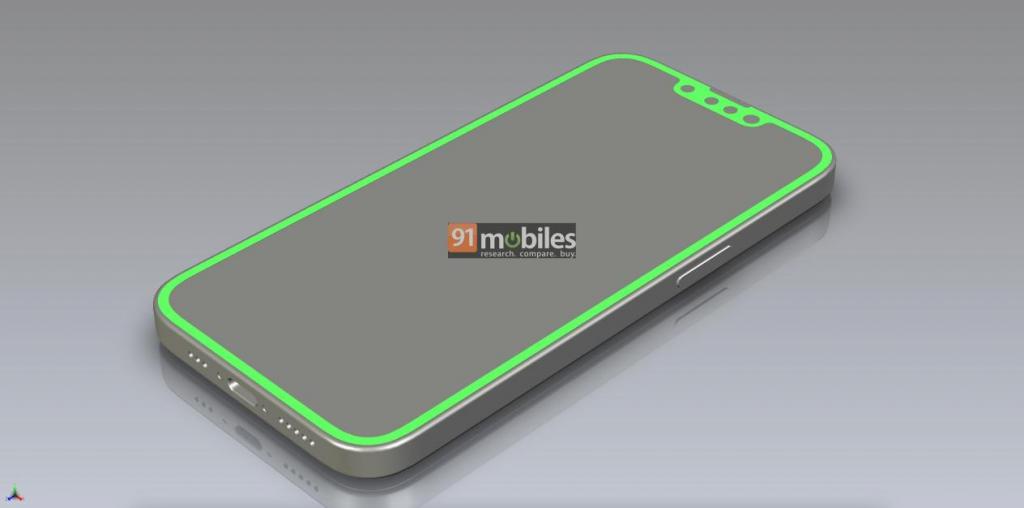
iPhone SE 4 renderings exposed, Liu Haiping landed for the first time! Right-angled borders are similar to iPhone14
Article Introduction:According to news on March 4, the recent technology website 91mobiles revealed the CAD rendering of iPhone SE4, revealing the design of the new machine. According to information disclosed by "industry insiders" in the news, the design of this device is similar to the iPhone 14, showing similar frames and a 6.1-inch display. This marks a significant improvement in screen size compared to the 4.7-inch screen of the previous generation product. The CAD renderings from 91mobiles91mobiles show that iPhone SE4 will adopt a full-screen design for the first time in the SE series, and adopt a right-angled frame design similar to iPhone 14. The 6.1-inch display will include a notch to house the F
2024-03-06
comment 0
506