
According to news on March 14, Xiaomi officially announced today that the AIGC editing function of Xiaomi Photo Album is officially launched on Xiaomi 14 Ultra mobile phones, and will be fully launched on Xiaomi 14, Xiaomi 14 Pro and Redmi K70 series mobile phones within this month.
 AI large model brings two new functions to Xiaomi Photo Album: Intelligent Image Expansion and Magic Elimination Pro. AI smart image expansion supports the expansion and automatic composition of poorly composed pictures. The operation method is: open the photo album for editing - enter cropping and rotation - click smart image expansion.
AI large model brings two new functions to Xiaomi Photo Album: Intelligent Image Expansion and Magic Elimination Pro. AI smart image expansion supports the expansion and automatic composition of poorly composed pictures. The operation method is: open the photo album for editing - enter cropping and rotation - click smart image expansion.  Magic Elimination Pro can seamlessly eliminate passers-by in tourist photos. The method of use is: open the photo album editor-enter Magic Elimination-click Pro in the upper right corner.
Magic Elimination Pro can seamlessly eliminate passers-by in tourist photos. The method of use is: open the photo album editor-enter Magic Elimination-click Pro in the upper right corner.  Currently, the Xiaomi Mi 14 Ultra machine has launched the intelligent image expansion and magic elimination Pro functions (note: it needs to be updated to Xiaomi Gallery version 1.7.0.0.7). Xiaomi announced that it will be available to Xiaomi Mi 14 within this month. series and Redmi K70 series mobile phones have fully launched these two functions. It is not clear when other models will launch the AIGC album editing function.
Currently, the Xiaomi Mi 14 Ultra machine has launched the intelligent image expansion and magic elimination Pro functions (note: it needs to be updated to Xiaomi Gallery version 1.7.0.0.7). Xiaomi announced that it will be available to Xiaomi Mi 14 within this month. series and Redmi K70 series mobile phones have fully launched these two functions. It is not clear when other models will launch the AIGC album editing function. 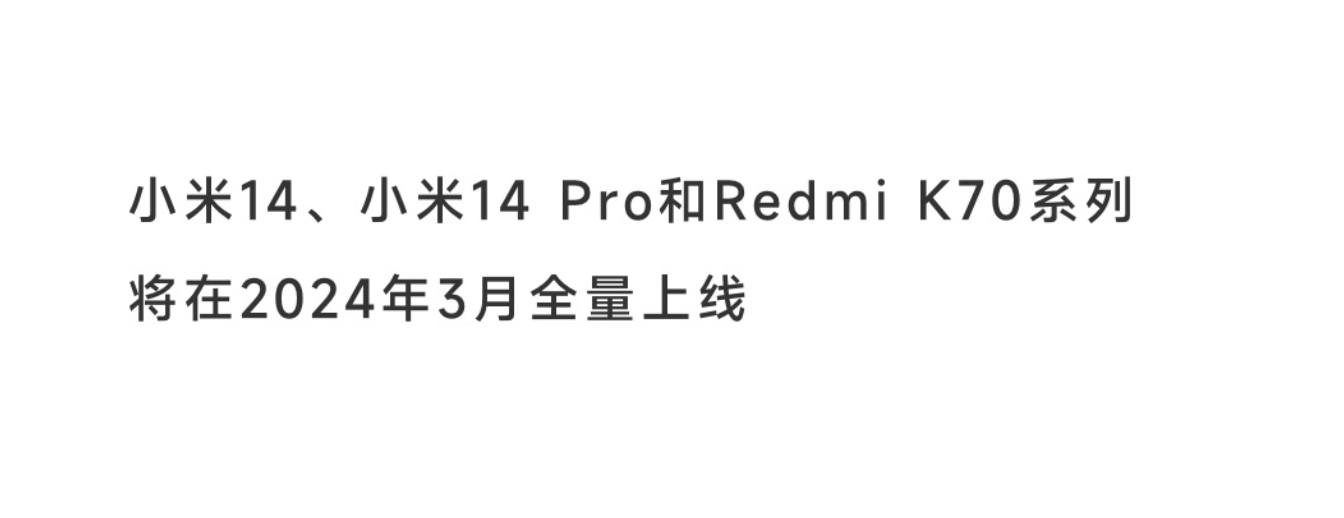
The above is the detailed content of Xiaomi Photo Album AIGC editing function officially launched: supports intelligent image expansion and magic elimination Pro. For more information, please follow other related articles on the PHP Chinese website!




