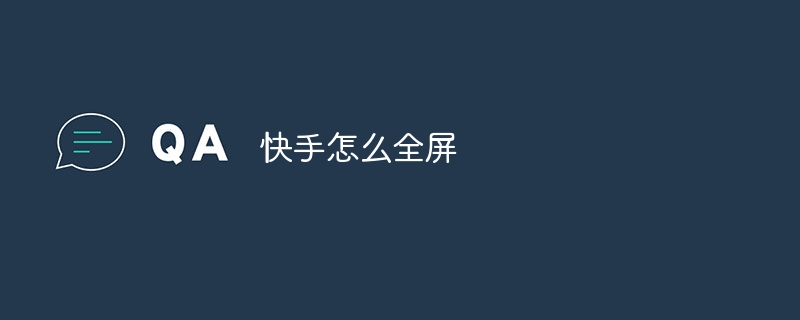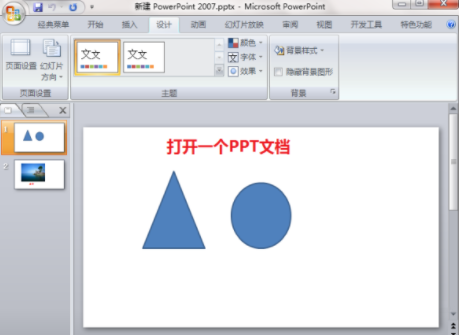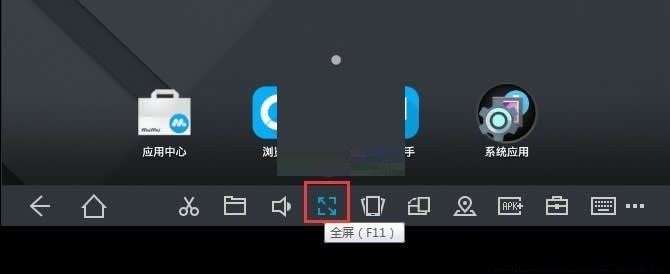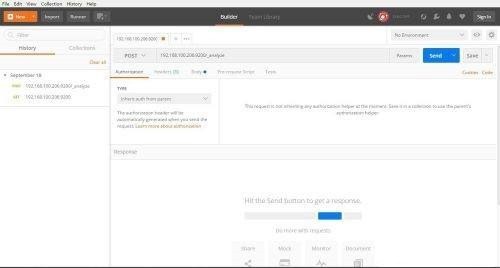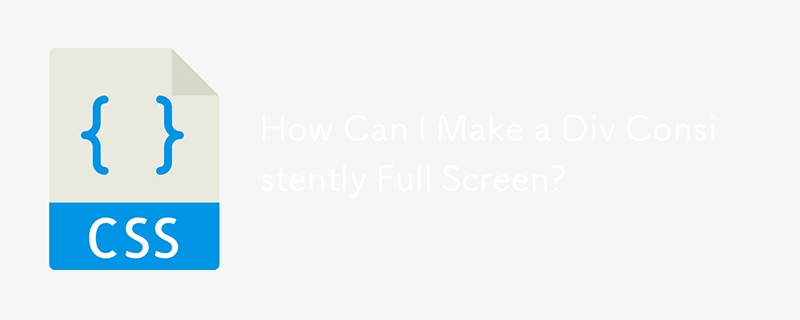Found a total of 10000 related content

How to play Thai drama TV in full screen and how to play full screen
Article Introduction:On Thai Drama TV, the full-screen playback function brings the ultimate drama-watching experience to the audience. When you choose to enable full-screen playback, the picture instantly fills the entire screen, allowing you to be completely immersed in the wonderful world of Thai dramas. So how to play it in full screen? Go check it out below. Full screen playback operation method 1. First find the resource you want to watch in the app 2. After entering, click the play button 3. Click the screen during playback and click the full screen button in the lower right corner of the displayed menu 4. Then you can watch the plot in full screen
2024-07-12
comment 0
399
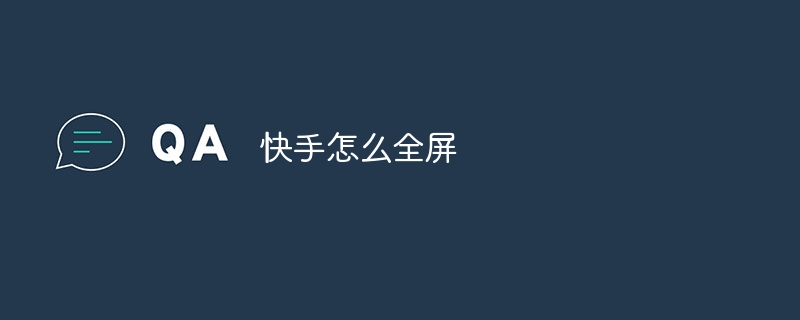
How to make Kuaishou full screen
Article Introduction:By tapping the video screen twice, you can enter Kuaishou video full-screen mode: tap to pause/play the screen, tap it again to enter full screen, tap the screen to exit full screen.
2024-05-03
comment 0
1171


vmware virtual machine cannot be displayed in full screen vmware how to full screen
Article Introduction:When using vmware virtual machines, many users only maximize the vmware virtual machine software and don't know how to make the running virtual machine display in full screen. In order to help you make better use of virtual machines, today I will show you how to set up full-screen settings for mware virtual machines. VMware virtual machine full-screen setting method 1. Open the VMware software, and then run the virtual machine that requires full screen; 2. After running the virtual machine, as shown in the picture above, we need to click the full-screen button marked with the icon to achieve full-screen virtual machine. Some users like to use shortcut keys to make the virtual machine full screen. When we run the virtual machine in vmware, we only need to press the shortcut key combination Ctrl+Alt+Enter to make the virtual machine full screen.
2024-07-18
comment 0
674
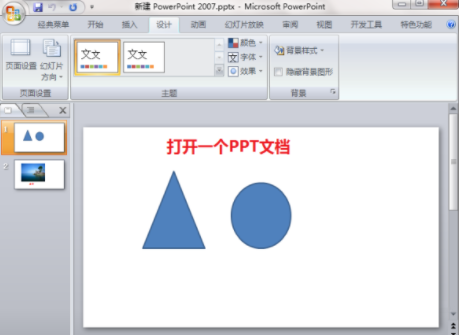
How to show ppt in full screen? ppt one-click full screen shortcut key
Article Introduction:When working and studying, ppt is often used for presentations. In order to further improve the look and feel, we usually need to make the ppt presentation full screen. So what is the one-click full screen shortcut key for ppt? How to show ppt in full screen? Let’s take a look at the specific tutorials. PPT shortcut keys are one of the most convenient full-screen operation methods. Just open the PPT file you want to display in full screen and press the "F5" key on the keyboard to display the slides in full screen. This one-click full-screen method is very simple. There is no need to waste time on menu options. It can be easily completed through simple keyboard operations. 2. In addition, you can also use other shortcut keys. For example, press the "Shift F5" key to start the show from the current slide; press &
2024-03-16
comment 0
2553

How to display AutoCAD2020 in full screen_CAD2020 full screen setting display tutorial
Article Introduction:The first step is to open AutoCAD2020. In the second step, we create a new AutoCAD2020 file. In the third step, we find the status bar below and find the customization options. In the fourth step, after we click on the custom option, we find full screen display. Step 5: After we click Full Screen Display, there will be an option to Display Full Screen on the status bar. Step 6: After we click Full Screen Display, our drawing can be displayed in full screen.
2024-04-22
comment 0
1237

How to exit full screen in mumu simulator_How to exit full screen in mumu simulator
Article Introduction:1. First, there is a row of buttons on the lower border of the mumu simulator. The fourth button on the lower right can be clicked to go full screen. 2. Then the big red box is the full-screen position. Press F11 to exit full-screen mode. Of course, press F11 to enter full-screen mode.
2024-06-02
comment 0
461
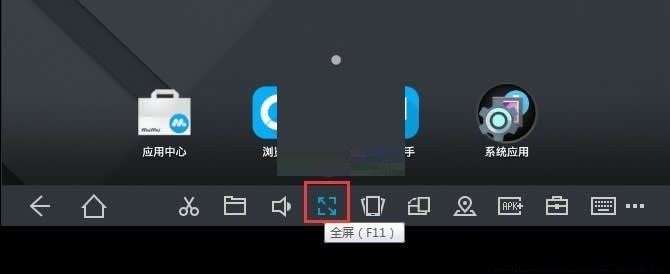

How to exit full screen mode in ps shortcut key to exit full screen mode
Article Introduction:PS is an image processing, graphic design and digital art software used by many users. Sometimes I don’t know how to exit full screen after viewing pictures in full screen on PS. What should I do? Is there any way to cancel ps full screen? The editor below has compiled two methods for you. Interested users can try it out. Method 1: Use the shortcut key to open an instance file. At this time, you can see that PS enters full-screen mode. Press the F key on your keyboard twice to exit full-screen mode. The effect is as follows. Method 2: Click the [View] option on the menu bar in PS. When a drop-down menu appears, click [Screen Mode]. Under the screen mode options, click [Standard Screen Mode]. This will successfully exit screen mode.
2024-08-27
comment 0
481

how to full screen scrcpy
Article Introduction:This article is about using Scrcpy, a free and open-source software that allows users to display and control an Android device from their computer. The article discusses how to make Scrcpy run in full screen mode, toggle between full screen and windo
2024-09-04
comment 0
582

How to exit full screen in Tencent Conference How to exit full screen in Tencent Conference
Article Introduction:Are you also using Tencent conferencing software? But do you know how to exit full screen in Tencent Conference? Next, the editor will bring you how to exit the full-screen Tencent meeting. Users who are interested in this can take a look below. How to exit full screen in Tencent Conference? How to exit the full-screen Tencent Conference and enter the computer version of Tencent Conference. If you want to turn on full-screen mode when entering a meeting, click the upper right corner. After clicking full screen, the conference interface will enter full screen mode. If you want to exit, you can choose the exit method according to the interface prompts. Tencent Conference can be used on Ghostboard in full screen mode. You can exit by pressing the Esc key on the keyboard or clicking the upper right corner of the interface to exit full screen.
2024-08-13
comment 0
533

Where is the zoom to full screen in Windows 10? How to adjust the zoom to full screen in Windows 10?
Article Introduction:Where is Windows 10 zoom to full screen? Windows 10 has a lot of built-in auxiliary software to help various user groups use the system software faster. Among them, the full-screen zoom function is an auxiliary function for these consumers with poor eyesight. Using it, you can Enlarge the display content. So where is Windows 10 zoom to full screen? Here I will introduce to you the details of Windows 10 zoom to full screen. How to adjust zoom to full screen in Windows 10? 1. Click on the lower left corner to open "Settings". 2. After entering settings, click and enter "System". 3. Click "Display" in the taskbar icon on the left. 4. Click "Custom Zoom" on the right page. 5. In typing conversation
2023-07-11
comment 0
2324

win11 full screen usage guide
Article Introduction:Many friends like to change the start menu to full screen in win10 system to have a larger start menu bar, so they also want to do the same in win11, but I don’t know how to change it to full screen in win11. In fact, win11 has canceled this function, as follows Let’s take a look. How to change to full screen in Win11: Answer: It cannot be changed to full screen in Win11 1. In Win10 system, we can enter "Start" of "Personalization" 2. Change the start menu to full screen through the "Use full screen start screen" option. 3. But in win11, we found that there is no similar setting under the start menu option. 4. This is because win11 has modified the layout format of the start menu. 5. The size of the start menu is now very large.
2024-01-15
comment 0
1993
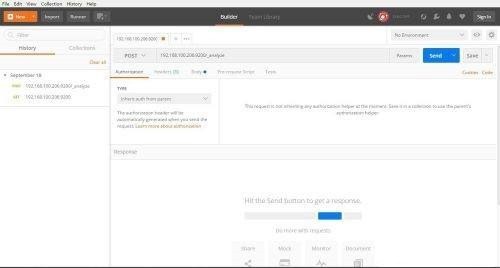
How to exit full screen in postman How to exit full screen in postman
Article Introduction:1. Open the [Postman] software, and the current postman is full screen (as shown in the picture). 2. Click [view]-[ToggleFullScreen] or press the F11 key (as shown in the picture). 3. Then click the zoom out icon in the upper right corner (as shown in the picture). 4. Exit full screen completion (as shown in the picture).
2024-06-02
comment 0
1197

How to watch Sohu videos in full screen How to watch in full screen
Article Introduction:Sohu Video's full-screen viewing mode provides users with an immersive, high-quality viewing experience, making every audio-visual journey feel like being there. With simple operations, you can enjoy theater-level large-screen viewing effects. Whether it is a brilliant movie, an exciting TV series, or a fascinating documentary, it can show the best visual impact in full-screen mode. Full screen viewing method 1. Open Sohu Video and click to enter the video. 2. Click the full screen icon. 3. You can watch it in full screen.
2024-06-05
comment 0
1039

How to exit the Thunder and Lightning Simulator in full screen. How to exit the Thunder and Lightning Simulator in full screen.
Article Introduction:Some users accidentally press full screen when using the lightning simulator. Do you know how to exit the full screen mode of the lightning simulator? This article brought to you explains how to exit the lightning simulator in full screen. Let’s take a look. How to exit the thunder and lightning simulator in full screen? How to exit the full screen of the Thunder and Lightning Simulator 1. The default full screen shortcut key of the Thunder and Lightning Simulator is "F11" on the keyboard 2. So if you have not changed the key, just press it to exit the full screen. 3. If you have changed the keys, you can first click "Settings" in the upper right corner. 4. Then enter the "Shortcut Keys" option on the left to view the full-screen shortcut keys. Press the corresponding key on the keyboard to exit full-screen.
2024-08-05
comment 0
496

How to exit full screen in MuMu simulator Introduction to the shortcut keys for exiting full screen in MuMu
Article Introduction:MuMu emulator is a powerful Android emulator application that can help users create an Android environment on their computers and play Android applications and mobile games to their heart's content. Some users like to play games in full screen on their computers, but don't know how to exit full screen. No shortcut keys? In this regard, this article brings a detailed explanation and shares it with everyone. Let’s take a look. How to exit full screen in MuMu emulator? 1. First open the mumu emulator. 2. Open the main interface. 3. We will see the full screen option at the bottom of the main interface. 4. After entering full screen, we can press F11 to exit full screen.
2024-07-22
comment 0
950

How to play full-screen playback on Lebo Cast Screen (setting method for full-screen playback on Lebo Cast Screen)
Article Introduction:How to play full screen on Lebo Cast Screen? Next, the editor of PHP Chinese website will give you a detailed introduction to the full screen playback setting method of LeBo. Friends who are interested can take a look. 1. Open the LeBo screencasting software on your mobile phone and click "My" in the lower right corner; 2. Select "Settings" to enter the "Mirror Settings" interface; 3. Turn on the "Full Screen Mode" function. Starting from the next mirroring, the TV will display full screen by default.
2024-06-14
comment 0
981
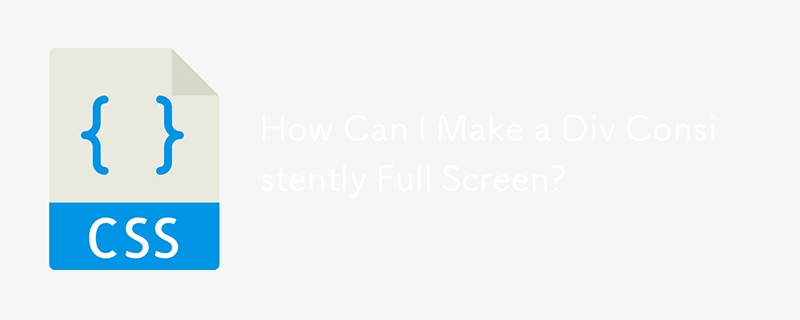
How Can I Make a Div Consistently Full Screen?
Article Introduction:Making a Div Consistently Full ScreenYou want your div to be full screen regardless of its content. Is this possible?Yes, it is possible.The...
2024-12-03
comment 0
403

How to cast national karaoke songs to the TV. How to cast national karaoke songs to the screen.
Article Introduction:How to cast national karaoke to TV? You can cast songs to the TV on National Karaoke, and you can also perform Karaoke on the TV. Many friends still don’t know how to cast karaoke on karaoke to the TV. The following is a summary of how to cast karaoke on karaoke. Let’s take a look. How to cast karaoke songs to TV **Cast songs to TV in karaoke**
**Articles to enhance search engine friendliness:**
Welcome to National K-Sing and experience an immersive singing feast. You can easily cast songs to your TV to enjoy unforgettable moments with family and friends.
**Search engine friendliness optimization measures:**
* Use related keywords, such as "KTV", "Screencast", and "TV"
*
2024-06-25
comment 0
921