
MuMu emulator is a powerful Android emulator application that can help users create an Android environment on their computers and play Android applications and mobile games to their heart's content. Some users like to play games in full screen on their computers, but don't know how to exit full screen. Are there any shortcut keys? In this regard, this article brings a detailed explanation and shares it with everyone. Let’s take a look. How to exit full screen in MuMu emulator? 1. First open the mumu emulator.

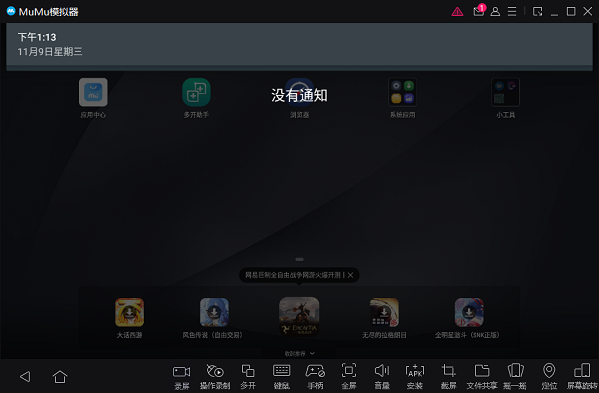

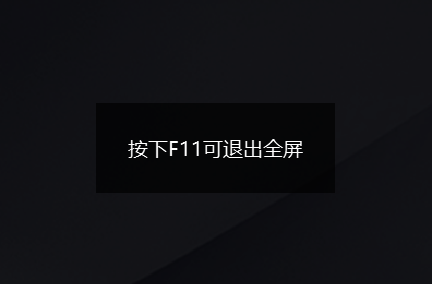
The above is the detailed content of How to exit full screen in MuMu simulator Introduction to the shortcut keys for exiting full screen in MuMu. For more information, please follow other related articles on the PHP Chinese website!




