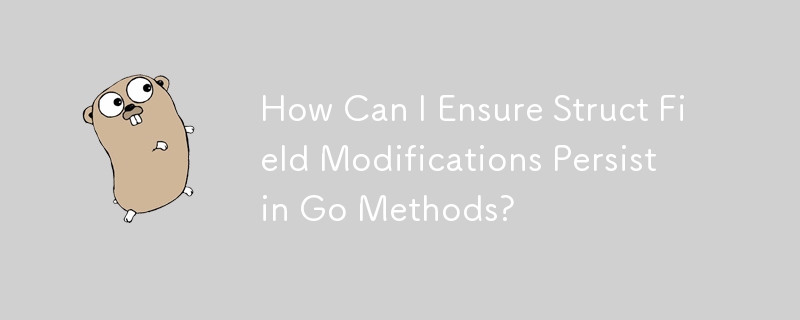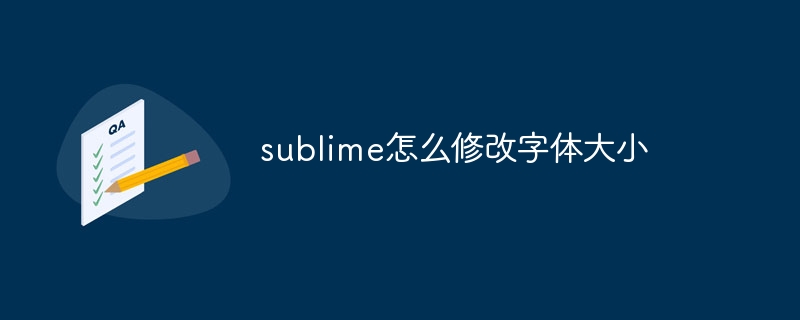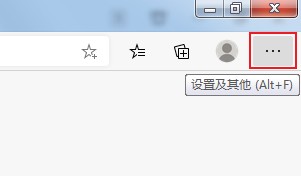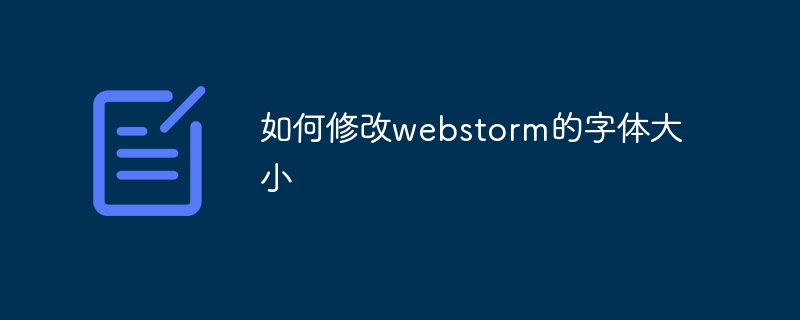Found a total of 10000 related content

Introduction to how to fix default font in Windows 10
Article Introduction:Windows 10 is suitable for system font changes, but some users still find the initial font style beautiful after using other fonts for a period of time. So how to restore the default font style? The method is very simple. You first open the control panel, click Font to enter, and then click Font Settings on the left. You will see a "Restore Default Font Settings" button. Click on it to restore the system's initial font style. How to restore the default font style in Windows 10: 1. Click the search box or search icon on the taskbar, enter Control Panel, and click the search result to open the Control Panel. 2. Click the font under the large icon of the query method. 3. Click Font Settings in the left column. 4. Click to restore the default font settings. The above is windows
2023-07-16
comment 0
3202


How to change the font in the JoiPlay simulator How to change the font in the JoiPlay simulator
Article Introduction:How to modify the font in the JoiPlay simulator (How to modify the font in the JoiPlay simulator), how to operate it specifically, follow the editor to see. 1. After opening the software, click the three-dot settings button in the upper right corner, find [Settings] and enter; 2. In the RPGMSettings column, the third line CustomFont custom font, click the [CHOOSE] button; 3. Select a Just click OK for the font file you like. Be careful not to click Save in the lower right corner, otherwise the default settings will be restored; 4. Users need to pay attention when importing font files. It is best to choose a font with a thinner font. , if the font frame is too thick, a box will appear, which will affect the player's
2024-06-13
comment 0
1446
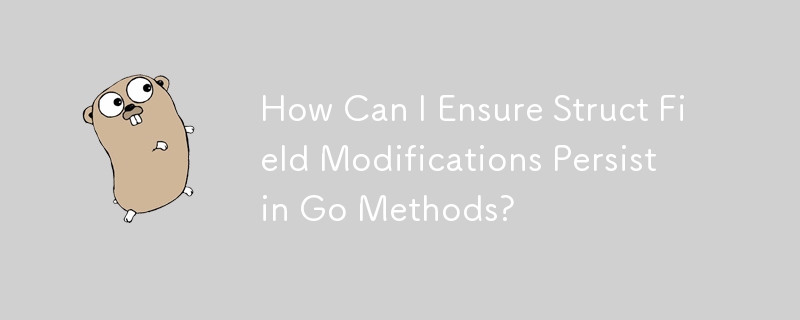

How to repair the official version of WPS Office. Specific operations to repair the official version of WPS Office.
Article Introduction:Many office workers are using the official version of WPS Office, so do you know how to repair the official version of WPS Office when using it? Below, the editor will bring you the specific operations for repairing the official version of WPS Office. Let us take a look below. How to repair WPS Office official version? For the specific operation of repairing the official version of WPS Office, click [Start] on the computer and select [WPS office]-[WPS office tools]. Enter [WPS office tools] and select [Configuration Tools]. Enter [Configuration Tool] and select [Start Repair].
2024-08-06
comment 0
1154

How to change the font in html
Article Introduction:HTML font modification font In the web design process, font is a very important element. It not only makes the website more attractive but also conveys different messages and emotions. In HTML, we can make text more attractive and readable by modifying fonts. HTML provides a variety of tags to modify fonts. The following are some common font tags: 1. The <p>...</p><p> tag is one of the most commonly used tags in HTML. It can be used to define paragraphs. We can use CSS
2023-04-13
comment 0
1528

Specific operation methods and steps for image quality repair in wink software
Article Introduction:Many netizens don’t know the specific operation methods and steps for image quality repair in wink software. How to repair it specifically? Let’s go and take a look. First open the Wink homepage, find the image quality repair function key at the bottom of the page, click Image Quality Repair to enter the mobile phone album, upload the video to be repaired and wait for the system to be repaired. After repairing, you can view the original video and processed video at the bottom of the page.
2024-06-17
comment 0
1164

How to change the font size in PyCharm How to change the font size in PyCharm
Article Introduction:Many users use PyCharm software in the office, but do you know how to modify the font size in PyCharm? The following article brings you how to modify the font size in PyCharm. Let's take a look below. How to modify font size in PyCharm? The method of modifying the font size in PyCharm is as shown in the figure. Since the font in the top menu bar is too small and it is not good for the eyes to watch it for a long time, we will increase it. First click the "File" menu, then click the "settings" menu, which is the menu used to set Pycharm options. As shown in the picture, find the "Override default..." option on the right side of Appearance. First
2024-08-06
comment 0
1138

dedecms how to modify the font
Article Introduction:How to modify the font in dedecms: 1. Open the "include/ckeditor/ckeditor.js" file; 2. Search for "font_names" and find the font list; 3. Add the required Chinese fonts, and then clear the system cache.
2023-02-22
comment 0
1205

Missing recovery issues in image repair
Article Introduction:Missing recovery problem in image inpainting, requiring concrete code examples Introduction: In the field of image processing, image inpainting is an important task that aims to restore missing or damaged parts in an image by utilizing local and global information. Image restoration technology has wide applications in many fields, such as digital photography, medical image processing, etc. This article will focus on the missing recovery problem in image repair and give specific code examples. 1. Background image missing restoration refers to restoring the integrity of the image by filling in the missing parts based on the existing information in the image.
2023-10-08
comment 0
1095

How to change the font size of QQ How to modify the font size
Article Introduction:Nowadays, many people use QQ to chat with friends. As the number of updates increases, the functions and gameplay inside are gradually increasing. Some users who prefer large fonts can modify the QQ font according to their own habits on the settings page. For some novice users who don’t know how to modify the font, you can take a look at the font size modification methods compiled by the editor below. I hope it can be helpful to everyone. "QQ" font size modification method font size modification method: Settings - General - Font size - Slide the ruler below - OK 1. Open QQ, click the avatar in the upper right corner, and then click Settings in the upper left corner. 2. On the settings page, click General. 3. On the general settings page, click Font Size. 4. Finally, drag the bottom font ruler and click on the upper right corner to save.
2024-07-12
comment 0
1064

How to modify the font color in webstorm
Article Introduction:WebStorm offers several font color customization options: Modify the editor font color: by going to Settings/Preferences > Editor > Fonts > Color Scheme and select the desired color. Modify the console font color: by right-clicking on the console window > Modify Color Scheme and selecting the desired color. Modify the navigation bar font color: by going to Settings/Preferences > Appearance & Behavior > Appearance > Navigation Bar and select the desired color.
2024-04-08
comment 0
1310

How to modify the font in Quark Browser How to modify the font
Article Introduction:QuarkBrowser allows users to modify the font size of web content to suit personal reading habits, but please note that it does not support changing the system font style, that is, users cannot customize other fonts to replace the default font. The first step to modify the font: We open the Quark Browser app on the mobile phone, enter the personal center interface and click the [Settings] option, as shown in the figure below; Step 2: Then we click the [General] option in the settings interface; Step 3: In the new interface, we click the [Set Font Size] option, as shown in the figure below; Step 4: Finally, we select the font size and modify the size to complete.
2024-06-09
comment 0
478
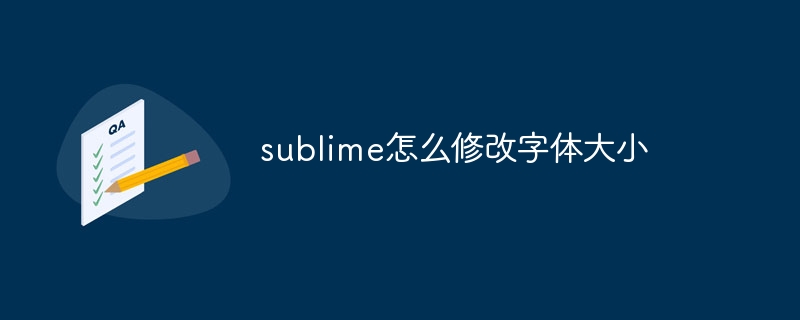
How to change the font size in sublime
Article Introduction:Changing font size in Sublime Text can be done by following these steps: 1. Open the Preferences menu. 2. Select Preferences - Users. 3. Find the "font_size" setting. 4. Modify the font size. 5. Save the settings.
2024-04-03
comment 0
1434

How to modify the font in Alibaba Mailbox app How to modify the font
Article Introduction:Many netizens don't know how to modify the font in "Alibaba Mailbox". How to modify the font specifically? Let's follow us to find out. Open the Alibaba Mailbox app and enter the main mailbox interface. Click the menu icon in the upper left corner and select the "Settings" option. On the "Settings" page, find the "Letter Display Settings" option and click to enter. In the "Letter Display Settings" page, you can see two options: "Font Size" and "Font Style". Just select the font size and style you like.
2024-06-13
comment 0
837

Where is the image quality repair in wink? How to repair the image quality in wink
Article Introduction:Where is the image quality repair in wink (wink image quality repair method), and how to repair it specifically. Many netizens are not sure, so let’s go and take a look. 1. Open the wink camera and find the image quality repair under the lines of video editing, video beauty, and one-click blockbuster. 2. Upload the photo you want to repair.
2024-06-18
comment 0
606

What is the CAD repair command?
Article Introduction:CAD repair commands are commands used to repair or restore errors, defects or damaged elements in drawings. The specific repair commands may vary depending on different CAD software. You can consult the help documentation or manual of the software to obtain the specific version and details. Repair commands under Applications are detailed.
2023-08-29
comment 0
3138
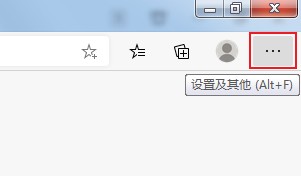
How to change the font size in the Edge browser How to change the font size in the Edge browser
Article Introduction:When some users use the Edge browser, they feel that the font size in the browser is relatively small and want to change the font size. So how do you change the font size in the Edge browser? Here the editor will give you a detailed introduction to the method of changing the font size of the Edge browser. If you are interested, come and take a look. Solution 1. Enter the software and click the "..." icon button in the upper right corner of the page. 2. Then click "Settings" in the option list below to enter. 3. Click the "Appearance" option in the newly opened interface. 4. Finally find "Font Size" under "Font"
2024-07-17
comment 0
654
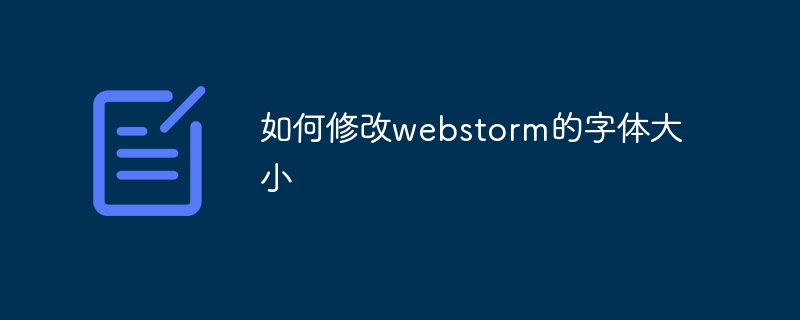
How to modify the font size of webstorm
Article Introduction:Steps to modify WebStorm font size: Open WebStorm → File → Settings (or shortcut: Ctrl + Alt + S, Mac: Cmd + Alt + S) Select "Appearance & Behavior" → "Theme" Under "Font" settings: Font Size: Adjust text size Line Spacing: Adjust line spacing Font: Change font type
2024-04-08
comment 0
687