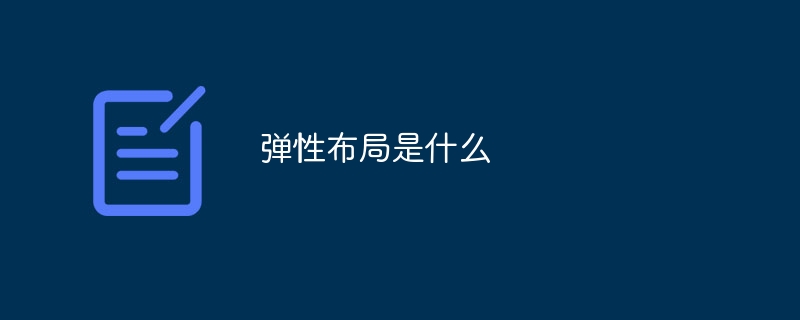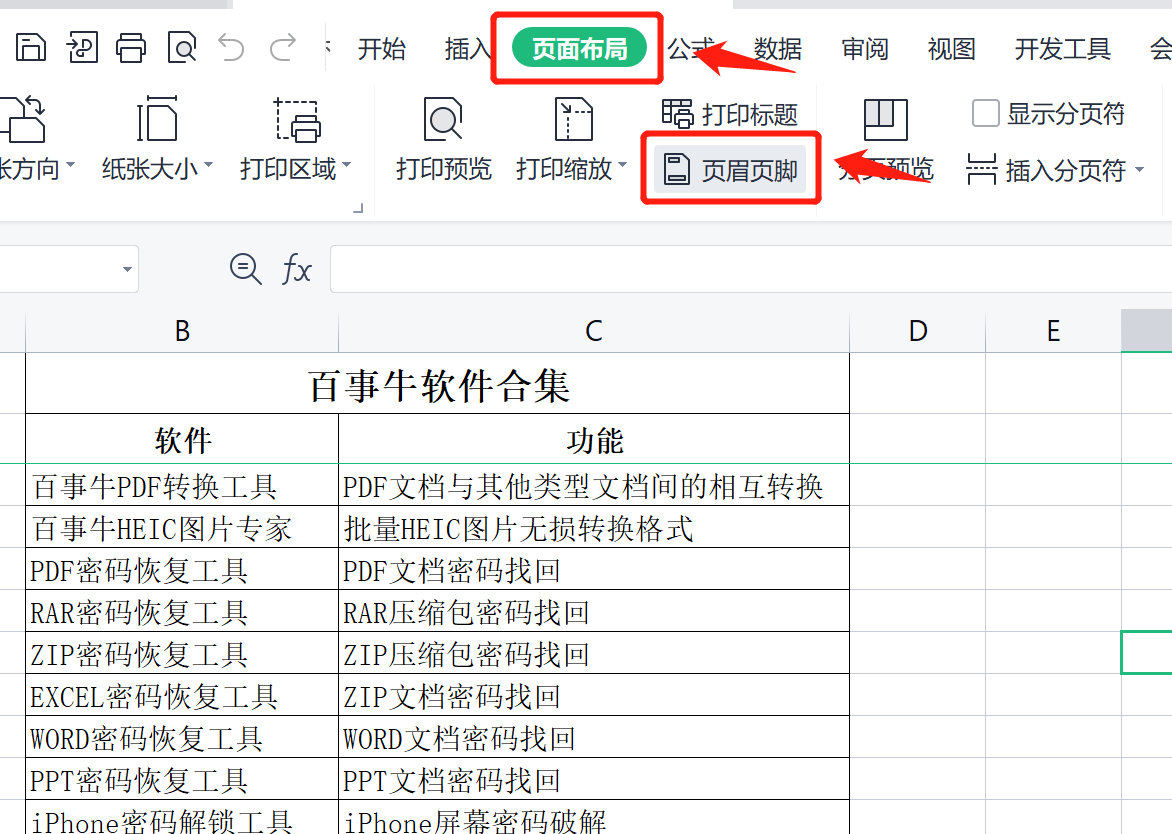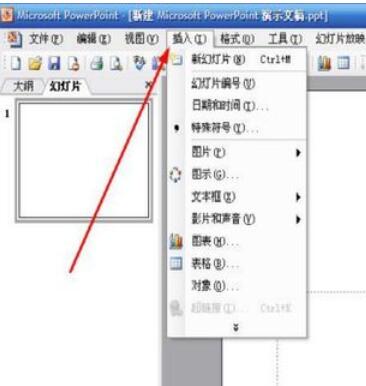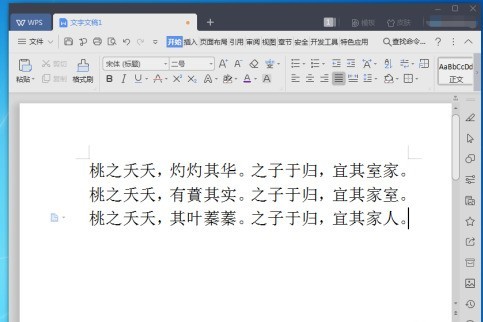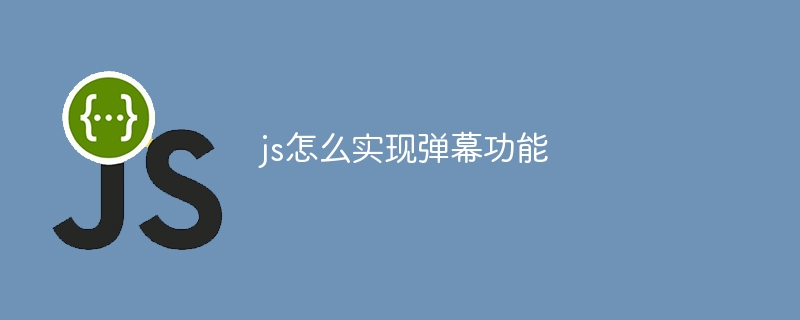Found a total of 10000 related content

How to achieve image stretching and expansion effects in Vue?
Article Introduction:How to achieve image stretching and expansion effects in Vue? In Vue projects, we often need to perform some special processing on images, such as stretching and expanding. This article will introduce how to use Vue to achieve these two effects and give corresponding code examples. 1. Image stretching effect The image stretching effect is to stretch the width and height of the image proportionally. There are many ways to achieve this. Two commonly used methods will be introduced below: CSS and Vue instructions. Use CSS to achieve the stretching effect of images. In the Vue project, you can directly use CSS o
2023-08-20
comment 0
2008

JavaScript implements pop-up windows
Article Introduction:With the continuous development of web development, JavaScript has become an essential language for front-end engineers, and pop-up windows are one of the most common interactive elements in web pages. This article will introduce how to use JavaScript to achieve pop-up effects and provide detailed code examples. What is a pop-up window? A pop-up window refers to an interactive element that when the user performs certain operations or certain events occur, a window will pop up on the page to display relevant information or remind the user to perform operations. Pop-up windows are usually used to remind users to perform some necessary operations, such as filling out a form.
2023-05-09
comment 0
4177
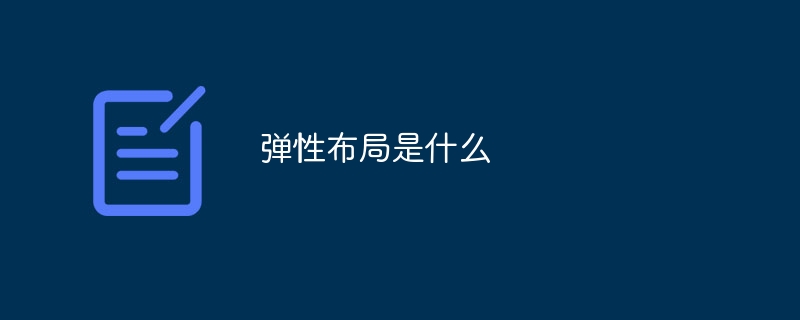
What is flexible layout
Article Introduction:Flexible layout is a layout method based on the box model. It adjusts the size, position and display order of containers and internal elements so that the page can maintain good visual effects on different devices and different screen sizes. The main goal of elastic layout is to make page design more responsive, flexible and scalable to adapt to changing devices and screen sizes. The advantage of elastic layout is that it allows designers to create page layouts that adapt to various screen sizes without considering the specific device screen size. This approach can improve the maintainability and scalability of page design.
2023-10-17
comment 0
2435

Web Responsive Design: Create a website that adapts across devices
Article Introduction:With the popularity of mobile devices and the development of the Internet, the way people browse the web is constantly changing. Traditional web design is only suitable for desktop computers. However, when browsing the web on mobile phones and tablets, the page display effect is not good, and even misalignment and layout confusion occur. To solve this problem, responsive layout came into being. The so-called responsive layout means that the page can automatically adjust the layout according to changes in the size of the browser window, so that the page has a good display effect on various devices. It uses fluid grids, elastic images, and media
2024-02-18
comment 0
808
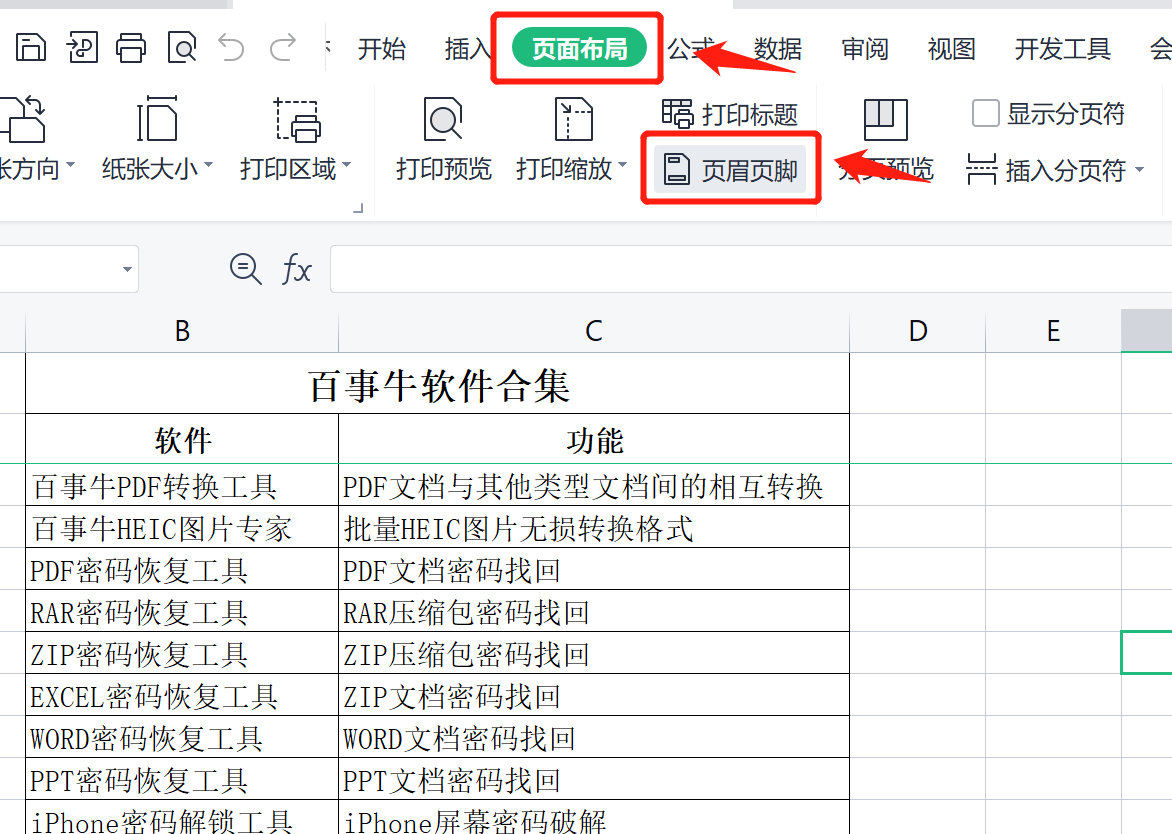
How to make every page have a page number when printing an Excel spreadsheet
Article Introduction:When printing an excel table, if there is a lot of data, multiple pages will be printed. In order to avoid confusion when viewing or organizing data, we need to add page numbers to each page to indicate the order. How to make every page numbered when printing in Excel? (1) Click [Page Layout] on the interface menu bar and select [Header and Footer]; (2) In the pop-up page setting interface, click the drop-down menu behind the footer, select the page number style to be displayed, and click OK. . (3) If you need to customize the content, position, etc. of the page number, click [Customize Footer] and adjust the settings in the pop-up window. More office skills are available in Pepsi Niu! https://www.passneo.cn/
2024-02-18
comment 0
997
AJAX simple pop-up layer effect code implemented by jQuery_jquery
Article Introduction:This article mainly introduces the AJAX simple pop-up layer effect code implemented by jQuery. It involves related techniques of jQuery responding to mouse events to dynamically operate page elements to achieve pop-up layer effects. It has certain reference value. Friends in need can refer to it.
2016-05-16
comment 0
1119
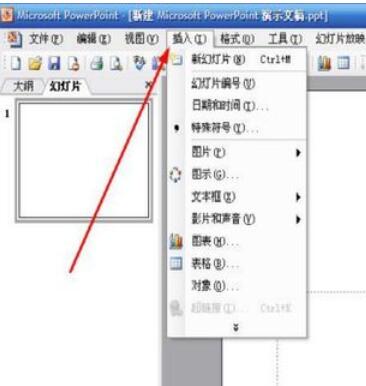
How to insert content into the footer in Power Point 2003
Article Introduction:Click the [Insert] command in the menu bar. Find the date and time commands below. The header and footer dialog boxes pop up. Click the checkbox in front of the footer. Enter the content of the footer [Computer]. Click OK to see the effect.
2024-06-05
comment 0
1007

How to change computer wallpaper to full screen?
Article Introduction:1. How to change the computer wallpaper to full screen? 1. First turn on the computer, then click the Microsoft button in the lower left corner of the computer desktop. In the pop-up interface, we click the "Settings" button. 2. Then click the "Personalization" button on the settings page. 3. Then in the pop-up page, we see the selection of fit, and click the "drop-down" button on the right in the box below the selection of fit. 4. Finally, in the pop-up page, if we want to display the background in full screen, we need to select the "Stretch" button, so that we set the selection fit to stretch, which also makes our background display in full screen. , Computer wallpaper is cut in half? Haha, this is easy. . Right-click a blank space on the desktop and select "Properties". In the dialog box that opens: 1. Click "
2024-08-06
comment 0
844
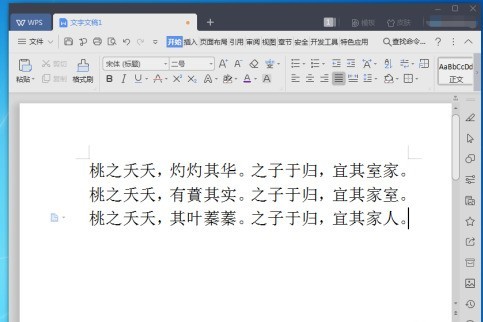
How to set up WPS2019 text page_How to set up WPS2019 text page
Article Introduction:First, we open WPS2019 to the homepage and set the page, as shown in the figure. To click the [File] button in the upper left corner, as shown in the picture. Then click the [File] option in the pop-up options, as shown in the picture. Then click the [Page Settings] option in the secondary menu that pops up, as shown in the figure. Then the page setup window will open, and you can make detailed settings for margins, paper, layout, document grid, and columns, as shown in the figure. When the page setting is completed, click [OK] below to see the effect of the setting and save it, as shown in the figure.
2024-04-25
comment 0
615

CSS development practice: summary of project experience in deciphering various web page effects
Article Introduction:CSS development practice: summary of project experience in deciphering various web page effects Introduction: In modern web design, CSS (cascading style sheets) plays a crucial role. Through CSS technology, web pages can display rich visual effects, giving users a good browsing experience. This article will summarize some common web page effects and share some CSS development experiences in actual projects. 1. Implement responsive layout With the popularity of mobile devices, responsive layout has become more and more important. Through media queries and elastic layout technology, we can
2023-11-02
comment 0
948

Detailed explanation of the scaling baseline and basic size concepts in CSS Flex flexible layout
Article Introduction:Detailed explanation of the scaling baseline and basic size concepts in CSSFlex elastic layout Introduction: As the complexity of Web pages increases, the traditional box model layout method gradually reveals its limitations. In order to solve the layout problem, CSSFlex elastic layout came into being. Flex layout provides a flexible way to lay out elements, making the page more adaptable and suitable for a variety of different devices and screen sizes. In Flex layout, the scalable baseline and basic size are important concepts. This article will explain them in detail.
2023-09-26
comment 0
873
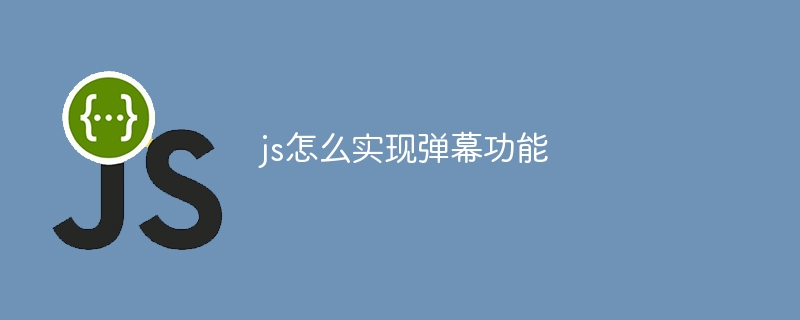
How to implement barrage function in js
Article Introduction:Implementation method: 1. Create html files; 2. Add html code structure; 3. Use div, input, and button tags in the body tag to design effect display boxes, input boxes, and barrage submission buttons on the page; 4. Add script tags And write js code to achieve the barrage effect; 5. View the design effect through the browser.
2024-03-04
comment 0
1216

Detailed process of making text animation that pops up in PPT
Article Introduction:Insert - text box - horizontal text box, write three sentences into three text boxes respectively. Click on the first sentence and add effects to it: Custom Animation Panel - Add Effect - Enter - Other Effects - Stretch. Because the entire paragraph is part of the lyrics, after the song starts, as each line of singing is sung, the same line of lyrics will also appear, so the text box starts with [after the previous item] (it is impossible to sing the entire song It will appear again after finishing), choose the direction to cross, and the speed to medium speed. In the rendering, you can see that each letter is executing this animation. This effect is completed in the effect options: right-click on the effect in the animation panel - Effect Options - Animated Text - Press the letter. After selection, the entire sentence will no longer be used as an object to perform stretch actions.
2024-04-17
comment 0
1084

Introduction to how to set a background image in Word
Article Introduction:1. Click [Page Layout] ==> Click [Page Color]. 2. Click [Fill Effect] in the pop-up window. 3. Click [Picture] ==> Click [Select Picture]. 4. Find the picture you want to set here. 5. After selecting the picture, click [OK].
2024-04-25
comment 0
399