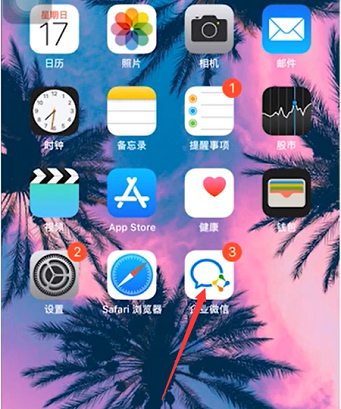Found a total of 10000 related content

How to modify the company name on Enterprise WeChat How to modify the company name on Enterprise WeChat
Article Introduction:How to change the company name on Enterprise WeChat? The first step is to find and click to open the "Business WeChat" software. The second step is to enter the main page and click to open the "Workbench" function. The third step is to click to open the "Manage Enterprise" function and then click the "Enterprise Information" function. , then click "Company Abbreviation". How to modify the company name on Enterprise WeChat 1. First, open Enterprise WeChat, go to the workbench, and click Manage Enterprise; 2. Enter the new page, find the "Enterprise Information" option and click it; 3. Enter the enterprise information interface, and click the enterprise abbreviation;
2024-07-01
comment 0
557

How to log out of an enterprise using Enterprise WeChat How to log out of an enterprise using Enterprise WeChat
Article Introduction:How to log out of the enterprise via Enterprise WeChat? In the enterprise WeChat software interface, click the three icons in the upper left corner; then click the settings icon in the lower right corner; in the settings interface, click My Company; in the enterprise interface, click the name of the enterprise; in the enterprise management interface, click here to exit the enterprise ;Finally, click Exit in the pop-up prompt box. How to log out of the enterprise via Enterprise WeChat 1. In the Enterprise WeChat software interface, click the three icons in the upper left corner; 2. Then click the settings icon in the lower right corner; 3. In the settings interface, click My Enterprise; 4. In the enterprise interface, click the enterprise's name; 5. In the enterprise management interface, click here to exit the enterprise; 6. Finally, in the pop-up prompt box, click to exit.
2024-07-01
comment 0
560

How to connect Enterprise WeChat to WeChat How to connect Enterprise WeChat to WeChat
Article Introduction:How is Enterprise WeChat connected to WeChat? I believe that many friends want to know about this issue. Let me introduce it to you below. I hope it can help you. On the Enterprise WeChat login interface, select WeChat to log in; select the company you work for; select the Enter option to enter Enterprise WeChat, and you can bind WeChat and Enterprise WeChat together. How to connect Enterprise WeChat with WeChat 1. Select WeChat to log in on the Enterprise WeChat login interface; 2. Select the company you work for; 3. Select the enter option to enter Enterprise WeChat to bind WeChat and Enterprise WeChat together.
2024-06-25
comment 0
991

How to create or register a business on Enterprise WeChat How to create or register a business on Enterprise WeChat
Article Introduction:Many people are using Enterprise WeChat in the office, so do you know how to create or register a business on Enterprise WeChat? Next, the editor will bring you how to create or register a business on WeChat Enterprise. Interested users can take a look below. How to create or register a business on Enterprise WeChat? To create or register an enterprise on Enterprise WeChat, choose WeChat login. Perform login authorization. Enter the administrator’s mobile phone number and corporate email account. Fill in the company name and the real name of the administrator. The creation is successful and you can start to experience Enterprise WeChat.
2024-08-15
comment 0
744

How to synchronize enterprise WeChat with WeChat
Article Introduction:How to synchronize WeChat with Enterprise WeChat? WeChat Enterprise is the working version of WeChat, and WeChat is our daily communication tool. Some friends need to use WeChat and WeChat Enterprise at the same time, which is very inconvenient. This allows us to synchronize and communicate messages between Enterprise WeChat and WeChat, so that we can receive messages from both software in one software. If you don’t know how to set it up, follow the editor to introduce how to set up message interoperability. How to synchronize WeChat with Enterprise WeChat? The first step is to choose WeChat to log in. On the Enterprise WeChat login interface, choose WeChat to log in. The second step is to choose a company. Choose a company to work for. The third step is to select the Enter option to enter Enterprise WeChat to bind WeChat and Enterprise WeChat together.
2024-02-07
comment 0
1841

How to log out of Enterprise WeChat if an employee resigns from Enterprise WeChat
Article Introduction:In an enterprise, when employees leave or no longer use Enterprise WeChat, they need to log out of their Enterprise WeChat account. Enterprise WeChat provides a simple logout process to ensure the security and privacy of employee accounts. By logging out of Enterprise WeChat, employees' personal information and related data will be deleted, avoiding subsequent risks and data leaks. So, how does Enterprise WeChat exit the company? In the following, we will introduce how to exit Enterprise WeChat when employees leave, and provide detailed steps and precautions to help employees complete this operation. How to exit the enterprise through WeChat Enterprise 1. After entering, select the [Settings] option to enter. 2. In the settings interface, click the [Switch Enterprise] option. 3. After clicking, select the [Edit] option in the upper right corner. 4. After clicking, select [Exit] at the back of the company
2024-01-10
comment 0
2911

How to associate WeChat messages with Enterprise WeChat How to associate WeChat messages with Enterprise WeChat
Article Introduction:How does Enterprise WeChat associate WeChat messages? First, open the enterprise WeChat and click [Workbench] at the bottom of the page; then click [Manage Enterprise] at the top left of the page; then select and click [Communicate with WeChat Messages] on the page; on the verification subject information page, click [Authorize and verify through WeChat official account] at the top of the page; then click [Go to WeChat Authorization] at the bottom of the page; in the pop-up window, select and click [Allow], enter WeChat to complete the authorization, and you can realize corporate WeChat and WeChat Message exchange. How to associate WeChat messages with Enterprise WeChat 1. Open the Enterprise WeChat homepage and click [Workbench] at the bottom of the page; 2. After switching to the new page, click [Manage Enterprise] at the upper left of the page; 3. Enter the next page
2024-06-27
comment 0
844

Enterprise WeChat usage tutorial
Article Introduction:Enterprise WeChat is a highly practical office software. Most users do not know how to use the smart tools in the Enterprise WeChat APP. The most detailed tutorials on the multi-functional use of Enterprise WeChat will be compiled below. Next, the editor will guide users. Here is a summary of the multi-functional usage tutorials of Enterprise WeChat. Interested users can come and take a look together! Tutorial on how to use Enterprise WeChat [2024-03-08] How to log in to the email address of Enterprise WeChat [2024-02-13] How to set up automatic check-in on Enterprise WeChat [2024-02-13] How to withdraw cash from the balance of Enterprise WeChat [2023-04-17] Enterprise The difference between WeChat and personal WeChat
2024-03-08
comment 0
822

How to connect enterprise WeChat to WeChat How to connect enterprise WeChat to personal WeChat
Article Introduction:Enterprise WeChat has many functions, among which WeChat can be connected to Enterprise WeChat. In this way, users can quickly receive Enterprise WeChat messages by logging in to WeChat. So how does Enterprise WeChat connect to WeChat? Users can set up their account and security options directly. Next, let this site carefully introduce to users how to link corporate WeChat to personal WeChat. How to link corporate WeChat to personal WeChat: 1. First, log in to corporate WeChat, click on the three horizontal lines in the upper corner, and then click on the settings interface below. 2. In the settings interface, we select the account and security options. 3. Click the WeChat option to bind.
2024-07-19
comment 0
1015

How to exit the enterprise via Enterprise WeChat
Article Introduction:WeChat Enterprise is an efficient and convenient communication tool launched by Tencent, aiming to help enterprises better communicate internally and externally. However, when a user resigns from the original company and wants to join a new company, he or she needs to manually log out of the previous company on Enterprise WeChat. So how does Enterprise WeChat exit the enterprise? Friends who are still unclear, don’t worry. Next, the editor of this website will bring you a company tutorial before the exit of Enterprise WeChat. I hope it can help you. How to log out of the enterprise through Enterprise WeChat 1. First open Enterprise WeChat on your mobile phone. You can see that there is an icon [three] in the upper left corner of the message page. Click to enter (as shown in the picture). 2. You can see a gear icon in the lower right corner of the page, click it to enter the [Settings] page (as shown in the picture)
2024-02-07
comment 0
2250

How to join the enterprise via Enterprise WeChat
Article Introduction:WeChat Enterprise is an efficient and convenient communication tool launched by Tencent, aiming to help enterprises better communicate internally and externally. Through Enterprise WeChat, companies can easily manage employee information, communicate efficiently, and work collaboratively, thereby improving work efficiency and reducing costs. So how do new employees join the company through corporate WeChat after joining? Friends who are still unclear, don’t worry. Next, the editor will bring you the operation method of joining the company, I hope it can help you. How to join the company through corporate WeChat 1. The first method: 1. Open the downloaded corporate WeChat and click the "+" icon in the upper right corner 2. Select "Scan" in the pop-up window and click to enter 3. Then require colleagues to provide "Enterprise QR code", scan it and wait for it to pass
2024-02-07
comment 0
1110

How to log out of the enterprise via Enterprise WeChat? Tutorial on logging out of the enterprise via Enterprise WeChat
Article Introduction:Many of our corporate internal communication software use Enterprise WeChat. After some employees leave the company, the corporate information on the software is not automatically unbound, so they can still receive information. Some users want to know how to exit the company through Enterprise WeChat? The steps are very simple. Today, the editor of PHP Chinese website will bring you detailed operation methods. I hope the content of this issue can help more people. The method is as follows: 1. Open Enterprise WeChat, click the three horizontal lines in the upper left corner, and click Settings below. 2. In the settings interface, select the My Business option. 3. In the interface, click here on the name of the company you want to exit. 4. Finally, click to exit the company.
2024-08-26
comment 0
481
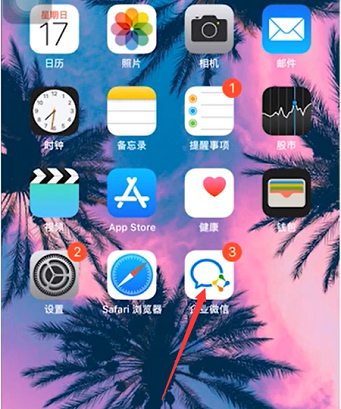
How to use Enterprise WeChat - Tutorial on using Enterprise WeChat
Article Introduction:Many friends don’t know how to use Enterprise WeChat, so the editor below will share the tutorial for using Enterprise WeChat. Let’s take a look. I believe it will be helpful to everyone. Step 1: Click the "Enterprise WeChat" icon to enter Enterprise WeChat. In the message section, we can join the group chat to chat with colleagues (as shown in the picture). Step 2: On the main interface of Enterprise WeChat, click "Contact Book" (as shown in the picture). Step 3: Enter the address book section, where we can view our contacts (as shown in the picture). Step 4: On the main interface of Enterprise WeChat, click "Workbench" (as shown in the picture). Step 5: Enter the workbench section, where we can carry out the company's daily small work (as shown in the picture). Step 6: On the main interface of Enterprise WeChat, click "Me" (as shown in the picture
2024-03-04
comment 0
1770

How to log out of the enterprise team on Enterprise WeChat
Article Introduction:Enterprise WeChat is a communication tool designed specifically for enterprises to help them improve team collaboration efficiency and management levels. When users need to leave their corporate team for various reasons, they need to exit the company they joined in Enterprise WeChat. So how does Enterprise WeChat exit the enterprise team? Friends who are still unclear, don’t worry. Next, the editor will bring you a detailed tutorial on exiting the corporate team to help you successfully exit corporate WeChat and ensure the security of your personal information. How to log out of the corporate team on Enterprise WeChat 1. First open Enterprise WeChat on your mobile phone. You can see that there is an icon [three] in the upper left corner of the message page. Click to enter. 2. You can see a gear icon in the lower right corner of the page. Click Enter the [Settings] page at once. 3. After entering the settings page, find
2024-02-05
comment 0
5600

How to log out of Enterprise WeChat How to log out of Enterprise WeChat
Article Introduction:How to log out of Enterprise WeChat? We can set up the page to disband and log out. First, open the business WeChat and click the [three horizontal bars] in the upper left corner of the page; click the [small gear] icon in the lower right corner; then, find the [Manage Enterprise] option and click it; after that, select Create your own [Business WeChat] and click on it; after opening it, click the [Disband Company] option in the middle of the page; in the pop-up option window, select and click [Disband] to dissolve and log out of the business WeChat, including all content and data will be permanently deleted. How to log out of Enterprise WeChat 1. Disband and log out of the setting page 1. Open the Enterprise WeChat homepage and click the [three horizontal bars] icon in the upper left corner of the page; 2. In the pop-up interface, click the [small gear] icon in the lower right corner; 3 , jump to settings
2024-06-26
comment 0
1168

How to log out of Enterprise WeChat How to log out of Enterprise WeChat
Article Introduction:How to log out of Enterprise WeChat? We can set up the page to disband and log out. First, open the business WeChat and click the [three horizontal bars] in the upper left corner of the page; click the [small gear] icon in the lower right corner; then, find the [Manage Enterprise] option and click it; after that, select Create your own [Business WeChat] and click on it; after opening it, click the [Disband Company] option in the middle of the page; in the pop-up option window, select and click [Disband] to dissolve and log out of the business WeChat, including all content and data will be permanently deleted. How to log out of Enterprise WeChat 1. Disband and log out of the setting page 1. Open the Enterprise WeChat homepage and click the [three horizontal bars] icon in the upper left corner of the page; 2. In the pop-up interface, click the [small gear] icon in the lower right corner; 3 , jump to settings
2024-06-26
comment 0
1115

How to register for Enterprise WeChat How to register for Enterprise WeChat
Article Introduction:How to register for enterprise WeChat? Open the corporate WeChat and select "Login with WeChat" or "Login with mobile phone number"; for example, "Login with mobile phone number", enter the mobile phone number and click "Next"; after filling in the verification code, click "Next"; enter the "work email", Click "Next"; select "Enterprise Type" in the pop-up window; fill in the "Complete Information Newly Created"; click "Create" below. How to register for Enterprise WeChat 1. Open Enterprise WeChat and select "Log in with WeChat" or "Log in with mobile phone number"; 2. For example, "Log in with mobile phone number", enter the mobile phone number and click "Next"; 3. After filling in the verification code, click " "Next step"; 4. Enter your "work email" and click "Next"; 5. Select "Enterprise type" in the pop-up window; 6. In "Complete information and create a new
2024-06-27
comment 0
946

How to register for enterprise WeChat
Article Introduction:Visit the official corporate WeChat website and click "Register Now" to enter the registration page. Fill in the basic information of the company and select the administrator verification method. Create a corporate WeChat account and set an administrator account and password. Choose how to use Enterprise WeChat. Download and install the Enterprise WeChat client to use its functions.
2024-03-25
comment 0
538

Can business WeChat and personal WeChat interoperate?
Article Introduction:Yes, restricted. The ways in which corporate WeChat and personal WeChat can communicate include: 1. Personal WeChat proactively sends messages; 2. Corporate WeChat generates a QR code, and personal WeChat scans the code to add friends. However, interoperability is limited by: 1. Enterprise WeChat cannot actively send messages to personal WeChat; 2. One-way encryption of messages and information isolation; 3. Differences in functional positioning.
2024-04-01
comment 0
1106

How to delete employees on Enterprise WeChat? -Enterprise WeChat deletion employee tutorial guide
Article Introduction:Nowadays, many companies are using Enterprise WeChat for communication, which is particularly convenient for exchanging information. How to delete employees on Enterprise WeChat? It may be unfamiliar to novices. The following is an introduction to the tutorial on kicking out employees on Enterprise WeChat. You can learn about it. How to delete employees on Enterprise WeChat? Tutorial on kicking out employees on Enterprise WeChat 1. Open Enterprise WeChat and click Manage Enterprise on the workbench page. 2. Click Member and Department Management. 3. Click on the member you want to kick out. 4. Click to delete the member. Above, I have shared with you the tutorial on kicking out employees on corporate WeChat. Friends in need, please come and read this article!
2024-03-19
comment 0
1179