
In an enterprise, when employees leave or no longer use Enterprise WeChat, they need to log out of their Enterprise WeChat account. Enterprise WeChat provides a simple logout process to ensure the security and privacy of employee accounts. By logging out of Enterprise WeChat, employees' personal information and related data will be deleted, avoiding subsequent risks and data leaks. So, how does Enterprise WeChat exit the company? In the following, we will introduce how to exit Enterprise WeChat when employees leave, and provide detailed steps and precautions to help employees complete this operation.

1. After entering, select the [Settings] option to enter.

#2. In the settings interface, click the [Switch Enterprise] option.

3. After clicking, select the [Edit] option on the upper right.

4. After clicking, select the [Exit] option at the back of the company.
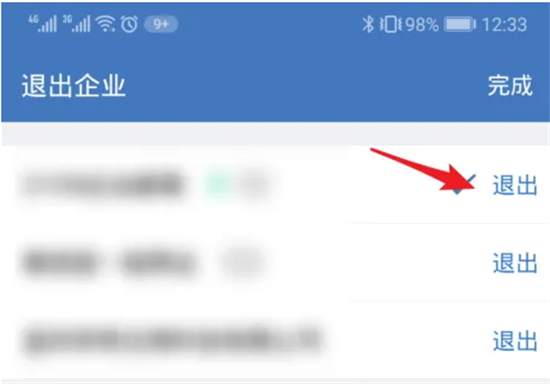
5. In the pop-up prompt, select [Exit] again.
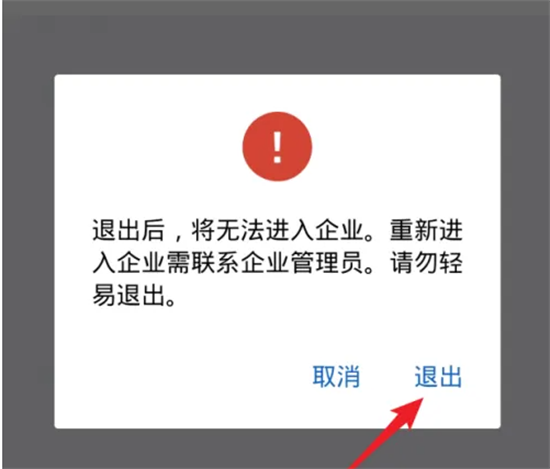
The above is the detailed content of How to log out of Enterprise WeChat if an employee resigns from Enterprise WeChat. For more information, please follow other related articles on the PHP Chinese website!
 Blue screen code 0x000009c
Blue screen code 0x000009c java basic data types
java basic data types How to solve the problem that the folder does not have security options
How to solve the problem that the folder does not have security options Steps to delete one of dual systems
Steps to delete one of dual systems The difference between mysql and sql_server
The difference between mysql and sql_server Computer blue screen code 0xc0000225
Computer blue screen code 0xc0000225 Introduction to carriage return and line feed characters in java
Introduction to carriage return and line feed characters in java How to upload html
How to upload html



