
How to synchronize enterprise WeChat with WeChat? WeChat Enterprise is the working version of WeChat, and WeChat is our daily communication tool. Some friends need to use WeChat and WeChat Enterprise at the same time, which is very inconvenient. This allows us to synchronize and communicate messages between Enterprise WeChat and WeChat, so that we can receive messages from both software in one software. If you don’t know how to set it up, follow the editor to introduce how to set up message interoperability. 
php editor Youzi will answer your question about how WeChat synchronizes enterprise WeChat. WeChat is a very commonly used social software, and WeChat Enterprise is a communication tool specially created for enterprises. Many people hope to be able to synchronize between WeChat and Enterprise WeChat for ease of use. To implement this feature, you just need to follow the steps below. First, find your personal QR code in Enterprise WeChat, then open WeChat, select "Scan" from the " " sign in the upper right corner, and scan the personal QR code in Enterprise WeChat. Next, WeChat will automatically pop up a page, click "Follow" to complete the synchronization. In this way, you can receive corporate WeChat messages simultaneously in WeChat. The above is a brief introduction on how to synchronize WeChat with Enterprise WeChat. I hope it will be helpful to you.
Select WeChat login
Select WeChat login on the enterprise WeChat login interface.

The second step
Select the company
Select the company where you work.
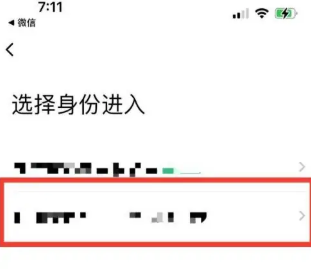
The third step
Choose to enter
Select the enter option to enter Enterprise WeChat to bind WeChat and Enterprise WeChat together
The above is the detailed content of How to synchronize enterprise WeChat with WeChat. For more information, please follow other related articles on the PHP Chinese website!




