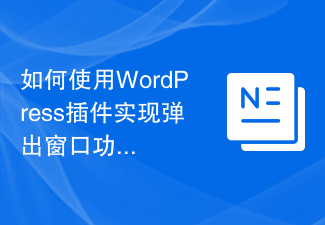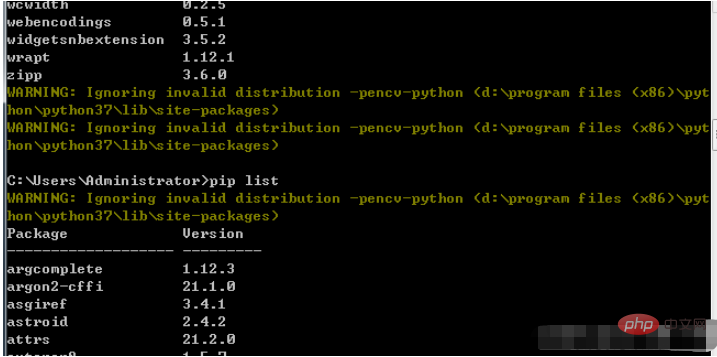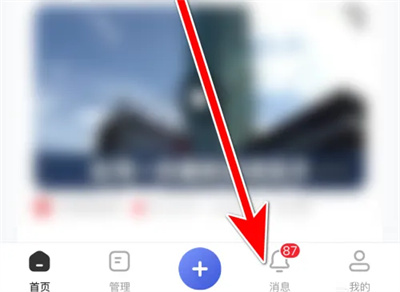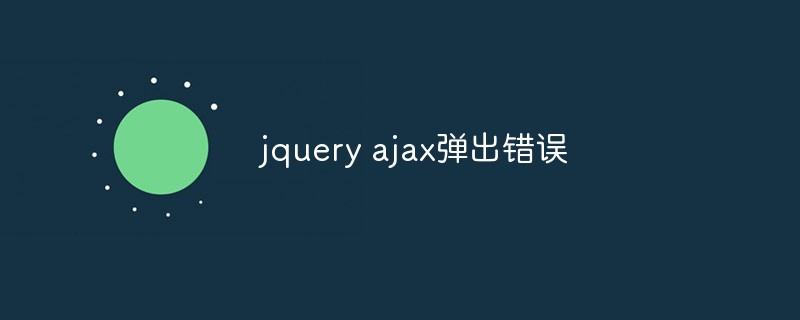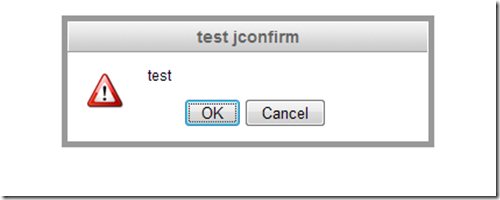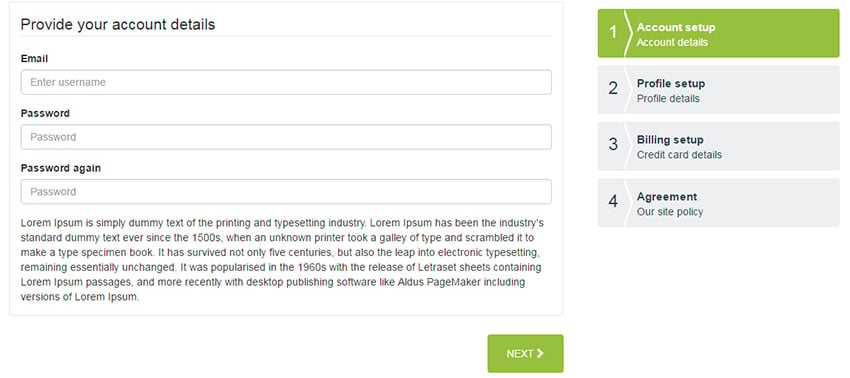Found a total of 10000 related content

Error loading plugin in Illustrator [Fixed]
Article Introduction:When launching Adobe Illustrator, does a message about an error loading the plug-in pop up? Some Illustrator users have encountered this error when opening the application. The message is followed by a list of problematic plugins. This error message indicates that there is a problem with the installed plug-in, but it may also be caused by other reasons such as a damaged Visual C++ DLL file or a damaged preference file. If you encounter this error, we will guide you in this article to fix the problem, so continue reading below. Error loading plug-in in Illustrator If you receive an "Error loading plug-in" error message when trying to launch Adobe Illustrator, you can use the following: As an administrator
2024-02-19
comment 0
1243

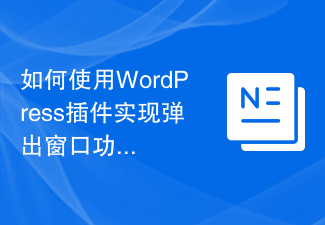
How to use a WordPress plugin to implement pop-up window functionality
Article Introduction:How to use WordPress plug-in to implement pop-up window function Introduction: In website development, pop-up window is a frequently used function, which can be used to display some important information, advertisements, subscription forms, etc. As a powerful website construction platform, WordPress provides a wealth of plug-ins to implement pop-up window functions. This article will introduce how to use WordPress plug-ins to implement pop-up window functions, and attach corresponding code examples. 1. Choose the appropriate plug-in from the WordPress official plug-in library
2023-09-05
comment 0
1373
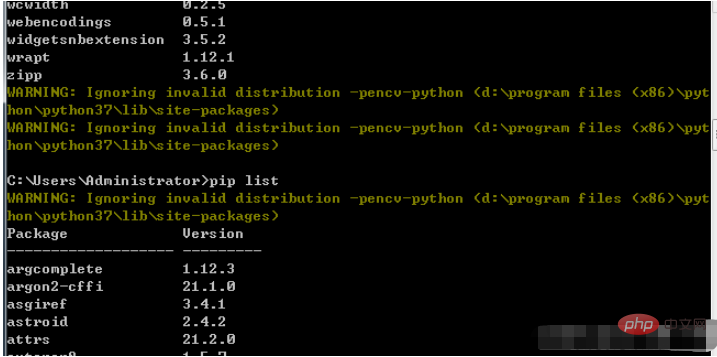
WARNING:Ignoring invalid distribution-pencv-python how to deal with warning information
Article Introduction:Regarding the WARNING: Ignoringinvaliddistribution-pencv-python... Warning message, enter piplist in the command line window, and the following warning prompt appears. Solution: Find the directory according to the warning message, and then delete the folder starting with ~. This is caused by the previous failure to install the plug-in/exiting halfway, causing the plug-in installation to be abnormal. After deletion, check the information here and the warning message will disappear. message and the warning message will disappear.
2023-04-25
comment 0
1548
Learning summary of Boostrap modal window_javascript skills
Article Introduction:Bootstrap Modals are created using custom Jquery plugins. It can be used to create modal windows to enrich user experience, or to add practical functions to users. You can use Popover and Tooltip in Modals
2016-05-16
comment 0
1271

How to set up a fan group for CC live broadcast? How to set up a fan group?
Article Introduction:When you decide to set up a fan group in CC live broadcast, it seems to have built an exclusive communication bridge for you and your loyal fans. This is not just a simple group creation, but also to build a closer, active and interactive community. How to set up a fan group: 1. After finding the group you want to join, you can send a joining application to the group. 2. Leave the group Right-click the group you want to leave on the group tab and select "Exit Group" in the pop-up menu to exit the group. Note: Currently, group owners cannot exit the groups they created. 3. Group message settings to receive and prompt messages: When a message arrives in the group, the group list and the tray area in the lower right corner of the desktop will flash and sound prompts. Do not prompt the message and only display the number: when the message arrives in the group, it is not displayed in the group list and the lower right corner of the desktop.
2024-08-09
comment 0
641

Hongqi Motors develops China's first fully automated suspension K&C simulation tool, achieving efficiency improvement of 500%
Article Introduction:This website reported on November 24 that according to official news from FAW Hongqi, the Chassis Development Department of the New Energy Development Institute of Hongqi R&D Institute ushered in new results and developed the first domestic suspension K&C fully automated simulation tool - "K&CAuto", which is known as the simulation and Development efficiency increased by 500%. Note from this site: Suspension K&C characteristics refer to suspension kinematic characteristics (Kinematic) and elastic kinematic characteristics (Compliance), which are affected by the characteristics of suspension hard points and elastic parts and affect the vehicle's handling, stability and ride comfort. plays a decisive role. In the process of developing dynamic performance, the design and optimization of suspension K&C characteristics are crucial, involving hundreds or even thousands of rounds of K&C characteristics simulation.
2023-11-24
comment 0
1382

Introduction to commonly used vbs scripts
Article Introduction:Commonly used VBS scripts include file operations, running programs, window pop-up message boxes, registry operations and network operations. Detailed introduction: 1. File operations, such as creating, copying, renaming, deleting files, etc.; 2. Running programs, such as executing some system commands or running other scripts; 3. A message box pops up in the window to display information to the user or prompt the user to perform Operations; 4. Registry operations, including reading, writing, deleting registry key values, etc.; 5. Network operations, such as connecting to shared folders, mapping network drives, etc.
2023-12-15
comment 0
1951

Add mac hard drive to sidebar (macbookpro add hard drive)
Article Introduction:Introduction: This article will introduce how to add a Mac hard drive to the sidebar. I hope it can help you. The external hard drive is not mounted on your Mac? This is usually a power outage problem caused by not ejecting the hard drive correctly. In my experience, you can plug the hard drive back in and wait about 10 minutes before it ejects properly. This way, you won't have to wait that long in the future. If the problem persists, you can also try using the command to perform the mount operation. Find a Windows computer, insert the mobile hard drive, and make sure the mobile hard drive can be opened and the correct drive letter is displayed. Western Digital's mobile hard disk does not support hot swapping. You need to click the eject option first and then unplug it. After plugging it back into your computer, if the folder does not appear, you can try opening your Mac
2024-01-12
comment 0
809
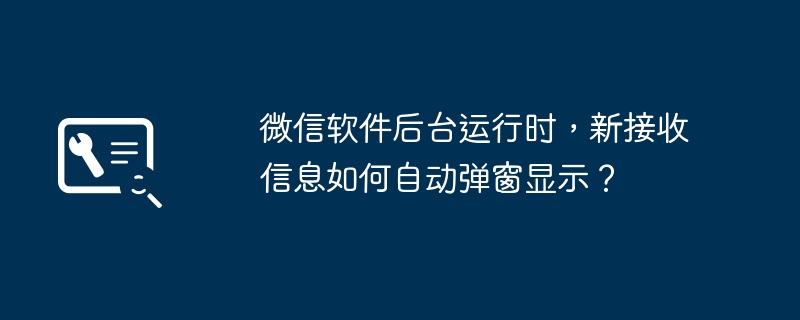
How to realize the automatic pop-up window in the background of WeChat software to display newly received information?
Article Introduction:When WeChat software is running in the background, how can newly received information be automatically displayed in a pop-up window? The solution steps are: WeChat - message reminder - open message - pop-up window. The specific steps are as follows: 1. Open WeChat. 2. After clicking Settings, you will enter the new message reminder interface. 3. In the new message interface, check whether the option to accept new message notifications is turned off. 4. In the interface that appears after long pressing the home button, pull down the WeChat icon. You will see a lock on the icon, so that when you clear the background program, the WeChat process will not be cleared. In the PC version of WeChat, the WeChat message window pops up in the lower right corner of the message. How to close it? Right-click on the blank space of the taskbar, properties, notification area, customization, uncheck WeChat. Why is there no new message in the WeChat client on my computer?
2024-01-13
comment 0
2171
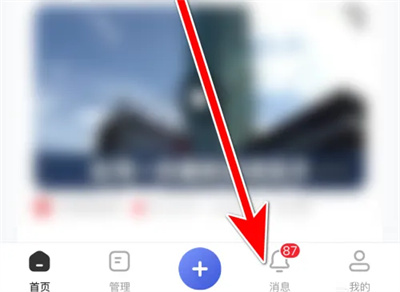
How to clear unread messages on Baijiahao
Article Introduction:Some unread messages will be left when using Baijiahao software. How can I clear all unread messages with one click? Let me introduce the operation method to you. If you are interested, come and take a look with me. First, open the Baijiahao software on your mobile phone. After entering, click "Message" in the option bar at the bottom of the home page to switch. In the message interface, you will see a list of unread messages. Notice there is a hexagon icon in the upper right corner, click it to open more options. 3. A window will pop up under the icon, click on it and select "Clear Unread". 4. A prompt window will pop up on the final page. Click the "OK" button in it. After returning, all unread messages in the page will be cleared.
2024-02-29
comment 0
347
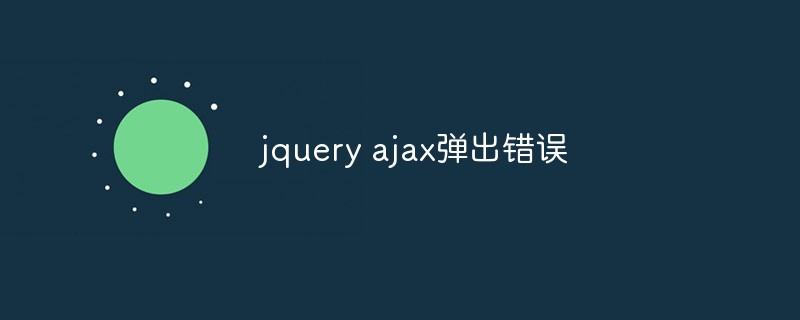
jquery ajax popup error
Article Introduction:jQuery Ajax is a browser-side JS plug-in that allows developers to easily use Ajax technology in web pages. When we use jQuery Ajax, we often encounter some errors, such as the server cannot respond, the request times out, or the returned data format is incorrect, etc. When these errors occur, we usually want to be able to pop up error prompts so that users can get timely feedback. Here's how to use jQuery Ajax to pop up errors. Step 1: Set the parameters of the Ajax request using jQuery
2023-05-18
comment 0
980
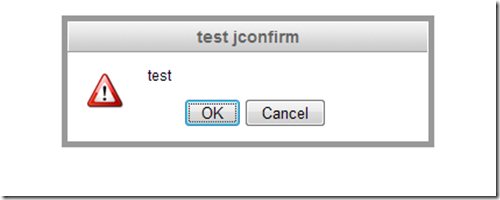
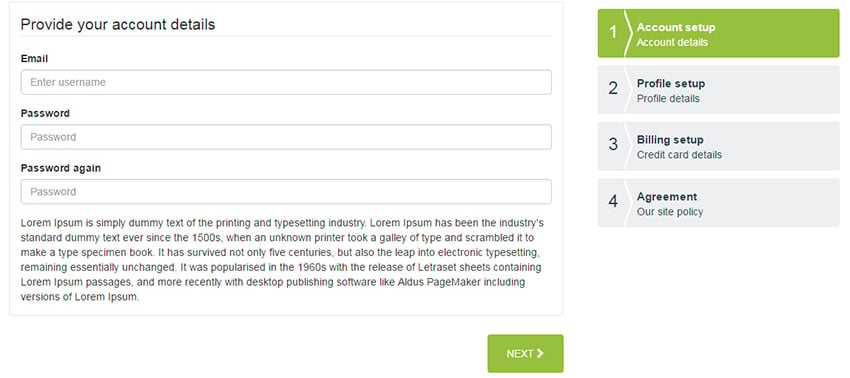
Simplify form validation with jQuery
Article Introduction:In the previous tutorial, we discussed how to implement basic form validation using some input attributes and some regular expressions in HTML5. In this tutorial, you will learn how to use the jQuery plugin to add simple form validation to your website. There are many uses for using jQuery plugins to validate forms. It provides you with extra features such as easily displaying custom error messages and adding conditional logic to jQuery form validation. Validation libraries also help you add validation to HTML forms with minimal or no changes to the markup. Validity conditions can also be easily added, removed or modified at any time. Getting Started We will be using the jQuery validation plugin in this tutorial. The plugin offers a lot of features and can also
2023-09-03
comment 0
1473
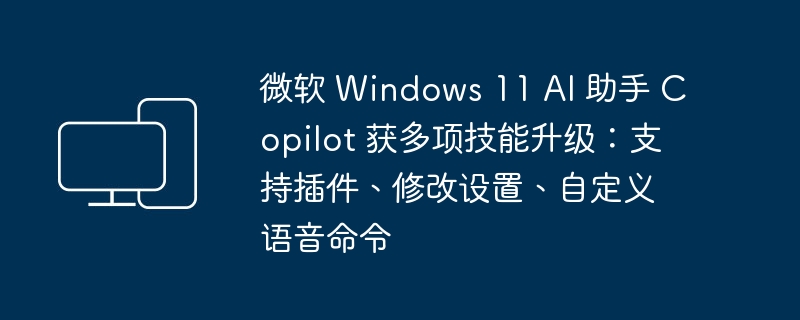
Microsoft Windows 11 AI assistant Copilot has received multiple skill upgrades: supports plug-ins, modified settings, and customized voice commands
Article Introduction:According to news on March 2, Microsoft recently released a blog announcing that Windows 11’s AI assistant Copilot will receive multiple skill improvements. It is said that these new features are launched based on the Windows 11 PC keyboard Copilot keys. Microsoft has updated the Copilot icon on the taskbar and added some new features, such as docking, undocking, and resizing the Copilot window. New plug-ins Through Copilot in Windows, users can use plug-ins to access a variety of applications. For example, combining Copilot and the OpenTable plug-in, users simply prompt Copilot to "design a healthy dinner menu for eight people." And when the user is ready to shop
2024-03-05
comment 0
1177
A simple jQuery image annotation effect with source code download_jquery
Article Introduction:We will see such applications on some e-commerce websites and home furnishing websites. Multiple products are displayed in one picture. Clicking on each product will pop up a brief introduction to the corresponding product, including price, etc., which greatly improves the user experience. , today we will share with you how to use the jQuery plug-in to achieve this effect through an example.
2016-05-16
comment 0
1629

mac search folder path (macOS folder path acquisition)
Article Introduction:Many friends ask how to obtain the folder path on Mac. This article will provide you with detailed answers for reference. I hope it will be helpful to you! Let’s find out together! How to get the file path on Mac There are two ways to get the file path on Mac: one is to view it through "Show Introduction", and the other is to use a third-party tool. You can use the Get Info panel to view the path to a file or folder. Open Finder, find the target file or folder, right-click and select "Get Info". In the pop-up panel, you can view the complete path information. Select the file, right-click, select [Show Introduction], and view the absolute path in [General - Location]. Method steps: Open the terminal, drag the file into the terminal, and you can see the path. choose
2024-01-23
comment 0
1890