
The feature of implementing a message prompt box based on the jQuery Tipso plug-in is that you can define the display position of the prompt box and dynamically change the prompt content of the prompt box. It should be said that it is a very flexible jQuery message prompt box plug-in. I would like to share it with you. For reference, the specific content is as follows
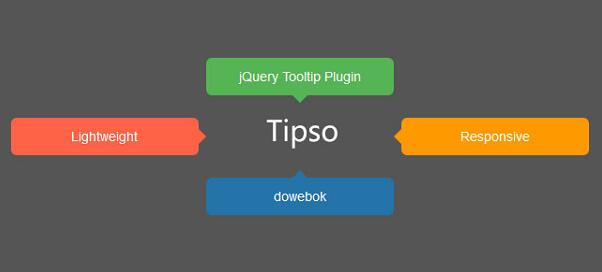
Online demo Source code download
Implementation code:
<div class="dowebok">
<h2>
1、默认</h2>
<div class="inner">
<span id="tip1" data-tipso="dowebok.com">Tipso</span></div>
</div>
<div class="dowebok">
<h2>
2、左边显示</h2>
<div class="inner">
<span id="tip2" data-tipso="dowebok.com">Tipso</span></div>
</div>
<div class="dowebok">
<h2>
3、背景颜色</h2>
<div class="inner">
<span id="tip3" data-tipso="dowebok.com">Tipso</span></div>
</div>
<div class="dowebok">
<h2>
4、使用title属性</h2>
<div class="inner">
<span id="tip4" title="内容来自 title 属性">Tipso</span></div>
</div>
<div class="dowebok">
<h2>
5、单击显示/隐藏</h2>
<div class="inner">
<span id="tip5" data-tipso="dowebok">Tipso</span>
<p>
<a id="btn5" href="javascript:">显示</a></p>
</div>
</div>
<div class="dowebok">
<h2>
6、更新内容</h2>
<div class="inner">
<span id="tip6" data-tipso="dowebok.com">Tipso</span>
<p>
<input type="text"><a id="btn6" href="javascript:">更新</a></p>
</div>
</div>
<div class="dowebok">
<h2>
7、在图片上使用</h2>
<div class="inner">
<img id="tip7" src="images/tipso.png" alt="" data-tipso="dowebok.com">
</div>
</div>
<div class="dowebok">
<h2>
8、回调函数</h2>
<div class="inner">
<span id="tip8" data-tipso="dowebok.com">Tipso</span>
<p>
状态:<em id="status"></em></p>
</div>
</div>js code:
$(function () {
// 1
$('#tip1').tipso({
useTitle: false
});
// 2
$('#tip2').tipso({
useTitle: false,
position: 'left'
});
// 3
$('#tip3').tipso({
useTitle: false,
background: 'tomato'
});
// 4
$('#tip4').tipso();
// 5
$('#tip5').tipso({
useTitle: false
});
$('#btn5').on({
click: function (e) {
if ($(this).text() == '显示') {
$(this).text('隐藏');
$('#tip5').tipso('show');
} else {
$(this).text('显示');
$('#tip5').tipso('hide');
}
e.preventDefault();
}
});
// 6
$('#tip6').tipso({
useTitle: false
});
$('#btn6').on('click', function () {
var $val = $(this).prev().val();
if ($val) {
$('#tip6').tipso('update', 'content', $val);
}
});
// 7
$('#tip7').tipso({
useTitle: false
});
// 8
$('#tip8').tipso({
useTitle: false,
onBeforeShow: function () {
$('#status').html('beforeShow');
},
onShow: function () {
$('#status').html('show');
},
onHide: function () {
$('#status').html('hide');
}
});
});
The above is the entire content of this article, I hope it will be helpful to everyone’s study.




