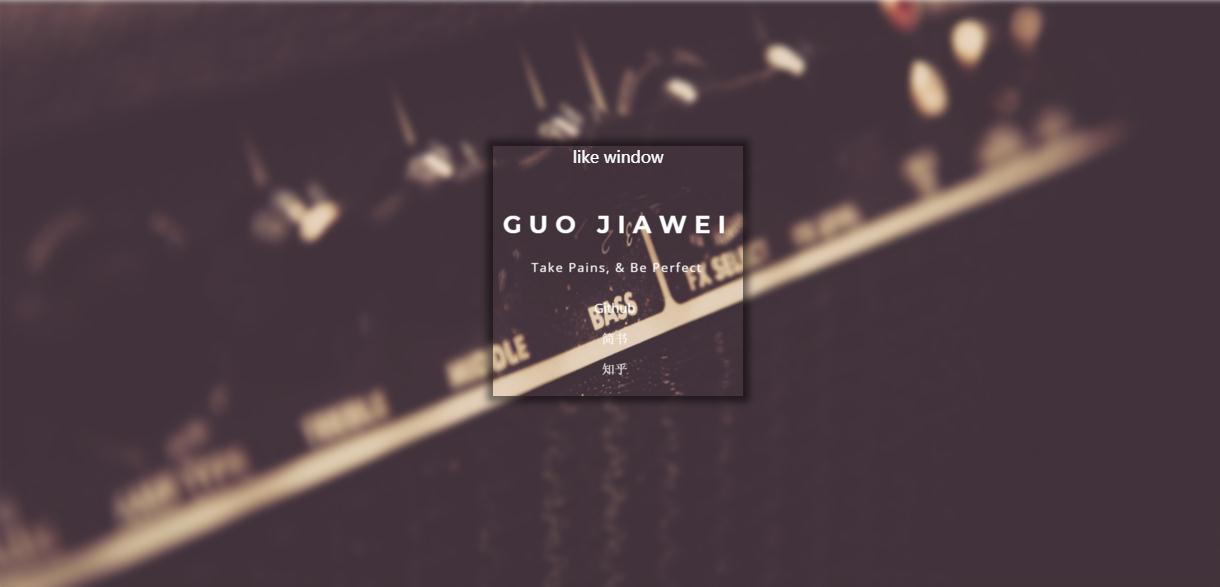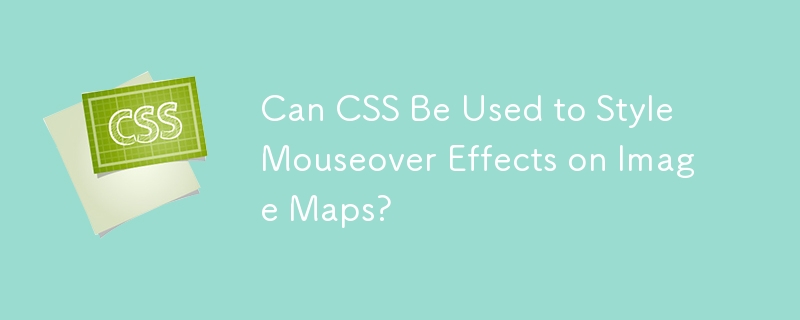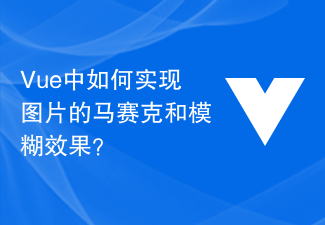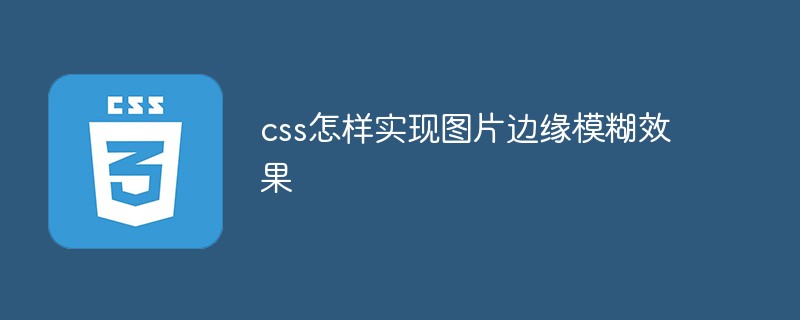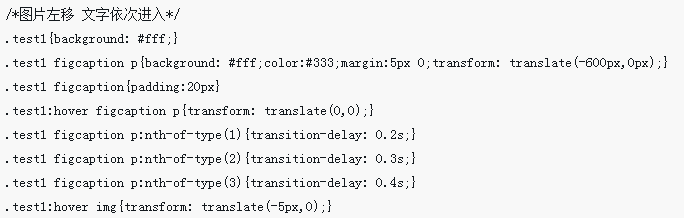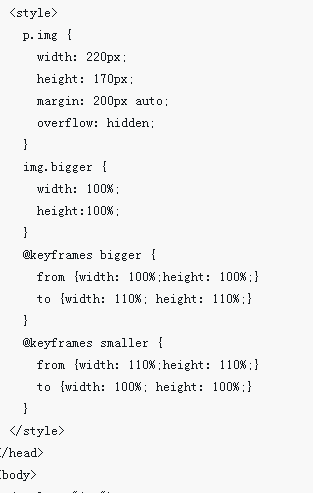Found a total of 10000 related content

Use uniapp to achieve picture blur effect
Article Introduction:Use uniapp to achieve picture blur effects. With the development of mobile applications, more and more applications need to add picture blur effects to improve user experience. In the uniapp development framework, we can achieve the image blur effect through some simple codes. To introduce a picture, first, add a picture that needs to be blurred in the static directory in the uniapp project or in the static directory of uniapp, for example, named blur.jpg. Display pictures on the page. At the t of the page where the picture needs to be displayed.
2023-11-21
comment 0
1954
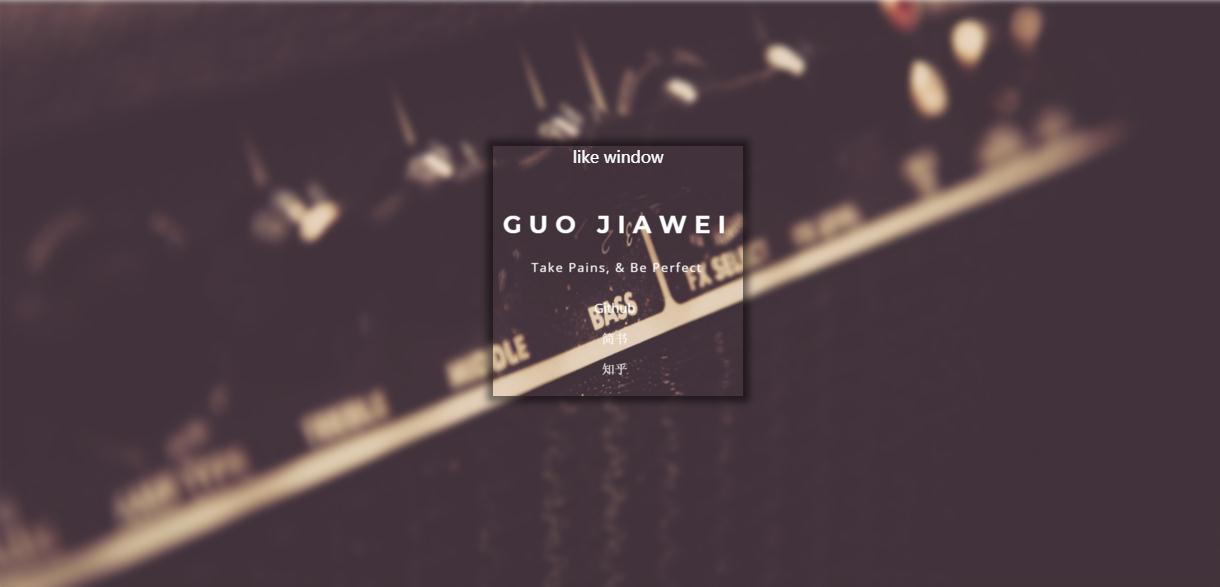
How to achieve Gaussian blur effect of images in css3? CSS3 Filter implementation (code example)
Article Introduction:This chapter introduces you to how to use CSS3 to achieve the Gaussian blur effect of images. CSS3 Filter implements blurring of image elements. It lets you understand how to set the blur effect of image elements. Through examples, it introduces the three effects of filter to achieve Gaussian blur of images. . It has certain reference value. Friends in need can refer to it. I hope it will be helpful to you.
2018-09-19
comment 0
12947

How to use Layui to achieve image blur effect
Article Introduction:How to use Layui to achieve image blur effect Summary: This article will introduce how to use Layui's image processing module to achieve image blur effect. We will provide a detailed code example to help readers achieve the blur effect they want. Introduction: In modern web design, image blur effect has gradually become a common design effect. The blur effect can make the picture look softer and give users a warm feeling. Layui is a very popular front-end framework that provides a wealth of components and functions, including image processing
2023-10-24
comment 0
1278


Use php and Imagick to achieve image blur effect
Article Introduction:Implementing image blur effect using php and Imagick Introduction: In the online world, image processing is a very common task. One common effect is to blur the image. By blurring, we can make an image look softer and give it an airy feel. This article will teach you how to use php and Imagick to achieve image blur effects. Imagick is a php extension based on the ImageMagick library. It provides numerous image processing functions, including cropping,
2023-07-30
comment 0
1797

How to use Python to process blur effects on images
Article Introduction:How to use Python to process blur effects on images Summary: In modern image processing, blur effects are a commonly used technique that can soften images and make them smoother and more natural. This article will introduce how to use Python to implement image blur effect processing, and attach code examples. Loading the image First, we need to load the image to be processed into Python. This step can be easily implemented using Python's PIL library (Pillow). Below is the code to load the image
2023-08-18
comment 0
2329

How to use Layui to achieve image blur and black and white effects
Article Introduction:How to use Layui to achieve image blur and black and white effects Layui is an excellent front-end UI framework. It provides a wealth of components and tools to help developers easily build beautiful and efficient web interfaces. In this article, we will introduce how to use Layui to achieve image blur and black and white effects, and give specific code examples. Picture blur effect To achieve the blur effect of pictures, we can use Layui's picture preview component layer.photos. When the user clicks on the image, a popup pops up
2023-10-27
comment 0
685
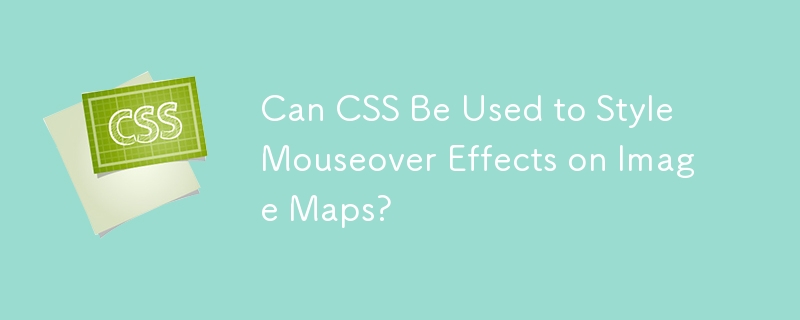

How to achieve blurring and sharpening effects of images in Vue?
Article Introduction:How to achieve blurring and sharpening effects of images in Vue? Summary: In Vue, you can use CSS filter effects to blur and sharpen images. By defining the corresponding style class and applying the filter effect to the image elements, the desired effect can be achieved. In the code example, we will demonstrate how to use Vue to achieve blur and sharpen effects on images. Code implementation: First, install Vue and VueCLI, and create a new Vue project. In the project, we create a called ImageFilter
2023-08-19
comment 0
1652
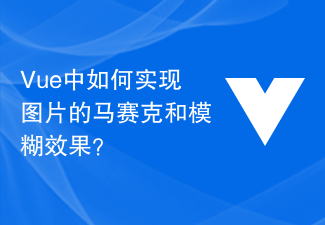
How to achieve mosaic and blur effects of images in Vue?
Article Introduction:How to achieve mosaic and blur effects of images in Vue? Mosaic and blur effects are common image processing methods that can make images more artistic and have special effects. It is relatively simple to implement these effects in Vue. We can use the HTML5 canvas element and some third-party libraries to achieve it. This article will introduce the implementation method from two aspects: mosaic and blur, and attach corresponding code examples. 1. To achieve the mosaic effect of images, install and introduce the third-party library pixi.js in the Vue project: np
2023-08-26
comment 0
1769

Improve PHP drawing effects: eliminate image blur problems
Article Introduction:Improving PHP drawing effects: Eliminating image blur problems requires specific code examples. In web development, PHP is often used to process images, such as generating verification codes, cropping pictures, adding watermarks, etc. However, sometimes we find that the generated images have blur problems, which affects the visual effect. This article will introduce some methods to eliminate image blur problems during PHP drawing and provide specific code examples. 1. Use the GD library. The GD library is an extension library used to process images in PHP. It provides a wealth of functions to operate images. To eliminate
2024-02-27
comment 0
1137
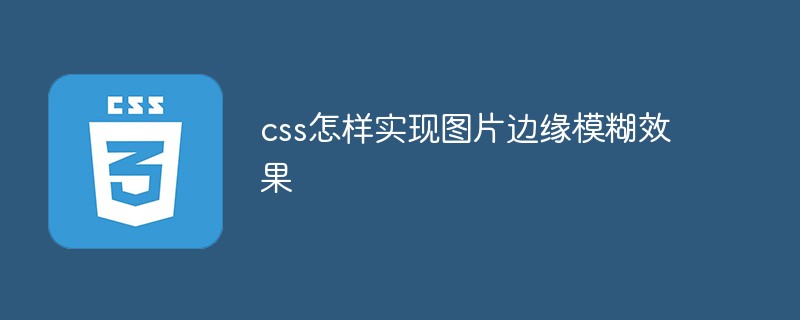
How to achieve image edge blur effect with css
Article Introduction:In CSS, you can use the "box-shadow" attribute to achieve the blur effect of the edge of the picture. You only need to add the "box-shadow:0 0 blur distance shadow size #ffffff inset;" style to the picture element.
2021-11-30
comment 0
11438

How to use Vue to achieve the blur effect of images?
Article Introduction:How to use Vue to achieve the blur effect of images? In modern web design, image blur effect is a common requirement. By blurring the image, you can make the page more artistic and attractive. As a popular front-end framework, Vue.js provides a wealth of tools and functions, making it very simple to achieve image blur effects. This article will introduce how to use Vue.js to achieve the blur effect of images. We will first understand the basic principles of Vue.js, and then demonstrate the specific implementation through sample code. Vue
2023-08-20
comment 0
1370

PHP and GD Library Tutorial: How to Add Blur Effect to Images
Article Introduction:PHP and GD library tutorial: How to add blur effects to images Overview: In web development, images often need to be processed, and one of them is to add blur effects. PHP provides a powerful GD library that allows us to easily blur images. This tutorial will show you how to add a blur effect to an image using PHP and the GD library, with code examples. Step 1: Set up the GD library. To use the GD library, we need to ensure that the GD library has been enabled in PHP. You can check whether the GD library has been enabled through the following code: if(
2023-07-12
comment 0
1793

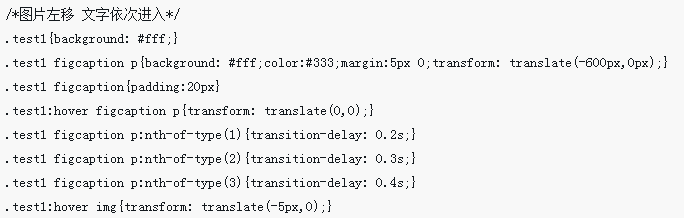
CSS3 dynamic prompt effect when the mouse moves into the picture
Article Introduction:This time I will bring you the CSS3 dynamic prompt effect when the mouse is moved into the image. What are the precautions for realizing the CSS3 dynamic prompt effect when the mouse is moved into the image? The following is a practical case, let's take a look.
2018-03-21
comment 0
3123
PHP image watermark effect example code_PHP tutorial
Article Introduction:PHP image watermark effect example code. LieHuo.Net tutorial PHP image watermark effect example code The following is the quoted content: ?php //$backFile: background image //$copyFile: image to be copied //$resultFile: generated file
2016-07-21
comment 0
836
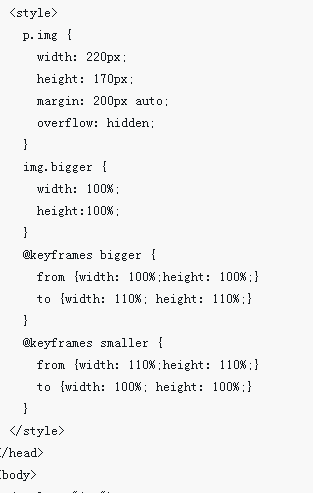
JS+CSS3 realizes the interactive magnification effect between mouse and picture
Article Introduction:This time I will bring you JS+CSS3 to realize the interactive magnification effect between the mouse and the picture. What are the precautions for JS+CSS3 to realize the interactive magnification effect between the mouse and the picture? Here is a practical case, let's take a look.
2018-05-12
comment 0
2240