
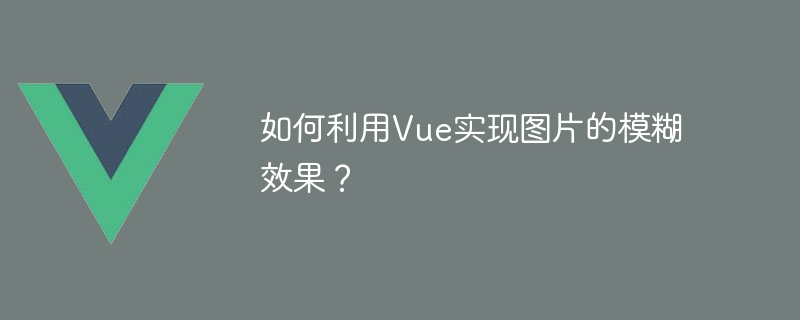
How to use Vue to achieve the blur effect of images?
In modern web design, image blur effects are a common requirement. By blurring the image, you can make the page more artistic and attractive. As a popular front-end framework, Vue.js provides a wealth of tools and functions, making it very simple to achieve image blur effects.
This article will introduce how to use Vue.js to achieve the blur effect of images. We will first understand the basic principles of Vue.js, and then demonstrate the specific implementation through sample code.
Vue.js is a progressive JavaScript framework for building user interfaces that enables developers to more easily create interactive user interfaces through responsive updates based on member state. Vue.js provides many instructions and components that allow developers to directly manipulate DOM elements to achieve various complex interactive effects.
Next, we will use Vue.js to implement a simple image blur effect.
First of all, we need to introduce a plug-in to achieve the image blur effect in the Vue project. There are many such plug-ins on the market to choose from, such as vue-blur, vue-image-blur, etc. In this article, I will use the vue-blur plugin to achieve this effect.
Install the vue-blur plug-in:
npm install vue-blur --save
Import the vue-blur plug-in in the entry file (main.js) of the Vue project:
import VueBlur from 'vue-blur' Vue.use(VueBlur)
Next, we need to The vue-blur plug-in is used in the Vue component to achieve the image blur effect. Assume that our component name is ImageBlur, and the code is as follows:
In the above code, we use the v-blur instruction to achieve the blur effect of the image. The v-blur directive accepts a value representing the degree of blur and applies it to the corresponding image element. Here, we use an input element to control the blur level, and bind the blur value to the blurValue attribute through the v-model directive.
Finally, we need to render this Vue component in the browser. The ImageBlur component can be rendered to the page in the following ways:
At this point, we have completed the steps of using Vue.js to achieve the image blur effect. By using the vue-blur plugin, we can easily apply this effect to any image we need.
To sum up, Vue.js is a fast and flexible solution to achieve image blur effect. By using Vue.js and related plug-ins, we can easily achieve a variety of interactive effects. I hope this article can provide you with some basic ideas and methods for implementing image blur effects in Vue.js.
The above is the detailed content of How to use Vue to achieve the blur effect of images?. For more information, please follow other related articles on the PHP Chinese website!